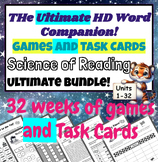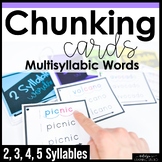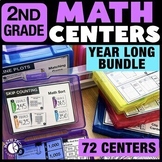176 results
2nd grade computer science interactive whiteboards
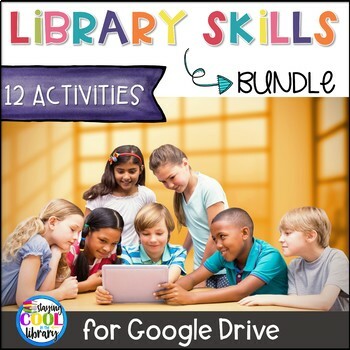
Library Skills for Google Drive - BUNDLE
If you are an elementary librarian who uses Google Apps then this bundle is for you! Purchasing this digital bundle will give you 12 different digital library skills products to use with your students from K-6. There is a wide variety of skills and topics covered in this resource!They include:Dewey Decimal SystemCall numbersFiction and nonfictionDictionary skillsGuide wordsReference materialsGenresReading response with graphic organizersAlphabetical orderParts of a bookBook careAnd much more!! S
Grades:
K - 6th
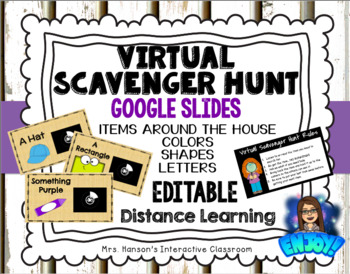
Editable Virtual Scavenger Hunt for Google Slides Distance Learning
Are you missing your students? This virtual scavenger hunt is a great way to connect with your elementary students. It comes with two choices of timed slides: 30 seconds or one minute per slide. Your students will love searching their homes and sharing their findings! Use with Google Hangout or Zoom meetings!Students can search for:Household itemsThings that are a certain colorThings that are a certain shapeThings that start with a certain letter
Grades:
PreK - 5th

How to Use SEESAW for Students - DIGITAL ACTIVITY BUNDLE - Back to School Online
How to use Seesaw for students activities teach students how to explicitly use the various tools that Seesaw offers! This bundle of Seesaw digital activities is perfect for teaching your students how to master all of the tools on Seesaw! There are 7 pages in total that cover a wide range of tools and features and allow your students to practice these in a fun and engaging way! This bundle includes:Text Tool ActivityPhoto & Video Tools ActivityDrawing Tools ActivityGeneral Seesaw Tools &
Grades:
PreK - 9th, Adult Education, Staff

Mouse Practice Drag Click Drop Activities Bundle Computer Lab Spring Summer
This digital mouse practice activity is perfect for K-3 elementary students to practice using their mouse to drag and drop objects. It is also a great way to practice letter word matching, shapes, colors, counting, and emotions. Also, use a trackpad to practice mouse skills in computer lab or regular classroom. This bundle is GROWING to include 30 slides for EACH month - 360 total slides. How does a growing bundle work?Once you purchase this bundle at the set price, you will be locked in. As new
Grades:
K - 3rd
Types:
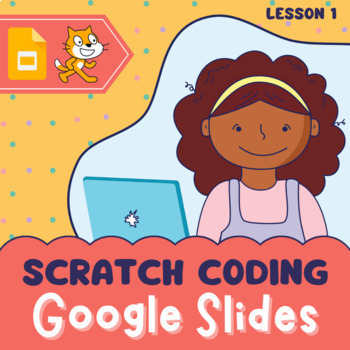
Introduction to block based computer coding/programming in Scratch Google Slides
"Introduction to Scratch Coding Interactive Google Slides" is an easy-to-follow coding resource for kids. It’s designed to help kids learn the basics of coding in Scratch, and gives them the tools they need to get started.This resource includes:GUIDEEXPLANATION SLIDES: A simple introduction to coding fundamentals and explanation of vocabulary like code, coding, program, programming, programming languages, block instructions, etc.VIDEO TUTORIALS that help students open the Scratch website, and ge
Subjects:
Grades:
1st - 5th
Types:

How to Use SEESAW for Students - ALL GENERAL TOOLS- Back to School Online
How to use Seesaw for students activities teach students how to explicitly use the various tools of the Seesaw app - photo, video, text, pens and colours, and more!This resource was designed to help your students master the basic Seesaw tools! I found as a digital technology specialist teacher too often after holidays or a new school year, students would forget how to use all of the wonderful tools Seesaw provides! This activity is perfect to use to refresh knowledge, introduce Seesaw at the sta
Grades:
PreK - 8th, Staff
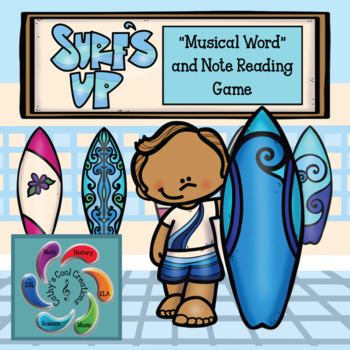
Interactive Music Game (Note Reading) Surf's Up! Google Slides distance learning
Surf's Up! a Musical Word and Note Reading Game is an interactive Summer themed Music game designed for both Google Slides and Adobe Reader (PDF). It allows students go on a virtual adventure visiting different Spring/Summer scenes to help the children with note reading. They are given over 50 examples of note/ musical words to practice. This game helps the children with practicing their music skills and provide teachers an opportunity to assess students in the process.winnerwednesday2020Student
Grades:
2nd - 5th
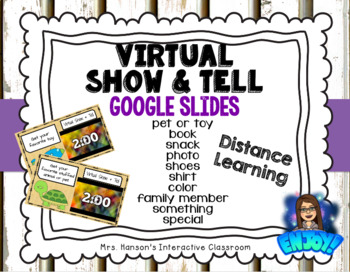
Virtual Show and Tell for Google Slides Distance Learning
Are you missing your students? This virtual Show and Tell is a great way to connect with your elementary students. It comes with an embedded two minute timed slide for every item, your student needs to find. Your students will love sharing some of their favorites with their classmates. Use with Google Hangout or Zoom meetings!Categories:Favorite Pet or Stuffed AnimalFavorite ToyFavorite BookFavorite SnackFavorite PhotoFavorite Shoes Favorite ShirtSomething that shows your favorite colorA famil
Grades:
PreK - 6th
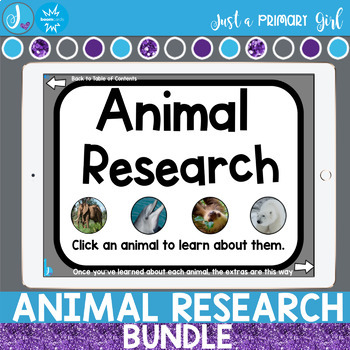
Distance Learning Animal Research Project and Habitats Bundle
This product listing is for BOOM LEARNING cards. Please Note:I have also included PNG files that can be used in google slides. As the purchaser, you will need to put them into google slides. They are separated into folders by habitat/animal for easier assigning. I have also included PDF's separated by habitat/animal to be shown in your classroom. Videos are through boom learning in the boom deck. Videos in the PDF are via QR code (also clickable) through Safetube, youtube and youtube kids. I hav
Grades:
K - 3rd
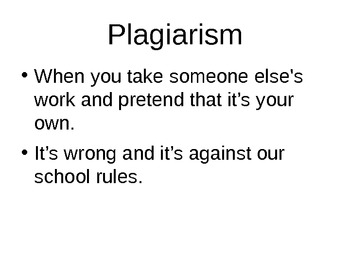
Plagiarism, Is it Right?
This is a non linear Power Point Presentation to introduce plagiarism to students. The presentation includes four senarios that students can answer. Each answer is linked to a specific slide. When the correct answer is selected the teacher should click to reveal sub questions about the senario. Use small red arrows to advance to the next group of questions. Teach children responsible use of information. A good lesson to use before starting a research project. Best if used with a SMART board or o
Grades:
2nd - 5th
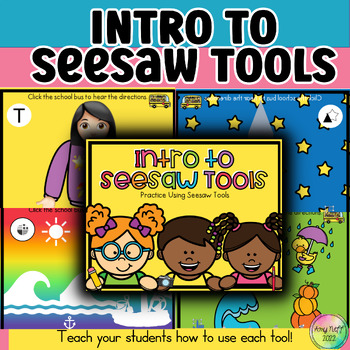
Introduction/How to Use Digital Seesaw Tools for Back to School K-6th Grade
Perfect for Back to School!!!Intro to Seesaw ToolsWe all know that elementary students need specific directions on any technology program before letting them loose! This product contains a Seesaw activity for each tool. These activities are so fun and engaging! They are a great review for back to school if the students have used Seesaw previously. Audio and video directions are included in every activity! This Product Includes Intros for: -Text Box/Typing: use emojis to add to pictures and type
Grades:
PreK - 6th, Staff
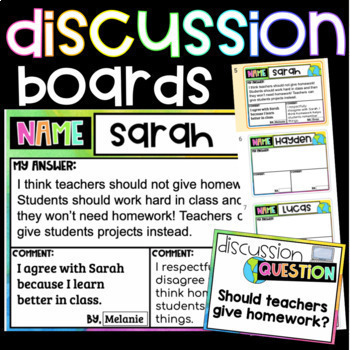
Digital Discussion Boards for Early Grades | Interactive Student Discussion
This resource allows you to turn a Google Slides presentation into an interactive discussion board for your whole class or small groups! Great for your distance learning or blended learning toolbox of resources!My students absolutely LOVE using the discussion boards, I use it with elementary and high school students. Click here to see the version for upper grades.Students respond and leave comments for their peers! Editable questions, rules, and rubrics. This resource includes:Discussion board c
Grades:
1st - 4th
Types:
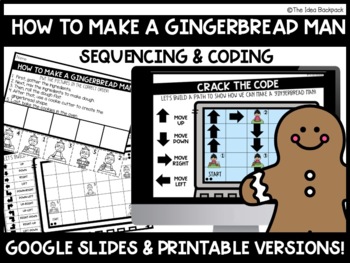
How to Make a Gingerbread/Christmas Activity/SEQUENCING & CODING (HOUR OF CODE)
Teach your students SEQUENCING & CODING with this easy-to-use UNPLUGGED & DIGITAL Christmas/Winter themed resource! You can choose to use this resource UNPLUGGED (printable version), DIGITALLY (Google Slides™ version) or BOTH WAYS (have students follow along with you on the Smart Board as they work on the printable version at their desks). Either way, students will have so much fun learning how to sequence and code!This Google Slides™ product includes:A PRINTABLE PDF VERSION (Colour and
Grades:
1st - 3rd
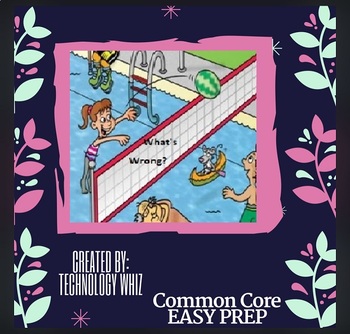
WHAT'S WRONG WITH THIS PICTURE (ANALYZING DETAILS)
These are three Google Drawing files that you may make a copy and distribute via Google Classroom, or however you wish. You can use iPads, chromebooks, laptops, or computers for this activity, or you can print out. Students must find what's wrong with the pictures and list them or use the shapes to highlight or circle them. Great end of the year activity or to use right before Spring break! Keep them learning right up to the last day of school !
Subjects:
Grades:
1st - 8th
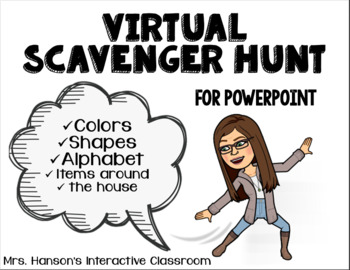
Virtual Scavenger Hunt for PowerPoint Distance Learning
Are you missing your students? This virtual scavenger hunt is a great way to connect with your elementary students. It comes with a one minute embedded timer. Your students will love searching their homes and sharing their findings! Use with Google Hangout or Zoom meetings!Students can search for:Household itemsThings that are a certain colorThings that are a certain shapeThings that start with a certain letter
Grades:
PreK - 5th
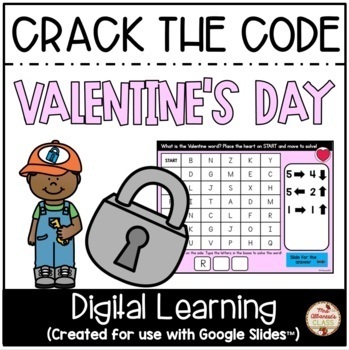
Crack the Code (Valentine's Day) CODING {Google Slides™}
This is a fun, digital {Google Slides™} activity where your students will code and solve the secret Valentine word! There are 15 theme-based words included. HOW TO USE THIS ACTIVITY:Place the heart moveable graphic on STARTStudents read one line (or code) at a time and move to that locationRecord letter that you land onFrom that location (do NOT go back to start), read the next line (or code) and move. Continue moving and recording letters. What word did you spell?Slide the box to reveal the
Grades:
PreK - 3rd
Types:

Introduction to textbased computer coding in Python Lesson 1 | Computer Science
Learn how to code in Python: This is an interactive Google Slides resource with drag and drop activities that introduce kids to text-based computer coding, perfect for the first lesson in Python programming. It introduces kids to coding and gets them started with the first lines of code. Animated slides and a video tutorial are there to help students open Python on their computers. Editable slides are included as well for you to create your own coding exercises.This coding printable workbook is
Subjects:
Grades:
2nd - 6th
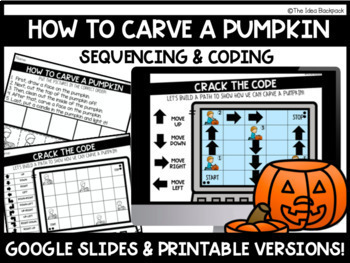
How to Carve a Pumpkin - Halloween Activity - SEQUENCING & CODING (HOUR OF CODE)
Teach your students SEQUENCING & CODING with this easy-to-use UNPLUGGED & DIGITAL Halloween themed resource! You can choose to use this resource UNPLUGGED (printable version), DIGITALLY (Google Slides™ version) or BOTH WAYS (have students follow along with you on the Smart Board as they work on the printable version at their desks). Either way, students will have so much fun learning how to sequence and code!This Google Slides™ product includes:A PRINTABLE PDF VERSION (Colour and Black &
Grades:
K - 3rd

SMART Bee Attendance File
Welcome your busy bees to school with this Smartboard attendance page. Your students can fly their bee into the hive and watch it disappear inside. Then you can easily take attendance by glancing at the board and noticing which bees haven't entered the hive.
Grades:
PreK - 5th

Color The Keyboard
Engage your young learners in the world of keyboards with this interactive and colorful Google Drawings activity!What's Included:A ready-made Google Slide of a blank QWERTY keyboard (without letters)Colorful circles with corresponding numbers (adapt the numbers to difficulty level)Skills Learned:Basic keyboard layout (letters) - adaptable for upper grades (keyboard sections)Drag-and-drop functionality in Google Slides
Grades:
K - 6th
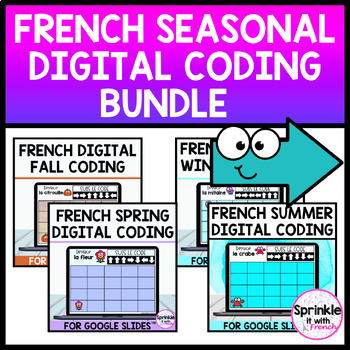
French Digital Coding Bundle | Le Codage
Engage your FRENCH IMMERSION students in "le codage" with these seasonal coding/sequencing activities. These no-prep, digital activities can be used on Google Classroom™, in a centre, for homework or for whole group instruction. This is a great way for students to practice their seasonal French vocabulary! Please click on the PREVIEW to see what is included!HOW TO USE: Students need to follow the arrows (the code) on the screen from left to right and move the pictures accordingly. They will drag
Grades:
PreK - 2nd
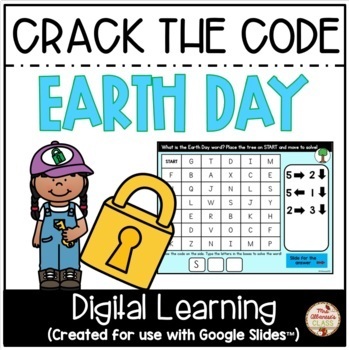
Crack the Code (Earth Day) CODING {Google Slides™}
This is a fun, digital {Google Slides™} activity where your students will code and solve the secret Earth Day word! There are 15 theme-based words included. HOW TO USE THIS ACTIVITY:Place the tree moveable graphic on STARTStudents read one line (or code) at a time and move to that locationRecord letter that you land onFrom that location (do NOT go back to start), read the next line (or code) and move. Continue moving and recording letters. What word did you spell?Slide the box to reveal the
Subjects:
Grades:
PreK - 3rd
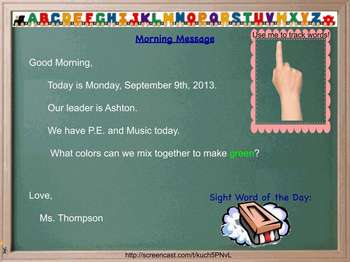
Interactive Board- Daily Flipchart (calendar, jobs, 100 chart, etc.)
Is your classroom tiny? Or do you need more wall space? Do you have a separate space/pocket chart for your calendar, classroom jobs, 100s chart, lunch count, and more? Want better classroom management/daily routines?
CHECK THIS OUT IMMEDIATELY THEN!
This flip chart has the following interactive pages on it:
1) Morning Message
-watch a video of how to use this page here: http://screencast.com/t/kuch5PNvL
-can double click and change the message
-has a hidden sight word of the day yo
Grades:
PreK - 3rd
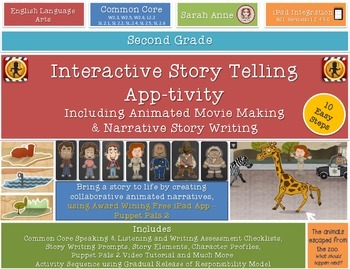
Interactive Story Telling, Writing & Movie Making iPad App-tivity {2nd Grade}
Students bring their story ideas to life by creating animated movies in a collaborative setting using the award winning app Puppet Pals 2 {Free and Paid app available}. Assess 13 Common Core standards {Speaking and Listening, Writing & Language} and 6 ISTE technology standards in one activity. The student’s wonderful animations then inspire creative narrative writing. Activities are aligned to the Common Core and ISTE Standards. Download the free preview for a closer look and links to vid
Grades:
2nd
Types:
Showing 1-24 of 176 results