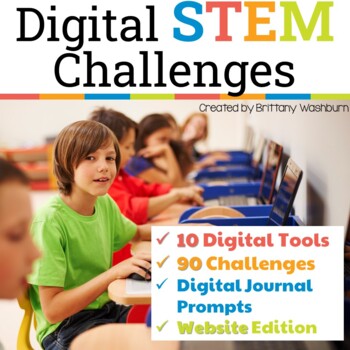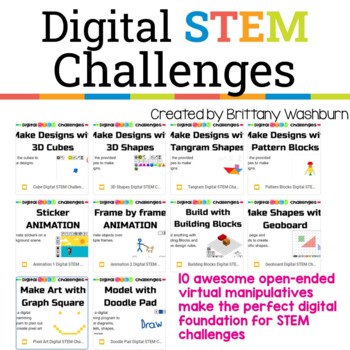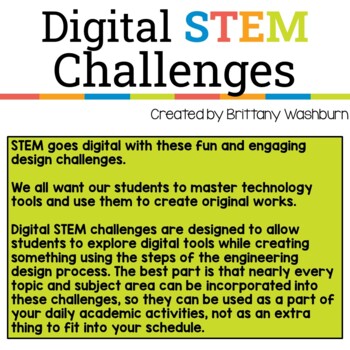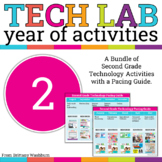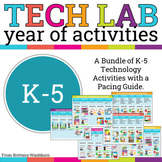Digital STEM Challenges ➡️ Websites Version
- PDF
- Google Apps™
- Internet Activities

What educators are saying
Also included in
- A full year of Second Grade Technology Activities with a Pacing Guide. You can follow the guide or choose to complete the activities in any order you like. Please see the individual product descriptions to learn more about each included resources. This is a bundle of the 2nd Grade resources from thiPrice $112.40Original Price $140.50Save $28.10
- Attention all elementary computer lab teachers! Are you tired of spending countless hours planning your technology curriculum? Look no further than our K-5 Technology Activities bundle with a Pacing Guide that will take the stress off your plate and leave you with more time to focus on your studentsPrice $493.20Original Price $678.49Save $185.29
Description
STEM goes digital with these fun and engaging design challenges. 10 virtual manipulatives from the website toytheater.com and 90 challenges perfect for grades 2 and up. The virtual manipulatives work on any device and in any browser so this activity is perfect for distance learning and in the classroom.
We all want our students to master technology tools and use them to create original works. Digital STEM challenges are designed to allow students to explore digital tools while creating something using the steps of the engineering design process. The best part is that nearly every topic and subject area can be incorporated into these challenges, so they can be used as a part of your daily academic activities, not as an extra thing to fit into your schedule.
Table of Contents in the main PDF:
3-5 The Process and how it works
6-15 Introduction to the digital tools that will be used in this resource
16-22 Links to the digital STEM challenge cards on Google Slides and directions for how to access
23-24 Terms of Use and Credits
New Update includes virtual manipulatives that work on any device in any browser! Great for distance learning and/or classrooms with mixed device types. Please make sure toytheater.com works with any school network firewalls or restrictions.
There are 10 technology tools used in this resource. If you’re a traditional STEM teacher, think of each tech tool as a “material” for building such as popsicle sticks or construction paper.
Each tool has a page in the PDF that describes it for the teacher. I encourage my students to explore the tech tool as they complete the challenges, so I do not do any formal instruction about how to use the tool.
The challenge cards are provided to you as a Google Slides file for each tech tool. If your school uses PowerPoint, simply download the Google Slides as a PowerPoint and share with your students.
The Google Slides file also includes digital journal slides where students answer questions about the design process and their creation.
Each challenge card includes
∙I Can statements based on the ISTE Standards for students
∙The steps of the design process
∙A link to the tech tool
∙9 challenges
You could have students complete one, many, or all of the challenges on the page. They are editable so feel free to change them to meet your needs before sharing the file with your students. Also included in the file is the digital journal to complete along with the challenges. I have my students duplicate the blank template slide before they start on their challenge. Alternatively, you could print out the journal pages and have students complete them on paper.
When students are finished:
∙Create a class eBook in Google Slides where students each get one slide to insert their final product.
∙Create a Padlet and have students upload their final product.
∙Have a “gallery walk” where students have their final product up on their screen while they walk around to see classmates’ creations.
∙Have students present their final product to the class
*************************************************************************
If you're interested in connecting with other technology teachers, check out the Technology Teacher Talk Group on Facebook.
Connect with me on social media!