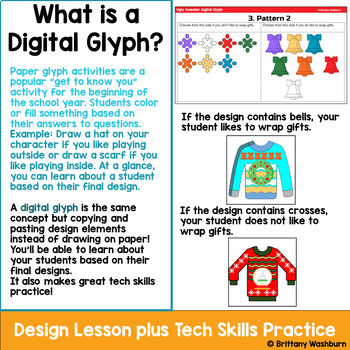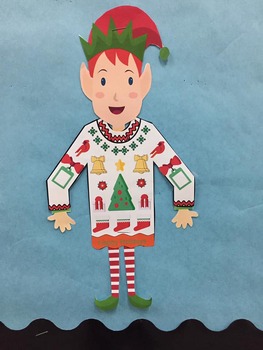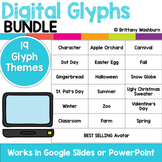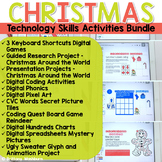Ugly Christmas Sweater Design and Writing Digital Glyph Activity
- PDF
- Google Apps™

What educators are saying
Also included in
- Digital Glyphs work on so many great technology skills. While students may be familiar with paper and pencil glyph activities, it takes it to a whole new level to do it digitally. In each themed activity, students will be asked to work across slides in either Google Slides or PowerPoint, copy and paPrice $56.00Original Price $65.99Save $9.99
- This holiday season will be so fun with the Ugly Sweater digital glyph and digital animation projects in one bundle! You can use both projects with the same students or have students do the digital glyph the first year and then the digital animation the next year. Ideal for computer lab teachers orPrice $5.50Original Price $6.50Save $1.00
- Would you like students to work on technology skills while doing fun Christmas themed activities in the computer lab? Then this bundle is for you!3 Keyboard Shortcuts Digital GamesGuided Research Project – Christmas Around the WorldPresentation Projects – Christmas Around the WorldDigital Coding ActPrice $23.00Original Price $45.49Save $22.49
Description
Students are going to love creating their own Digital Glyph Ugly Christmas Sweater (or any holiday ugly sweater) and you’re going to love all of the technology skills work they are getting. This resource works on so many great technology skills. While students may be familiar with paper and pencil glyph activities, it takes it to a whole new level to do it digitally. Updated to take off the word Christmas from the student file and to provide 2 more pages of shape options that include all holidays and non-holiday options. Now students can make ugly sweaters for any occasion!
What is a Digital Glyph? Paper glyph activities are a popular “get to know you” activity for the beginning of the school year. Students color or fill something based on their answers to questions.
Example: Draw a hat on your character if you like playing outside or draw a scarf if you like playing inside. At a glance, you can learn about a student based on their final design.
A digital glyph is the same concept but copying and pasting design elements instead of drawing on paper!
You’ll be able to learn about your students based on their final designs.
It also makes great tech skills practice!
They will be asked to work across slides in either Google Slides or PowerPoint, copy and paste between slides, resize pieces, layer pieces, group pieces, and save their finished work as an image file. All while completing an engaging get-to-know-you activity.
YOU MIGHT ALSO LIKE
Teacher Prep:
1. Take a look at the column headers for the glyph and decide if you want to change any of the text.
2. Plan how you want to share the file with your students. I’m providing the Google Slides file link (on page 4) but you can also use this as a PowerPoint file. Using Google Classroom makes it really easy, but any learning management system can be used to send the file to students.
3. Decide how you want students to practice copy and paste (keyboard shortcut or right-click menu) and go over slide 1 to review together.
4. Plan to show students how to save the final scene as an image file. Use whatever screenshot or screen clipping tool your devices have.
5. Decide whether or not you want students to do the writing extension about their scene at the end. Decide if you want to give students a requirement for the writing length or content.
Skills Addressed:
•Navigating to the file
•Navigating between slides in a Google Slides or PowerPoint file
•Copy and paste pieces between slides
•Resize pieces
•Layer pieces
•Group pieces
•Save finished scene as an image file
STANDARDS ADDRESSED
Strand: Innovative Designer
Standard: 4.b. select and use digital tools to plan and manage a design process that considers design constraints and calculated risks.
I Can Statements:
I can use keyboard shortcuts to copy and paste
I can resize, arrange, and layer pieces in a presentation program
I can create visual representations of the solution to a problem
I can stick with a problem until it is solved
I can use the materials around me to help me solve a problem
I can create an original work using a digital tool
Product Terms:
Copyright © Brittany Washburn. Purchasing this file entitles you to ONE classroom use. You may use this with multiple classes but may not share with any other teachers. Copying for more than one teacher, classroom, department, school, or school system is prohibited. This product may not be distributed or displayed digitally for public view. Failure to comply is a copyright infringement and a violation of the Digital Millennium Copyright Act (DMCA). Clipart and elements found in this PDF are copyrighted and cannot be extracted and used outside of this file without permission or license. If multiple licenses are needed for use my more than one teacher or in more than one computer lab, additional licenses are discounted.
If you're interested in connecting with other technology teachers, check out the Technology Teacher Talk Group on Facebook.
Connect with me on social media!