34 results
Adult education robotics resources $5-10

3D Print a Flexi Animal: A Step-by-Step Tinkercad Tutorial
OverviewIn this step-by-step tutorial your students (or you) will learn to create a flexi animal using Tinkercad. (Tinkercad is a free online program for designing 3D printable objects.) The fun thing about the flexi (aka. articulated) animals is that they actually print with the hinges in place. There is no post processing. Students may create whatever animal (or other shape) they desire and will learn how to add the hinges.You will receive the tutorial in 3 different formats. There is a Video
Grades:
5th - 12th, Higher Education, Adult Education
Types:
Also included in: 3D Print Your Own School Supplies: Level 2 Bundle

Engineering Design Process Posters - STEM Classroom Decor Back to School
Are you looking for STEM Classroom decor? These 56 Engineering Design Process posters are perfect for the STEM classroom! Decorate your room with your pick of the correct wording for the engineering design process. These STEM decor posters are meant to help remind yoAur students of the engineering design process. Each poster has the name of the step in the engineering design process, a description, and asimple image to portray. What's included in this resource?56 pagesColor version and Black and
Subjects:
Grades:
1st - 12th, Adult Education
Types:
NGSS:
K-2-ETS1-2
, K-2-ETS1-3
, MS-ETS1-2
, K-2-ETS1-1
, HS-ETS1-2
...
Also included in: Women in STEM and Engineering Design Process BUNDLE | Classroom Decor
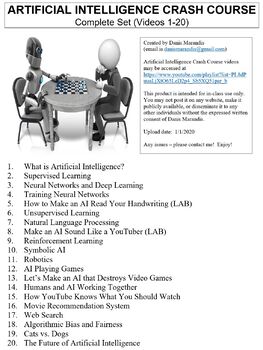
Crash Course Artificial Intelligence Worksheets Complete Series Set Full Bundle
This ZIP file contains Microsoft Word document worksheets (along with PDF versions) for each of the twenty episodes of Crash Course Artificial Intelligence hosted by Jabril Ashe.Worksheets contain a combination of fill-in-the-blank and short answer questions. Each worksheet is accompanied with an answer key and relevant images.By purchasing this file, you agree not to make it publicly available (on external websites, etc.) or to share with any other teachers. It is intended for classroom use onl
Grades:
9th - 12th, Higher Education, Adult Education, Staff
Types:

VEX IQ Building Resources (The Missing Manuals / One Stop Shop)
VEX IQ Building Resources (I refer to this slide show as "The missing manuals" or the "One Stop Build Shop"). This is the one VEX IQ resource you want to have if you or your students want to go above and beyond a simple build!All instructions and builds are organized by topic so that students can quickly access the information they need for their robot build. This is a must have resource for students or teachers looking for help on building all the cool things that are possible with VEX IQ!Basi
Grades:
3rd - 12th, Higher Education, Adult Education, Staff
Types:

3D Print Your Own Toy Car: A Step-by-Step Tutorial
In this step-by-step tutorial your students (or you) will learn to create a toy car using a program called Tinkercad. The tutorial can be printed as a booklet, viewed as a YouTube video, or viewed step-by-step online. Students may create the car exactly as pictured or create their own inspired car designs.OverviewDo you have a 3D printer but aren't quite sure what to do with it? Are you looking for ready-to-go projects to teach your students valuable 3D design / CAD skills? Do you need creative,
Grades:
3rd - 12th, Higher Education, Adult Education
Types:
Also included in: 3D Print Your Own Toys: Level 1 Bundle

3D Print Your Own Fidget Spinner: A Step-by-Step Tutorial
Learn how to create a 3D-printable fidget spinner using a program called Tinkercad. Discover how to personalize and design your fidget spinner. Find out how to choose the number of "arms" your fidget spinner has. In this step-by-step tutorial your students (or you) will expand their 3D design skills. The tutorial shows you everything from how to open the program to how to slice your final design.OverviewDo you have a 3D printer but aren't quite sure what to do with it? Are you looking for ready-
Grades:
4th - 12th, Higher Education, Adult Education
Types:
Also included in: 3D Print Your Own Toys: Level 1 Bundle
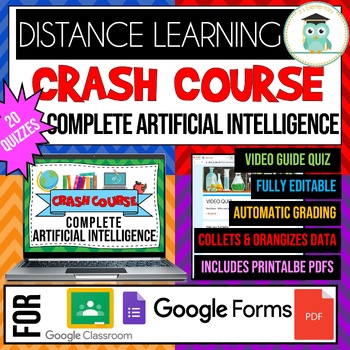
COMPLETE CRASH COURSE Artificial Intelligence Series Quiz Google Forms Bundle
These are GOOGLE FORMS quizzes and printable PDF worksheets for 20 CRASH COURSE ARTIFICIAL INTELLIGENCE SERIES VIDEOS. Each product includes:2 Differentiated Versions of the QuizEasy Version (With a Word Bank)Harder Version (Without a Word Bank)These quizzes can be used as a video guide to hold students accountable as they watch the video. It can also be used as a video quiz to assess student learning or as part of homework. These quizzes can be assigned to your GOOGLE CLASSROOM for DISTANCE LE
Grades:
8th - 12th, Higher Education, Adult Education
Types:
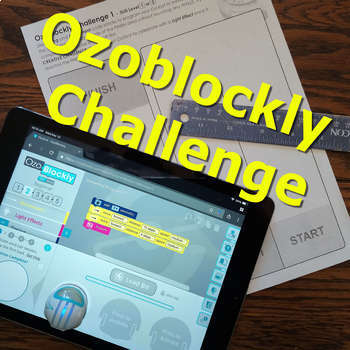
Ozoblockly Challenge 1 & 2
Ozoblockly Challenge worksheets are designed to introduce young students to computer programming using Ozobots. Using the Ozoblockly web app, students will learn drag-and-drop computer programming (similar to Scratch), as they program Ozobot to navigate obstacle courses which vary in difficulty. This fun and hands-on activity is perfect for students learning metric measurement and team-oriented problem solving strategies.Click here for Ozoblockly Challenge 3 & 4!Download a free Ozoblockly Ch
Subjects:
Grades:
3rd - 10th, Adult Education
Types:
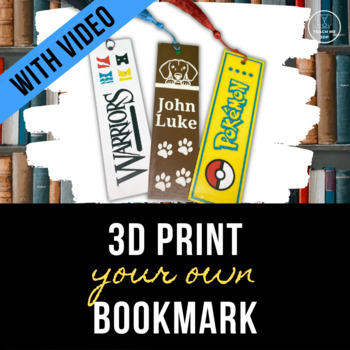
3D Print Your Own Bookmark: A Step-by-Step Tutorial
Do you have a 3D printer but aren't quite sure what to do with it? Are you looking for ready-to-go projects to teach your students valuable 3D design / CAD skills? Do you need creative, engaging STEM activities? Then Teach Me 3DP Tutorials were designed for you.OverviewIn this step-by-step tutorial your students (or you) will learn to create a bookmark using a program called Tinkercad. (Tinkercad is a free online program for designing 3D printable objects.) Students will learn to use tex
Grades:
3rd - 12th, Higher Education, Adult Education
Types:
Also included in: 3D Print Your Own School Supplies: Level 1 Bundle
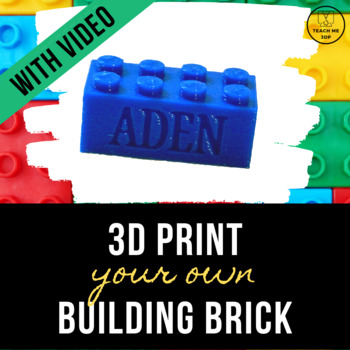
3D Print Your Own Building Brick: A Step-by-Step Tutorial
In this step-by-step tutorial your students (or you) will learn to create a building brick using a program called Tinkercad. The tutorial can be printed as a booklet, viewed as a YouTube video, or viewed step-by-step online. The brick will work with standard building bricks and can be personalized or left plain. OverviewDo you have a 3D printer but aren't quite sure what to do with it? Are you looking for ready-to-go projects to teach your students valuable 3D design / CAD skills? Do you need cr
Grades:
4th - 12th, Higher Education, Adult Education
Types:
Also included in: 3D Print Your Own Toys: Level 1 Bundle

5 Open-Ended STEM Questions (part 5)
5 Open-Ended STEM Questions (part 5)These questions aim to spark creativity, critical thinking, and exploration across various STEM disciplines. They have no single "correct" answer and encourage students to delve deeper into specific areas of interest.AR
Grades:
8th - 12th, Higher Education, Adult Education
Types:
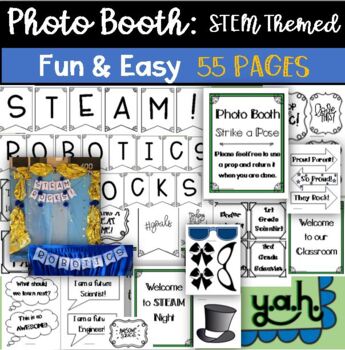
55 pages: STEM Night, Event Photo Booth Banner, Signs, Props, Robotics & more
School or classroom photo booth materials print and go! This is a ton of fun at any event! Students and families love to pose to take pictures and post them showing what an amazing time they had at the event. 55 pages Included:-Photo Booth signs to grab a prop-Props (even includes fun bows, hats, glasses made by me)-Grade level signs-STEM related signs-Suggestion for use (how I made a cheap and amazing photo backdrop for less than $5) Huge parent and student favorite, I get lines every year! Dia
Grades:
PreK - 12th, Higher Education, Adult Education, Staff
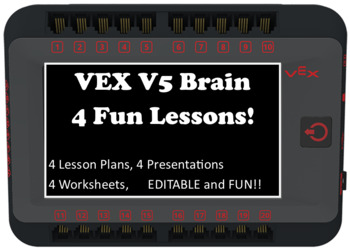
VEX V5 Robotics Clawbot - 4 Fun STEM Lessons Using the VEX Brain! Coding Tech
Whoa, 4 lessons for using your brain, your VEX V5 Brain!All are fun and editable, and each has a PowerPoint presentation, a Lesson Plan and a worksheet!My students really appreciated these activities.Lesson 1 - Intro to the brain and an introduction to using Block Coding to create designs on the brain.Lesson 2 - Switching to Text Coding to create additional designs on the brain.Lesson 3 - What are animations and how can we create animations on the brainLesson 4 - An assessment of skills. Student
Grades:
7th - 12th, Adult Education
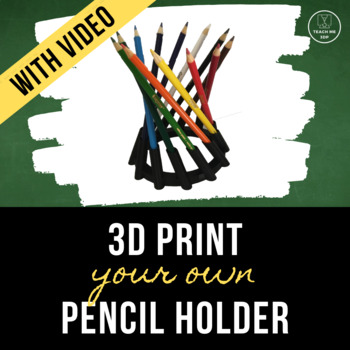
3D Print Your Own Pencil Holder: A Step-by-Step Tutorial
Do you have a 3D printer but aren't quite sure what to do with it? Are you looking for ready-to-go projects to teach your students valuable 3D design / CAD skills? Do you need creative, engaging STEM activities? Then Teach Me 3DP Tutorials were designed for you.OverviewIn this step-by-step tutorial your students (or you) will learn to create a hyperboloid pencil holder using a program called Tinkercad. (Tinkercad is a free online program for designing 3D printable objects.) The pencil holder fit
Grades:
5th - 12th, Higher Education, Adult Education
Types:
Also included in: 3D Print Your Own School Supplies: Level 1 Bundle
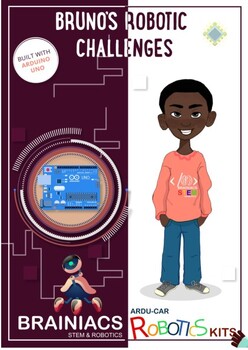
Robotics with Arduino - Project Based
Introducing the Ultimate Guide to Robotics with Arduino eBook!Unlock the limitless world of robotics with our comprehensive and beginner-friendly eBook, designed to empower enthusiasts of all levels to dive into the exciting realm of robotics using Arduino. Whether you're an aspiring hobbyist, a curious tinkerer, or an educator looking to inspire young minds, this eBook is your key to mastering the art of building and programming robots. Explore, Create, Innovate: From basic concepts to advanced
Grades:
7th - 8th, Adult Education
Types:
NGSS:
K-2-ETS1-2
, K-2-ETS1-3
, K-2-ETS1-1
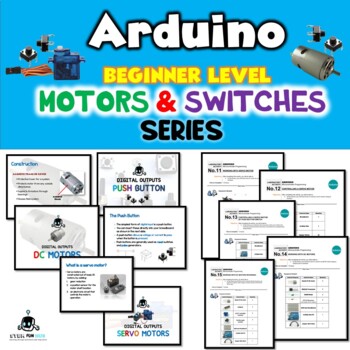
ARDUINO COMPLETE BEGINNER COURSE BUNDLE - MOTOR & SWITCH SERIES
Learning about electronics should be fun for kids and an Arduino board makes it both fun and accessible for all ages. It’s always easier to learn through hands-on activities. Arduino projects provide an engaging way for kids to get more interested in building and manipulating electronics.Arduino coding projects for kids need to be both interesting and easy for BEGINNERS. Otherwise, kids might give up before they get started. The key benefits of learning Arduino are:Students can build awesome pro
Grades:
4th - 12th, Higher Education, Adult Education, Staff
Also included in: ARDUINO BEGINNER LEVEL BIG BUNDLE
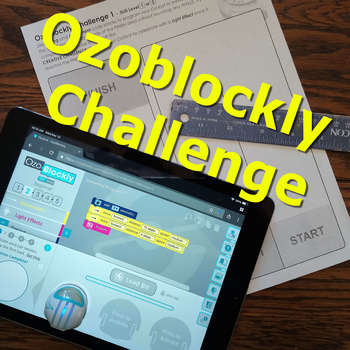
Ozoblockly Challenge 3 & 4
Ozoblockly Challenge worksheets are designed to introduce young students to computer programming using Ozobots. Using the Ozoblockly web app, students will learn drag-and-drop computer programming (similar to Scratch), as they program Ozobot to navigate obstacle courses which vary in difficulty. This fun and hands-on activity is perfect for students learning metric measurement and team-oriented problem solving strategies.Click here for Ozoblockly Challenge 1 & 2!Download a free Ozoblockly Ch
Grades:
3rd - 10th, Adult Education
Types:
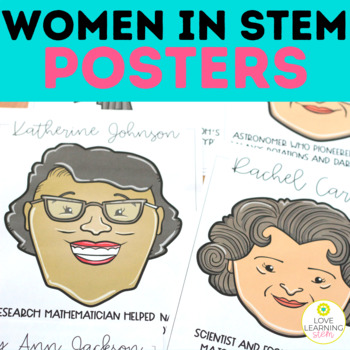
Women in STEM and Engineering Design Process BUNDLE | Classroom Decor
This is a bundle of two stem poster resources. You will get the women in stem and engineering design process bundle! You can decorate your classroom with these posters and bring life to the walls! Get this right any time of the year, but even more so during Women's Month. Save 20% by buying this Bundle!These 18 women in stem are trailblazers in their field, and these posters are to help encourage the girls in your science and Stem classes because representation matters. Each poster has the name
Subjects:
Grades:
K - 12th, Adult Education
Types:

LEGO EV3 Element Poster
This is a full color 18"X24" poster of the LEGO Education EV3 Core Set 45544 Elements. A great quick reference for students and teacher.
Subjects:
Grades:
3rd - 12th, Higher Education, Adult Education, Staff
Types:
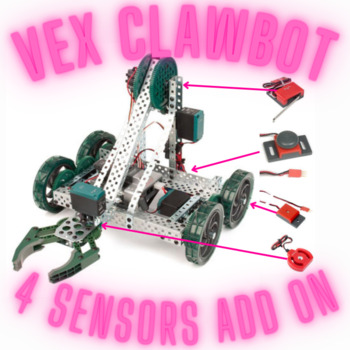
Sensors on Vex Clawbot 1: Project and RobotC practice
This project assignment challenges students to incorporated 4 of the most common vex sensors on to a pre-made vex clawbot. Students should already have built the vex clawbot prior to working on this project. Additionally, this assignment contains RobotC programming questions to aid in the project. The 4 sensors used in this project are: optical shaft encoder, limit switch, button switch / bumper switch, and a potentiometer. At the end of the document, I give the programming solutions to the proj
Grades:
PreK - 12th, Higher Education, Adult Education, Staff
Types:
Also included in: Learn 4 Vex Robotics Sensors - Clawbot Add-on Project

3D Print a Rip 'n Spin Toy: A Step-by-Step Tutorial
Learn to 3D print something that can do more than sit on a shelf! This rip 'n spin toy is both fun to design and fun to play with. In this step-by-step tutorial your students (or you) will learn to create a toy that allows you to pull a rip cord and send the flying disc spinning high into the air.You will receive the tutorial in 3 different formats. There is a YouTube video that walks your students (or you) through the process step-by-step. The Booklet format is a .pdf file designed to be printe
Grades:
5th - 12th, Higher Education, Adult Education
Types:
Also included in: 3D Print Your Own Toys: Level 2 Bundle
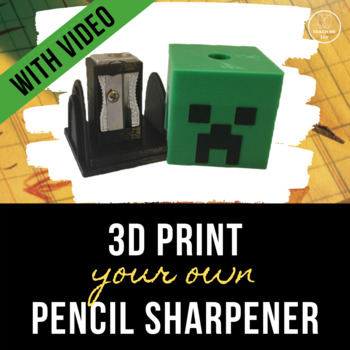
3D Print Your Own Pencil Sharpener: A Step-by-Step Tutorial
In this step-by-step tutorial your students (or you) will learn to create a pencil sharpener using Tinkercad. (Tinkercad is a free online program for designing 3D printable objects.) Follow the steps to create the sharpener. Then use your creativity to design and personalize as you wish (think Minecraft heads, dice, initials or school logos, just to name a few). Add a standard metal pencil sharpener into the sharpener case after it is finished printing.You will receive the tutorial in 3 differen
Grades:
5th - 12th, Higher Education, Adult Education
Types:
Also included in: 3D Print Your Own School Supplies: Level 2 Bundle
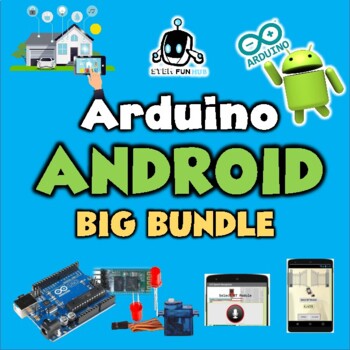
ARDUINO ANDROID APP CONTROLLED SERIES BIG BUNDLE
Arduino Android BIG Bundle a great method for students to learn about electronics and automation in a fun and creative way. You may get started with Arduino Uno, a popular open-source development board, by using it to construct electronic projects and prototypes.Learning is made much easier by engaging in hands-on activities. Electronics may be learned in a fun way by doing these projects, which are perfect for kids.This BIG BUNDLE will teach you how to link your Arduino with the most common com
Grades:
5th - 12th, Higher Education, Adult Education
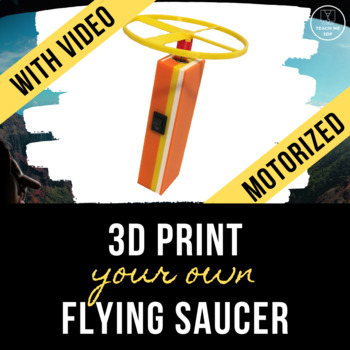
3D Print a Motorized Flying Saucer: A Step-By-Step Guide
Take your 3D design skills to the next level with this step-by-step guide for creating a motorized flying saucer. Design the fan, the knob, the casing and the casing cover. Attach a DC motor, a switch and a 9-Volt battery and watch the fan fly. It will go 20+ feet in the air. Students (and adults) will have a lot of fun with this one.You will receive the tutorial in 3 different formats. There is a YouTube video that walks your students (or you) through the process step-by-step. The Booklet forma
Grades:
7th - 12th, Higher Education, Adult Education
Types:
Also included in: 3D Print Your Own Toys: Level 2 Bundle
Showing 1-24 of 34 results

