314 results
Adult education instructional technology resources $5-10

How to use GOOGLE SEARCH like a BOSS!! | Research Skills | Digital Citizenship
Teach your students an ESSENTIAL LIFE SKILL of the INFORMATION ERA. Learn how to refine and filter GOOGLE SEARCH QUERIES using PROVEN TECHNIQUES that improve RESEARCH and CRITICAL THINKING SKILLS in 2024. This ❤️NO PREP unit teaches you and your students how to USE GOOGLE SEARCH LIKE A BOSS!This EDITABLE resource comes with all the instructional slides, graphic organizers, and video tutorials you need to make an immediate impact.Learn exactly how to find what you want online, filter out unwant
Grades:
4th - 12th, Higher Education, Adult Education, Staff
Types:
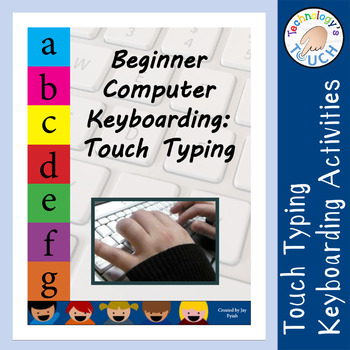
Beginner Computer Keyboarding Skills - Touch Typing Practice
An important technology skill students must learn is touch typing. This packet includes 20 touch typing lessons for students to complete using a computer (or tablet with an attached keyboard). There is also a slide show presentation, introduction, handouts, and quiz.All assignments have an example keyboard picture for reference and clear instructions. Errors are easily identified by text alignment. Copy and pasting text will show up as a different color (.doc only) which will aid in keeping stud
Grades:
3rd - 12th, Higher Education, Adult Education, Staff
Types:

Microsoft Excel Spreadsheet and Graph Skills Digital Resources - Fast Food
Students have to read through the tasks on the worksheet to change the data held in the Fast Food Menu Spreadsheet and to create graphs. Students will learn the impact that changing spreadsheet data has on graphs. They will also learn how to analyz e data held in spreadsheets and graphs. This resource comes with the following: Fast Food Menu Spreadsheet WorksheetTask Cards/Help Cards The following skills are taught in detail: Creating graphsFormatting graphs Analyzing Spreadsheet DataInserting s
Grades:
5th - 11th, Adult Education, Staff
Types:
Also included in: Microsoft Excel Spreadsheets Ultimate Bundle - Computer Applications

EDITABLE Google Slides Templates
Looking to revamp your teaching materials?? These organized, colorful templates will help you create beautiful, engaging and fun activities, worksheets and teaching slides!
Grades:
PreK - 12th, Higher Education, Adult Education, Staff
Types:

Unsolved Mysteries PowerPoint Project
Students will research an unsolved mystery and create a PowerPoint presentation around it. My students always enjoy this project and learn how to do an effective PowerPoint presentation in the process.
Grades:
7th - 12th, Adult Education
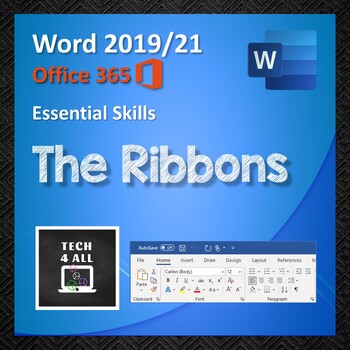
The Ribbons in Microsoft Word
An ideal starter lesson for learners who are novices with Word or who need revision of Word at the start of a semester. A great hands-on start in 'ready to go Word documents' about learning how to use the ribbon commands to help the learner increase skills and Word knowledge about how Word works. This is an ideal starter for skills practice for MOS certification exams.Pre-Requisites: Word navigation skills, good mouse skills and the ability to copy, cut and paste. The learner needs good reading
Grades:
5th - 8th, Adult Education
Types:

Back to School *Editable* FORMS (Everything You Need to Give to Parents)
Ready To Go EDITABLE Forms for Back To SchoolPacket includes:*Meet the Teacher Intro lettter/Bio---->3 different versions (black and white/color)*Getting to Know Your Child (Parent Survey)--->Spanish Version Included--->Learn about your student's strengths and weaknesses, hobbies, and home dyanmics straight from the source*Parent Volunteer Survey--->See how your parents can get involved in the classroom and what times they're available*Parent Contact Card--->Laminate and hook it n
Subjects:
Grades:
PreK - 12th, Higher Education, Adult Education, Staff
Types:

How to Use SEESAW for Students - DIGITAL ACTIVITY BUNDLE - Back to School Online
How to use Seesaw for students activities teach students how to explicitly use the various tools that Seesaw offers! This bundle of Seesaw digital activities is perfect for teaching your students how to master all of the tools on Seesaw! There are 7 pages in total that cover a wide range of tools and features and allow your students to practice these in a fun and engaging way! This bundle includes:Text Tool ActivityPhoto & Video Tools ActivityDrawing Tools ActivityGeneral Seesaw Tools &
Grades:
PreK - 9th, Adult Education, Staff
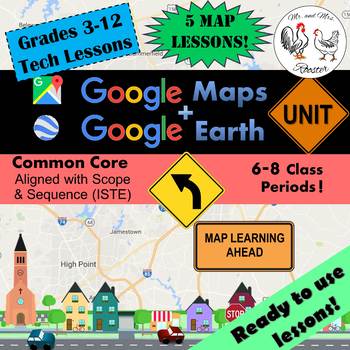
Google Maps Unit Lesson Plan Bundle - STEM Technology Lessons
Google Maps and Google Earth Unit will have your students using Google Maps and Google Earth to the maximum potential! Student and Teacher tutorials are included! (Grades 3-12)Made for use with:PCMacChromebookAll resources are organized for assigning through Google Classroom!In this unit, you and your students will explore the earth using Google Maps, Google Earth, Google My Maps, Street View, Ocean View, Sky and Space View, Time-Travel, Historical Timeline, Sunlight Model, Flight Mode, and go o
Grades:
3rd - 12th, Higher Education, Adult Education, Staff
Types:
Also included in: Middle and High School STEM and Technology Curriculum
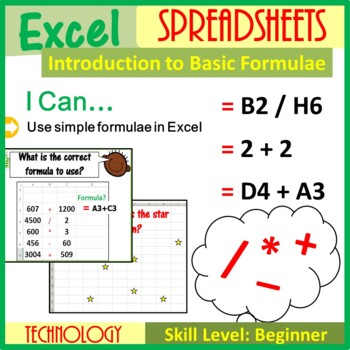
Introduction to Excel Formulae Lesson Plan
This fantastic lesson allows children to make link between Maths and Excel Spreadsheets. It also introduces the very basics of Excel Spreadsheets by introducing the following key terms in a very child friendly manner: • Cell • Row• Active Cell• Column • Worksheet • Cell ReferenceAlongside the above, children are introduced to very basic calculations in Excel Spreadsheets. This resource includes the following: • Editable and animated PowerPoint presentation • PDF version of the powerpoint• Lesson
Grades:
1st - 11th, Adult Education, Staff
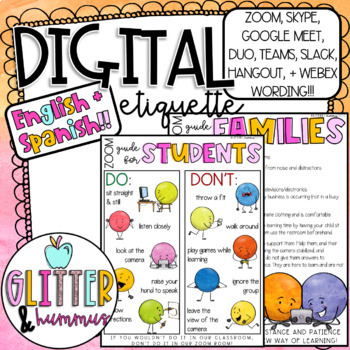
Distance Learning Family and Student Guide | DIGITAL ETIQUETTE Virtual Classroom
OMGGGGG THIS IS NOW EDITABLEEEEEE!!!!! If you purchased on or before 8/22, please re-download to get the updates!!! Thank you SO much for leaving an accurate review based on the current updates. I hope you enjoy! :))✨Check out my Bundle of my ESSENTIAL DISTANCE LEARNING RESOURCES✨✨PAIRS PERFECTLY WITH MY DISTANCE LEARNING BINDERS!! ✨Distance Learning Family and Student Guide | DIGITAL ETIQUETTE Virtual Classroom:Send this letter home to families to help guide them in connecting through ZOOM vide
Grades:
PreK - 5th, Adult Education, Staff
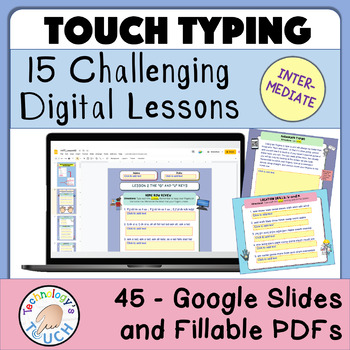
Intermediate Computer Keyboarding : Touch Typing Practice
Learning to touch type is a necessity in today's society. Much of what we do often involve a keyboard in one form or another. Students need to correctly learn this skill or else habits (looking at the keyboard or using a few fingers) form that are difficult to break. Following my Beginning Keyboarding Skills packet, this resource begins heavily on reviews of home row keys then progresses to the most often used outer keys like "shift", "tab", and "question mark". There are 15 multi-slide lessons
Grades:
3rd - 12th, Higher Education, Adult Education, Staff
CCSS:
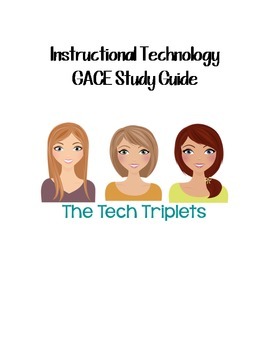
Instructional Technology GACE Study Guide
This study guide is intended to help individuals prepare for the Instructional Technology GACE in the state of Georgia.
Subjects:
Grades:
Adult Education, Staff
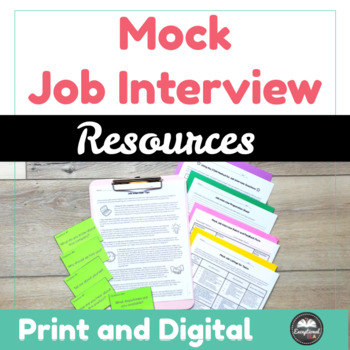
Mock Job Interview Resources - Career Readiness - Partner Activity - Editable
Ready to help your students ace their first job interview? Look no further – this comprehensive resource has got you covered! Get your students job-ready and confident! Here’s what you’ll get:✅ Job Interview Tips: Equip your students with the skills they need to shine in any interview scenario.✅ Using the STAR Method: Master the art of answering interview questions with confidence.✅ Mock Job Listings: Practice makes perfect! Explore realistic job listings to prepare for the real deal.✅ Common Jo
Grades:
8th - 12th, Higher Education, Adult Education
CCSS:

Technology Skills Assessment E-Quiz - Distance Learning
Hey Technology Lab Teachers! Want a quick and easy way to assess the growth of your entire student body? This test goes from Kindergarten to Fifth grade and covers all the most important computer skills (terminology, open, save, print, new, cut, copy, paste, internet safety, plagerism, etc.) Works phenomenally with any student response system, including Beyond Question and IRespond. Now updated to include a copy link for a Google Form Version as well.This is part of the Technology Integration
Grades:
K - 5th, Adult Education
Also included in: Technology Integration Bundle

Virtual Bitmoji Classroom Templates
Take your student engagement to the next level by creating a virtual classroom! This resource can be used to help you get started with your virtual classroom. This resource includes:-Complete templates for use-Blank canvases to create a custom classroom-Pages of items to add to your virtual classrooms-Recorded video showing how to set up and personalize your classroom -Copy and paste any images into your own virtual classroom-You can resize, crop, link, and change the positioning of any image-Al
Grades:
PreK - 12th, Higher Education, Adult Education, Staff
Types:
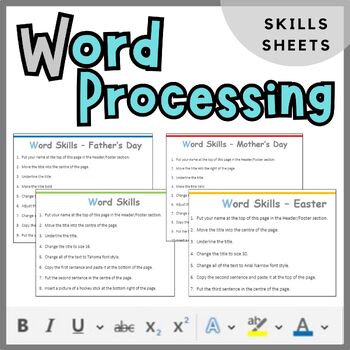
Microsoft Word Processing Activity Worksheets - Computer Keyboard Skills
Allow students to practice their Microsoft Word skills by completing each instructions on these worksheet. Students need to improve the appearance of the document by making alterations and insertions (all the while using their word processing skills). The following sheets are included: 1. Word Activity Sheet - Mother's Day (editable)2. Word Activity Sheet - Father's Day (editable)3. Word Activity Sheet - Easter (editable)4. Word Activity Sheet - Generic (editable)
Grades:
3rd - 10th, Adult Education
Types:
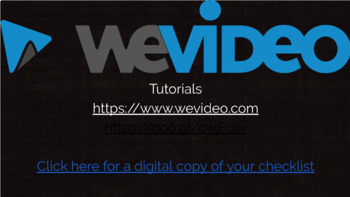
WeVideo Tutorials For Teachers And Students
*Updated February 2023 to include the new editing toolbar and Classroom*This file has two different slideshows:1. Teacher tutorial with project ideas.2. Student tutorialsThis file has one different doc:1. Student’s skills checklistIdeas of implementation: I pair students up, each with a Chromebook. One student opens the slideshow directions, the other opens WeVideo. Students work together to learn the skills on the printed checklist. Every few skills students switch roles.ORI use the Flipped Cla
Grades:
3rd - 12th, Adult Education, Staff
Types:
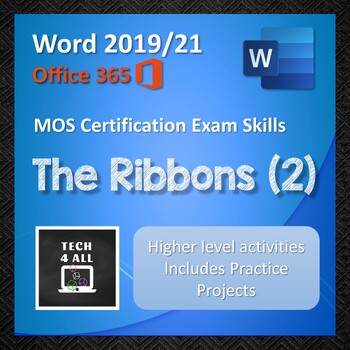
The Ribbons in Microsoft Word (2)
A higher-level set of activities for learning all the aspects of the Word ribbons for the MOS certification exam for Word. There are activities in editable Word documents that take the learner through all aspects of the ribbon commands. There are 2 projects provided for revision of the Word skills similar to the MOS exam. There is also a higher-level icon matchups activity and a Word shortcuts reference. This higher level Word practice requires no preparation from the teacher. All solutions are
Grades:
7th - 12th, Higher Education, Adult Education
Types:
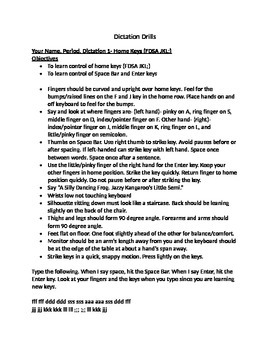
Keyboarding- Typing- Dictation Drills
Keyboarding- Typing- Dictation Drills
This is a 18 page document that contains 20 dictation drills that cover all the letters, numbers, symbols, etc. on the computer keyboard. Each dictation drill contains an objective, what fingers to use for each key, where the keys are located, what the keys are used for if applicable (symbol/punctuation keys), and then lines of text to dictate to the students. This document is for teachers to use. At the end of the document there is an evaluation sheet that
Grades:
5th - 12th, Higher Education, Adult Education
Types:
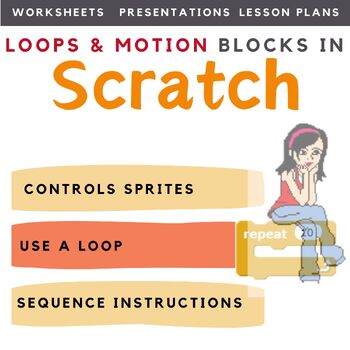
Scratch Coding Lesson Plans (Coding Loops & Motion Commands) | Computer Science
Looking for a way to get your coding classes to actually understand and write their own code in Scratch, rather than just copy out code? This scratch coding lesson plan and its resources teaches students the concepts of loops and how and why they are used. Students learn to create loops and use different types of loops in Scratch in combination with Motion commands. This is an ideal resource for the introduction of Computer Science into the curriculum. ❁❁ Bundle and Save ❁❁Save 63% by purchasing
Grades:
3rd - 12th, Adult Education, Staff
Types:
Also included in: Middle School Curriculum - Custom Bundle for Alicia
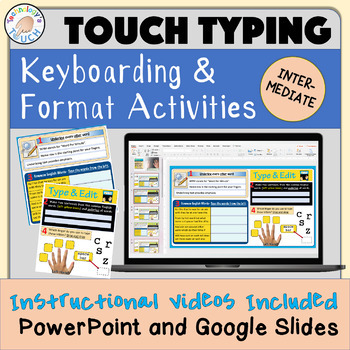
Intermediate Typing Practice PLUS Basic Computer Editing Skills
This resource is 15 slides pack-full of activities and videos intended to provide students with necessary keyboard practice for proficiency and either introduce or remind learners of basic computer editing skills. These editing skills extend to students who use or will use word processors, spreadsheets, or slideshow programs. Skills include bold, underlining, changing font type, color, and text justification - to name a few. Activities are arranged in slide format with video tutorials to direct
Grades:
2nd - 8th, Adult Education
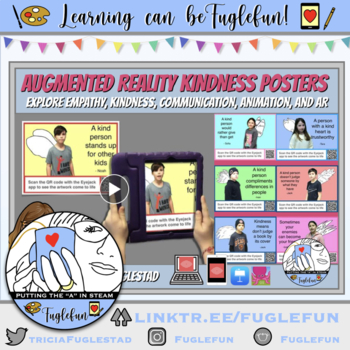
Augmented Reality Kindness Posters Lesson
This eBook is a detailed lesson guide to take you through every step of creating an augmented reality kindness poster with your students:Craft a unique kindness messageCreate a graphic design for the background (using Keynote, template included)Film before green screen (tips and examples included)Animate flipbook style wings (tutorial and drawing guides included)Layer all together in the Green Screen App by Do ink (tutorial included)Set up Augmented Reality using Eyejack App (tutorial included)V
Grades:
2nd - 12th, Higher Education, Adult Education, Staff
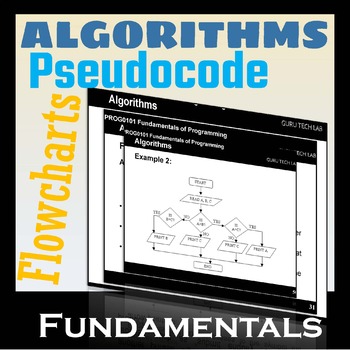
Algorithms, pseudocodes and flowcharts for programming and computer science.
Being a certified COMPUTER SCIENCE teacher, CompTIA A+, NETWORK+,SECURITY+ and a Microsoft instructor and web developer. l found it hard to teach all the above to my students without them having a reference material for revision purposes. That's why my team have compiled all my teaching lessons which l used to facilitate teaching over the past 40 YEARS. They have been of much importance to the students and I've seen a tremendous improvement to their grades.Learn ALGORITHMS the best way with this
Grades:
7th - 12th, Higher Education, Adult Education, Staff
Showing 1-24 of 314 results

