17 results
Adult education computer science interactive whiteboards
Sponsored

How to Use SEESAW for Students - DIGITAL ACTIVITY BUNDLE - Back to School Online
How to use Seesaw for students activities teach students how to explicitly use the various tools that Seesaw offers! This bundle of Seesaw digital activities is perfect for teaching your students how to master all of the tools on Seesaw! There are 7 pages in total that cover a wide range of tools and features and allow your students to practice these in a fun and engaging way! This bundle includes:Text Tool ActivityPhoto & Video Tools ActivityDrawing Tools ActivityGeneral Seesaw Tools &
Grades:
PreK - 9th, Adult Education, Staff
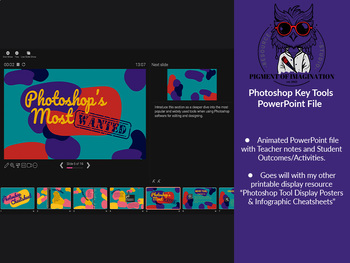
Photoshop Cheat Sheets for Key Tools | PowerPoint Version
Photoshop beginners' guide to using essential key tools for editing and design projects in Adobe Photoshop Software.This resource contains:An editable animated PowerPoint file with Teacher Notes and suggested Student Outcomes/Activities on the most used and essential tools in Adobe Photoshop.It is ideal for students and teachers wanting to unlock creative skills and improve their graphic design game in either school projects or resource creation. The PowerPoint can be projected on your chosen di
Grades:
7th - 12th, Higher Education, Adult Education, Staff
Also included in: Photoshop Cheat Sheets for Key Tools BUNDLE | PDF & PowerPoint

Google Slide Skills
This product teaches young students how to use the basic skills needed in Google Slides. I suggest making a copy for each student in Google Classroom, and working through it together - or just project it on your smartboard and complete it together!Skills included:Copy and pasteRotateResizeCopy and Paste on a different slideAdd a text boxDuplicate a slideChange the fontUse the "undo" arrow
Grades:
K - 12th, Adult Education
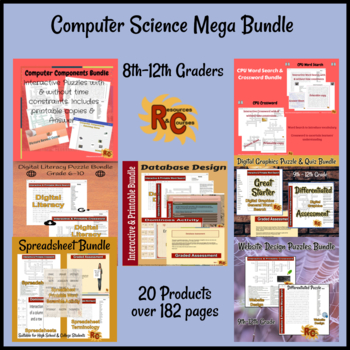
Computer Science Mega Bundle
Computer Science Mega Bundle for 8th to 12th graders; save even more on the individual bundle prices. Answer sheets have been included where appropriate. Please read the detailed bundle product descriptions for full details (links below).Covers 7 Key Areas:Computer ComponentsCentral Processing UnitDatabase Design ConceptsDigital GraphicsDigital Literacy (suitable for grades 6-12)Excel SpreadsheetsWeb DesignBrief Content Overview:Word Searches (printable, HTML & Easel based with & without
Subjects:
Grades:
8th - 12th, Adult Education
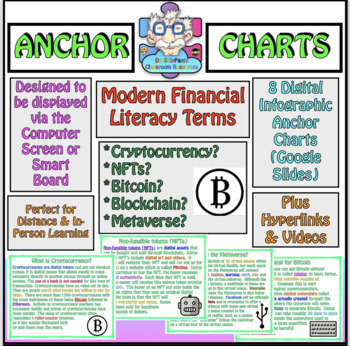
Modern Day Financial Literacy Terms: Cryptocurrency, NFT, Blockchain & Bitcoin +
Don’t know anything about Cryptocurrencies like Bitcoin and other modern day “Meta” financial literacy terms like NFT’s and Blockchain? Dr. SillyPants has you covered with this Digital Infographic Anchor Chart Pack (Google Slides). Grades 4+. Updated to include Practice Discussion Questions: Calculating the cost of an NFT with Gas & Service Fees & Calculating the market price of Etherium & Gas.From Bitcoin to NFTs, many of the modern day financial literacy terms didn’t exist in the
Subjects:
Grades:
4th - 12th, Higher Education, Adult Education

Give Me A Shortcut Interactive Quiz
An interactive quiz for learning computer short cuts. Interactive White Board Friendly.
Grades:
2nd - 12th, Higher Education, Adult Education, Staff
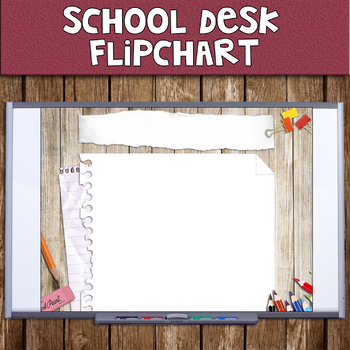
School Desk Flipchart
Check out this super cute rustic desk flipchart! There is a total of 19 backgrounds/templates. It even has all of the basic flipchart buttons (next page, previous page, refresh, pen, highlighter, eraser, select)! Simply add in your content/desired information and go!
Note: This SMARTboard flipchart was created using ActiveInspire
Grades:
PreK - 12th, Higher Education, Adult Education, Staff
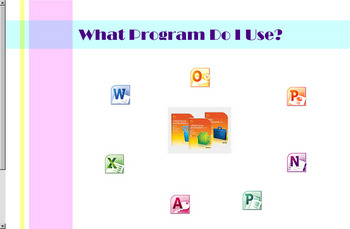
Which Program Do I Use
This is a Smart Notebook collection of activities to teach students about Word Processor Programs, Spreadsheet Programs, etc. It includes interactive activities explaining the use of Microsoft Office programs such as, Word, Excel, Outlook, One Note, Access, PowerPoint, and Publisher. It ends with a quiz that can be used with the clickers in the Rapid Response program.
Grades:
3rd - 12th, Adult Education, Staff
Types:
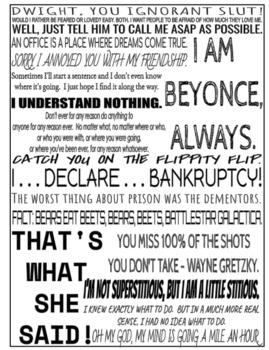
Michael Scott Quotes
Enjoy this quote on your desk to brighten your day at school or give to a teacher friend!
Subjects:
Grades:
Higher Education, Adult Education, Staff
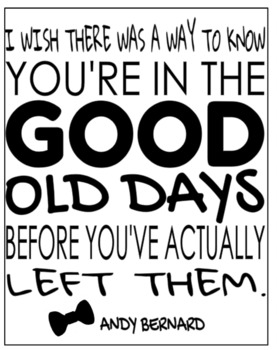
Andy Bernard Quote
Enjoy this quote on your desk to brighten your day at school!
Subjects:
Grades:
Higher Education, Adult Education, Staff
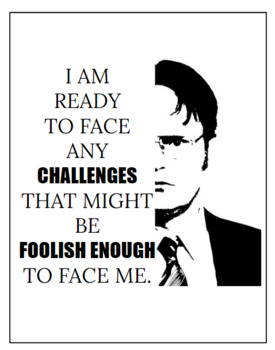
Dwight Shrute Quote
Enjoy this quote on your desk to brighten your day at school or give to a teacher friend!
Subjects:
Grades:
Higher Education, Adult Education, Staff

SmartBoard (Powerpoint) For Teachers/Administration
Do you want to convince administration or your school that your classroom/school would benefit from the purchase and use of a SMART Board? Then, use this handy PowerPoint presentation to prove your point!------------------------------------------------------------------------------------------------*19 slides total.*NOTE: THE SAMPLE FILE MAY NOT CONTAIN ALL OF THE PAGES THAT YOU WILL RECEIVE IN THE FINAL PURCHASED PRODUCT.*Upon purchase, please leave me a positive comment/rating and be my follow
Grades:
9th - 12th, Higher Education, Adult Education, Staff
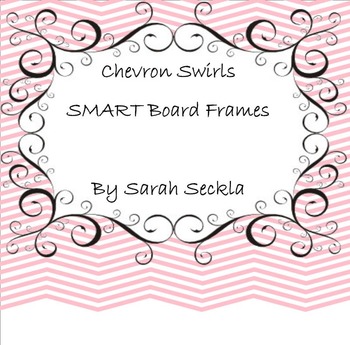
SMART Board Chevron Swirls Background Pages
Use these fun Chevron Swirls for your morning messages using the pens on your board, or any time you'd like to have a fun background when writing. Add them to your gallery to have them at your disposal each time you want something more exciting than just a white page!
Grades:
PreK - 12th, Higher Education, Adult Education, Staff
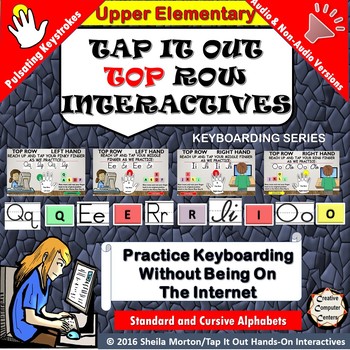
Tap It Out Keyboarding Top Row for Upper Elementary
This interactive PowerPoint document is designed to help all students understand that they can use the keyboard properly, and that they can learn technology, even in its simplest form. It teaches the very young hands on, engaging and interactive keyboarding activities. Even the very young can sit at their desks and learn keystrokes, and finger placements to develop keyboarding skills, without ever touching the keys on the keyboard. No Internet needed. Studies show that great keyboarding skills c
Grades:
5th - 12th, Higher Education, Adult Education

The World in 2050 / Communicative ESL Video Activity for Advanced (C1) Learners
This is a communicative video activity for ESL advanced levels (CEFR: C1). The topic is the future and technology. This activity was originally designed for adult learners, but the material is completely suitable for children and teens. The activity includes text from the original video and a vocabulary slide that can be printed out. Although designed for group in-person classes, this activity is easily adapted for online use with individual students. This activity is great for practicing future
Grades:
12th, Higher Education, Adult Education
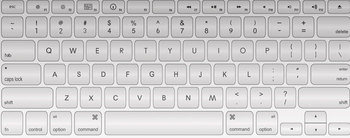
Key Placement
This is a Activstudio file. It has containers on the keys the keys are hidden under the blue box. The students pull letters and numbers from the box below and places them on the keyboard where they are supposed to go. If they are correct they will stick, if they are wrong they will disappear back to the bottom.
Grades:
K - 12th, Higher Education, Adult Education
Types:

SMART Board 6065 6000 Series Training - Editable PPT, Activities. Technology
Super Helpful if you have SMART Boards.A fun hour long training for new teachers. Highlighting the basics of how to use it.Make the most of your computer technology and interactive whiteboard.This training covers.Why SMART BoardsHow to connect to the SMART BOARD - Wirelessly and with wiresConnecting Document CamerasDownloading AppsAnd much more!The PowerPoint presentation is editable.Hopefully this will be helpful to you!==========================Please respect copyright and leave feedback, than
Grades:
Higher Education, Adult Education, Staff
Showing 1-17 of 17 results



