2,368 results
Adult education Earth Day instructional technology resources

How to use GOOGLE SEARCH like a BOSS!! | Research Skills | Digital Citizenship
Teach your students an ESSENTIAL LIFE SKILL of the INFORMATION ERA. Learn how to refine and filter GOOGLE SEARCH QUERIES using PROVEN TECHNIQUES that improve RESEARCH and CRITICAL THINKING SKILLS in 2024. This ❤️NO PREP unit teaches you and your students how to USE GOOGLE SEARCH LIKE A BOSS!This EDITABLE resource comes with all the instructional slides, graphic organizers, and video tutorials you need to make an immediate impact.Learn exactly how to find what you want online, filter out unwant
Grades:
4th - 12th, Higher Education, Adult Education, Staff
Types:

Middle School Technology Lesson Plans | High School Tech DOUBLE BUNDLE STEM PBL
This Distance Learning bundle includes the first TWELVE technology lessons we have available in our store.*NEW!! Get our FULL Middle and High School Technology Curriculum Here!Middle school and high school students LOVE these lessons! We developed these lessons for a project-based working environment and works great with any Project Based Learning or STEM goals. We give you the option to have as much or as little instruction time while giving your students the maximum working environment.Made fo
Grades:
1st - 12th, Higher Education, Adult Education

The Chromebook Classroom {Tutorials, Google Cheat Sheets, Posters & More}
This huge bundle filled with Chromebook resources is perfect for you if your school is moving toward 1:1 student Chromebooks or even if you just purchased a few for your classroom. This resource will also be helpful to teachers or students who are looking to become more familiar with Google Chrome on ANY device. These resources have been a huge help for my class who has 1:1 Chromebooks. This product includes:-What is a Chromebook?-How to access Google apps-Google Chrome tutorial-Chromebook app d
Grades:
3rd - 12th, Adult Education, Staff
Types:

Remind (EDITABLE) Parent Letter
Remind is a FREE text messaging app for better classroom communication with parents. Send private messages and class reminders without revealing your personal phone number.I made a Ready-to-Go REMIND Parent Letter for your convenience. Just click on the text boxes and type in your class information:)This product includes:-Short and friendly intro about the app-Detailed instructions *with pictures* for parents to follow-Easy to understand steps for any "non-tech savy" audience
Grades:
PreK - 12th, Higher Education, Adult Education, Staff
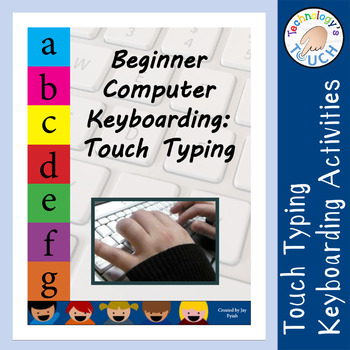
Beginner Computer Keyboarding Skills - Touch Typing Practice
An important technology skill students must learn is touch typing. This packet includes 20 touch typing lessons for students to complete using a computer (or tablet with an attached keyboard). There is also a slide show presentation, introduction, handouts, and quiz.All assignments have an example keyboard picture for reference and clear instructions. Errors are easily identified by text alignment. Copy and pasting text will show up as a different color (.doc only) which will aid in keeping stud
Grades:
3rd - 12th, Higher Education, Adult Education, Staff
Types:
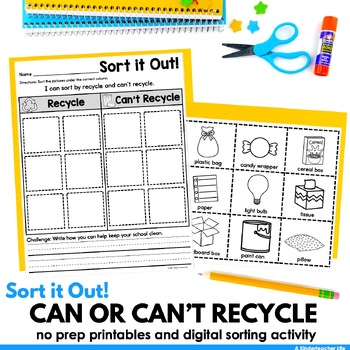
Recycle Sort Earth Day
Engage students in exploring what can and can't be recycled with this sorting worksheet, available in printable and digital versions. Key Features:Sorting Mat and Sorting Pictures Answer KeyGoogle Slides Digital VersionYou can use this resource for independent practice, assessments, math, or literacy centers. Explore More:Grammar SortsMath SortsSocial Skills SortsSeasonal SortsScience SortsSocial Studies SortsText Comprehension SortsQuestions? You can ask a question using "Product Q&A" or e
Subjects:
Grades:
K - 9th, Adult Education
Types:
Also included in: Sort Worksheets Bundle Printable and Digital

Microsoft Excel Spreadsheet and Graph Skills Digital Resources - Fast Food
Students have to read through the tasks on the worksheet to change the data held in the Fast Food Menu Spreadsheet and to create graphs. Students will learn the impact that changing spreadsheet data has on graphs. They will also learn how to analyz e data held in spreadsheets and graphs. This resource comes with the following: Fast Food Menu Spreadsheet WorksheetTask Cards/Help Cards The following skills are taught in detail: Creating graphsFormatting graphs Analyzing Spreadsheet DataInserting s
Grades:
5th - 11th, Adult Education, Staff
Types:
Also included in: Microsoft Excel Spreadsheets Ultimate Bundle - Computer Applications

Create a professional website with Google Sites
New Google Sites is the ideal platform to learn how to make your first website – with an easy and intuitive layout a learner can design a website without coding in a short amount of time. Suitable for middle school students.A comprehensive introductory unit (4 – 5 weeks) to teach learners how to make websites with the new Google Sites. There’s a comprehensive instructional slideshow for both teachers and students to help learn the way that Google Sites works. There are step by step instructions
Grades:
6th - 10th, Adult Education

EDITABLE Google Slides Templates
Looking to revamp your teaching materials?? These organized, colorful templates will help you create beautiful, engaging and fun activities, worksheets and teaching slides!
Grades:
PreK - 12th, Higher Education, Adult Education, Staff
Types:
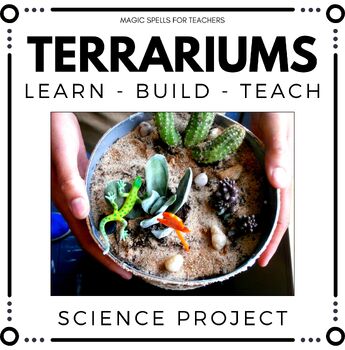
Ecosystems Terrarium Building Project - Biomes Project - Earth Day Activity
Desert Ecosystems Hands-on Activities - Ecosystems and Desert Biomes Project: All About Terrariums - Learn - Build - Teach! Hands-on Project-Based Learning! Great Earth Day Project!Students learn all about desert ecosystems and then build their own Desert Terrariums in class. Once they have learned their new skills, it's their turn to be the instructor and teach others how to make a Desert Terrarium. Great for a Parent Night Event. Imagine students in the role of teachers leading a workshop,
Subjects:
Grades:
2nd - 9th, Adult Education
Types:
NGSS:
5-LS2-1
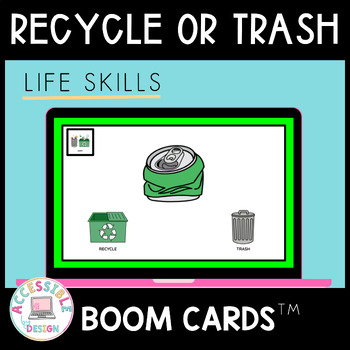
Recycle or Trash | Boom Cards | Digital Task Cards
Are you looking for a fun activity that will help your students learn and practice how to sort trash and recycling? This set of Recycle or Trash Boom Cards are full-color, self-checking, interactive, digital task cards designed to practice when an item should be recycled or placed in the trash.Teaching our students where to place trash and recycling is so vital to their success - now and in the future. Learning to sort these items early on is a functional life skill that supports independence. T
Grades:
K - 12th, Adult Education
Types:
Also included in: Meal Planning and Preparation BUNDLE
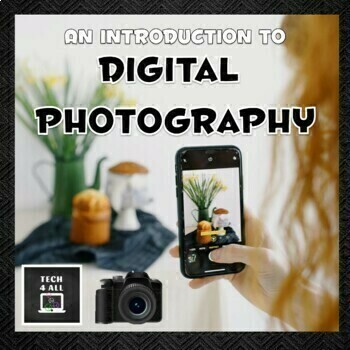
An introduction to Digital Photography
A comprehensive introductory unit (5–6 weeks) for middle school to teach digital photography entry level basics. The unit is designed to create familiarity with photography terminology, understand file formats, take and edit photos for clarity and effect. Student photos are showcased in presentations. There are slideshows, student activities, provided photos, project activities, puzzles, a quiz and solutions. There are also extension activities using Microsoft photo tools and challenge photo pro
Grades:
6th - 9th, Adult Education
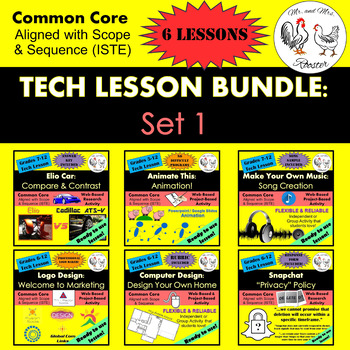
Middle School Technology Lesson Plans | High School Tech STEM BUNDLE: Set 1
This bundle includes the first SIX technology lessons we have available in our store.Middle school and high school students LOVE these lessons! We developed these lessons for a project-based working environment and works great with any Project Based Learning or STEM goals. We give you the option to have as much or as little instruction time while giving your students the maximum working environment. Ready-to-post directions make these lessons a BREEZE assigning and preparing. Using Google Classr
Grades:
5th - 12th, Higher Education, Adult Education
CCSS:

Digital Literacy Assessment Basic Computer Skills
Are your students ready to take the challenge? Can they defeat all 25 bosses in this gamified Digital Literacy Course? This Google Classroom ready assignment comes with the following stages:- Text Boxes- Font Size- Font Color- Font Style- Bold, Italics, and Underline- Align Left, Right, and Center- Change the Title- Cut, Copy, Paste- Undo/Redo- Inserting Images- Cropping- Rotating- Ordering...and more!!!Ready for the next level, BEAST MODE? Try the advanced challenges:BEAST MODE! - Advanced Digi
Grades:
2nd - 10th, Adult Education, Staff
Types:
Also included in: Digital Literacy Bundle (Digital Breakout, Chromebook Activities)

Unsolved Mysteries PowerPoint Project
Students will research an unsolved mystery and create a PowerPoint presentation around it. My students always enjoy this project and learn how to do an effective PowerPoint presentation in the process.
Grades:
7th - 12th, Adult Education
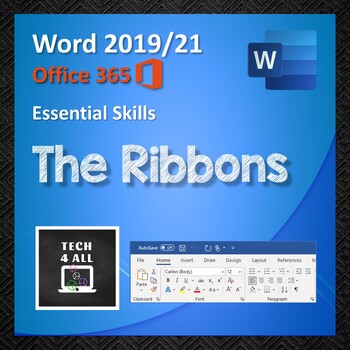
The Ribbons in Microsoft Word
An ideal starter lesson for learners who are novices with Word or who need revision of Word at the start of a semester. A great hands-on start in 'ready to go Word documents' about learning how to use the ribbon commands to help the learner increase skills and Word knowledge about how Word works. This is an ideal starter for skills practice for MOS certification exams.Pre-Requisites: Word navigation skills, good mouse skills and the ability to copy, cut and paste. The learner needs good reading
Grades:
5th - 8th, Adult Education
Types:
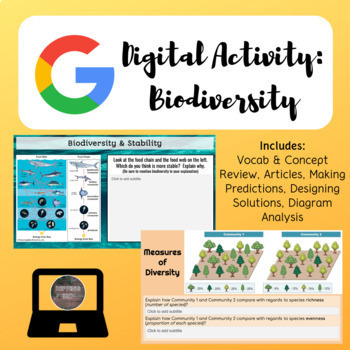
Biodiversity Digital Activity | Google Slides
In this digital activity, students will apply skills and concepts relating to the importance of, and current threats to, biodiversity. They will review key vocabulary, analyze diagrams, read articles about real examples of biodiversity threats, and critically think through making predictions and designing solutions to problems. Students will also compare species evenness to species richness, and calculate a simple biodiversity index. This lesson can be assigned and completed through Google Class
Subjects:
Grades:
7th - 12th, Higher Education, Adult Education
NGSS:
HS-ESS3-3
, HS-ESS3-4
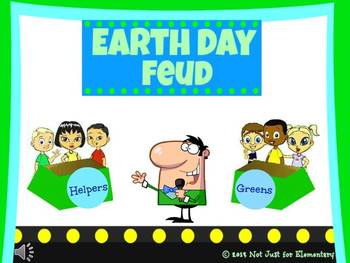
Earth Day Feud Powerpoint Game
Just like the classic game show, Family Feud, this classroom powerpoint is sure to bring the fun and competition into your class!!
I was thorough and included all the bells and whistles of the original game, including:
- theme song
- bells/audience cheers for correct answers
- buzzers/disappointed audience for incorrect guesses
- Earth Day themed clipart and colors
- editable for adjusting vocabulary to suit your student's needs
The powerpoint also flows perfectly, allowing you to move from ro
Subjects:
Grades:
4th - 12th, Adult Education, Staff
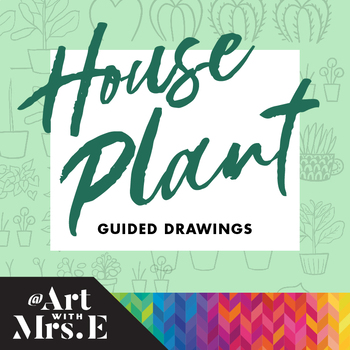
House Plant Guided Drawings
The only thing more relaxing than surrounding yourself in a room of house plants, is learning how to draw said beautiful plants! Let your love of greenery spill onto the pages of your sketchbook or into your classroom with this how to draw different house plants guide. In this guided drawing document you and your students will learn how to draw a plant as simple as a cactus, to a more complicated Monstera Deliciosa. Even though this is just a beginner guide to just show you how to draw, you can
Subjects:
Grades:
1st - 12th, Higher Education, Adult Education, Staff
Types:

Back to School *Editable* FORMS (Everything You Need to Give to Parents)
Ready To Go EDITABLE Forms for Back To SchoolPacket includes:*Meet the Teacher Intro lettter/Bio---->3 different versions (black and white/color)*Getting to Know Your Child (Parent Survey)--->Spanish Version Included--->Learn about your student's strengths and weaknesses, hobbies, and home dyanmics straight from the source*Parent Volunteer Survey--->See how your parents can get involved in the classroom and what times they're available*Parent Contact Card--->Laminate and hook it n
Subjects:
Grades:
PreK - 12th, Higher Education, Adult Education, Staff
Types:
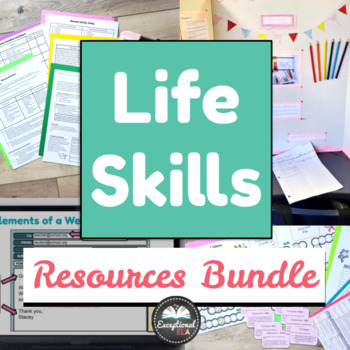
Life Skills Resources - Real World English Activities Resume Career Exploration
Get your students geared up for life skills and real-world success with this incredible bundle of six comprehensive resources!Here’s what’s included:⭐️ Career Research Project + Mock Career FairDive into the world of different careers with our engaging project and simulate a real-life career fair right in your classroom!⭐️ Mock Job Interview ResourcesEquip your students with the skills they need to ace their job interviews with confidence.⭐️ Resume Writing ResourcesHelp students craft standout r
Grades:
7th - 12th, Higher Education, Adult Education

Task/Help Cards (Formula Practice) for Google Sheets™ & Excel Spreadsheets
A wonderful set of 12 task/instruction cards which can be printed and laminated and then given to students to help them learn and practice the following formulae/calculations in Excel or Google Sheets; • Addition • Subtraction • Division • Multiplication• =sum()• =max()• =min()• =average() • =count()• =counta()• =countif()Each card provides a clear description and example of how specified formulae work in Excel and Google Sheets, thus a brilliant visual learning aid. These task cards can also be
Grades:
5th - 12th, Higher Education, Adult Education, Staff
Types:
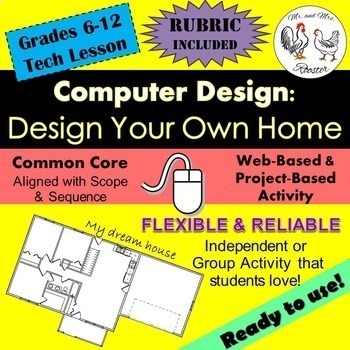
MS and HS Tech Lesson - Design Your Own Home!
Design Your Own Home is a fun, project-based activity introducing students to architecture and home design.Made for use with:PCMacChromebookAll resources are organized for assigning through Google Classroom!In this activity, students will explore and design a digital floor plan for their dream home! They will be required to place specific objects and layout, but the rest is up to their own creativity!Students in middle through high school can spend up to two 45-50 minute class periods working on
Grades:
6th - 12th, Higher Education, Adult Education, Staff
CCSS:
Also included in: Middle and High School STEM and Technology Curriculum
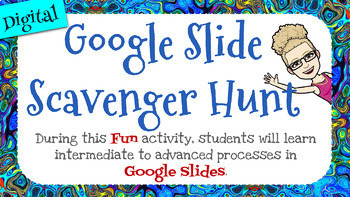
Learn Google Slides with this Tutorial Scavenger Hunt - Intermediate
This Intermediate "how to" will take you and/or your students step by step through the learning process of how to do special effects in Google Slides. Google Slides is a great tool for much more than we realize and especially for creating eBooks and digital interactive worksheets. Students have a great time learning how they can up their presentations and reports for any subject!This tutorial is designed as a Scavenger Hunt. You can set specific rules for your students and have them race agai
Grades:
3rd - 12th, Higher Education, Adult Education, Staff
Showing 1-24 of 2,368 results

