11 results
Adult education computer science resources for Easel Assessments
Sponsored
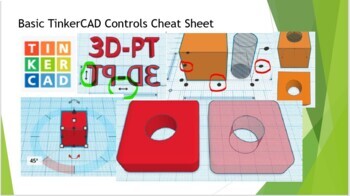
Basic TinkerCAD Controls Cheat Sheet
Are you looking for a free CAD program for your STEM class? TinkerCAD is a great way to introduce your class to CAD & 3D printing. This cheat sheet is a great way to have all the commands & tools TinkerCAD offers in an easy-to-use reference! You can also buy a full length tutorial video HERE, or download a audio presentation HERE. This cheat sheet will save you time & frustration when your students ask you “How do I do this”? for the hundredth time in the class. This w
Grades:
5th - 12th, Higher Education, Adult Education, Staff
NGSS:
MS-ETS1-2
, HS-ETS1-2
, HS-ETS1-3
, MS-ETS1-4
, MS-ETS1-1
...
Also included in: TinkerCAD 3D Printing Lesson Bundle
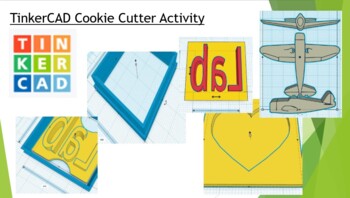
TinkerCAD Cookie Cutter Activity
Elevate your classroom with the "TinkerCAD Cookie Cutter Activity." This engaging resource combines the world of 3D design with the sweet satisfaction of baking, offering a hands-on and delicious approach to learning.Highlights:Edible Engineering: Students dive into the exciting world of 3D design as they create their very own custom cookie cutters. It's a delightful blend of art and engineering that sparks creativity.Practical Application: Beyond the computer screen, this activity culminates in
Grades:
6th - 12th, Higher Education, Adult Education, Staff
NGSS:
HS-ETS1-2
, 3-5-ETS1-3
, HS-ETS1-3
, 3-5-ETS1-1
, 3-5-ETS1-2
...
Also included in: TinkerCAD 3D Printing Lesson Bundle
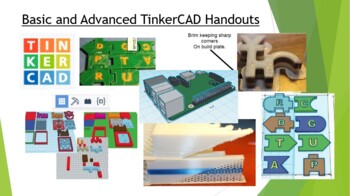
Basic and Advanced TinkerCAD Handouts
3D printing is coming to your classroom! TinkerCAD is a free CAD resource that you can quickly use as a class or individual to produce simple objects for 3D printing!Teachers can set up a class in TinkerCAD to quickly import files, and students can export files to 3D print on the schools 3D printer or at a local library. This set of handouts covers the basic controls of TinkerCAD, as well as the advanced features and design methods for your advanced students. This set of handouts includes dual e
Grades:
6th - 12th, Higher Education, Adult Education, Staff
NGSS:
HS-ETS1-2
, 3-5-ETS1-3
, HS-ETS1-3
, 3-5-ETS1-1
, 3-5-ETS1-2
...
Also included in: TinkerCAD 3D Printing Lesson Bundle

Hello JavaScript (Distance Learning)
Hello JavaScriptAn tutorial introducing JavaScript and using it on a web pageThis tutorial will guide the student through all the basics needed to include JavaScript on a web page.This can be used as a face-to-face lab or as a learning activity done online.On completion of these learning activities the student should be able to:- Describe the difference between Java and JavaScript.- Use the <script> element correctly on a web page.- Write a custom function to be used later on the web page.
Grades:
7th - 12th, Higher Education, Adult Education
Types:
Also included in: JavaScript Rocks - Bundle 1 (Distance Learning)
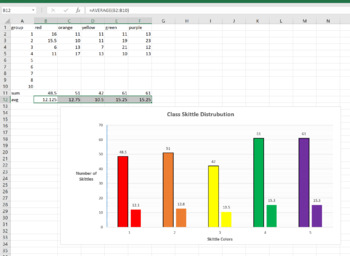
Skittle Statistics MS Excel Mini-Lab
This is a 1 class MS Excel lab for a computer or math class. You can have the students explore the distribution of different color Skittles in class. This is a great mini-lab or half-day activity when you school ends up with a weird schedule day. Tell them they can't eat till the Skittles till the end of class, or they will distort their numbers. Also make sure they don't throw them or shove them up their nose (Yes, stuck Skittles are hard to extract, ask me how I know..)The goal of this lab is
Grades:
6th - 12th, Higher Education, Adult Education
Types:
NGSS:
MS-ETS1-2
, HS-ETS1-2
, HS-ETS1-3
, MS-ETS1-4
, MS-ETS1-1
...
Also included in: Hands-on Science Semester Labs Bundle
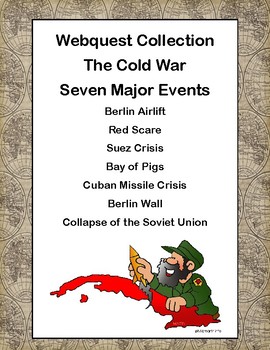
Cold War Webquest Bundle
This bundle of webquests covers seven major events of the Cold War . Included are the Berlin Airlift, Red Scare, Suez Crisis, Bay of Pigs, Berlin Wall, Collapse of the Soviet Union, and the Cuban Missile Crisis.Each webquest has an answer key and optional writing assignments or other reinforcing activities. Lots to do for challenges and fast finishers.Looking for a different lesson on the Cold War?The Cold War- BingoFor a preview of all my WebQuests-over 100-all subjects and grades, click on the
Grades:
8th - 12th, Adult Education
CCSS:
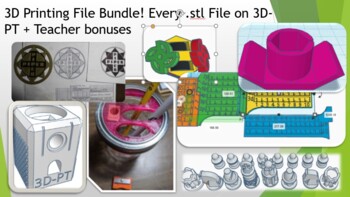
3D Printing File Bundle! Every .stl File on 3D-PT + Teacher bonuses
For every 3D printing activity, there is a 3D printable .stl file generated. While I have shared some of these files on Thingiverse, most of the demonstration files I used were hidden on a private account, until now! If you just want to print the field-tested examples in the activities, you can pull them from this master file. This includes 22 sets of files from all the TinkerCAD projects, as well as 12 bonus .stl files for teachers! The bonus files will help you in the classroom with ones like
Grades:
9th - 12th, Higher Education, Adult Education, Staff
CCSS:
NGSS:
HS-ETS1-2
, HS-ETS1-3
, HS-ETS1-1
, HS-ETS1-4
Also included in: TinkerCAD 3D Printing Lesson Bundle

Projectile Motion PhEt Lab
Are you looking for an engaging and interactive way to teach projectile motion to your high school physics students? Look no further than this comprehensive lesson plan featuring the PhET Projectile Motion Simulation.This lesson plan is designed to help students understand the key concepts of projectile motion and apply them to real-world scenarios. With the help of the PhET simulation, students will be able to visualize and analyze the motion of a projectile, calculate its velocity and accelera
Grades:
9th - 12th, Higher Education, Adult Education, Staff
CCSS:
NGSS:
HS-ETS1-2
, HS-ETS1-1

JavaScript Variable Activity (Distance Learning)
JavaScript Variable - A Hands-On Activity - Updated December 2021This programming activity gives the learner actual experience working with JavaScript code.A starting file is included with the lesson allowing the student to immediately focus on the code concepts without having to build a web page from scratch. The final source code is included.Variables are one of the key elements used in programming. They are short-term memory for an app.This activity will have the student:Creating several diff
Grades:
9th - 12th, Higher Education, Adult Education
Types:
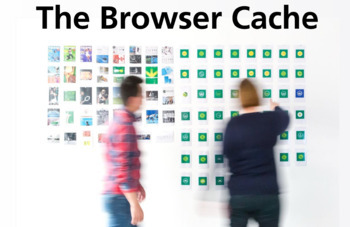
The Browser Cache (Distance Learning)
The Browser Cache - Updated November 2021The browser uses a memory cache in order to display previously viewed pages from a local file instead of sending a new request over the web.However, this causes a problem for programmers who need to see the changes made to a web page even if the filename is the same.Using animation, this module demonstrates how a cache works. It shows the learner why they need to empty the cache in order to display the changes they made to their code.On completion of this
Grades:
8th - 12th, Higher Education, Adult Education
Types:
CCSS:
38:22
3D Chess Masterclass: TinkerCAD Walk-Through Video
Embark on a captivating journey into the world of 3D design with our "TinkerCAD Chess Set Walk-Through Video." Immerse yourself in this meticulously crafted visual guide, where we meticulously explain every step of creating a unique and personalized 3D-printable chess set.Key Highlights: Engaging Visual Learning: Experience the power of visual learning as we guide you through the intricacies of designing a 3D chess set. TinkerCAD Expertise: Benefit from our wealth of TinkerCAD knowledge as we sh
Grades:
6th - 12th, Higher Education, Adult Education
CCSS:
NGSS:
MS-ETS1-2
, HS-ETS1-2
, HS-ETS1-3
, MS-ETS1-4
, MS-ETS1-1
...
Also included in: TinkerCAD 3D Printing Lesson Bundle
Showing 1-11 of 11 results



