1,781 results
Adult education computer science pdfs
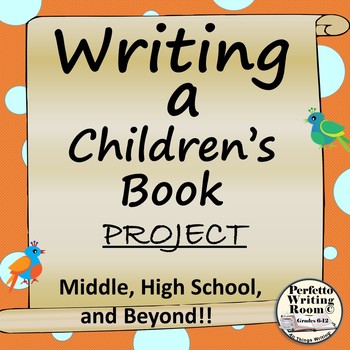
Writing & Creating a Children's Book; Complete Project Grades 6 - 9 - 12 - Adult
Creating a Children’s Book – Complete Project Grades 6 - 9 – 12 – University – Adult, is an exceptional journey by which students will research, strategize and use technology, critical thinking and art to make a complete and professional picture book. This project will be fun. It will also be challenging and by the time it is finished, students will definitely understand more about the picture book industry, the types of books that sell, how a book is actually put together, and how many decision
Grades:
6th - 12th, Higher Education, Adult Education
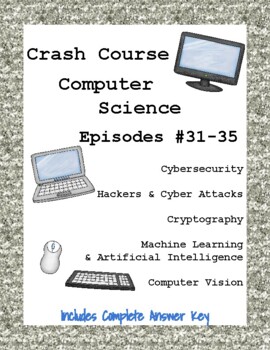
Crash Course Computer Science #31-35 (Hackers, Cryptography, AI, Cybersecurity)
Distance Learning - #DistanceLearningEpisode Guides for the Crash Course Computer Science YouTube Series!Each guide comes with two versions (with and without timestamps), and a complete answer key.This product easy to use, no-prep product is a perfect last minute lesson plan, review activity, extra "filler" to keep on hand, substitute lesson plan, or homework assignment.Plus it's only $1 per episode!-Answer key included for every episode guide-Questions are a variety of formats and vary within e
Subjects:
Grades:
6th - 12th, Higher Education, Adult Education
Also included in: Crash Course Computer Science COMPLETE SERIES - 40 Episode Guides
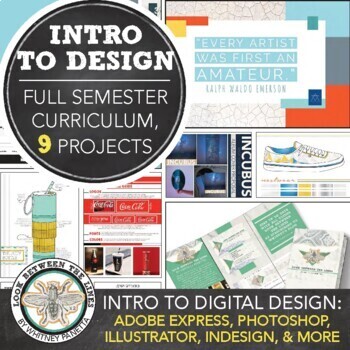
Art Curriculum Intro to Graphic Design for Middle School Art & High School Art
Do you need a ready-to-use graphic design art curriculum for a middle school art course or high school art course? This introduction to design, graphic design, digital art, or media tech curriculum is designed for middle or high school art students and includes every single thing you need for every single day of class for an entire semester. Rather than worrying about planning and prepping, focus on helping your students and guiding them in their designs. You won't have to plan a single day wit
Grades:
7th - 12th, Higher Education, Adult Education

An Introduction to 3D Printing!
Discover the wonders of 3D printing! This unit includes 58 pages of lesson plan outlines, lesson extensions with suggested activities, step-by-step walk-through on how to create a personalized keychain, vocabulary enrichment, task cards, graphic organizers, informational texts, comprehension activities with text-dependent questions, design brainstorming activities, games, sketch center, and a lot more! This is a great way to introduce 3D printing technology to your students!Total pages (includin

Technology Theme Giant Keyboard
Giant PC Keyboard. Are you teaching a technology or keyboarding class? Do you have a computer lab you need to decorate? This giant printable keyboard would be great to print out, cut the keys apart, laminate and place on your wall. Keys come in two sizes:6"x5.8" & 4"x4"*Updated 9/1/15*Keyboard now includes the number pad, arrows and other keys.Large size prints 1 key per page.The size measures approximately 60"x20" (using spacing show in image) once you have cut out the letters / assembled t
Grades:
PreK - 12th, Adult Education, Staff

The Chromebook Classroom {Tutorials, Google Cheat Sheets, Posters & More}
This huge bundle filled with Chromebook resources is perfect for you if your school is moving toward 1:1 student Chromebooks or even if you just purchased a few for your classroom. This resource will also be helpful to teachers or students who are looking to become more familiar with Google Chrome on ANY device. These resources have been a huge help for my class who has 1:1 Chromebooks. This product includes:-What is a Chromebook?-How to access Google apps-Google Chrome tutorial-Chromebook app d
Grades:
3rd - 12th, Adult Education, Staff
Types:
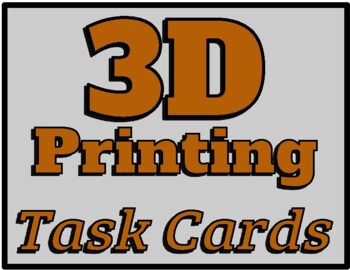
3D Printing Task Cards (30) for a Makerspace or STEM #3dprinting #makerspace
30 total 3D printing task cards for your classroom or club. Easily adaptable to any grade level. All you need is software (I recommend tinkercad.com) and a 3D printer. RUBRIC INCLUDED. #stem #makerspace #steam #3dprinting
Subjects:
Grades:
1st - 12th, Higher Education, Adult Education
Types:
NGSS:
K-2-ETS1-2
, MS-ETS1-2
, MS-ETS1-4
, 3-5-ETS1-1
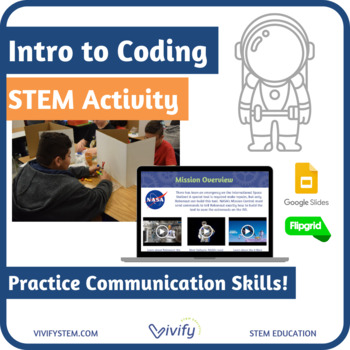
Intro to Coding: Communication STEM Activity
Intro to Coding: Unplugged & Distance Learning STEM Activity Practice critical Stage 1 STEM communication skills with this intro to coding activity! This download provides options for distance learning including activities for live virtual classes, Google Slides / Google Classroom, Seesaw, Flipgrid, and printed packets for in-person instruction. All activities can be edited.**This activity is perfect for classrooms needing to implement social distancing or physical distancing between student
Grades:
1st - 8th, Adult Education
Types:
Also included in: Intro to STEM Bundle: Icebreaker & Teamwork Activities
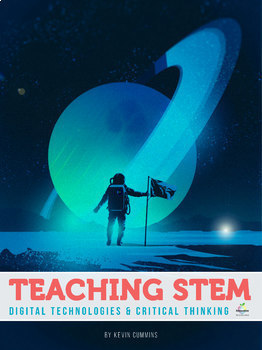
Teaching STEM | Computer Science, Coding, Data, Robotics, Digital Technologies
Teach STEM, COMPUTER SCIENCE, CODING, DATA, ARTIFICIAL INTELLIGENCE, ROBOTICS and CRITICAL THINKING with supreme CONFIDENCE in 2024. Discover proven teaching strategies, lesson plans, ideas and resources that provide a wealth of information on this innovative and engaging curriculum area. Kevin Cummins (MA, Education & Technology Melbourne), an accomplished educator with over a decade of experience coaching STEM and Digital Technologies, provides a step-by-step guide to teaching the follo
Grades:
1st - 10th, Higher Education, Adult Education, Staff
NGSS:
K-2-ETS1-2
, K-2-ETS1-3
, MS-ETS1-2
, K-2-ETS1-1
, 3-5-ETS1-3
...
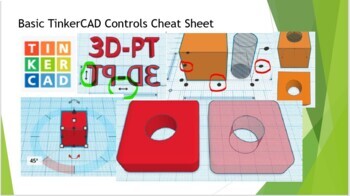
Basic TinkerCAD Controls Cheat Sheet
Are you looking for a free CAD program for your STEM class? TinkerCAD is a great way to introduce your class to CAD & 3D printing. This cheat sheet is a great way to have all the commands & tools TinkerCAD offers in an easy-to-use reference! You can also buy a full length tutorial video HERE, or download a audio presentation HERE. This cheat sheet will save you time & frustration when your students ask you “How do I do this”? for the hundredth time in the class. This w
Grades:
5th - 12th, Higher Education, Adult Education, Staff
NGSS:
MS-ETS1-2
, HS-ETS1-2
, HS-ETS1-3
, MS-ETS1-4
, MS-ETS1-1
...
Also included in: TinkerCAD 3D Printing Lesson Bundle

Digital Literacy Assessment Basic Computer Skills
Are your students ready to take the challenge? Can they defeat all 25 bosses in this gamified Digital Literacy Course? This Google Classroom ready assignment comes with the following stages:- Text Boxes- Font Size- Font Color- Font Style- Bold, Italics, and Underline- Align Left, Right, and Center- Change the Title- Cut, Copy, Paste- Undo/Redo- Inserting Images- Cropping- Rotating- Ordering...and more!!!Ready for the next level, BEAST MODE? Try the advanced challenges:BEAST MODE! - Advanced Digi
Grades:
2nd - 10th, Adult Education, Staff
Types:
Also included in: Digital Literacy Bundle (Digital Breakout, Chromebook Activities)
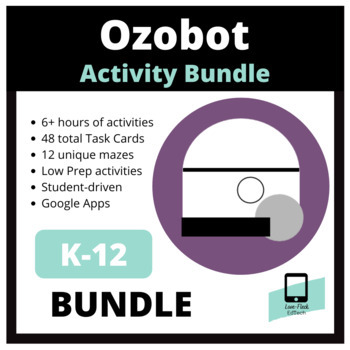
OZOBOT: Activities (Bundle)
Video Overview of Ozobot Bundle --> HEREThis digital download includes the following:6+ hours of student-driven Ozobot activities.24 Ozobot Task Cards: Line Code24 Ozobot Task Cards: Ozoblockly12 Unique Ozobot Mazes (Ozoblockly)This activity works best if you and your students have access to the following:Google Apps for Education (specifically Slides)YouTubeOzobots (I suggest 1 Ozobot for ever 2 students. Can be EVO or BIT)Student Devices (iPads, Chromebooks, Laptops, Desktops)Ideal Environ
Subjects:
Grades:
PreK - 12th, Higher Education, Adult Education, Staff
Types:
NGSS:
K-2-ETS1-1
, 3-5-ETS1-3
, MS-ETS1-4
, 3-5-ETS1-1
, 3-5-ETS1-2
...

Task/Help Cards (Formula Practice) for Google Sheets™ & Excel Spreadsheets
A wonderful set of 12 task/instruction cards which can be printed and laminated and then given to students to help them learn and practice the following formulae/calculations in Excel or Google Sheets; • Addition • Subtraction • Division • Multiplication• =sum()• =max()• =min()• =average() • =count()• =counta()• =countif()Each card provides a clear description and example of how specified formulae work in Excel and Google Sheets, thus a brilliant visual learning aid. These task cards can also be
Grades:
5th - 12th, Higher Education, Adult Education, Staff
Types:

Circle Number Labels Set 1 - Computer Lab | Classroom | Desk | Organizer
Our circle number labels come in a variety of styles and colors – you are guaranteed to find a set that will fit your needs! This set of number labels contains 4 CUTE UNIQUE STYLES and each of those styles are in 10 DIFFERENT COLORS! That means this product contains 40 DIFFERENT SETS of number labels!
Each set contains #1-36 for those larger classes and to allow you to use the numbers for your classroom calendar! Each number label is 2 inches in diameter. We suggest laminating the labels befor
Grades:
PreK - 12th, Higher Education, Adult Education, Staff

How to Use SEESAW for Students - DIGITAL ACTIVITY BUNDLE - Back to School Online
How to use Seesaw for students activities teach students how to explicitly use the various tools that Seesaw offers! This bundle of Seesaw digital activities is perfect for teaching your students how to master all of the tools on Seesaw! There are 7 pages in total that cover a wide range of tools and features and allow your students to practice these in a fun and engaging way! This bundle includes:Text Tool ActivityPhoto & Video Tools ActivityDrawing Tools ActivityGeneral Seesaw Tools &
Grades:
PreK - 9th, Adult Education, Staff

Welcome Back Bulletin Board Tech Computer APPsolutely Amazing Year
This gorgeous bulletin board is perfect for high school, middle school, or any computer or technology class. It is simple to create and can be on your wall in a matter of minutes. All the thinking, planning, coordinating and measuring has been done for you. Just print, cut and pin up. Presto - An amazing, welcoming board that looks like you spent many hours creating! Shhh…I won’t tell if you don’t tell. This works well to quickly liven up a door, a window, or a blank wall, too. Included in
Grades:
4th - 12th, Higher Education, Adult Education
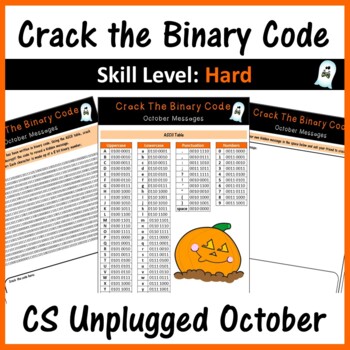
Computer Worksheets Crack Binary Code - Halloween & Fall Activities (Skill Hard)
This is the perfect Unplugged Coding activity, it is brilliant for days when computers are not available or for Hour of Code. Teach your students how to encrypt and decrypt binary messages as well as understand binary code. This resource includes a hidden October themed message which students need to decrypt using the key (ASCII Table). Students are also given the option to write their own encrypted binary message. How Can This Resource Be Used: Introduction to a lessonHomeworkFor early finisher
Subjects:
Grades:
5th - 12th, Adult Education, Staff
Types:
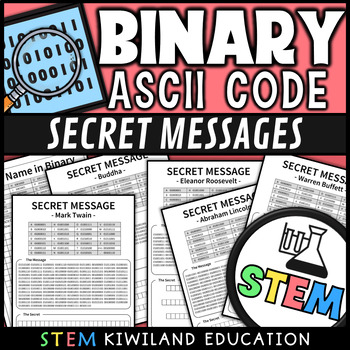
Binary Code Worksheets Unplugged Secret Codes Famous Quotes Ascii
These Binary ASCII Secret Codes are perfect worksheets to help students learn how to encrypt and decrypt binary messages as well as understand binary code. They are great at engaging your students with problem solving and help support your stem teaching. Use them all year round and for back to school activities.Included in this resource areWriting your name in BinaryFive secret messages in Binary codeAnswers have been includedUnplugged CodingEnjoy and please remember to follow me by clicking the
Grades:
5th - 12th, Adult Education
Types:
Also included in: Binary Coding Unplugged Secret Codes and Poster Bundle Ascii

Keyboarding-Typing- Tongue Twisters- 2 Activities
Keyboarding-Typing- Tongue Twisters- 2 Activities
This download includes two tongue twister activities for students to complete. The first handout is a list of tongue twister sentences for the letters A-Z. Example sentences include:
A- Ally's alligator ate an apple.
B- Bruce bounced basketballs by the bay.
C- Charlie's Chihuahua chewed cousin Chrissy's curtains.
The other document also contains tongue twisters for each letter but has an emphasis on using the right and left shift keys too. The
Grades:
4th - 12th, Higher Education, Adult Education
Types:
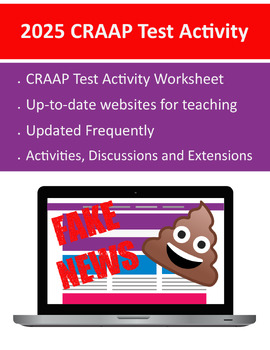
2024 CRAAP Test Activity (PDF) - Frequently updated! Stem, Distance Learning
"Since humans have used language to communicate, strategies have been developed to trick one another. In the past, these strategies have included propaganda, scams, deception, and more. In today’s internet era, students struggle with these tricks and others – like information abundance, data filtering, and fake news. It is more important now than ever, to teach students the skills they need to identify if information is reliable, or if it is crap."This document includes:Frequent updates, saving
Grades:
4th - 12th, Higher Education, Adult Education
Types:
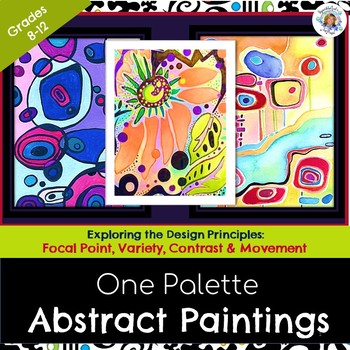
One Palette Abstract Painting Focal Point Middle School High School Visual Arts
"A Pretty Palette Makes a Pretty Painting!" It also saves Paint! One Palette Abstract Paintings! Add this to a Middle School and High School 2-D Visual Art Unit⭐This is a painting lesson that teaches 3 ways to create beautiful abstract paintings in a limited color scheme. Students will be taught how to create a focal point and visual path of movement in abstract artwork. Clear instructions with a diagram explain how to assist students to mix a lovely color scheme with tint, shades, and tones in
Grades:
8th - 12th, Adult Education

TinkerCAD Starter Bundle
Are you trying to start 3D printing and need just a block of prepared resources to get started? This bundle is for you!It has all the resources you need to start using TinkerCAD in your classroom! From the commands walk through video, Overview presentation, and command handouts, this bundle has everything you need to get started in TinkerCAD! You can watch or handout the basic commands sheet to help your students learn TinkerCAD, and have a video reference you can follow along with as well!This
Grades:
9th - 12th, Higher Education, Adult Education
CCSS:
NGSS:
HS-ETS1-2
, HS-ETS1-3
, HS-ETS1-1
, HS-ETS1-4
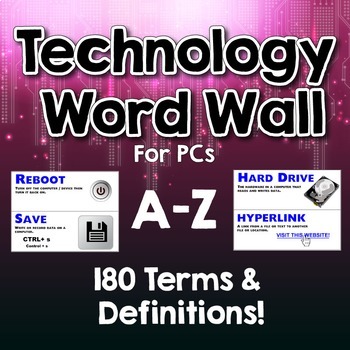
Technology Word Wall - Windows
Computer / Technology Word Wall for Windows Computers with 180 different words! As important as technology is these days, many students still don't know common terminology as it relates to the computer, devices and technology in general. If you are looking for ways to incorporate more technology words into your classroom, these would be a great way to do so! There are cards for every single letter in the alphabet, from A to Z. Not only is there a ton of technology terms, they are all defined.
Grades:
1st - 10th, Higher Education, Adult Education
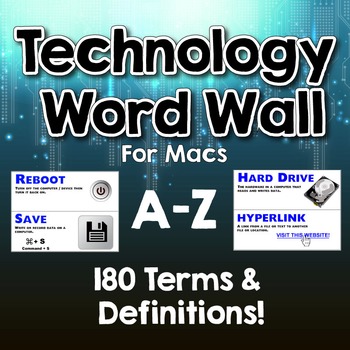
Technology Word Wall / Terms & Definitions for Macs. A-Z - Over 180 Terms
As important as technology is these days, many students still don't know common terminology as it relates to the computer, devices and technology in general. If you are looking for ways to incorporate more technology words into your classroom, these would be a great way to do so! There are every single letter from A to Z. Not only is there a ton of technology terms, they are all defined. If the term is for a computer short cut, I have listed the Mac keyboard shortcut. The product is focused
Grades:
1st - 10th, Higher Education, Adult Education
Showing 1-24 of 1,781 results

