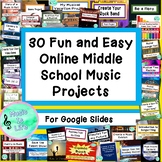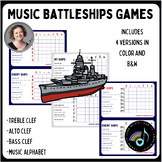13 results
Free visual arts simulations
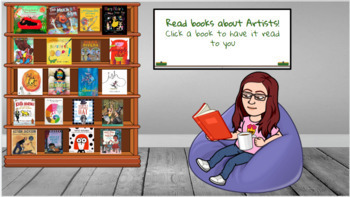
Bitmoji Classroom - Customizable - Art Library - 20 working book links
Fully customizable art library bitmoji classroom. Free for personal and classroom use, not for commercial use!
Subjects:
Grades:
Not Grade Specific
Types:
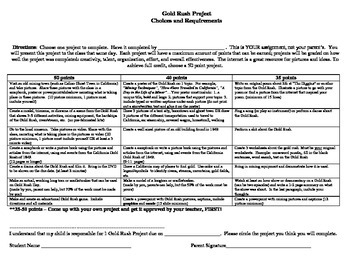
Gold Rush Project
At Creative Solutions, you will find out of the box types of activities. "Gold Rush Project" is a matrix of projects students can create to further their understanding of the California Gold Rush of 1849. Point values are associated with the complexity of the project.
keywords: California, gold rush, hands-on, unit, activity, 4th grade
Subjects:
Grades:
4th
Types:
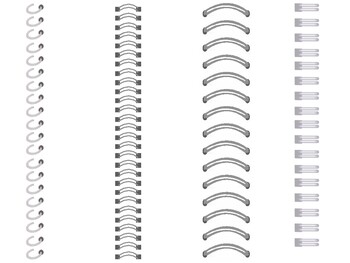
Binder rings
Here you can have four types of binder rings for digital planner.
Subjects:
Grades:
Not Grade Specific
Types:

Leprechaun Paper Puppets
Print out quick and easy full-color or black-and-white paper Leprechaun hand puppets that your students can assemble and have fun with as they make their paper leprechauns talk. They can choose between a girl or a boy leprechaun.
Subjects:
Grades:
PreK - 6th
Types:
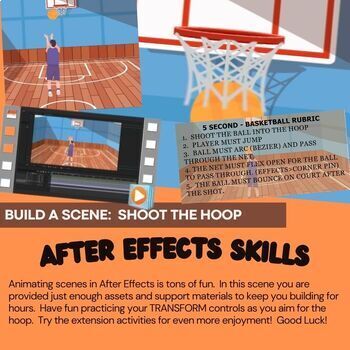
Adobe After Effects Skills | Build A Scene: Shoot the Hoop
Adobe After Effects Skill Builder - Shoot The HoopStudents need activities to help them practice TRANSFORM controls, EFFECTS, KEYFRAMING, timeline basics and more. In this skill builder students will import a .psd file as Comp Retain Layer Sizes. They will then animate a basketball player, shoot a ball into a hoop, make the net react to the ball, rotate the ball as it rolls and flies through the air and most importantly work with BEZIER Keyframes to properly arc the ball. If you teach these con
Subjects:
Grades:
9th - 12th, Higher Education, Staff
Types:
CCSS:
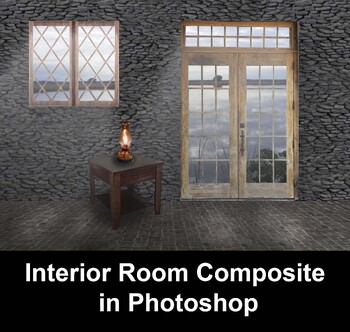
Doors and Windows Composite
Students create a surrealist room interior using a variety of images and techniques in Adobe Photoshop. Image Editing skills developed: 1. Selection tools groupings to isolate, select and copy images into the composite2. Selection editing to refine for accuracy3. Creating a light effect by applying the white to transparent gradient within a selection4. Placement of images and scaling of layers5. The Burn and Dodge tool to create highlights and shadows6. The Adjustments menu to modify saturation
Subjects:
Grades:
8th - 12th
Types:

7:56
Contemplating Art Elements with Myra and Gavin: The Color Wheel Episode
The Color Wheel Episode features animated characters and lively music to capture the attention of elementary and middle school students. The seven minute video provides students with illustrations and diagrams which differentiate the three color wheel groups. The Color Wheel Episode is a perfect tool to introduce the color wheel to younger learners and review with older students. The video is packed full of information and provides subtle instruction in constructing a color wheel. Students may s
Subjects:
Grades:
1st - 8th
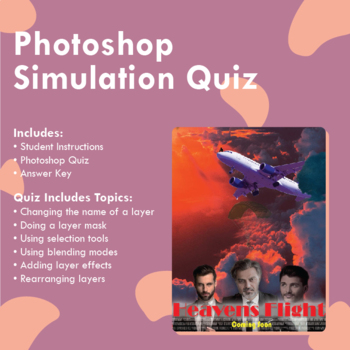
Photoshop Simulation Quiz
This Photoshop simulation quiz is a live Photoshop quiz which students will have to follow commands in Photoshop.The quiz includes:Changing the name of a layerDoing a layer maskUsing selection toolsUsing blending modesAdding layer effectsRearranging layersThe file includes the instructions for the students, the image for the test and the Photoshop test itself. The instructions include the point breakdown and I also attached a test that received an 100%.
Grades:
6th - 12th, Higher Education, Adult Education
Types:
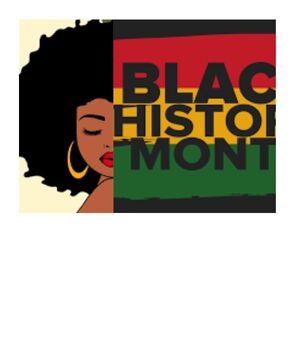
black history monthe
A nice digitale prodacte for black history monthe
Subjects:
Grades:
PreK - 2nd
Types:
6:48
Virtual Art Museum: Tutorial
This video is a free resource that provides a "walk-through" of our Virtual Museum resource.. It explains/shows how to:
- Navigate the museum using navigational arrows and or the museum map feature.
- Customize features of the art museum including frames, signage, colors, shadows and text.
- How to easily import/insert student artwork (pictures and video)
We hope you find this supplemental, free download useful in helping you get the most out of our Virtual Museum resource.
Enjoy!
Be the fi
Subjects:
Grades:
PreK - 12th, Higher Education, Adult Education

Pillar of Fire & Pillar of Cloud
This is a neat way to visualize the protection of God for the Hebrews as He led them out of Egypt and through the desert.
Subjects:
Grades:
PreK - 5th
Types:
Showing 1-13 of 13 results