770 results
Instructional technology task cards for Microsoft OneDrive
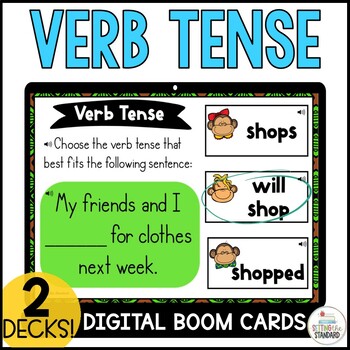
Past, Present, & Future Tense Verb | Verb Tenses Boom Cards Bundle
Are you looking for digital resources that are fun, and a low-prep way to help your students practice using the correct verb tense? Check out these NO prep, interactive, digital BOOM Cards that are fun for students and a huge time saver for teachers!This VERB bundle includes the following 2 sets of grammar Boom Cards that will give your students practice with past, present, and future tense verbs:★ 24 digital task cards that will give your students practice with verb tenses- past, present, and
Grades:
2nd - 4th
Types:
CCSS:
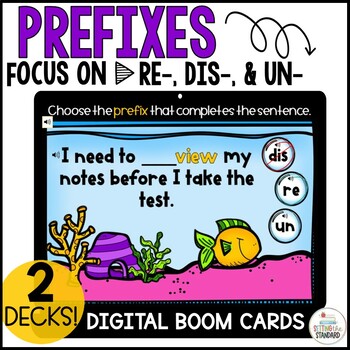
Prefixes re-, dis-, & un- Digital Boom Cards
Are you looking for a fun way to help your students build vocabulary and decode words? Your students will love practicing these skills with this set of PREFIX Boom Cards! These NO prep, self-checking, interactive, digital prefix Boom Cards are very engaging for students and a huge time saver for teachers! This set provides students will practice using the prefixes re-, dis-, and un- to determine the meaning of a word and within context to complete a sentence.In this unit, you will find: • 24 dig
Grades:
2nd - 3rd
Types:
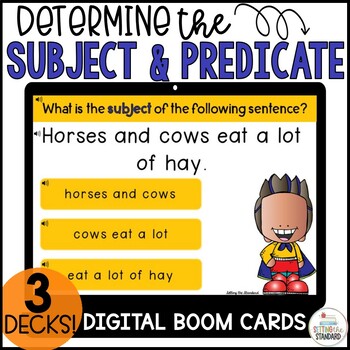
Subject and Predicate Boom Cards
Are you looking for a way to help your students understand the difference between a subject and a predicate? Teaching subjects and predicates is an important part of grammar instruction as they are the building blocks of a sentence. These NO prep, self-checking, interactive, digital Boom Cards are so much fun for students and a huge time saver for teachers!Boom Cards are . . .⭐ Interactive & Engaging⭐ Easy to Prep- they require no printing, photocopying, laminating, or cutting⭐ Self-checki
Grades:
3rd - 4th
Types:
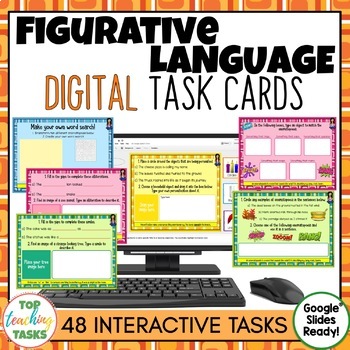
Figurative Language Digital Task Cards for Google Classroom
Go paperless with our Figurative Language Digital Task Cards. These activities feature 48 interactive slides for students to work through. Due to their mostly open-ended nature, many slides can be used multiple times! #NEWSTART23Develop your students' ability to use devices such as alliteration, similes, metaphors, idioms, personification, hyperbole, onomatopoeia, synonyms and antonyms. Great for spiral review. Excellent for distance learning and at-home learning. These activities are great for
Grades:
3rd - 5th
Types:

Computers Course
I have been teaching this dynamic Computers Course for over 18 years. Topics include Google Drive or Microsoft, design software, website development, creating videos, computer crime, e-waste, staying safe online, artificial intelligence and many more! The resources are regularly updated with new videos, images, student exemplars and instructions. Note: This course explores a variety of Educational Technology Websites. The Website Names are not listed in this description due to trademark guidelin
Grades:
6th - 11th

Coding Digital Interactive Activities in Google Slides - All Seasons Bundle
These Coding Activities are perfect for your grades 2-5 students. These are fully digital and can be used through Google Slides or PowerPoint. Let your students learn about computer languages in a fun and engaging way. These activities are independent click and go lessons on binary, coding, and problem solving. Perfect for the ISTE standard Computational Thinking. They would even be great for your STEM time in class or your Maker Space during the Hour of Code!BUNDLE of All 4 Seasons of Coding Di
Grades:
2nd - 5th
Types:

How to Identify Bias Online Activities Digital Literacy
Just what you need to teach bias! This print and digital resource has everything you need to teach this valuable critical thinking skill in our online world. Ready to use -- includes websites, questions, student notes, practice, and more!Here's what teachers are saying about my digital literacy resources:"Big packet full of so many options. Really gets kids thinking. Thanks for creating exactly what I was looking for.""Great resource to teach students about possible bias when they are rese
Grades:
5th - 10th
Types:
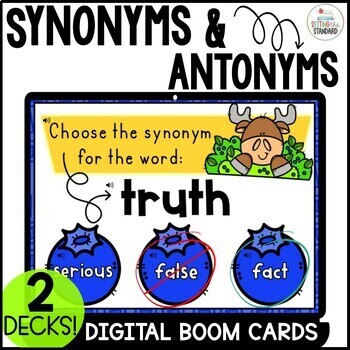
Synonym and Antonym Boom Cards
Are you looking for a way to help your students expand their vocabulary? Teaching synonyms and antonyms is a great way to incorporate grammar instruction as well as build your student's vocabulary knowledge. These NO prep, self-checking, interactive, digital Boom Cards are so much fun for students and a huge time saver for teachers!Boom Cards are . . .⭐ Interactive & Engaging⭐ Easy to Prep- they require no printing, photocopying, laminating, or cutting⭐ Self-checking- No grading to be done
Grades:
2nd - 4th
Types:
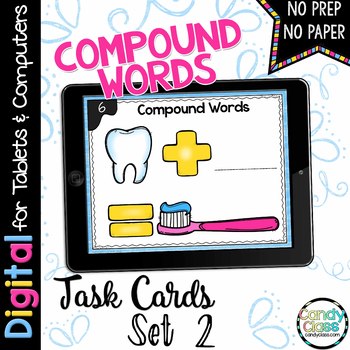
Compound Words Activities 1st & 2nd Grade Centers Google Slides Digital Resource
With these digital task cards, students will be solving fun compound word equations. I've also included a bonus set with the compound words on it for differentiating instruction. Additionally, this compound words resource is no prep and ready to use! If using with Google™ Classroom, you can use them completely paperless! If you do not have Google Classroom, there are also alternative sets of the task cards to run as a presentation and use with a no prep recording sheet. This option makes these a
Subjects:
Grades:
K - 3rd
CCSS:
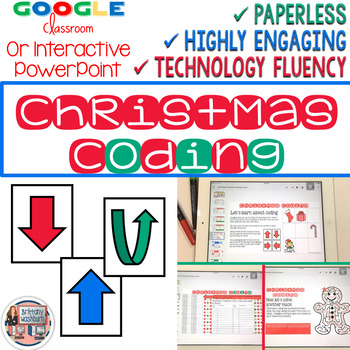
Christmas Coding Digital Interactive Activities (Hour of Code)
Digital Christmas Themed Coding Activities for your grades 2-5 students. These are fully digital and can be used through Google Slides or PowerPoint. Let your students learn about computer languages in a fun and engaging way. These activities are independent click and go lessons on binary, coding, and problem solving. Perfect for the ISTE standard Computational Thinking. They would even be great for your STEM time in class or your Maker Space during the Hour of Code!What activities are included?
Grades:
2nd - 5th
Types:
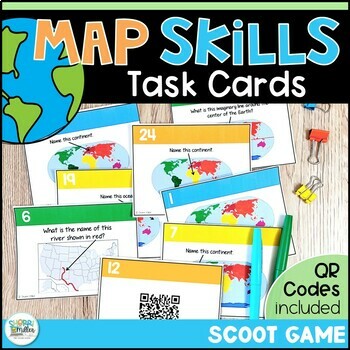
Map Skills Geography Task Cards - 2nd & 3rd Grade Continents Oceans & More
Do your students need a fun way to practice with map skills? These geography task cards are versatile and can be used for games, review, and test prep! This resource includes 2 sets of task cards. One set includes the pictures/questions with no QR codes. The other set includes QR codes - when scanned students see the questions/pictures. This is a fun way to use tablets or chromebooks to play scoot! Several versions of recording sheets are included with and without a word bank. Geography loca
Grades:
2nd - 4th
Types:
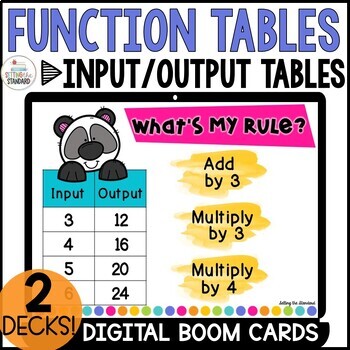
Input Output Tables Function Tables 3rd Grade Math Boom Cards
Are you looking for a digital activity designed to give your students practice with function tables? Check out these NO prep, self-checking, interactive, digital Boom Cards that are fun for students and a huge time saver for teachers! This unit is a great way to keep your students engaged when teaching or reviewing input/output tablesIn this unit, you will find:★ 20 digital task cards in which students will determine the rule in a function table. A variety of operations are included- addition,
Grades:
3rd - 4th
Types:
CCSS:
Also included in: Boom Card Multiplication and Division Bundle

Digital Typing Skills with Keyboard Basics Learn & Practice the Keyboard Layout
Digital Keyboard basics for the beginner keyboarder. In 12 activity slides, students will learn where the letters and numbers are on the keyboard and which fingers to use for which letters on the keyboard. All color coded to help memorization and visualization. The best part is that these activities are paperless. They are made for Google Drive and can also be use with Microsoft OneDrive (directions in file). Any device that can access Google Slides can be used to complete these digital interact
Grades:
PreK - 1st
Types:
Also included in: Tech Skills Back to School Bundle 30% off
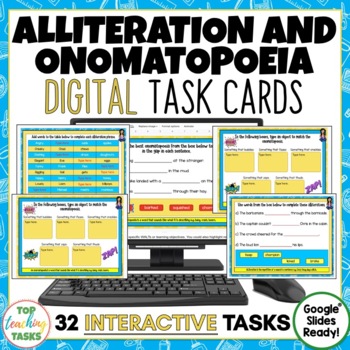
Alliteration and Onomatopoeia Digital Activities for Google Slides
Go paperless with our Google Slides alliteration and onomatopoeia digital figurative language resource! These activities feature 32 interactive slides for students to work through. Develop your students' ability to understand and use figurative language in their writing. Great for distance learning and at-home learning. These activities are great for your writing program in both a traditional classroom with some access to mobile learning to a full 1:1 digital classroom. They are great for end of
Grades:
3rd - 5th
Types:
Also included in: Figurative Language Digital Activities Bundle for Google Classroom

Microsoft 365 Bundle Lessons & Activities
TEACH WITH TECH INC. has been teaching students computer applications including Microsoft for over 18 years! This bundle has lessons and activities for teaching students about the programs in Microsoft 365.TOPICS1. WORD (Word Processing)2. POWERPOINT (Presentations)3. EXCEL (Spreadsheets and Charts)4. PUBLISHER (Desktop Publishing)5. FORMS (Surveys and Quizzes)6. SWAY (Presentations)7. ONENOTE (Digital Notebook and Annotating PDFs)UPDATE: This bundle now includes lessons for the ONLINE VERSIONS
Grades:
5th - 11th
Types:
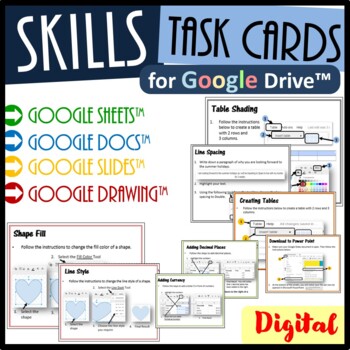
Technology Skills Task Cards Bundle for Google Drive™ - Digital Resources
A set of 68 task cards which allow students to practice the below skills in Google slides, Google Sheets, Google Docs & Google Drawings independently. These task cards have promoted independent learning in my classroom. This bundle includes the following Task Cards: 12 Google Slides Task Cards: Inserting slidesChanging slide background color Adding a slide theme/designInserting imagesInserting Shapes Inserting Word ArtAdding slide transition Adding object animationCreating TablesShading Tabl
Grades:
Not Grade Specific
Types:

Microsoft 365 Word Lesson & Activities
• Microsoft Word in Office 365 is a software application that allows the user to perform word processing and create beautiful and engaging documents.• This lesson includes instructions along with screenshots and text bubbles to demonstrate how easy it is to create high-quality documents using Microsoft Word. • It reveals and explains the main features located under the menu bar.• Activities, student exemplars and marking schemes are includedTOPICS1. Font (Style, Size, Color)2. Bulleted and Numbe
Grades:
6th - 12th
Types:
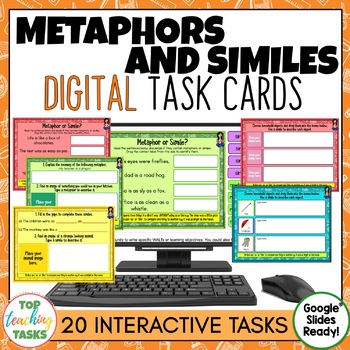
Similes and Metaphors Digital Activities for Google Classroom
Go paperless with our Google Slides - ready similes and metaphors figurative language resource! These activities feature 20 interactive slides for students to work through. Due to their mostly open-ended nature, many slides can be used multiple times! Develop your students' ability to use similes and metaphors in their writing. Great for distance learning and at home learning. These activities are great for your writing program in both a traditional classroom with some access to mobile learning
Grades:
3rd - 5th
Types:
Also included in: Figurative Language Digital Activities Bundle for Google Classroom
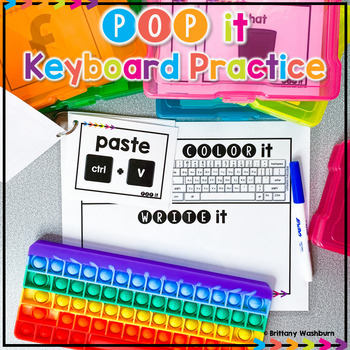
POP It Keyboard ⌨️ Station Activities and Task Cards for Typing Practice
Students use a POP It keyboard (or any available keyboard) and the provided work mat and task cards as a station activity. There are 6 sets of task cards included so you can keep using this as students age. Prep once and use forever!Get the POP It Keyboards hereHow it Works:Print out as many wipe off work mats and card sets as you need and laminate them. Students will draw a card from their pile. Using a dry-erase marker, first they will pop the word on their keyboard. Then they will color in th
Grades:
PreK - 1st
Types:

Vocabulary Activities Digital Notebook, Google Drive
Great FOR MIDDLE SCHOOL AND HIGH SCHOOL VOCABULARY LESSONSGet ready for your technology infused 21st century classroom! Your common core lessons will be alive with enthusiasm when you bring digital notebooks to your students. #tptdigitalEducational Technology. Mobile Learning. Google Resource. Digital Classroom. You don't need to be a teacher in a 1:1 classroom to deliver digital content for your lesson plans and curriculum. Using a teaching text, or instructional web tool - like an online textb
Grades:
4th - 12th, Staff
Types:
Also included in: ELA Bundle for Google Drive and Digital Notebooks

Microsoft Excel Spreadsheet and Graph Skills Digital Resources - Fast Food
Students have to read through the tasks on the worksheet to change the data held in the Fast Food Menu Spreadsheet and to create graphs. Students will learn the impact that changing spreadsheet data has on graphs. They will also learn how to analyz e data held in spreadsheets and graphs. This resource comes with the following: Fast Food Menu Spreadsheet WorksheetTask Cards/Help Cards The following skills are taught in detail: Creating graphsFormatting graphs Analyzing Spreadsheet DataInserting s
Grades:
5th - 11th, Adult Education, Staff
Types:
Also included in: Microsoft Excel Spreadsheets Ultimate Bundle - Computer Applications
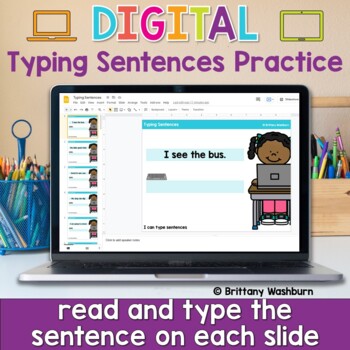
Typing Sentences ⌨️ Keyboarding Practice Activity in Google Slides
Typing simple sentences makes great keyboarding practice for primary students. This is a set of 40 slides, each containing a short sentence for students to type. Any device that can access Google Slides or PowerPoint can be used to complete these digital interactive activities. Teacher Prep:1. With the file in edit mode, students type the sentence they see on the screen. There are 40 slides for them to go through.2. You may want to separate this into multiple sessions. To do this, make a copy of
Grades:
K - 2nd
Types:
Also included in: Keyboarding Unit Kit ⌨️ Bundle with 17 Typing Resources for Grades K-5
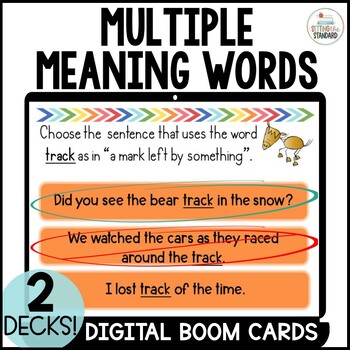
Multiple Meaning Words Boom Cards
Are you looking for a way to help your students with building their reading comprehension? Teaching multiple meaning words is a great way to incorporate grammar instruction as well as help your students become better readers! These NO prep, self-checking, interactive, multiple-meaning words or Homonyms Boom Cards are so much fun for students and a huge time saver for teachers!Boom Cards are . . .⭐ Interactive & Engaging⭐ Easy to Prep- they require no printing, photocopying, laminating, or cu
Grades:
2nd - 3rd
Types:
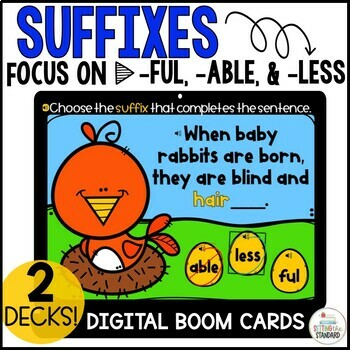
Suffix Digital Boom Cards
Are you looking for a fun way to help your students build vocabulary and decode words? Your students will love practicing these skills with this set of Suffix Boom Cards! These NO prep, self-checking, interactive, digital SUFFIX Boom Cards are very engaging for students and a huge time saver for teachers! This set provides students will practice using the suffixes -ful, -less, and -able to determine the meaning of a word and within context to complete a sentence. In this unit, you will find:
Grades:
2nd - 3rd
Types:
Showing 1-24 of 770 results

