341 results
Computer science centers $5-10
Sponsored
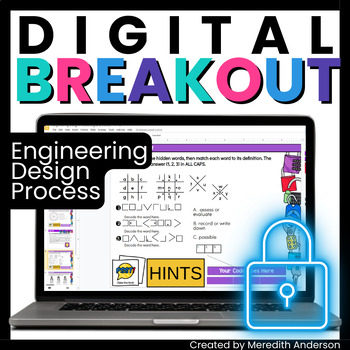
Engineering Design Process - Digital Breakout Escape Room for STEM
Do you want to introduce or review the engineering design process in an engaging and fun way? This digital breakout activity, similar to an escape room but without the need for physical locks, does just that! Students do not need any prior knowledge about engineering or the EDP to do this breakout, though it can be used as a review. In this resource, students will:Learn about the engineering design process (5 slides of informational text)Solve 6 digital puzzles related to the EDP (a variety of p
Grades:
4th - 8th
Types:
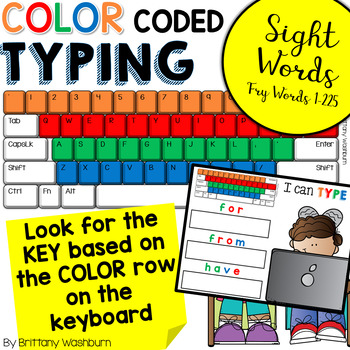
Typing Practice Color Coded Keyboarding - Sight Words
Learn the keyboard keys while practicing sight words with this color coded typing program. 225 common sight words are included, as well as a formatted template so you can use your own lists. There are 8 Google Slides files (also works in PPT) which split the words into groups of 25. These are perfect for any students grades PreK-3rd or older students who are still working on the Fry sight words list. The key to this activity is that the letters in the words are formatted to be the same color as
Grades:
K - 4th
Types:
Also included in: Kindergarten Tech Skills Lessons and Activities

UNPLUGGED File Folder Keyboard Activities for Typing Skills
Students practice the alphabet by matching individual letter keys to their places on a keyboard in a file folder. There are 4 different keyboard layout options included as well as uppercase, lowercase, and beginning letter picture key pieces. Prep once and use forever!What is included in this File Folder Keyboard Activities PDF:4 Keyboard layout options. PC, Chromebook, Mac, and Tablet.Each keyboard layout is given in uppercase and lowercase.3 Letter options. Uppercase, Lowercase, and Beginning
Grades:
PreK - 1st
Types:
Also included in: Technology Curriculum Back Up Plans Bundle | K-5 Computer Lab Activities
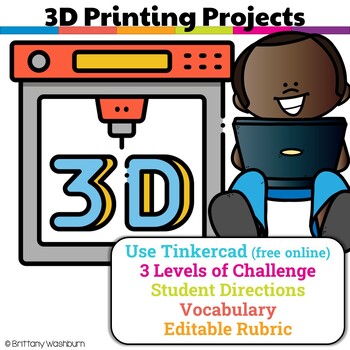
3D Printing Lesson and 3 Leveled Project Tasks for Tinkercad for Beginners
Have you been wanting to try 3D Printing with Tinkercad with your students but have no idea where to start? This starter kit has everything you need to teach your students how to use Tinkercad and provides 3 leveled prompts to practice their new skills. Great for beginners!DESCRIPTION3D printing is the process of making three-dimensional objects from a digital file. This assignment is an introduction to 3D printing with TinkerCAD, a free and easy to use web-based tool. It will give your students
Grades:
3rd - 6th
Types:
NGSS:
3-5-ETS1-1
, 3-5-ETS1-2
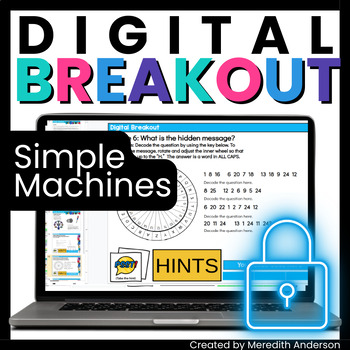
Simple Machines Activities Digital Breakout includes Google Slides Overview
LEVERage a series of digital puzzles to infuse learning about simple machines (or use the 8 reading passage slides as review). Students must avoid SCREWing up an answer or they won't be able to unlock all of the puzzles! WEDGE this lesson into your force and motion unit; simple machines are a crucial element to this physical science strand.What's a digital breakout?It is similar to an escape room but without the need for physical locks, is all about simple machines. In this resource, students wi
Grades:
3rd - 6th
Types:
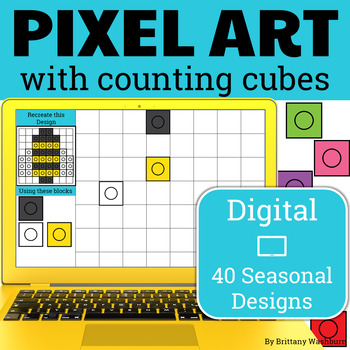
Digital Pixel Art STEM with 4 Levels of Challenges - 40 Seasonal Designs
This resource works on so many great technology skills. While students may be familiar with using snap cubes (or counting blocks or whatever you call them) to make designs, it brings the skill to a whole new level to do it digitally. There are 4 levels for each design. •Level 1 is the easiest and only includes the colors of that specific design. There are multiple of each color snap cube layered over each other so students shouldn’t have to copy/duplicate the cubes to make the full design. There
Grades:
Not Grade Specific
Types:
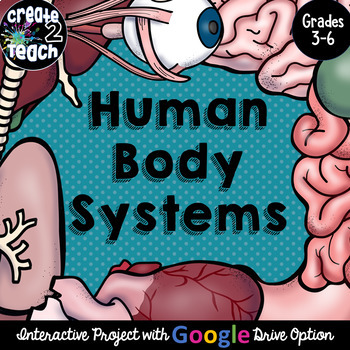
Human Body Systems Digital Interactive Distance Learning for Google Drive
This Human Body Systems Google Drive/Google Classroom Interactive Project is a fun, engaging way for students to learn about Human Body Systems. This resource can also be printed for paper/pencil option in the classroom. Students of any age can use this resource, but it is geared mainly for 3rd, 4th, 5th, and 6th grade students. The PDF includes:1. "How To," including link to the project. 2. Beginning to use the Google Slides/Google Classroom page. 3. Terms of Use Page The Human Body Systems Pro
Grades:
3rd - 6th
Types:
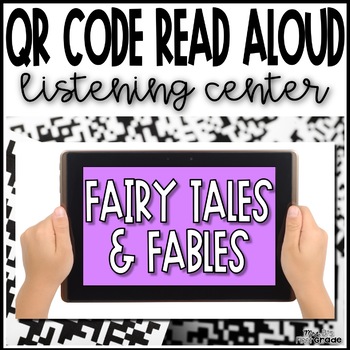
Fairy Tale and Fable | QR Code Read Aloud Listening Center - 24 Links to Books!
Community helpers picture books - just by scanning a QR code! Twenty-four QR codes for your classroom listening library, all about fairy tales! Students scan the QR code, and are taken to a safe video sharing website where they watch a community helper book being read aloud.What sets these QR Codes apart from the others?✅Shared via safeshare.tv - this enables your students to not see any ads, search, AND I've edited the video to take out promos or please for viewers or subscribing.✅ Dynamic code
Grades:
PreK - 2nd
Types:
Also included in: QR Code Read Aloud Listening Center | Full Bundle
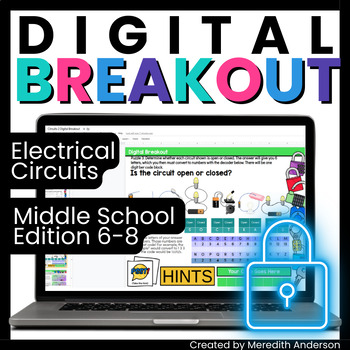
Electrical Circuits - Digital Breakout for Middle School
This digital breakout activity, similar to an escape room but without the need for physical locks, is all about electric circuits! Students do not need any prior knowledge about circuits to do this breakout, though you can also use it as a review or for extra practice. In this resource, students will:Learn about circuits (7 slides of informational text), including about electricity (including behavior at the atomic level), insulators and conductors, open and closed circuits, series and parallel
Grades:
6th - 8th
Types:
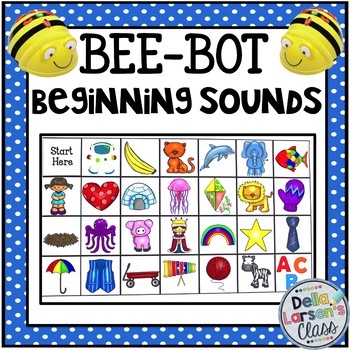
BEE BOT Mat initial sound alphabet
This product is designed to be used with a programmable BEEBOT robot. It's the perfect addition to a phonics or literacy block. The product includes 26 initial sound picture squares, one "start here" square and an addition ABC square. They should be cut out and made into a BEEBOT mat. You can design your mat any way you like. You can just use vowels, use all the letters, just some of the letters. The 28 squares allows you to make an extra large 7x4 mat. These squares can make multiple mats. T
Grades:
PreK - 2nd
Types:
CCSS:
Also included in: BeeBot Mat Literacy Bundle
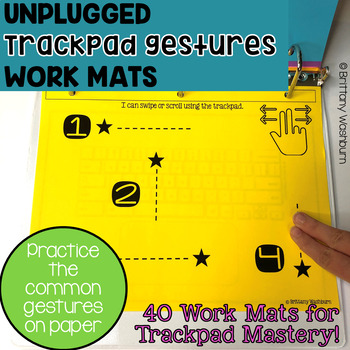
Unplugged Printable Trackpad Gestures Practice Work Mats station activity
40 pages of unplugged trackpad gesture practice! Students practice moving, clicking, swiping, scrolling, right-clicking, and clicking and dragging on paper work mats before they even get on a computer. Great for Chromebook users!Click here if you're looking for the Mouse version.Skills addressed:Move the cursor (hand) to a specific place and click or tap with pointer fingerMove the cursor (hand) to a specific place and double click with pointer fingerMove the cursor (hand) to a specific place an
Grades:
PreK - 2nd
Types:
Also included in: PreK Technology Skill-Building Activities | Centers and Stations Bundle
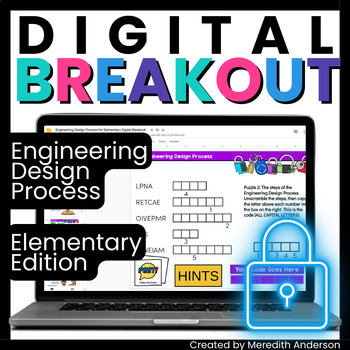
Engineering Design Process - Digital Breakout for Elementary
This digital breakout activity, similar to an escape room but without the need for physical locks, is all about the engineering design process! Students do not need any prior knowledge about engineering or the EDP to do this breakout, though you can also use it as a review. In this resource, students will:Learn about the engineering design process (10 slides of informational text)Solve 6 digital puzzles related to the EDP (a variety of puzzle types are included, from image puzzles, to ciphers, t
Grades:
2nd - 5th
Types:
Also included in: STEM Teacher ❤️ Favorites ❤️ Bundle Best Sellers in One Place
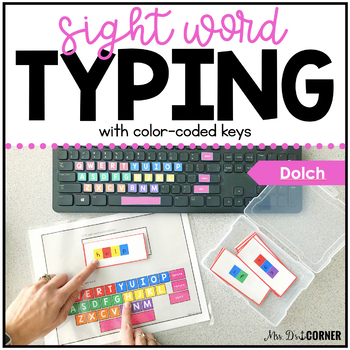
Dolch Sight Word Keyboarding | Sight Word Activities | Typing Practice
DOLCH • A typing center that doubles in use for ELA and technology. Keyboarding is an important skill for students to learn. By using this center, students will learn where the letter keys are and learn how to type, all while practicing sight words.Watch a video preview here.What is included?• ALL Dolch words in word card form (PrePrimer, Primer, First, Second, and Third)• Printable keyboard• Keyboard stickers (in 6 sizes) - print on a full sheet Avery label• Key Box (to determine what size stic
Grades:
Not Grade Specific
Types:
Also included in: BUNDLE Sight Word Keyboarding | Sight Word Activities | Typing Practice
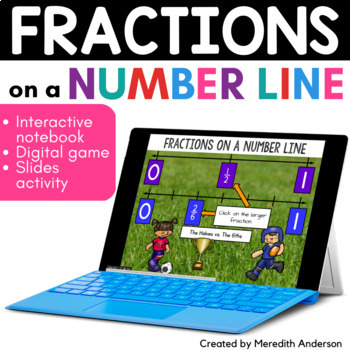
Fractions on a Number Line Activities with Interactive Notebook
Fractions on a Number Line - digital version for use with Google Drive™. With this resource, your students will work with fractions in five different activities of varying difficulty. This is a digital interactive notebook resource, so please only purchase if you have the resources to use it (computers/laptops/tablets, etc. and Internet access). These activities are all presented in fun sports theme (American football and soccer). The pages are colorful and tap into a range of skills. If you hav
Subjects:
Grades:
3rd
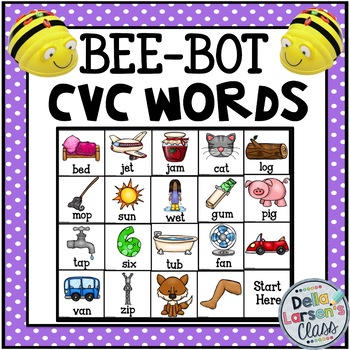
BEE BOT Mat CVC Words
This product is designed to be used with a programmable BEE BOT robot. It's the perfect addition to a phonics or literacy block. This BEE-BOT product includes 40 picture squares. Each square should be cut out and made into a BEE-BOT mat. There is 1 “start here “ square, and 39 CVC word squares with clip art. You can make a variety of mats with these squares or one huge 8x5 mat with all the words. There are 39 matching picture cards and 39 word cards. Students will pick a card and then prog
Grades:
PreK - 2nd
Types:
CCSS:
Also included in: BeeBot Mat Literacy Bundle
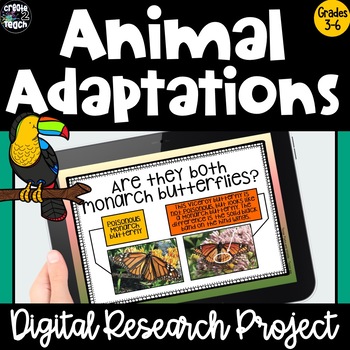
Animal Adaptations Digital Research Project Activity for Google Drive
Looking for a fun, engaging, no-prep Animal Adaptations Project based learning Research Project and a way for students to show what they've learned? This resource has it all... engaging content vocabulary, examples of each type of animal adaptation, opportunities for students to research using the provided links, slides for students to show what they've learned, and a scoring rubric. This fun, colorful, engaging digital interactive research project encourages students to make inferences about ho
Grades:
3rd - 6th
NGSS:
4-LS1-1
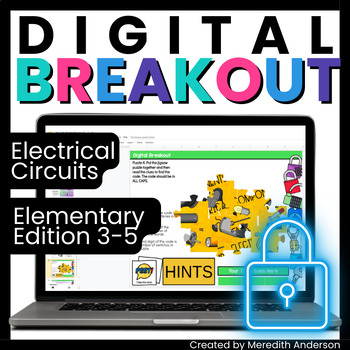
Electric Circuits Digital Breakout Upper Elementary Series Parallel Open Closed
A great introduction OR review activity for circuits! Students do not need any prior knowledge about circuits to do this breakout, though you can also use it as a review or for extra practice. In this resource, students will:Learn about circuits (7 slides of informational text), including about electricity, insulators and conductors, open and closed circuits, and series and parallel circuits Solve 6 digital puzzles related to these concepts (a variety of puzzle types are included, from image puz
Grades:
3rd - 5th
Types:
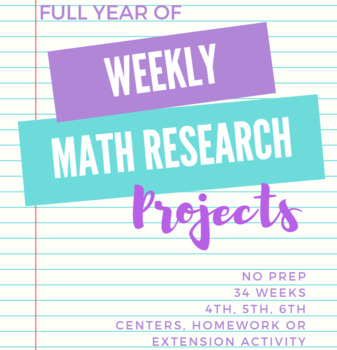
Weekly Math Research Projects-- 3rd-6th Grade for the ENTIRE YEAR!
There are 34 weeks worth of weekly research projects. Each project requires nothing but the internet and some sticky notes! The topics are greatly varied and all involve math and another topic, like the Grand Canyon, winning the lottery, or volcanoes, and many more.These can be used as extension for higher level students, as center work, or as early finisher work, or really any way you can think of! They can be kept in a folder or binder, or turned in. Connect with me on social media! Instagram:
Subjects:
Grades:
3rd - 6th
Types:
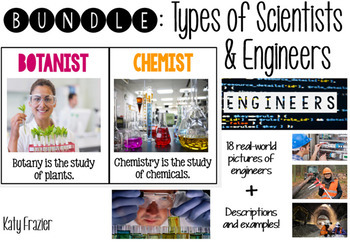
BUNDLE: Types of Scientists & Engineers
Types of Scientists with real life pictures! Students LOVE seeing what different scientists look like in real life and the environment in which they work. I use these as science posters and can be used as stations, early finisher work, or homework projects. Students can reference these sheets as a starting point in researching more on what types of scientists they might enjoy perusing in the future.
Scientists Included: agronomist, archaeologist, astronomer, biologist, botanist, chemist, ecolo
Grades:
2nd - 10th

DIGITAL CITIZENSHIP ESCAPE ROOM, BREAKOUT -DIGITAL 360 VR
Take your students on an exhilarating and interactive journey that explores the essential concept of digital citizenship! With 8 immersive virtual reality worlds and 17 thrilling locks, this experience is designed to fully engage their attention. Dive deep into crucial topics such as online safety, netiquette, password security, copyright laws, digital footprints, and digital literacy, all within a fully immersive 360° VR breakout experience. Get ready for an educational journey that will make a
Grades:
4th - 8th
Types:
Also included in: DIGITAL 36O° VIRTUAL REALITY ESCAPE ROOM/BREAKOUT BUNDLE
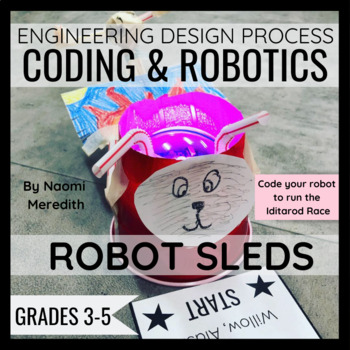
Robot Sleds | Dog Sled Race | STEM Activities for Winter
Robot Sleds where students go through the Engineering Design Process. A lesson where students create a sled for their robot and code to pull it through the Iditarod Dog Sled Race!______________________________STEM projects are a great way to encourage creativity, collaboration and critical thinking. With the tools that I created for you, it should save you time with prep and give you more time to provide an awesome experience for your kids. ______________________________A Engineering Design Proc
Grades:
3rd - 5th
Types:
NGSS:
3-5-ETS1-3
, 3-5-ETS1-1
, 3-5-ETS1-2
Also included in: Technology & STEM Activities for Winter | Bundle
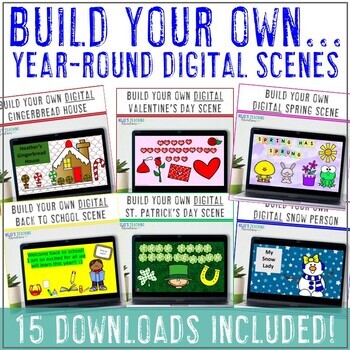
YEAR-ROUND Google Slides Computer Mouse Practice: 15 different activities!
This year-round GOOGLE SLIDES bundle can be used a variety of ways. Let students practice their computer skills, use it for your own behavior management tool, create scenes for descriptive writing prompts, and more! This download is normally $45, so you are saving more than 75%! What a great deal!! WHAT'S INCLUDED:Back to SchoolFall / AutumnHalloweenThanksgivingGingerbread House Gingerbread PersonWreathChristmas TreeSnow PersonMug Valentine's DaySt. Patrick's DaySpring SummerPizzaThis means you
Grades:
2nd - 5th
Types:
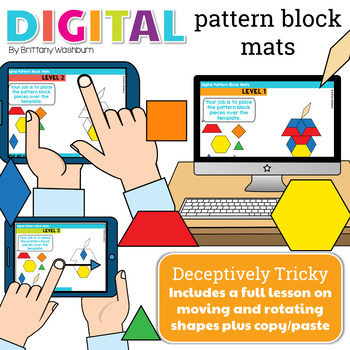
Digital Pattern Block Mats for the Seasons | Technology Integration
This resource works on so many great technology skills. While students may be familiar with using pattern blocks to make designs, it brings the skill to a whole new level to do it digitally. Each slide has only 1 of each pattern block. This means students need to manipulate the pattern blocks in order to fit them over the design on the mat. The first 6 slides walk students through using the handles to move and rotate the shapes as well as 2 options for copying and pasting the shapes to make as m
Grades:
2nd - 4th
Types:
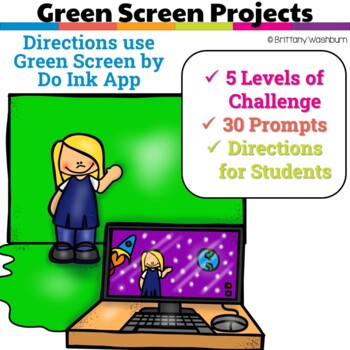
Green Screen Projects
If you've been wanting to try Green Screen projects with your students, want it to be appropriate for elementary students, and want to integrate with content area topics, then this set of projects is for you! 30 Green Screen project prompts for the Green Screen by Do Ink App.We all want our students to master technology tools and use them to create original works. Green Screen projects are designed to allow students to explore Green Screen software while creating something using the steps of the
Grades:
2nd - 5th
Types:
Showing 1-24 of 341 results



