609 results
Computer science rubrics
Sponsored
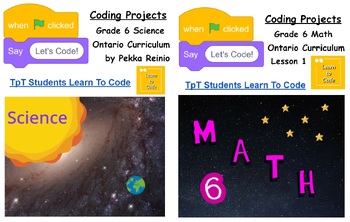
Let's Code: Grade 6 Ontario Math and Science Coding Bundle
Gr 6 Ontario Teachers: Cover all of your coding expectations with this math and science bundle designed specifically for Ontario students and Ontario curriculum. Teachers need no coding experience as each lesson includes a tutorial video for students, rubrics and checklists. Bonus: Paper/Pencil Assessment included.
Subjects:
Grades:
6th
Types:
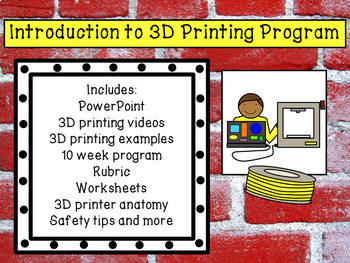
An introduction to 3D Printing
Includes: PowerPoint, 3D printing videos, 3D printing examples, 10 week program, rubric, worksheets, 3D printer anatomy, safety tips and more
Grades:
3rd - 12th, Staff
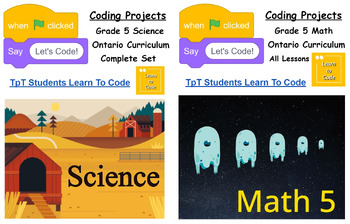
Let's Code: Grade 5 Ontario Math and Science Coding Bundle
Gr 5 Ontario Teachers: Cover all of your coding expectations with this math and science bundle designed specifically for Ontario students and Ontario curriculum. Teachers need no coding experience as each lesson includes a tutorial video for students, rubrics and checklists. Bonus: Paper/Pencil Assessment included.
Subjects:
Grades:
5th
Types:
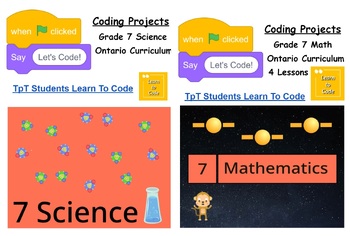
Let's Code: Grade 7 Ontario Math and Science Coding Bundle
Gr 7 Ontario Teachers: Cover all of your coding expectations with this math and science bundle designed specifically for Ontario students and Ontario curriculum. Teachers need no coding experience as each lesson includes a tutorial video for students, rubrics and checklists.
Subjects:
Grades:
7th
Types:
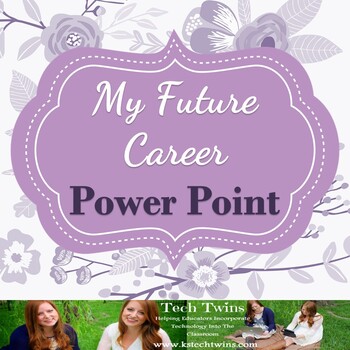
PowerPoint - My Future Career Project
This PowerPoint requires students to use all skills learned throughout PowerPoint lessons. This powerpoint also has students look up careers that they would be interested in. This PowerPoint Project is broken into 3 parts for students with step by step instructions. It also comes with a rubric. ************************************************************************************************Click here to view our other TPT productsClick here to view our websiteFollow us on FacebookFollow us on Ins
Grades:
5th - 12th
Also included in: Career Exploration Projects & Activities Bundle

Scratch Coding Project Checklist
This Scratch Coding Project Checklist can be used by students and teachers to self-assess their work. It includes easy to read color-coded images of Scratch tabs to check
drafts and ensure they included blocks from the following categoies:
-motion
-looks
-sound
-pen
-events
-control
-sensing
-operations
Grades:
PreK - 12th
Types:
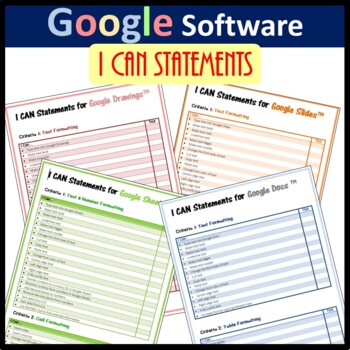
Rubrics Bundle for Google Sheets™, Docs™, Slides™ & Drawings™
Save $3 when you purchase this bundleThis bundle includes all the I Can Statements for Google Sheets, Slides, Docs and Drawings which can be found separately on my store. The I Can Statements documents can be used to tick off each statement when the relevant skills are developed by your students. Each set of I Can statements consist of 3 pages and fall under a number of different categories (see below). Google Sheets I Can Statements fall under the following 6 categories: 1. Text & Number Fo
Grades:
Not Grade Specific
Types:
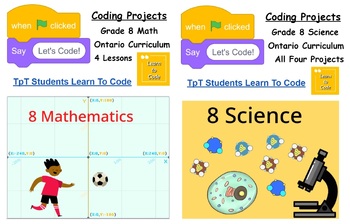
Let's Code: Grade 8 Ontario Math and Science Coding Bundle
Gr 8 Ontario Teachers: Cover all of your coding expectations with this math and science bundle designed specifically for Ontario students and Ontario curriculum. Teachers need no coding experience as each lesson includes a tutorial video for students, rubrics and checklists.
Subjects:
Grades:
8th
Types:

AVID - Story of My Life PowerPoint Project & Rubric (Getting to Know You Better)
I created this assignment for my middle school AVID class, but it would be good for any classroom striving to create a safe and respectful learning environment. If I were still teaching in high school, I think it would translate well. It allows students to work with technology, create, write, share, take notes, and act in a professional manner.
The instructions are clear and it includes Required Information, as well as, Optional Information for students that move at different paces.
It a
Grades:
7th - 10th
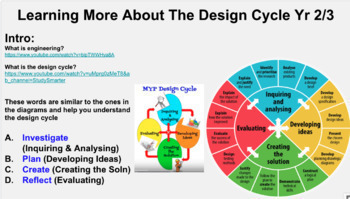
MYP Design Cycle Year 2 & 3 Fully Explained (Lesson with activities)
A great lesson to introduce your students to the MYP design cycle. It has many activities for students to practice each section. When working on their design projects it becomes a great reference if they get stuck. It includes a few extras as well including citations review, importance of command terms, and a few links to you tube videos. This took me 20 plus hours to create. Why reinvent the wheel, grab this and your first 5 lessons of design class are all set to go.
Grades:
7th - 8th
Types:

Multimedia Project Rubric
This rubric can be used for any subject area when a student has created a multimedia project, such as a PowerPoint presentation. This can be used at multiple grade levels and is very generic so it can fit for almost any project that pertains to multimedia. :)
Enjoy!
Grades:
2nd - 12th
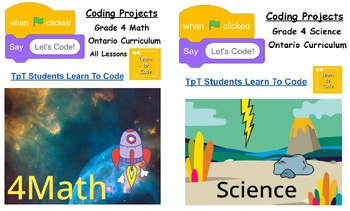
Let's Code: Grade 4 Ontario Math and Science Coding Bundle
Gr 4 Ontario Teachers: Cover all of your coding expectations with this math and science bundle designed specifically for Ontario students and Ontario curriculum. Teachers need no coding experience as each lesson includes a tutorial video for students, rubrics and checklists. Bonus: Paper/Pencil Assessment included.
Subjects:
Grades:
4th
Types:

Google Form Rubrics
This resource shows teachers how to create, complete and send rubrics to students using Google Forms. This guide utilizes easy to follow step-by-step instructions and screenshots. This allows teachers to mark projects/activities and send results to students directly in Google Drive.Note: This resource does not contain rubrics but rather shows you how to create your own individualized rubrics within Google Forms• The two types of Google Form questions that are effective for creating rubrics are
Grades:
1st - 12th
Types:
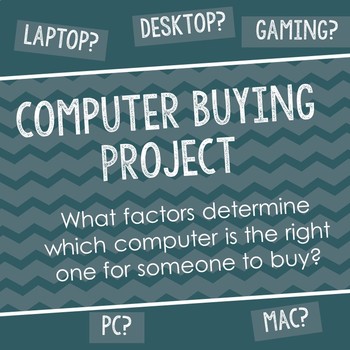
Computer Buying Project
This 3-4 day project teaches students how to determine which computer is best for someone to buy. Students learn about computer components, what they do, computer types, etc. and how they impact the decision to buy a computer. Students conduct an interview, and use that information plus the knowledge about computer components to determine which would be the best computer purchase. Students design a presentation showcasing their research and their final computer choice.This project works well for
Grades:
9th - 12th

Keyboarding Assessment Rubric
This rubric gives you a way to assess your students' typing skills in regard to finger positioning, body ergonomics, and arm and hand positioning. This is a great tool for computer lab technology teachers or elementary teachers providing technology instruction.
Grades:
3rd - 12th
Types:
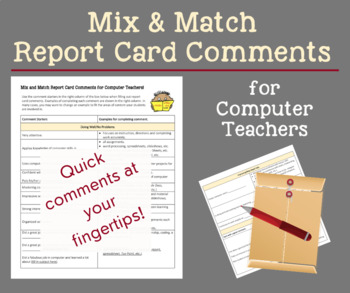
Mix and Match Report Card Comments for Computer Teachers!
THIS PRODUCT IS ALSO INCLUDED IN THE "THE COMPUTER TEACHER PLANNING AND GRADING PACK"!Are you struggling with finding unique report card comments for your students? Well, here you go. Find just the right words to put on those report cards!Using this checklist allows you to narrow down the qualities and/or needs of the student you are trying to create a comment for. Combine two or three that represent what you think is most important to express on their current report card. Visit my Facebook Page
Grades:
PreK - 12th
Types:
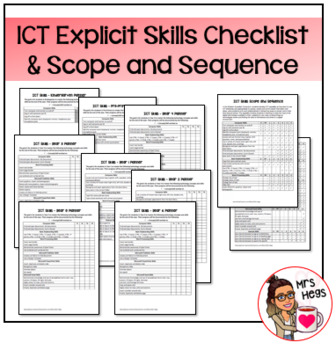
ICT Explicit Skills Checklist and Scope and Sequence
Suitable for Australian Curriculum (and WA).Includes ICT Explicit Skills Checklist for each year level (k-6) and a Kindergarten - Year 6 Scope and Sequence. Please see my ICT Explicit Skills Lesson Template for support in planning when using this document.Enjoy! Please don't forget to provide a review if you download or share on instagram :)
Grades:
Not Grade Specific

Scratch Animation Assignment with Rubric - Media Arts Digital Technologies Maths
Scratch Animation Assignment with Rubric
This assignment helps teach students to plan and produce a fabulous Media Arts presentation while developing key Digital Technologies and Numeracy skills of the Australian Curriculum.
Students are asked to create a movie clip, television commercial or video about a topic. This can link into another subject area's topic at the time. I have used this project to link into the Health curriculum, Science curriculum and road safety work. It is transferrable
Grades:
3rd - 8th
Types:
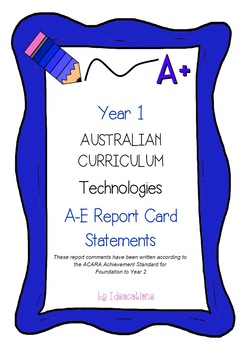
Australian Curriculum Year 1 Technologies Report Card Comments
Year 1 teachers! Reporting deadlines approaching? Need help writing your Technology report comments? These comments are perfect for saving you time. Be confident your comments are well-written and aligned with the Australian Curriculum Achievement Standards for Technologies. Take the pressure out of reporting today!This file contains 145 A-E report comments for Year 1 based on the P-2 Achievement Standards for:• Technologies• Design and Technologies• Digital TechnologiesSuitable for all states
Subjects:
Grades:
1st
Types:
Also included in: Australian Curriculum Technologies Report Comments F-6 Bundle Pack
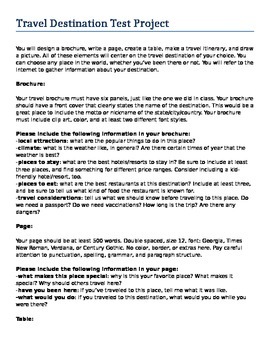
Microsoft Word Travel Destination Test Project - Sub Folder
This is a three-page Word document that details a large project for Word Processing or Computer Applications students. The project asks students to choose a travel destination and create documents based on it. They are asked to create a brochure, a 500 word essay, an itinerary, a drawing, and a table.
This project took my students a week in a 50 minute class. I used it as a final exam test project, but it could work as midterm, a large assignment, or broken up into five separate assignments. Ad
Grades:
6th - 12th, Higher Education
Types:

Speed vs Torque Engineering Design Project using VEX (Engineering/Robotics)
In this project students are tasked with working on an engineering design team in the development of a solution to a given problem. The provided scenario provides students the option of designing a remote-controlled car which either resembles a tow truck and is required to produce a high torque output, or a car that resembles a dragster and is required to produce a high-speed output. These contrasting problems are designed to show how gear trains can be used to change output speeds and torque an
Grades:
9th - 12th
Types:

Scratch Coding Rubric CS First
Grade students on their Scratch coding activities aligned to tutorial videos on CS First (any theme) with this rubric!Grade on the spot with ease with this rubric! I like to print these and grade students while they walk me through what they have done with the project.TWO RUBRICS to choose from!One detailedOne Basic4 3 2 1 scaleFocuses on: coding the basic gameadd onsuniqueness & creativityperseverancecompletion due date
Subjects:
Grades:
4th - 8th
Types:
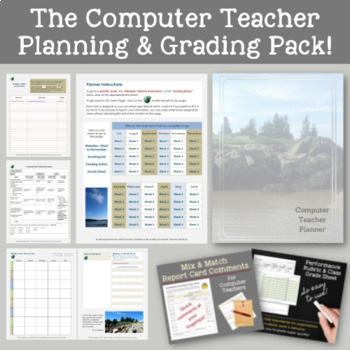
The Computer Teacher Planning and Grading Pack!
Make your planning and grading easier with this unique pack!This product needs to be used in MS Word.The Computer Teacher Planner can be used year after year! It will help keep you super organized with its friendly features, beautiful photographs, and inspiring quotes. You have the choice of typing directly into the fields provided or print the planner out to fill-in by hand. This bundle pack includes:52 weekly planning pages—each week includes one page to enter lesson plans and another for any
Grades:
PreK - 12th, Higher Education, Adult Education, Staff
Types:
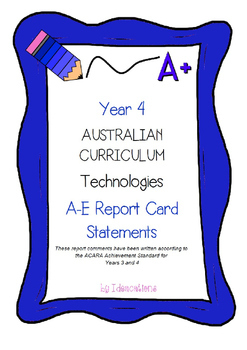
Australian Curriculum Year 4 Technologies Report Card Comments
Year 4 teachers! Reporting deadlines approaching? Need help writing your Technology report card comments? These comments are perfect for saving you time. Be confident your comments are well-written and aligned with the Australian Curriculum Achievement Standards for Technologies. Take the pressure out of reporting today!This file contains 155 A-E report comments for Year 4 based on the Years 3-4 Achievement Standards for:• Technologies• Design and Technologies• Digital TechnologiesSuitable for
Subjects:
Grades:
4th
Types:
Also included in: Australian Curriculum Technologies Report Comments F-6 Bundle Pack
Showing 1-24 of 609 results


