1,002 results
Computer science task cards
Sponsored
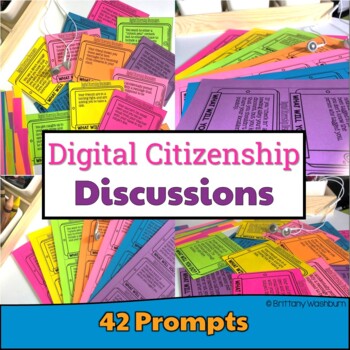
Printable Digital Citizenship Discussion Prompts ➡️ Unplugged Technology Center
42 task card style discussion prompts on digital citizenship topics to use with upper elementary or middle school students.Ideas for use:Use these discussion prompts to start class, end class, as writing assignments, or as content for your Digital Citizenship unit. There are enough for one per week with a few leftovers. I print mine on colored paper and store them in a pencil box.Topics Included:Internet safetyPrivacy and SecurityDigital Reputation / Digital FootprintInformation LiteracyCommunic
Grades:
6th - 8th
Types:
Also included in: Technology Curriculum Back Up Plans Bundle | K-5 Computer Lab Activities
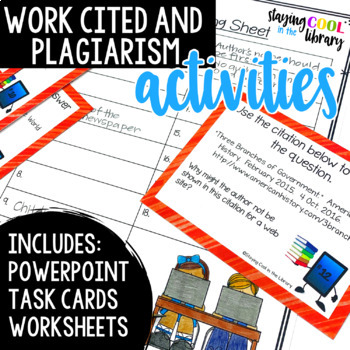
Works Cited, Copyright and Plagiarism Activities - PowerPoint and Google Slides
Teach your elementary students about copyright, plagiarism and how to cite their sources with these resources with this lesson designed for 3rd - 5th graders!What is included:22 slide PowerPoint introductionGoogle Slides version of the PowerPoint3 Review Worksheets18 practice task cards (comes in a .pdf document and an editable PowerPoint file)Set of editable task cards included. You must have PowerPoint to open and edit the task cards. The slides introduction teaches students what copyright and
Grades:
4th - 6th
Also included in: Digital Literacy Bundle
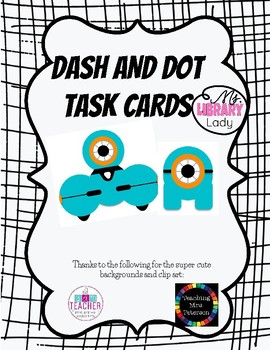
Dash and Dot Robot Task Cards
Fun with Dash and Dot!
These Dash and Dot Task Cards can be used in an elementary library, STEM class, or as a classroom activity/center.
This pack includes:
19 Dash and Dot Task Cards at varying levels of coding ability
1 Dash and Dot Directions sign
Grades:
1st - 6th
Types:
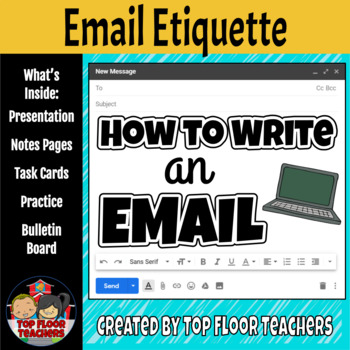
How to Write an Email Unit
This unit will help your students understand the ins and outs of writing an effective email. In 5 easy steps, students will learn the basic etiquette of communicating online in formal settings. Give your students the tools they need to be more independent and to take initiative in their learning.Included in this resource are a Google Slide presentation, task cards, practice pages, notes booklets, and bulletin boards. Please download the preview to get a closer look at each component. EDITED TO
Grades:
4th - 6th
Types:
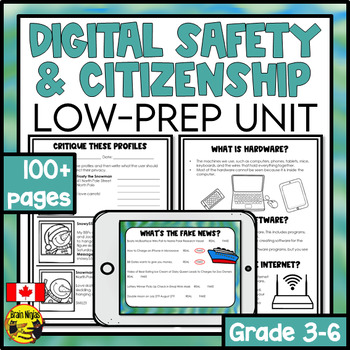
Online Safety and Digital Citizenship Unit | Privacy Copyright Phishing
Teach your students about how to protect themselves while working online. Topics include passwords, usernames, fake news, copyright, scams, phishing, hardware, and software in a positive and supportive atmosphere with barely any prep from you.This unit is part of our Year Long Bundle which includes all our health and wellness units for grades four through six at a discount.This hands-on resource includes:seven complete lessons with modifications for reinforcement and extensions so you can differ
Grades:
3rd - 6th
Types:
Also included in: Health and Wellness Lessons and Activities Full Year Bundle Grade 4 to 6
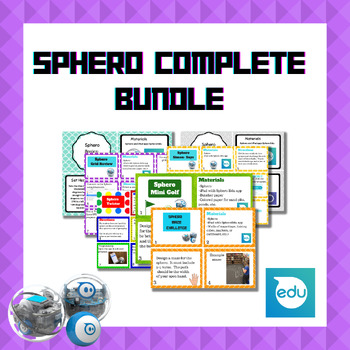
COMPLETE Sphero Card Set Bundle
This bundle includes all of my current sphero card sets:Sphero MazeSphero Simon SaysSphero Mini GolfSphero Grid ReviewSphero Draw and TraceSphero TwisterSphero Basics: ControlsSphero Basics: ActionsGreat resource for creating a STEM challenge kit for your classroom! This bundle of card sets will walk students through basic controls using a sphero but will also guide students through a few fun activities like creating a maze (following certain criteria and constraints) or following commands durin
Grades:
2nd - 12th
Types:
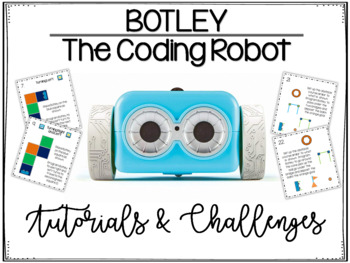
Makerspace: Botley Tutorials and Challenges (Botley Original)
If you are looking for a fun Makerspace activity your elementary students are sure to love, Botley is it! Botley is a little robot that will teach your students all about coding in the funnest of ways! These Botley task cards provide your students with easy to follow tutorials and tips and introduce a wide range of challenges, from simple to more complex and structured to open-ended. Included with this purchase are easy to follow full-page tutorials about Botley's buttons, Botley's remote,
Subjects:
Grades:
Not Grade Specific
Types:
Also included in: Makerspace Made Easy: Comprehensive Bundle
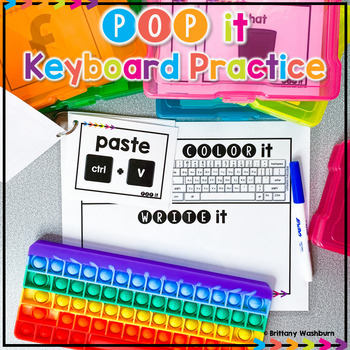
POP It Keyboard ⌨️ Station Activities and Task Cards for Typing Practice
Students use a POP It keyboard (or any available keyboard) and the provided work mat and task cards as a station activity. There are 6 sets of task cards included so you can keep using this as students age. Prep once and use forever!Get the POP It Keyboards hereHow it Works:Print out as many wipe off work mats and card sets as you need and laminate them. Students will draw a card from their pile. Using a dry-erase marker, first they will pop the word on their keyboard. Then they will color in th
Grades:
PreK - 1st
Types:
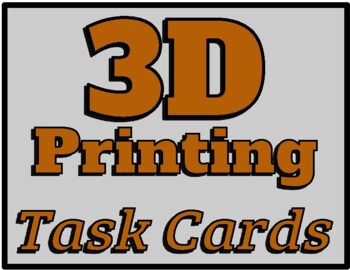
3D Printing Task Cards (30) for a Makerspace or STEM #3dprinting #makerspace
30 total 3D printing task cards for your classroom or club. Easily adaptable to any grade level. All you need is software (I recommend tinkercad.com) and a 3D printer. RUBRIC INCLUDED. #stem #makerspace #steam #3dprinting
Subjects:
Grades:
1st - 12th, Higher Education, Adult Education
Types:
NGSS:
K-2-ETS1-2
, MS-ETS1-2
, MS-ETS1-4
, 3-5-ETS1-1
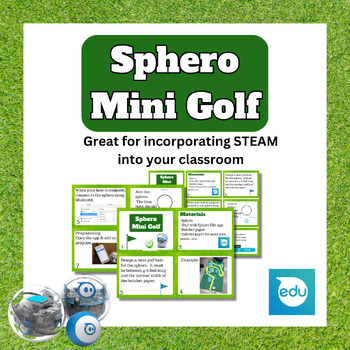
Sphero Mini Golf: Design, Build, and Code Your Own Course!
**Updated 05/03/23 with larger card size variation as well as full-sized slides for projection.This card set guides students through the process of creating a mini golf hole, with specific criteria and constraints to follow. Students will then use the Sphero Edu app to program their robot ball to navigate the course they've created. Along the way, they'll learn valuable coding and problem-solving skills.To complete this challenge, students will need butcher paper, construction paper or markers,
Grades:
3rd - 12th, Staff
Types:
Also included in: Sphero Bundle 2

Microsoft Excel Spreadsheet and Graph Skills Digital Resources - Fast Food
Students have to read through the tasks on the worksheet to change the data held in the Fast Food Menu Spreadsheet and to create graphs. Students will learn the impact that changing spreadsheet data has on graphs. They will also learn how to analyz e data held in spreadsheets and graphs. This resource comes with the following: Fast Food Menu Spreadsheet WorksheetTask Cards/Help Cards The following skills are taught in detail: Creating graphsFormatting graphs Analyzing Spreadsheet DataInserting s
Grades:
5th - 11th, Adult Education, Staff
Types:
Also included in: Microsoft Excel Spreadsheets Ultimate Bundle - Computer Applications
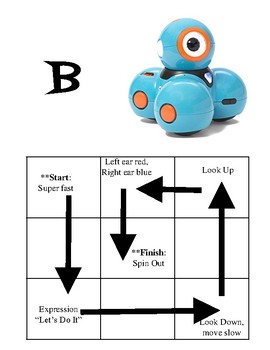
Dash Robot Basic Movement Challenge Cards
Just starting out with Dash, but want to do something other than Blockly Puzzles? Try out these basic movement challenge cards! Students follow directions to program Dash to complete each challenge. Each challenge A through E gets a little more complicated as they go.
Subjects:
Grades:
2nd - 8th
Types:
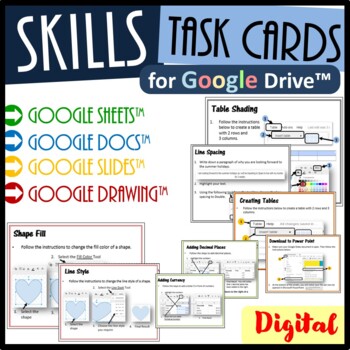
Technology Skills Task Cards Bundle for Google Drive™ - Digital Resources
A set of 68 task cards which allow students to practice the below skills in Google slides, Google Sheets, Google Docs & Google Drawings independently. These task cards have promoted independent learning in my classroom. This bundle includes the following Task Cards: 12 Google Slides Task Cards: Inserting slidesChanging slide background color Adding a slide theme/designInserting imagesInserting Shapes Inserting Word ArtAdding slide transition Adding object animationCreating TablesShading Tabl
Grades:
Not Grade Specific
Types:
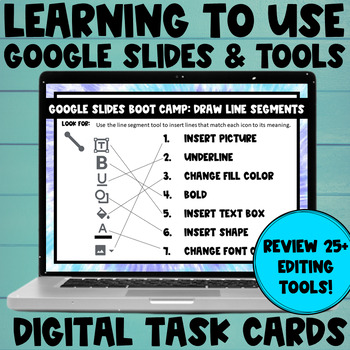
Using Google Slides Learn To Use Digital Editing Tools Back to School Activity
27 ready-to-go Google Slides Task Cards to give your students much-needed practice with a variety of technology skills, such as copying and pasting, inserting text boxes, and running spell check! Nowadays, students must know how to utilize the many different tools found on Google Slides and Google Docs - but many of them are not fluently able to use online tools! This is a no-print, no-prep resource to give your students practice using 25+ different tools to help give them an excellent foundatio
Grades:
Not Grade Specific
Types:
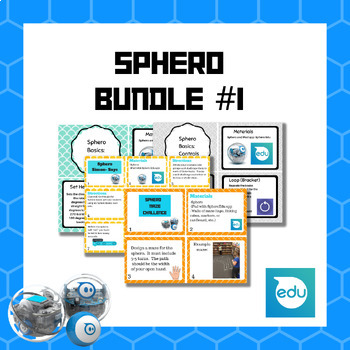
Sphero Card Set Bundle 1
This bundle includes the following sphero card sets:Sphero MazeSphero Simon SaysSphero Basics: ControlsSphero Basics: ActionsEach activity is formatted into cards. This product has also been modified to include a full page for each slide to use for projection.Great resource for creating a STEM challenge kit for your classroom! This bundle of card sets will walk students through basic controls using a sphero but will also guide students through a few fun activities like creating a maze (followin
Grades:
3rd - 12th
Types:
NGSS:
3-5-ETS1-3
, 3-5-ETS1-1
, 3-5-ETS1-2
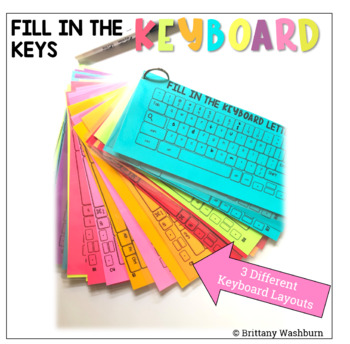
Fill in the Keyboards printable worksheets to practice typing skills
On each printable worksheet there are 3 keyboards for a total of 60 fill in the keyboards activities. There are 3 different keyboard layouts (PC, Chromebook, and Mac) so that students are exposed to different keyboard types. Great for exit ticket, sub activity, early finisher option, low-tech day, and the list goes on! Test out the concept with this freebieOPTIONS FOR PREPPING•Print, laminate, hole punch, and put on a ring to use with dry or wet erase markers. •Print and hand out as-is for a qui
Grades:
K - 5th
Types:
Also included in: Technology Curriculum Back Up Plans Bundle | K-5 Computer Lab Activities
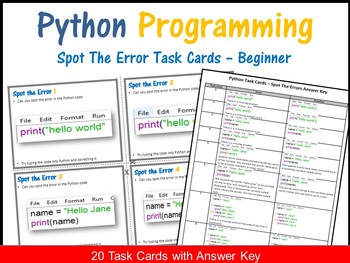
Coding in Python Spot The Error Task Cards - Coding Unplugged - Computer Science
A set of 20 different Spot The Error Python Task Cards which can be cut out, laminated and distributed to students. Students need to look at the code and try to spot the error. They can type the code into Python and identify the error too. This is a brilliant way to get students to debug (correct) code. These have been brilliant in my classroom and I have used them for starter and review activities. Programming Concepts covered in these task cards: 1) syntax errors2) logical errors3) variables4)
Grades:
Not Grade Specific
Types:
Also included in: Middle School Curriculum - Custom Bundle for Alicia
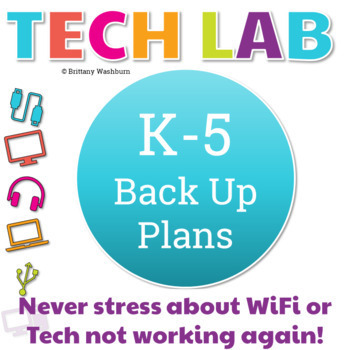
Technology Curriculum Back Up Plans Bundle | K-5 Computer Lab Activities
In my weekly visual plans that I send out there are back up plans listed every time. This is a bundle of almost all of those back up plans. Want the weekly visual plans sent to you? Click here to get them. Types of Resources Included:•Printable graphic organizers, color by code worksheets, coloring pages, word searches, puzzles•Printable board games (prep ahead of time)•Printable technology lessons to learn and review skills•Printable cards for coding robots•Printable station activities (prep ah
Grades:
Not Grade Specific
Types:
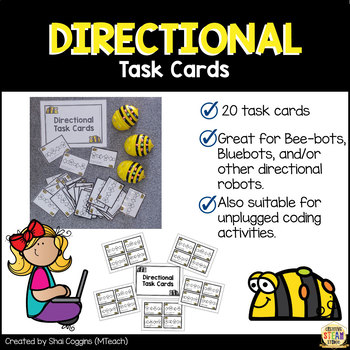
DIRECTIONAL TASK CARDS for Coding & Robotics - Beebots / Bluebots Activities
Beebots/Bluebots are great robots for young learners! One way to use Bee-bots and/or Blue-bots with your students is through using these DIRECTIONAL TASK CARDS. There are TWENTY (20) different directional task cards in this set. You will find arrows that correspond to the Bee-bot or Blue-bot buttons in each of the task cards. The numbers relate to the number of times that arrow should be pressed when coding the robots.Just print, laminate, and cut. Then, hand the cards out to your students when
Grades:
K - 3rd
Types:
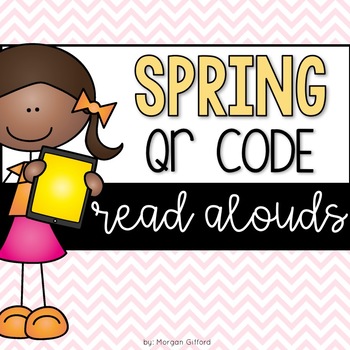
Spring QR Code Read Alouds
My students love listening to content rich, engaging read alouds. I constantly change our listen to reading books based on the holiday's and our theme subjects. I am very excited to have these wonderful Spring QR codes for those times close to Easter! These 38 printable QR codes are the perfect way to incorporate multiple pieces of literature into your classroom library. All the QR codes are linked to an educators SafeShare.tv video. Students will simply scan the code with a scanning device (iPo
Subjects:
Grades:
K - 3rd
Types:
Also included in: QR Code Read Alouds ULTIMATE Bundle
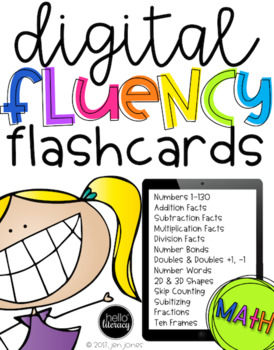
Digital Fluency Flashcards: Math Edition
This product was updated on September 21, 2018. Bring your students' math facts practice into the 21st century....Fluency in math is efficient problem-solving with numeracy. When students know their math facts fluently, their ability to think and analyze math becomes much more efficient. This product capitalizes on practicing reading and recalling math facts in a quick, rapid, burst method. 1-3 minutes in an echo format with teacher and students or students with students. This 21st century prod
Grades:
K - 5th
Types:
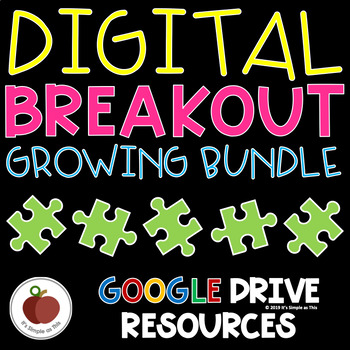
Digital Breakout Bundle - Digital Escape Room Bundle - Life & Social Skills
This growing bundle includes fantastic, fun activities to work on team building, perseverance, critical thinking, and using a Growth Mindset! Ideal for students grades 2 - 8.Breakouts Included & Coming Soon:ALREADY INCLUDED:Halloween Digital BreakoutThanksgiving Digital BreakoutHappy Holidays Digital BreakoutChristmas Digital BreakoutNew Year Digital BreakoutWinter Wonderland Digital BreakoutMartin Luther King Jr. Day Digital BreakoutValentine Digital BreakoutPresidents' Day Digital Breakout
Grades:
1st - 12th
Types:
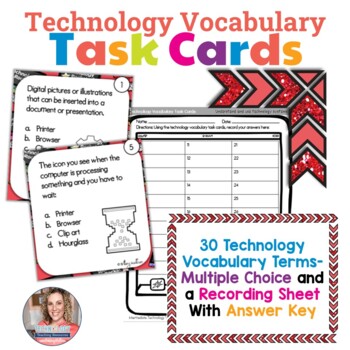
Technology Vocabulary Task Cards (sub plans, early finishers, unplugged)
Technology Vocabulary Task Cards in both printable and digital formats. 30 Multiple Choice task cards with common technology vocabulary words. Recording sheet and answer key included. The digital version is played as an interactive presentation in Google Slides or PowerPoint.These are ideal for intermediate students learning technology vocabulary. They work great as an early finishers independent activity, or as something to do if you lesson doesn't take as long as planned. I often ask these whi
Grades:
3rd - 5th
Types:
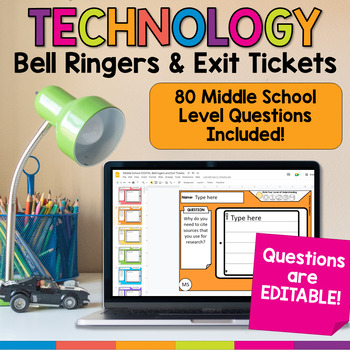
Advanced Technology Topics Prompts for Bell Ringers and Exit Tickets
80 digital prompts for middle school students on various technology topics that are perfect for bell ringers and exit tickets. These have been on my to do list for years and they're finally done! Ideas for use:Use these technology themed prompts to start class, end class, as writing assignments, or as formative assessment during each unit. Topics Included:•Online Research•Digital Citizenship•Media Literacy•Software Programs•Troubleshooting•Coding•Online Communication•Digital Design•Social Media•
Grades:
6th - 8th
Types:
Showing 1-24 of 1,002 results


