358 results
Elementary computer science handout microsofts
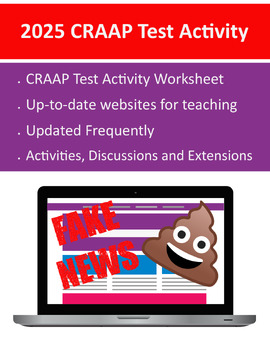
2024 CRAAP Test Activity (DOC) - Frequently updated! Stem, Distance Learning
"Since humans have used language to communicate, strategies have been developed to trick one another. In the past, these strategies have included propaganda, scams, deception, and more. In today’s internet era, students struggle with these tricks and others – like information abundance, data filtering, and fake news. It is more important now than ever, to teach students the skills they need to identify if information is reliable, or if it is crap."This document includes:Frequent updates, saving
Grades:
4th - 12th, Higher Education, Adult Education
Types:
Also included in: CRAAP Test Bundle - Unit, Activities, Posters, and IB MYP Rubric

Keyboarding- Typing- Pangram Sentences
Keyboarding- Typing- Pangram Sentences
A pangram is a sentence that contains all 26 letters of the alphabet. This handout contains 14 pangram sentences for students to practice typing after they have learned all the letter keys. It is great practice for them. You can have the students use a keyboard skin or keyboard cover if you have one of them.
*Please see our store for another great similar activity related to palindromes. A palindrome is a word, phrase, sentence, or number that reads the s
Grades:
4th - 12th, Higher Education, Adult Education
Types:
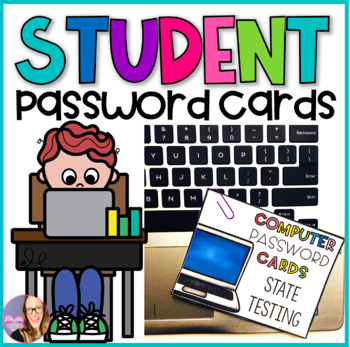
Editable Student Password Cards
Keep your students' passwords organized this year!30 editable pages included:5 different EDITABLE cover cards. Use these to type the the title of the passwords ( Unit Benchmark, State Testing, Student Access, iPad Access, Website Access)These covers come in both color and in B&W.10 different EDITABLE Student Password Cards. Use these to type the students' names, usernames, and passwords. Then, print out, cut, and secure with a binder clip, paper clip, or hole punch.These cards come in bot
Grades:
K - 12th
Also included in: Back to School BUNDLE 2

Formulas in Google Sheets
Use formulas to add averages, totals, & more to your spreadsheets.
Walk students through the process of creating different types of formulas in Google Sheets. Packet includes printable resources, demonstrations of skills through YouTube screencast (Writing your first formula), and link to Google Sheets template that students can use to complete hands-on activities.
Aligned to the following Massachusetts Technology Literacy Standards, grades 6 through 8
G6-8: 1.12 Describe the use of spreads
Subjects:
Grades:
5th - 8th
Types:
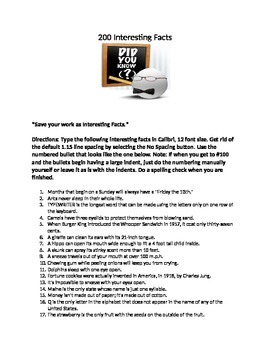
Keyboarding- Typing- Interesting Facts
Keyboarding-Typing- Interesting Facts
This assignment consists of a list of fun interesting facts. The list contains 200 interesting facts. It is 6 pages long. This is a fun assignment for students to complete. It can be done as an early finisher assignment when they complete a particular class assignment and/or can be used to practice their typing skills. Students will enjoy reading the interesting facts while perfecting their typing skills at the same time.
Please see the preview sample to
Grades:
5th - 12th, Higher Education, Adult Education
Types:

Microsoft Word 2016 Activity- Creating Tables in Word- Candy Timeline
Microsoft Word 2016 Activity- Creating Tables in Word- Candy Timeline
This fun assignment can be used in a Microsoft Office/Keyboarding, etc. class. This assignment consists of students creating a table with four columns that displays information on when various candy bars made their first debut, etc. It will be fun for the students to create and learn about how long various candy bars have been around. While they enjoy creating the table they will also be learning all the different ways to cus
Grades:
5th - 12th, Higher Education, Adult Education
Types:

Computer Literacy Survey: Grades 5-8
Skills Survey>>>>>>Use this yes/no survey with your students to assess their knowledge of computer skills at the beginning, middle, or end of the year. Students indicate by marking yes or no to a set of 30 statements about hardware, software, navigation, and other skills. You can send this form electronically and allow students to edit, or just print it out. Students can also add a paragraph about other skills they possess. If you are looking for an editable Google format of
Grades:
5th - 8th
Types:
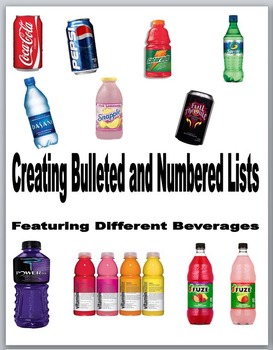
Microsoft Word 2010 Activity- Creating Bulleted and Numbered Lists
Microsoft Word 2010 Activity- Creating Bulleted and Numbered Lists
This fun assignment can be used in a Microsoft Office/Keyboarding, etc. class. This download is a 19-page Word document that contains directions and an assignment for creating customized bulleted lists with a fun beverage theme. It also contains an evaluation sheet. It is everything you need - NO PREP- for a lesson on creating bulleted lists in Word. It will take students about 3 days to complete if the class periods are about 4
Grades:
5th - 12th, Higher Education, Adult Education
Types:

Microsoft Word 2010 Activity- Creating Tables in Word- Candy Timeline
Microsoft Word 2010 Activity- Creating Tables in Word- Candy Timeline
This fun assignment can be used in a Microsoft Office/Keyboarding, etc. class. This assignment consists of students creating a table with four columns that displays information on when various candy bars made their first debut, etc. It will be fun for the students to create and learn about how long various candy bars have been around. While they enjoy creating the table they will also be learning all the different ways to cus
Grades:
5th - 12th, Higher Education, Adult Education
Types:
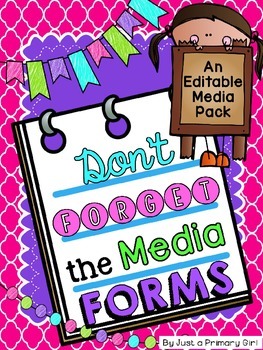
Editable Forms and Back to School MEDIA ADD ON PACK
Social Media Release Forms
This pack is for those that just want the media release forms from my Don't Forget the Forms Pack.
It does include several forms NOT included in my Don’t Forget the Forms Pack.
***indicates that item IS NOT included in Don’t Forget the Forms Pack.
This Media pack includes the following:
Instagram Release
Facebook Release
Twitter Release
Classroom Blog Release
Pictures in the Class Release
Kid Blog Release Form ****
Kid Blog Login Info****
General Social
Grades:
PreK - 9th
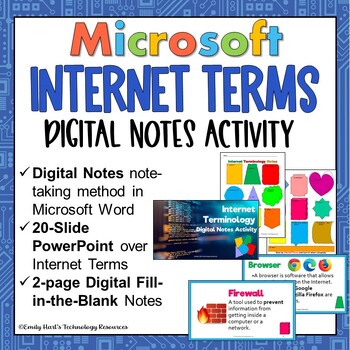
COMPUTER LITERACY: Learn INTERNET TERMINOLOGY with Digital Note Taking Activity
Teach the topic of basic Internet Terminology with this fun digital note-taking activity! This engaging and exploratory activity includes: 20-slide PowerPoint Presentation with terms and definitions over Internet terms such as Search Engine, Browser, Firewall, LAN, Email, etc.2-page Microsoft Word fill-in-the-blank handout (for students to follow along with the PowerPoint) and complete the notes electronicallyAnswer key and PowerPoint handouts are included!UPDATED TO NOW INCLUDE A SIMPLE FILL IN
Grades:
5th - 12th
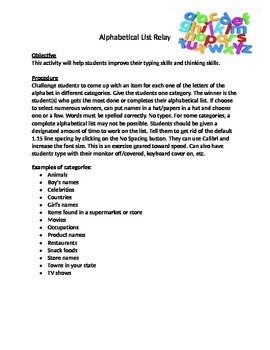
Keyboarding-Typing- Typing Games- Alphabetical List Relay
Keyboarding-Typing- Typing Games- Alphabetical List Relay
This is a fun typing game that you can play with students in a keyboarding/typing course. This would also be a fun activity to leave in a substitute folder. With the handout all nicely typed up with objectives and directions it would be perfect to leave in a sub folder.
The handout consists of directions on how to play a fun typing game that involves the students having a race against each other to see how many items they can type for
Grades:
5th - 12th, Adult Education

Parts of a Laptop ( Fill in the Blanks )
Directions: Using the keyword box Provided, Identify and Label each Part of a Laptop. Keywords Include: Keyboard, Mouse, Computer Screen & Power/On.
Ideal for Grades: Kindergarten Through 2nd Grade.
Subjects:
Grades:
K - 2nd
Types:
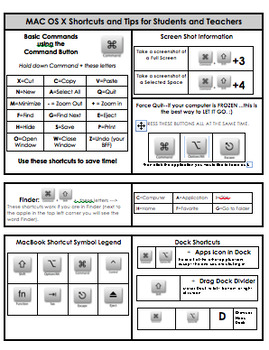
MacBook Shortcuts and Tips
Are you looking for a tip sheet for MacBooks for your students or teachers? I looked for days and couldn't find the perfect cheat sheet. Look no further because this one will be perfect for all students! I have used it with 750 middle-high school students. The students have really caught on to using short cuts and getting to know their MacBook in a more useable and efficient way!
This document has clean lines, clip art with the symbol legends of keys like the command key or escape key, and l
Subjects:
Grades:
4th - 12th
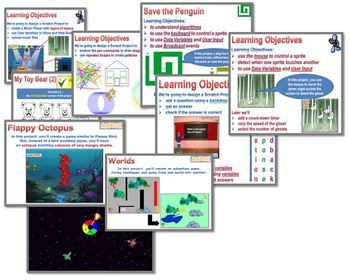
Scratch v2 Bundle: Projects I-IX
Note that these projects are written using Scratch v2.This is part of a series of lessons on Scratch - see: All Projects*** In this bundle, you get all NINE projects for the price of six! ***There are so many really great sites offering Scratch Project ideas. However, many tend to be like recipes - follow the instructions and you'll create a cake. The problem I find is that the students almost mechanically enter code and create "delicious cakes", but without learning an awful lot about Scratch
Subjects:
Grades:
5th - 9th

2D Shapes with Edison Robot
A fun and interactive way to practice two-dimensional shapes with your students.
Subjects:
Grades:
2nd - 4th

Keyboarding- Typing Games- The Presidential Race
Keyboarding- Typing Games- The Presidential Race
This is a fun activity to do with students in a keyboarding/typing class.
Each student will receive a copy of the list of presidents. Students will be given a designated amount of time in which they must type as many presidents as they can. They should enter after each one. *Do not have them type the dates. Students should type in Calibri, 11 font size. Tell them to get rid of the default 1.15 line spacing. The goal of this activity is for stud
Grades:
5th - 12th
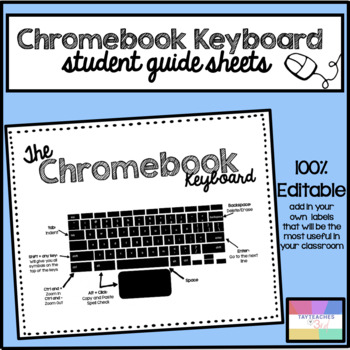
Chromebook Keyboard and Google Document Guides
These student guide pages are helpful for all computer newbies! Print these out for your students to keep, or even hang them throughout your classroom. Both the keyboard and google document pages are 100% editable. I included the ones that I will be using for easy print and go pages. However, you can also use the editable pages to add in your own labels and arrows that will fit the needs of your classroom.
Grades:
1st - 7th

MBOT Block Coding with Makeblock Software (24 slides with challenges included)
This is a set of 24 slides for teaching the MBOT program to junior and middle school (ages 9 to 15) who are learning block coding and want to learn programming using blocks based programming to program a Robot. MBOTS can be easily bought for around $100 and is a great program for any school to embark on. This set of 24 slides will cover a 4 to 6 hours of lessons from basic to using light sensors using if/else coding.
Subjects:
Grades:
4th - 10th
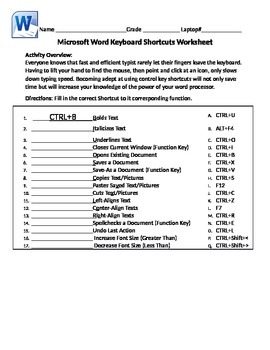
Microsoft Word Basic Keyboard Shortcuts Worksheet
Activity Overview:
Everyone knows that fast and efficient typist rarely let their fingers leave the keyboard. Having to lift your hand to find the mouse, then point and click at an icon, only slows down typing speed. Becoming adept at using control key shortcuts will not only save time but will increase your knowledge of the power of your word processor.
Recommendations:
This Worksheet Should be distributed and reviewed with students before Shortcut Activity 1. (Free Activity provided within P
Grades:
3rd - 8th
Types:
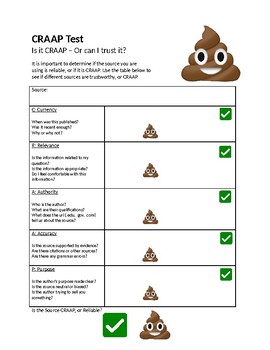
FREE - CRAAP Test .DOC - Reliable Sources, Stem, Tech Distance Learning Research
"Since humans have used language to communicate, strategies have been developed to trick one another. In the past, these strategies have included propaganda, scams, deception, and more. In today’s internet era, students struggle with these tricks and others – like information abundance, data filtering, and fake news. It is more important now than ever, to teach students the skills they need to identify if information is reliable, or if it is crap."Included in this document:FREE CRAAP Test Works
Grades:
4th - 10th, Higher Education, Adult Education
Types:

Code.org Computer Science Discoveries- Web Design Vocabulary and Code List
Your students will have all the vocabulary they need to understand the basics of coding in HTML and CSS. There are 25 terms and definitions, as well as 26 items of code and descriptions/how to useI have used this for 2 years in my classrooms. It is a wonderful resource for students to have while they are learning to code. My class uses code.org and these terms and code directly align with Unit 2 of the Computer Science Discoveries curriculum.Use as an ongoing-living resource for your students to
Grades:
5th - 12th, Higher Education
Types:
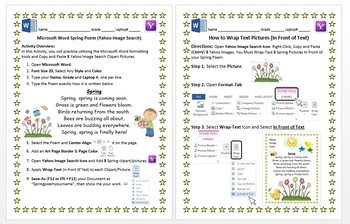
Spring Poem Microsoft Word Activity Yahoo Image Search Wrap Text Windows 8/8.1
Microsoft Word Spring Poem (Yahoo Image Search)Activity Overview:In this Activity, you will practice utilizing the Microsoft Word formatting tools and Copy and Paste 8 Yahoo Image Search Clipart Pictures.How to Wrap Text Pictures (In Front of Text)Directions: Open Yahoo Image Search Icon. Right-Click, Copy and Paste (Ctrl+V) 8 Yahoo Images. You Must Wrap-Text 8 Spring Pictures In Front of your Spring Poem.Try to Have a Yahoo Image Search Icon Available for each Student. You can Also Edit the Doc
Subjects:
Grades:
2nd - 4th
Types:
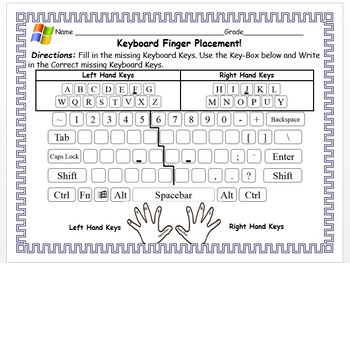
Computer Finger Keyboard Placement Worksheet Fill In The Missing Letter Windows8
Keyboard Finger Placement!Directions: Fill in the missing Keyboard Keys. Use the Key-Box below and Write in the Correct missing Keyboard Keys.
Subjects:
Grades:
PreK - 2nd
Types:
Showing 1-24 of 358 results




