432 results
Elementary computer science assessment microsofts

Shark Tank Project
*Project Based Learning* *No Prep Needed*This product is a great introductory project for students to learn the basics of business! It's perfect for any classroom where you want to get students creative juices flowing about business while being engaged! The Shark Tank Project covers basic economic concepts where students must complete a variety of tasks to complete the project. Students are required to create a business of their own and present a professional presentation. Then students present
Grades:
5th - 12th
Also included in: Entrepreneurship Projects Bundle
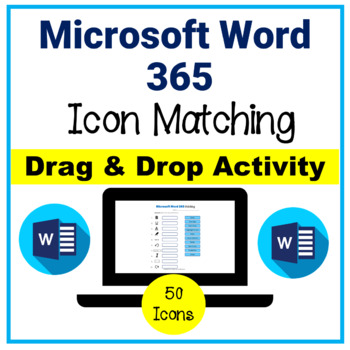
Microsoft Word 365 Icon Matching Drag & Drop Activity
NO PREP! Assign using Microsoft PowerPoint and a LMS or TPT Easel. This Microsoft Word 365 Icon Matching Activity will teach, reinforce, and introduce students to 50 commonly used icons in Microsoft Word 365. Students will simply drag and drop the correct word to match the icon picture. Includes Answer Key.How to Use:1. Use as an online scavenger hunt which allows students to “find” the icons in Microsoft Word 365 in order to match them. A fun way to learn the icons!2. Use as a Bell Ringer a
Grades:
3rd - 8th

Foundation Pre primary Technologies Bundle *Curriculum aligned*
This bundle is made up of Digital Technologies and Design Technologies Foundation *Australian Curriculum aligned units. Included in the units-Powerpoint presentations- lesson by lesson-Learning intentions-Activities to coincide with lessons-Assessments -Unit outline with curriculum linksEnjoy! Miss Critch
Grades:
PreK - 1st
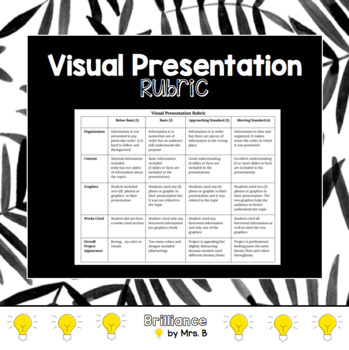
Visual Presentation Rubric (Google Docs or Google Slides)
This rubric is easy to use! Use this resource for assessing students upon creating a Google Doc or Google Slides presentation. This is also entirely editable, so you are welcome to make changes to the rubric to make it fit for what you need.
Grades:
3rd - 8th
Types:
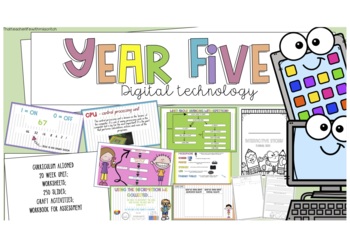
Year Five Digital Technology Unit *Australian Curriculum Aligned*
Year Five Digital Technology UnitThis resource contains*20 weeks worth of sequenced activities and slides*243 slides in PowerPoint form *Learning intentions for each lesson*Worksheets/Workbook *Screen recordings to explain activities furtherAll activities aligned with the Western Australian Curriculum and cover all aspects of it!Teaching slides consist of:-Appropriate use of the internet-Internal and External components of a computer-Digital systems- how they work-Virtual and Augmented reality-B
Subjects:
Grades:
4th - 6th
Also included in: Year Three, Year Four and Year Five Digital Technology Bundle

Eva (2011) | AP Spanish Science and Technology | La robótica | Best Movie Guide
2 Movie Guides. 1 in English and 1 completely in Spanish. 24 Movie Guide Questions in chronological order that include pre-listening questions, questions to answer during the movie, and reflection/analysis questions that can also serve as discussion questions after the movie. Rated PG-13 and perfect for any classroom! Includes Answer Key.2 guías de películas. 1 en inglés y 1 completamente en español. 24 Preguntas de la guía de películas en orden cronológico que incluyen preguntas previas a la es
Grades:
5th - 12th, Higher Education, Adult Education, Staff
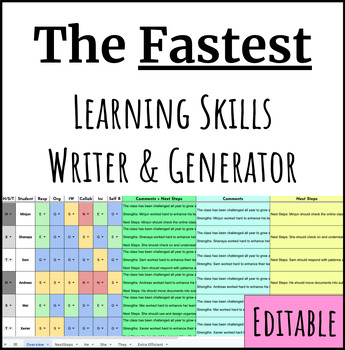
Fastest Report Card Learning Skills Comments Writer&Generator(ONTARIO) Editable
The fastest way to write personalized Learning Skill comments for Report Cards. Simply write your student's name, select their pronoun and write their Learning Skill grade for each category. You are done their strength comment!!! No more clicking dropdown menus multiple times per student.This bundle includes a spreadsheet for each of the following: Progress Report, Term 1, Term 2.In the zip file it also includes a PDF with links to the Google Sheets versions of each spreadsheet.The Fastest Repor
Grades:
1st - 8th

Technology Skills Assessment E-Quiz - Distance Learning
Hey Technology Lab Teachers! Want a quick and easy way to assess the growth of your entire student body? This test goes from Kindergarten to Fifth grade and covers all the most important computer skills (terminology, open, save, print, new, cut, copy, paste, internet safety, plagerism, etc.) Works phenomenally with any student response system, including Beyond Question and IRespond. Now updated to include a copy link for a Google Form Version as well.This is part of the Technology Integration
Grades:
K - 5th, Adult Education
Also included in: Technology Integration Bundle
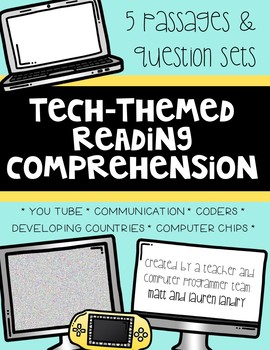
Technology Themed Reading Comprehension Passages and Questions
These passages and questions were written as a collaborative effort by a teacher and a computer programmer to be informative and engaging, while practicing important comprehension skills for upper elementary students. Each passage is written using a different text structure (description, problem and solution, chronological/sequence, cause and effect, and compare and contrast), and has at least one corresponding question involving text structure. Your students will love to read these passages abo
Grades:
3rd - 5th
Types:

HTML - Web Design 25 Question Quiz - Multiple Choice & True/False
In this test the topics that are covered are:
HTML, inserting in tags, elements, attributes, inserting in images and modifying attributes, inserting in hyperlinks and modifying them, heading tags, changing backgrounds to images, modifying backgrounds, and font tags.
This test consists of 25 questions and is done through multiple choice and true/false. An answer key is included.
Grades:
3rd - 12th, Higher Education, Adult Education, Staff
Types:
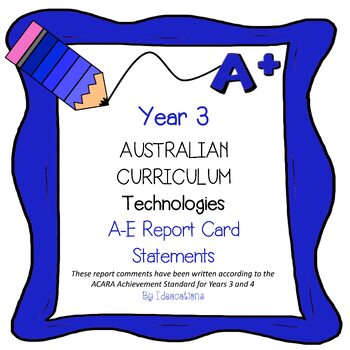
Australian Curriculum Year 3 Technologies Report Card Comments
Year 3 teachers! Reporting deadlines approaching? Need help writing your Technology report card comments? These comments are perfect for saving you time. Be confident your comments are well-written and aligned with the Australian Curriculum Achievement Standards for Technologies. Take the pressure out of reporting today!This file contains 140 A-E report comments for Year 3 based on the Years 3-4 Achievement Standards for:• Technologies• Design and Technologies• Digital TechnologiesSuitable for
Subjects:
Grades:
3rd
Types:
Also included in: Australian Curriculum Technologies Report Comments F-6 Bundle Pack
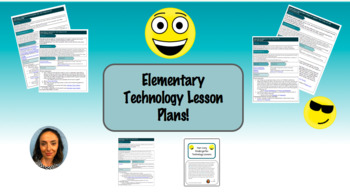
Kindergarten Technology Plans! (Year Long)
This year of lesson plans are straight from my own Computer Lab! Ready to go on the first day of Kindergarten, which is often times the first time your students will have ever seen or touched an actual computer. First things first, they need to understand how to use the mouse. Unit 1 teaches them how to move, click, and drag and drop with accompanying slideshows and demo videos.In Unit 2 they will begin to explore the World Wide Web and learn how to scroll through websites, troubleshoot Flash is
Grades:
PreK - K

Digital Technologies Foundation to Year Six *Australian Curriculum aligned
Digital Technology Units Foundation/Pre-Primary to Year SixThese resources contain*20 weeks worth of sequenced activities and slides per year level*Lesson slides in PowerPoint form *Learning intentions for each lesson*Worksheets/Workbook *Screen recordings to explain activities further *dependent on year levelAll activities aligned with the Western Australian/ Australian Curriculum and cover all aspects of it!Teaching slides consist of:-Internet safety-Unplugged coding-Plugged coding and more!Th
Subjects:
Grades:
PreK - 7th
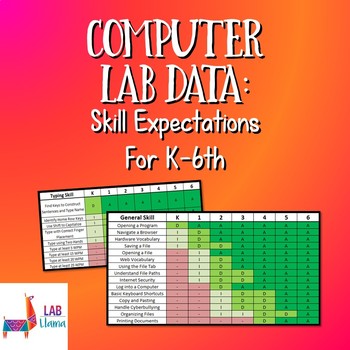
Computer Lab Data: Skill Expectations
As a new computer lab teacher, I found myself asking what ability level should I expect from my students? I was afraid to plan a lesson without knowing if the given grade level would be able to master the skill. Because of this, I compiled several years of data to outline what skills I expect students to be able to complete at a given grade level.This product data consists of the following categories of expectations: General Skills, Typing, Microsoft Office, Microsoft PowerPoint, and Microsoft E
Grades:
K - 6th
Types:
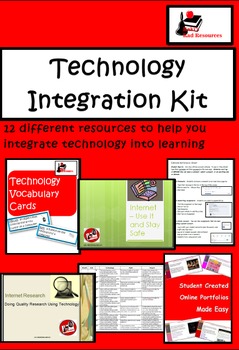
Technology Integration Bundle
This Technology Integration Kit is for computer lab teachers or for teachers who are looking to integrate technology into their elementary classrooms. It includes:1.) Technology Assessment: K-5 (PPT)Use this technology assessment to test what your students already know about technology. This leveled Power Point with appropriate questions for students in K-5.2.) Technology Terminology Word Wall Cards (PDF)Hang these cards on your word wall or put them on an O-ring at each computer station so th
Grades:
1st - 5th, Adult Education
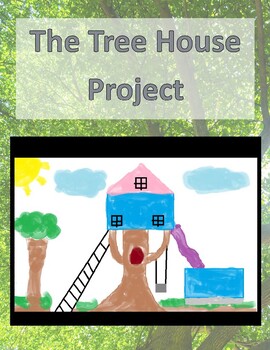
Digital Treehouse Design Project - MYP Rubrics, IB STEM Tech Distance Learning
The Digital Treehouse Design Project is a perfect project to introduce students to design thinking and a design cycle. This project is geared towards students between 4th and 7th grade, and focuses on using the design cycle - RESEARCH, PLANNING, CREATING, EVALUATING - to create digital treehouses.7-9 Class PeriodsThis project includes:-A full project plan from start to finish-x3 Printable assignments-x4 Printable rubrics-Additional online resources-Extension ideas to further challenge and suppor
Grades:
4th - 7th
Types:
Also included in: Design Unit and Project Bundle Grades 4-6, MYP IB Compatible Rubrics
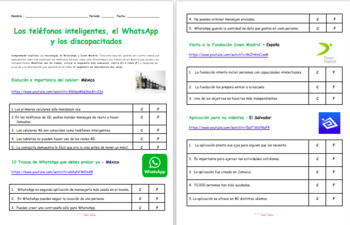
Listening activity: Ciencia y tecnología: Teléfonos inteligentes, WhatsApp y más
Los teléfonos inteligentes, el WhatsApp y los discapacitados Comprensión auditiva: La tecnología, el WhatsApp y Down Madrid. Para esta sección, podrás ver cuatro videos que demuestran cómo han cambiado los teléfonos móviles, cómo usar WhatsApp y una fundación en Madrid que ayuda a los discapacitados. Mientras ves los videos, circula la respuesta más adecuada, cierto (C) o falso (F), y responde de acuerdo a la información que aparece en el video. El segmento se reproducirá dos veces.Este producto
Grades:
5th - 12th, Higher Education, Adult Education, Staff
Types:

Keyboarding Assessment Rubric
This rubric gives you a way to assess your students' typing skills in regard to finger positioning, body ergonomics, and arm and hand positioning. This is a great tool for computer lab technology teachers or elementary teachers providing technology instruction.
Grades:
3rd - 12th
Types:
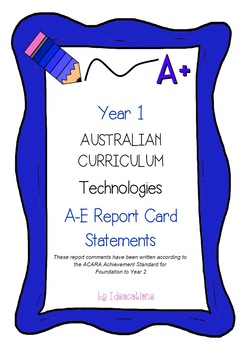
Australian Curriculum Year 1 Technologies Report Card Comments
Year 1 teachers! Reporting deadlines approaching? Need help writing your Technology report comments? These comments are perfect for saving you time. Be confident your comments are well-written and aligned with the Australian Curriculum Achievement Standards for Technologies. Take the pressure out of reporting today!This file contains 145 A-E report comments for Year 1 based on the P-2 Achievement Standards for:• Technologies• Design and Technologies• Digital TechnologiesSuitable for all states
Subjects:
Grades:
1st
Types:
Also included in: Australian Curriculum Technologies Report Comments F-6 Bundle Pack
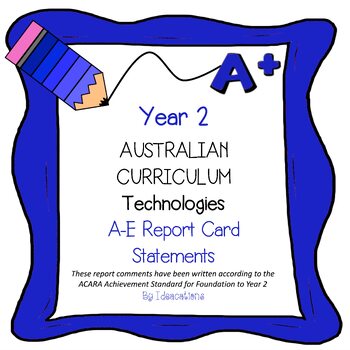
Australian Curriculum Year 2 Technologies Report Card Comments
Year 2 teachers! Reporting deadlines approaching? Need help writing your Technology report card comments? These comments are perfect for saving you time. Be confident your comments are well-written and aligned with the Australian Curriculum Achievement Standards for Technologies. Take the pressure out of reporting today!This file contains 200 A-E report comments for Year 2 based on the P-2 Achievement Standards for:• Technologies• Design and Technologies• Digital TechnologiesSuitable for all st
Subjects:
Grades:
2nd
Types:
Also included in: Australian Curriculum Technologies Report Comments F-6 Bundle Pack
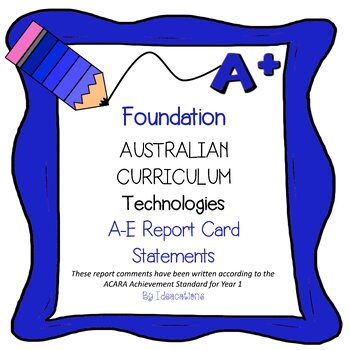
Australian Curriculum Foundation/ Prep Technologies Report Card Comments
Prep teachers! Reporting deadlines approaching? Need help writing your Technologies report card comments?These comments are perfect for saving you time. Be confident your comments are well-written and aligned with the Australian Curriculum Achievement Standards for Technologies. Take the pressure out of report writing today!This file contains 140 A-E report comments for Foundation Level based on the P-2 Achievement Standards for:• Technologies• Design and Technologies• Digital TechnologiesSuita
Subjects:
Grades:
K
Types:
Also included in: Australian Curriculum Technologies Report Comments F-6 Bundle Pack
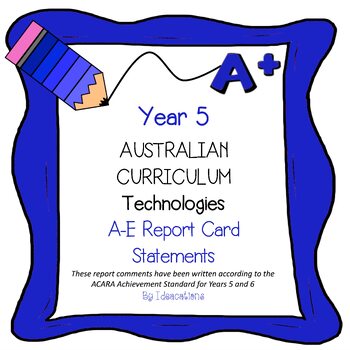
Australian Curriculum Year 5 Technologies Report Card Comments
Year 5 teachers! Reporting deadlines approaching? Need help writing your Technology report card comments? These comments are perfect for saving you time. Be confident your comments are well-written and aligned with the Australian Curriculum Achievement Standards for Technologies. Take the pressure out of reporting today!This file contains 190 A-E report comments for Year 5 based on the Years 5-6 Achievement Standards for:• Technologies• Design and Technologies• Digital TechnologiesSuitable for
Subjects:
Grades:
5th
Types:
Also included in: Australian Curriculum Technologies Report Comments F-6 Bundle Pack
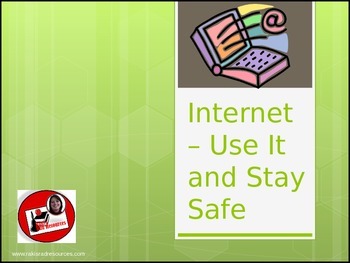
Internet Safety Lesson and Quiz
Learning how to navigate the web safely is important for students of all ages. This PowerPoint presentation includes links to web lessons on appropriate for grades kindergarten through fifth grade. The web lesson for fifth grade would be appropriate for middle or high school students as well. Also included in the presentation is a list of seven Internet safety rules that will work at any grade level, and e-quiz, or the intermediate grades that can easily be integrated into any student respons
Grades:
1st - 5th
Also included in: Technology Integration Bundle

Computer Literacy Survey: Grades 5-8
Skills Survey>>>>>>Use this yes/no survey with your students to assess their knowledge of computer skills at the beginning, middle, or end of the year. Students indicate by marking yes or no to a set of 30 statements about hardware, software, navigation, and other skills. You can send this form electronically and allow students to edit, or just print it out. Students can also add a paragraph about other skills they possess. If you are looking for an editable Google format of
Grades:
5th - 8th
Types:
Showing 1-24 of 432 results





