84 results
Elementary computer science bulletin board idea microsofts
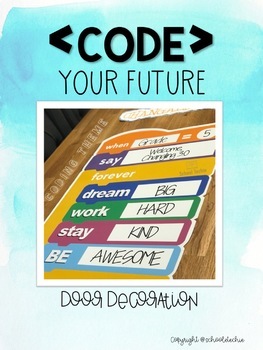
< CODE > YOUR FUTURE - Coding Door Decoration Theme
If you're into coding and MakerSpaces, then this is the door for you. It might be tricky to print out but it's worth it. Customize your message and what your door will say. Choose to print at home or at your local printing services. If you're printing at home please use the latest Adobe Reader and save files as a PDF prior to printing. Download includes: *Title " your future"* Customized Coding Poster - write your own message. * Additional Scratch JR codes that can also be customized based on
Grades:
1st - 12th
Types:
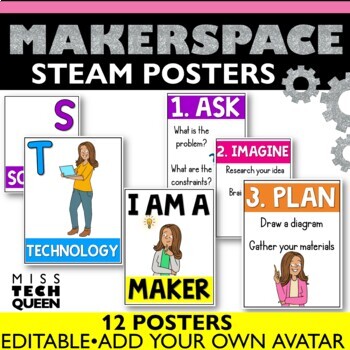
STEAM Posters STEAM Bulletin Board BITMOJI Posters Makerspace Decor Editable
This set of STEAM Engineering Posters are editable for you to add your own personal emoji character. in. With both STEAM and Engineering Design Process posters, you can use these in your makerspace, computer lab, or general classroom! This Product Includes:STEAM PostersI am a Maker PosterEngineering Design Process Posters - 5 StepsBig words - easy to read for lower elementaryDetailed directions on how to include your own personal emoji character. - super easy to set up!Text or colors are NOT ed
Grades:
1st - 4th
Types:

Technology Rule Display, Chromebook Rules, iPad Rule Display
Create a tech-savvy and well-disciplined learning environment with this Technology Rule Display. Perfectly designed for modern classrooms, this display helps you establish clear guidelines for technology use, ensuring a smooth and productive educational experience for both you and your students.Key Features:9 Essential Technology Rules: Cover all the bases with comprehensive rules that promote responsible and respectful use of technology. From internet safety to device etiquette, every rule is t
Grades:
K - 12th

Elementary Ed Tech Word Wall
Over 40 Computer and Technology words for an Elementary Word Wall, perfect to incorporate into a regular classroom or a computer lab. Simple pictures are also included with each word.
Also includes: Alphabet Letters for the Wall!
Updated: 7/17/17
Grades:
PreK - 6th
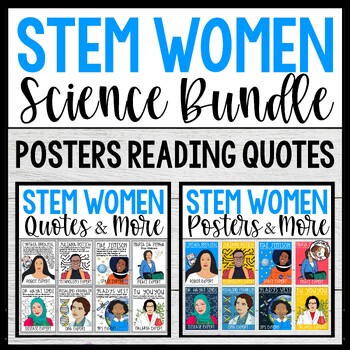
STEM Reading Activities & Posters Famous Scientists Career Day Women's History
Searching for an out-of-this-world way to inspire your blossoming STEM experts for Women's History Month? Razzle-dazzle boys and girls alike with a variety of posters featuring STEM Women. Kids can dive into the detailed women’s accomplishments with included reading passages. Each reading passage comes with comprehension questions. Robots, GPS, and cures for malaria are just a few topics your students will explore through the trailblazing topics featured in this resource. Who knows? Perhaps you
Grades:
3rd - 6th

iPad themed door and iPod chart
This is a PowerPoint of my door decorations I have in my classroom. They have been a big hit on my blog www.sanders6thgrade.blogspot.com and I've shared the icons many times. So I put together a slideshow of the icons and names for each and pictures of my chart and door decorations for you.
Grades:
3rd - 12th, Higher Education, Staff
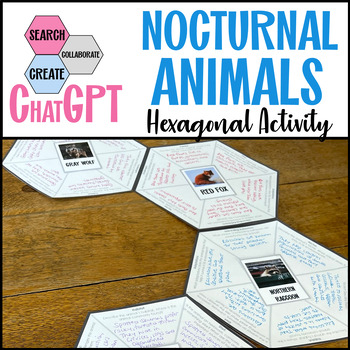
Chat GPT Nocturnal Animal Adaptation Hexagonal Thinking Activity Middle School
Use Chat GPT to research and discover amazing nocturnal animal adaptations with this engaging and collaborative hexagonal thinking activity! Students use Chat GPT to research the distribution, habitat, niche, diet, behavior, adaptations and challenges faced by nocturnal and crepuscular animals. After using Chat GPT to research their assigned animal, students then validate the information by cross-referencing, which is recorded on a student checklist worksheet. This resource also includes a non-C
Grades:
5th - 10th
CCSS:
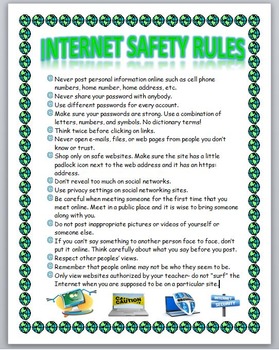
Internet Safety Rules
Internet Safety Rules
This is a visually appealing 1 page document that lists 15 general Internet safety rules. It can be used for any computer class. It is a Word document so it can be edited to your liking. You can print it out and give it to your students or you can put it on a bulletin board, etc. The document is very nice with a cool globe border and at symbol bullets along with a nice color scheme. Example rules include:
- Never post personal information online such as cell phone number
Grades:
5th - 12th, Higher Education, Adult Education
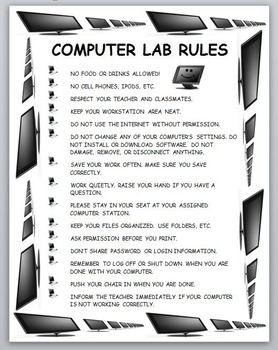
Computer Lab Rules
Computer Lab Rules
This is a visually appealing 1 page document that lists 15 general computer lab rules. It can be used for any computer class. It is a Word document so it can be edited to your liking. You can print it out and give it to your students or you can put it on a bulletin board, etc. The document is very nice with a cool computer border and computer bullets along with a nice color scheme. Example rules include:
- Keep your workstation area neat.
- Do not use the internet without p
Grades:
5th - 12th, Higher Education, Adult Education

Technology Class Vocabulary Words
TOPIC: COMPUTER SCIENCE
Grades:
5th - 12th, Higher Education, Adult Education
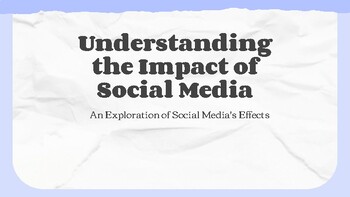
Understanding the Impact of Social Media Presentation 13 slides
perfect for homeroom or SEL class
Grades:
4th - 8th
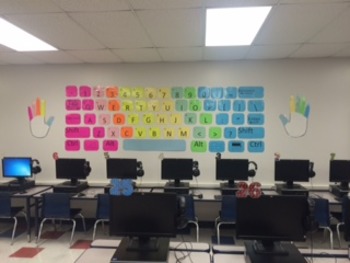
Keyboard Display
This wall size keyboard display can be printed on colored paper to show touch typing finger to key relation.
Hands Not Included.
Grades:
1st - 12th

Under the Sea Computer Login Cards - Editable
Are students having trouble remembering their usernames and passwords? Are you having that problem too?
Then this easily editable file is perfect. There are five different under the sea templates to choose from with 6 login cards per page and the information is completely editable with an easy-to-read font: KG Neatly Printed.
If you enjoy this product, be sure to check out my Assess Yourself Pack in the same motif: Here!
Grades:
PreK - 8th, Staff

ONLINE MEETING CLASSROOM RULES, VISUALS AND DIGITAL MATH CALENDAR IN SPANISH
Have you switched your teaching to online and are you using virtual meetings like ZOOM? Provide your classroom rules using this set of Online Meeting Rules Visuals in Spanish/ reglas virtuales y calendario digital. Hold up the cards during your online meetings or project them onto a shared screen. This set includes 12 different slides of rules in Spanish to display during your online meetings, 5 visuals to facilitate your teaching and a Math Digital Calendar. Perfect for any distance learning pl
Grades:
K - 1st
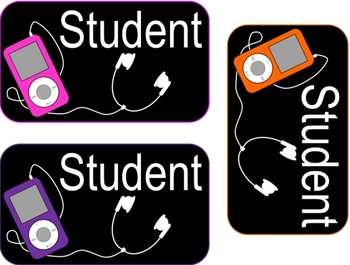
iPod Locker Tag/Name Tags/Labels--Customizable
This is a set of iPod themed tags/labels. They are made in Microsoft Word, and have a text box for you to add your name or subject on them. Simply open the document in Microsoft Word, click on the word "Student" and change it to the name or word you would like! There are 24 different tags--12 are on black backgrounds and 12 are on colored backgrounds.
Tags are approximately (NOT exact) 3 1/4 x 6 inches.
Created by Deanna Roth.
Grades:
K - 6th

Keyboard Short-Cut Posters
For bulletin board display in computer lab - includes "Keyboard Shortcuts Save Time" title page, 13 shortcuts, last page contains reminders. Editable.
Grades:
1st - 4th
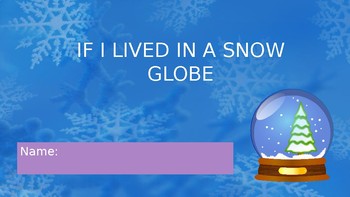
Snowglobe Powerpoint
Students will get to practice many computer skills with this simple powerpoint template. Students will need to drag, drop, resize clipart, and be able to type. Students use this template to write about what they would do if they lived in a snowglobe. Students drag and drop objects in this powerpoint to dress a boy and girl. Students also get to design their own globes on the last page. Drag off or delete extra pictures and print the last slide full page for a nice bullentin board display of snow
Subjects:
Grades:
1st - 3rd
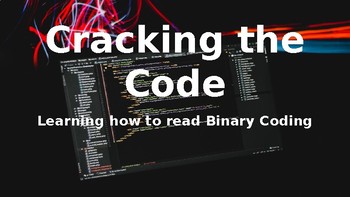
Binary Coding Pwpt and Extension Activity
This Binary PowerPoint makes it easy for your students to understand Binary Coding using a Binary coding chart! It includes an extension activity when you are done, as well as video links and online binary simulators to help make this lesson over Binary Coding more concrete. It is based on the 3rd-5thth grade computer science standard for computer sciences and coding.
Subjects:
Grades:
2nd - 12th
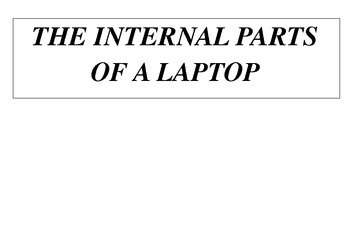
Parts of a Laptop
A4 cards that explain each internal and external part of a laptop. They can be used as flashcards for teaching purposes or for wall displays. Colour photos of each part are also included on each card.
Grades:
2nd - 6th

Classroom Memes with Editables
Help students reMEMEber the rules and procedures, PLUS editable slides for each meme!
Grades:
3rd - 12th
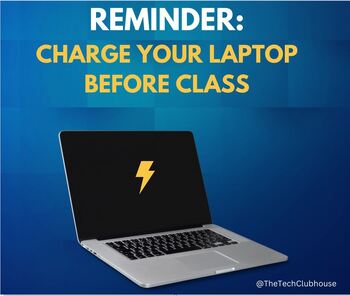
Computer Class Rules
Computer Class Rules! This can be used for non-tech teachers as well for daily reminders for their students. There are multiple versions of computer class rules that you see fit for your students. Easy to post on Schoology or for emails. Great to present to your students during the first weeks of school and also daily reminders throughout the school year.
Grades:
K - 12th, Higher Education, Adult Education
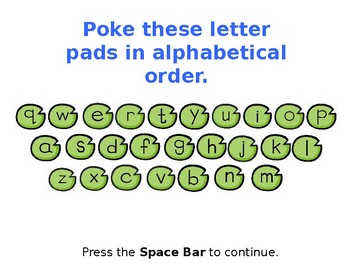
PreKeys Emergency Lesson Plan
For those days when you can't find someone else to teach computer lab while you're gone. Best used with an optional PreKeys Table Mat Keyboard found online at www.prekeyspond.com. Email Dr. Bill Morgan at keyboarding.arts@gmail.com with questions and comments.
Grades:
K - 6th
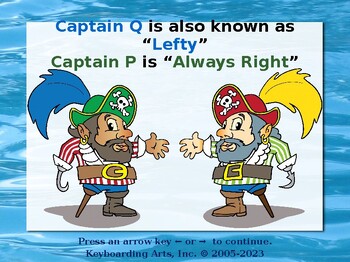
QWERTY Island Keys - Level 1 - Introductions
This is the first of ten or more PowerPoint enhanced computer keyboarding lesson activities designed for students who think outside the box. Not everyone can learn keyboarding skills from graphics in a computer lab! These lessons are best presented by parents/tutors/teachers/teaching assistants/classroom volunteers who closely monitor (reinforce and redirect) their students individually or in small groups. Great for homeschoolers, special educators, computer lab aides, classroom teachers, and pi
Grades:
3rd - 6th
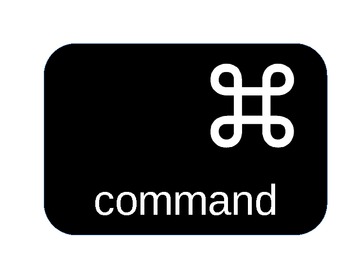
Keyboard Shortcut Alphabet for Mac (PowerPoint)
This alphabet of common Mac keyboard commands can be hung up in the computer lab or any classroom, just like the number line. It can be scaled down in size when printed and is in PowerPoint format, allowing you to easily change the theme and style.
Grades:
K - 8th, Staff
Types:
Showing 1-24 of 84 results




