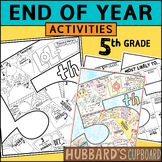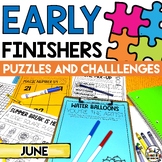155 results
Free 5th grade instructional technology resources for Microsoft PowerPoint

Virtual Classroom Templates Freebie CAMPING THEME Google Slides
Camping Theme Themed Google Slides Templates for the Digital Classroom {Google Classroom } Provide a captivating and welcoming classroom environment for your students DIGITALLY!Can be used for ANY unit, activity, lesson, or presentation! Also can be used for a morning welcome message, schedule tool, and much more! Designed for ALL grade levels Perfect for the DIGITAL Classroom during distance learning. What you can with these in Google Slides:change out the backgroundsadd or delete slidesdupli
Grades:
K - 9th

Google Classroom Bitmoji Banner Freebie
Product DescriptionDo you want to personalize your Google Classroom banner for your classes with your Bitmoji character? This is a great opportunity to do so!My students who feel that they are cared for, supported and special to me, their teacher, definitely will have more motivation to work... even when it isn't easy work.This editable resource was designed for creating google classroom banners but can also be used for whatever you choose! This resource comes with an editable text box to add yo
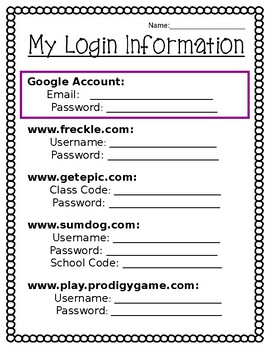
**Editable** Student Login and Password Information Sheet
This editable information sheet allows students easy access to all logins and passwords for classroom websites. Everything is in one place! Put this sheet in a page protector and students can put in it their binder or another safe place.
Subjects:
Grades:
K - 8th
Types:
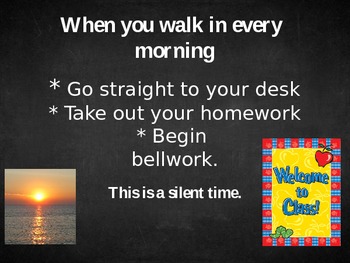
First Day of School Procedure Powerpoint
Feel free to download this powerpoint for free and modify it to fit your needs! I use this at the beginning of every year and show it to the students every single morning for 3 weeks, since that is the average amount of time it takes to form a habit. Eventually your students will say "Not this AGAIN!" They won't like it, but they will definitely remember your procedures. It is very important that they know them, because procedure problems are half of classroom management problems.
Grades:
K - 12th
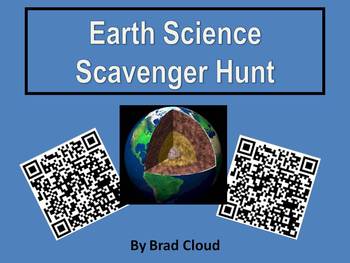
Earth Science QR Code Scavenger Hunt
Earth Science QR Code Scavenger Hunt by Brad Cloud
Let your students go on a tour of the earth with this Earth Science QR code scavenger hunt! This PowerPoint activity is a great introduction to or culmination of the following Texas TEKS:
6.10 Earth and space. The student understands the structure of Earth, the rock cycle, and plate tectonics. The student is expected to:
(A) build a model to illustrate the structural layers of Earth, including the inner core, outer core, mantle, crust, asthe
Grades:
5th - 8th
Types:
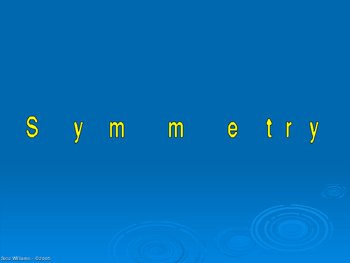
Symmetry PowerPoint
This PowerPoint Presentation explains the concept of Symmetry. It was originally created for an elementary classroom but has been used by 6th and 7th grade teachers as well. It covers the definition of Symmetry as well as going over lines of symmetry - vertical symmetry, horizontal symmetry, and multiple lines of symmetry. This Presentation is meant to be presented in an interactive way with student discussion. You can click through it at your own pace.
Subjects:
Grades:
2nd - 7th
Types:

Back to School Night Powerpoint
Change and edit this Back to School Night Powerpoint and make it your own! Great visual for parents and a great way for you to stay on track!
Grades:
PreK - 12th
Types:
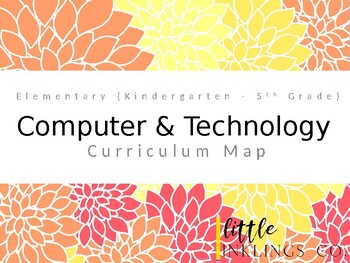
Elementary Computer/Technology Curriculum Map
Elementary: Kindergarten - 5th GradeThis is an outline of how I ran my K-5th computer and technology class. I included some lesson ideas and links to sites that we used frequently in class. Be sure to read the notes section on each slide for a better description of the assignments and projects. Note: Most of the time I did not have Kindergarten following the same curriculum path as 1st - 5th Grade. I found that most of my students struggled with mouse manipulation/accuracy and finding letters o
Grades:
2nd - 5th
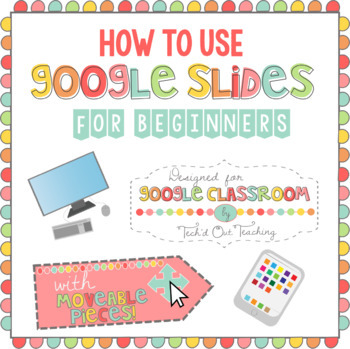
How to Use Google Slides for Beginners
Have you spent time and effort creating meaningful lessons using Google Slides, then end up spending too much of your time teaching your students how to use Slides, rather than focus on the lesson? No more!This product is designed to teach students how to use Google Slides to complete assignments given by teachers which require the use of Slides. Students will learn how to create text boxes, highlight text, change fonts/sizes, use the bold, italics and underline functions, insert pictures, hyp
Grades:
1st - 9th
Types:
CCSS:

FREE | Technology Headset Ear Buds Letter | Send Home
Save time by downloading and printing these EDITABLE HEADSET/EARBUD HOME LETTERS!If your kids are fortunate enough to utilize technological devices during the school day, it helps to have them bring in headsets/earbuds from home. Not only is it healthier (think: lower likelihood of lice), it also stresses to parents the importance of technology integration in the curriculum!These HEADSET/EARBUD HOME LETTERS are FULLY EDITABLE so you can tailor them to your own school, device types, due date, nam
Grades:
PreK - 5th
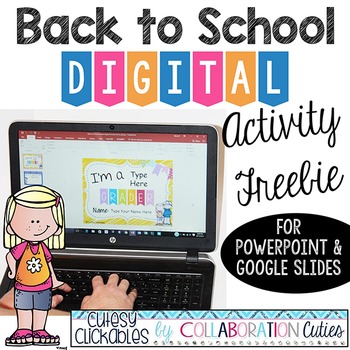
Back to School Digital Activity Freebie {PowerPoint or Google Slides Show}
Want to integrate technology into the first week of school? This Back to School Freebie Digital Activity is perfect for the first week of school or after reading the book First Day Jitters! It’s easy, fun, and no prep for you! Students create their own PowerPoint Show or Google Slides Show by filling in editable ready to go slides. I love integrating technology into my lessons, and this is a simple and engaging way to use technology the first week of school. Students love using the computer and
Grades:
3rd - 6th

"Who Was" Wax Museum Biography Book Report Project
For this project, students are to choose a “Who Was . . .” book or other biography book at their reading level, complete a project of their choice (either Google Slides or Poster) to demonstrate their learning, and present their information to the class. Included:Project directionsRubric to assessNotetaker to fold as a bookmark for use as student reads biography book
Grades:
3rd - 5th
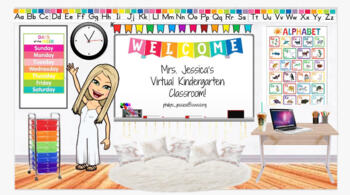
Bitmoji Classroom!
This bitmoji classroom is so easy! When you download the template, you can edit, copy/paste whatever you would like! The trick is to find images on google that are "png" photos, which essentially mean they have transparent backgrounds! Then, you can edit and change whatever you would like. Don't forget to add your own bitmoji!
Subjects:
Grades:
PreK - 12th, Higher Education, Adult Education, Staff
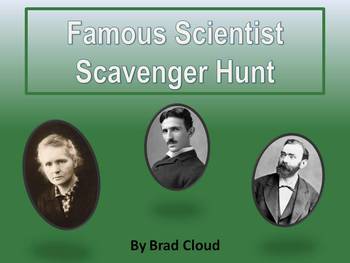
Famous Scientist QR Code Scavenger Hunt
Famous Scientist QR Code Scavenger Hunt by Brad Cloud
Download this PowerPoint slide show and have your students participate in this QR code scavenger hunt to learn about 11 world-changing scientists, including Marie Curie, Albert Einstein, Isaac Newton, and Robert Goddard.
Your students will learn about concepts such as gravity, radiation therapy, DNA, astronomy, and many others.
This activity is sure to become the impetus for much discussion in your classroom, and besides, QR codes really
Grades:
4th - 8th
Types:
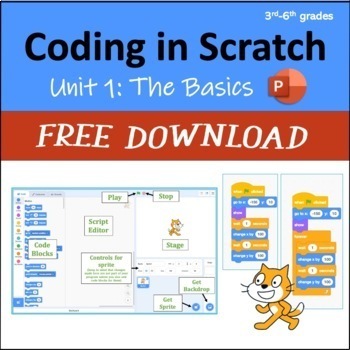
Computer Coding in Scratch: Unit 1 - The Basics (3rd-6th)
Step-by-step directions that guide students through: adding a new sprite, triggering a program with an event code block, positioning sprites using go to, glide, x and y coordinates, and point in direction code blocks, changing costumes on sprites, choosing backdrops, using sound effectssaving their work and submitting projects to a class studio within Scratch. The editable PowerPoint (80 slides) include short embedded videos that demonstrate what the student program should be doing at certain po
Grades:
3rd - 6th
Also included in: Computer Coding in Scratch: 7 Units w/ Activities (3rd-6th)
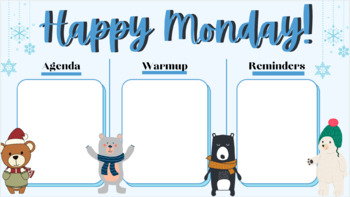
Winter Themed Agenda Slides January
Begin class with these fun winter themed slides! As a middle school teacher, I use these slides to get my classes started each period. I have the warmup, agenda, and any reminders displayed on the board as they walk in. You could also utilize this in an elementary classroom for morning meetings as well. Leave a review and let me know how much you enjoyed them!
Grades:
1st - 12th
Types:
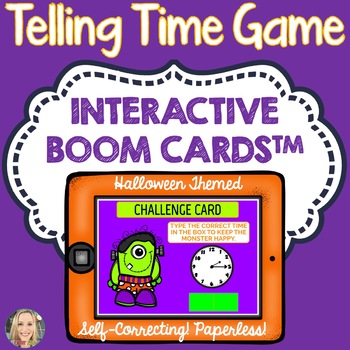
Telling Time, Boom Cards, Halloween Theme, Advanced, Games
Practice reading analog clocks with this adorable Halloween-themed game. Students will read the sentences, and then click on the time shown on the clock. They also will click on the candy corn emoji that shows how the narrator felt when the events on the cards occurred, fostering higher-level thinking and social-emotional awareness. Look out for the 5 Challenge Cards--type the correct time in the box to keep the monsters happy! Includes advanced clocks, with random increments of every 5 five
Subjects:
Grades:
2nd - 5th
Types:

Bright Rainbow Digital Buttons and Headers
This product is great for you if you are looking to get started on Google sites, Google classroom, Canvas or other LMS. To use, simply open the PowerPoint file and select the image you want to use. Depending on what platform you are using you can either right click to save the image as a picture to your computer OR drag and drop the image to where you want to use it. Your download will include: Module/Topic buttons in 2 different themes (white fill and color fill) 32 buttons for school informati
Subjects:
Grades:
PreK - 7th
Types:
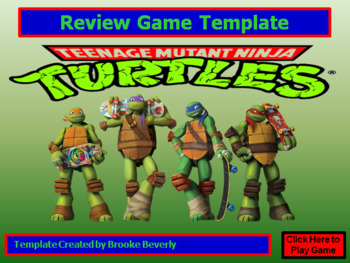
Free Ninja Turtle Powerpoint / Smartboard Game Template
Enjoy this free game template! Create your own PowerPoint / Smartboard game review for any subject with this Ninja Turtle game template. Just type in your questions / answers, and you are ready to play. The correct answers will turn green, and the wrong answers will turn red when they are clicked in slide show mode. The game is hyperlinked to each question with take a chance opportunities to earn points / lose points for teams to add some fun spirit.
There is 1 game template with 16 questions.
Grades:
1st - 6th

New England States and Capitals Boom Cards, Games, Geography, Map Skills
Master the New England region of the U.S. with this variety pack of games! Includes drag and drop state labeling game, fill-in-the-blank game, click on the correct states and capitals, and type the correct state abbreviations. Bright, colorful and engaging, students will love learning geography this way!States Included:MaineNew HampshireVermontMassachusettsRhode IslandConnecticutCheck out more boom cards in my store!Find the Nouns Game Boom CardsBoom Cards, Thanksgiving-Themed Find the Verbs G
Grades:
2nd - 5th
Types:
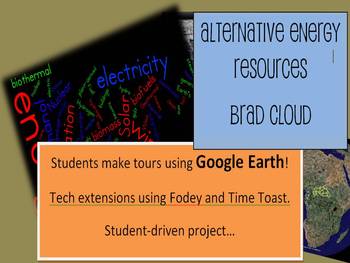
Alternative Energy Research and Google Earth Tour
Alternative Energy Research and Google Earth Tour by Brad Cloud
This activity focuses on students exploring the use of alternative energies such as biofuels, solar energy, wind energy, biothermal energy, and hydropower. Students will be asked to present their understanding of alternative energies to their peers via a Google Earth tour. Links to video instructions, possible technology extensions, and web research resources are provided.
This activity is based upon the 5th grade Texas TEKS:
Ear
Grades:
4th - 6th
Types:

"If I Could Be Reborn Anywhere" Digital Social Studies Project
1 to 1 technology?
Using google slides/google classroom?
Teaching Social Studies/World Cultures?
This is the perfect product for you!
Upload this powerpoint into google slides. Share with your kids.
Let them reinvent themselves!
Includes an example page and the page for them to create their new person on, with the directions off to the side for easy access!
**AN ONLINE, RESEARCH ACTIVITY.**
Students will need access to a computer, this assignment is completed in google slides, or word
Grades:
4th - 8th
Types:

{Editable} Classroom iPad Rules
Here is a freebie with iPad rules that you can post by your iPad station!
The first page was the rules I had in my classroom, but you can customize it to meet your needs!
To edit the rules:
Download the powerpoint. Add a text box to the second page and type in your classroom iPad rules.
Check out how I use iPads in my room here:
http://inquiringourway.blogspot.com/2014/08/getting-most-out-of-your-classroom-ipads.html
Grades:
PreK - 5th
Types:
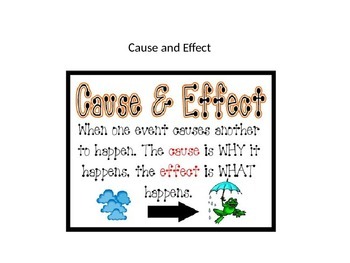
Cause and Effect QR code activity
This activity needs the cause and effect QR code activity worksheet which is available for free. Print the power point slides and hang them around your room. Use with iPads to create an engaging learning atmosphere where students can write, discuss, and check their work with the QR code provided.Be sure to use Chrome or Safari to get links to work!
Grades:
3rd - 6th
Types:
Showing 1-24 of 155 results