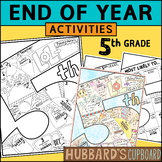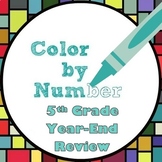31 results
Free 5th grade instructional technology interactive whiteboards
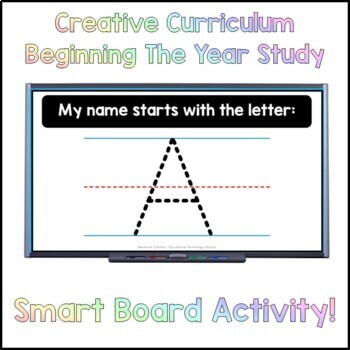
My Name Starts with the Letter..
Want to take your Creative Curriculum activities over to the Smart Board? This a great activity to use in line with the Beginning the Year / All About Me study! Each slide reads "My name begins with the letter...." followed by a traceable letter. Allow your students to choose to write in their favorite color, smiley faces or any download pens you currently have! Keep in mind, this file can be used for nearly any study simply by downloading a new pen shape for your smart notebook! Clothing, boxes
Subjects:
Grades:
PreK - 5th
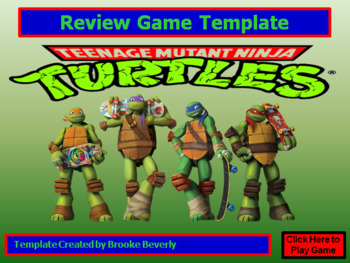
Free Ninja Turtle Powerpoint / Smartboard Game Template
Enjoy this free game template! Create your own PowerPoint / Smartboard game review for any subject with this Ninja Turtle game template. Just type in your questions / answers, and you are ready to play. The correct answers will turn green, and the wrong answers will turn red when they are clicked in slide show mode. The game is hyperlinked to each question with take a chance opportunities to earn points / lose points for teams to add some fun spirit.
There is 1 game template with 16 questions.
Grades:
1st - 6th

SMART Board Group Display with Timer
This is a must have for anyone with a SMART board in their classroom! It provides a detailed visual, allowing students to know where they need to meet, the materials they will need, as well as who will be meeting with them.
The timer keeps the class focused and you will no longer have to answer the question "How much longer?"
Students' names:
Materials:
Meeting location:
When the timer goes off, the groups can rotate or move to a different subject/class.
Grades:
2nd - 12th, Higher Education
Types:

Math: T Charts & Paired Numbers (Intro to Multiplication) "Over 45 pages of FUN"
Gold and Red Service
Students will use concrete (real life) objects to create and draw T Charts and Paired Numbers. Object such as Geometric Shapes, Money, Animals, Insects, Furniture, Bicycles, etc. They will counting by 2, 3, 4, 5, 6, 10, 12. Perfect as an introduction to Multiplication
Dual Language English and Spanish (Espanol)
Check out my store with lots more FREE STUFF ..... GRATIS! Gold and Red Service
Paired number tables can be very difficult for students to understand. I have c
Subjects:
Grades:
1st - 5th
Types:
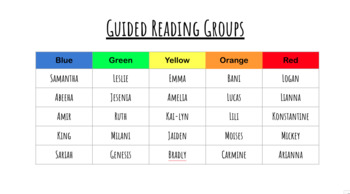
Guided Reading Schedule
I use this schedule for my guided reading groups. I see two groups a day, and try to see each group at least twice a week. These slides are editable so that you can customize it to your own class and schedule (for any subject). Great tool to use for small groups that is visually friendly for students.
Grades:
PreK - 5th
Types:
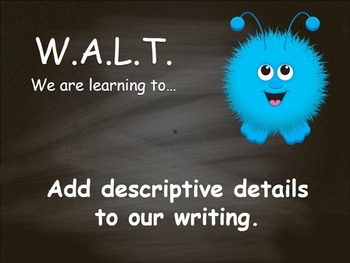
WALT WILF & TIB -- Chalkboard Fuzzies
Display your objectives on your television, smartboard or projector!!
This Powerpoint file allows you to type in your objectives quickly and easily!!
Thank you for visiting my store!
I would love your feedback!
Kathy Olenczuk
Grades:
1st - 5th
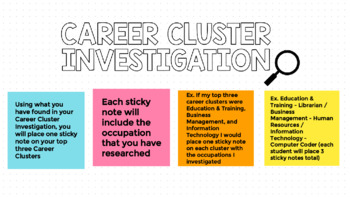
Career Clusters Jamboard
Below you will find a link to my Google Jamboard Career Cluster Investigation Template. Please look out for my upcoming bundle on Student Career Interests, Occupation/ Career Search, and more!Follow me on social media for more freebies and bundles: @unfinishedctebusiness
Grades:
5th - 12th
Types:
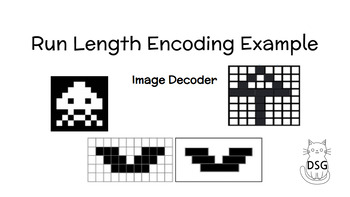
RUN LENGTH ENCODING: PIXEL ART (MODELING FOR WHITEBOARD, PROJECTOR, ETC.)
THIS IS A FREE GOOGLE SLIDE TO MODEL MAKING PIXEL ART BY USING RUN LENGTH ENCODING.IT'S FUN FOR THE KIDS AND HELPS TO TEACH THEM CODING SKILLS.INTERACTIVE SLIDES HELP EXPLAIN IT IN A SIMPLE WAY FOR EVERYONE TO UNDERSTAND.
Grades:
2nd - 12th
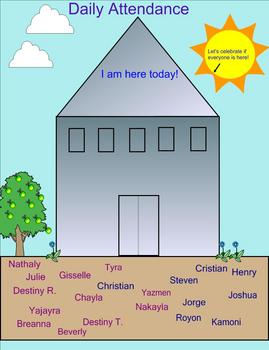
Daily attendance for the smartboard
This notebook 10 file is used with the interactive smartboard. This colorful file allow your students (grades K-6) to independently show you that they are here at school today. This is a great way for your students to help you do the daily attendance. It is a classroom management tool for those who would like to use the technology of the smartboard in the classroom.
Grades:
K - 6th
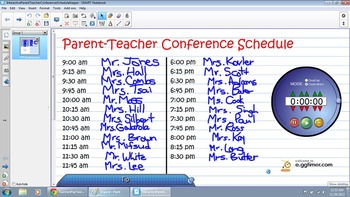
Interactive Parent Teacher Conferences Schedule Keeper
Interactive Parent Teacher Conferences Schedule KeeperThis SMART Notebook file allows teachers to keep tabs of their Parent Teacher Conference Schedule. An interactive timer is also visible on the slide along with the schedule time slots. This interactive file can be customized to suit your needs and the interactive time makes sure that your conferences stick to your schedule without the uncomfortable wrap up...when time is up, time is up!Please make sure you have SMART Notebook installed on y
Grades:
PreK - 12th
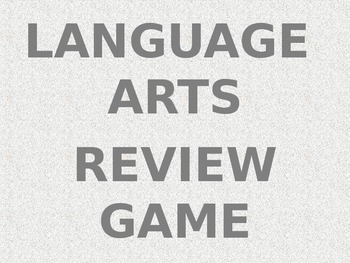
Language Arts Review Game
This a Language Arts Review Game that reviews the difference between "your" and "you're," subjects and predicates, different types of stories, extras, punctuation/ types of sentences, and parts of speech. This is set up to be used with a Smart Board and is fully functional!
Grades:
3rd - 5th

SMARTboard Attendance- Shining Stars
SMARTboard attendance is a quick and fun way to start the day! Students will be able to move a star over their name and even draw a funny face over it. It makes attendance one less thing to worry about in the morning. This file comes with easy to follow instructions. You can easily delete, change, or add names. This file is only compatible with SMARTboard.
Grades:
1st - 8th
Types:
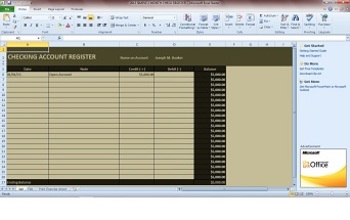
Interactive 2 month check register with printable exercise
This is an interactive check register. There are two months in the register, a tab labeled JAN and a tab labeled FEB. Simply start by entering a deposit into JAN tab spreadsheet in the first line. Created debits and credits for the entire month. Children will see the balance automatically adjust in the right hand balance column. THe FEB tab beginning balance will automatically populate from the JAN ending balance tab. The third tab is a printable exercise for the children to continue the flo
Grades:
PreK - 12th, Higher Education, Adult Education, Staff

Virtual Geography mapping the globe
Grab the globe for a journey with virtual geography! Turn your lesson into an engaging virtual experience and take a trip without even leaving the classroom. Imagine a virtual guest presenter such as reknowed geographer Dr.Joseph Kerski presenting 3D layer mapping with GoogleEarth. Cooperative multi-level learning groups collaborate to create their own maps through layered images of personal photos or web based images. It's a journey your studnets will never forget.
Grades:
4th - 9th
Types:
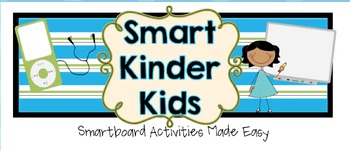
How to Group and Ungroup on the Smartboard - free tutorial video
If you are new to using a Smartboard and want to personalise your boards by adding student names or other information - check out this video. A great video to watch if you have purchased the Lunch Count and Attendance Count bundle for your classroom this year.Learning how the Smart Notebook software works can be overwhelming at first - it requires patience and practice to get the right feel for grouping items and understanding how the software "thinks".Enjoy and feel free to leave comments or a
Subjects:
Grades:
PreK - 6th
Types:

Virtual Classroom Interactive Attendance Template
An interactive attendance record which can be shared with students remotely using SLS Online. Use as a "Workspace" activity and students can drag and drop their avatar on the laptop screen to say they have joined the virtual classroom. Simply clone the avatars which suit your students and right click to ungroup, rename and regroup again.Suitable for any interactive teaching panel/projector/display as well as opening on a desktop/laptop/tablet during a video conference to share with students on
Grades:
1st - 12th
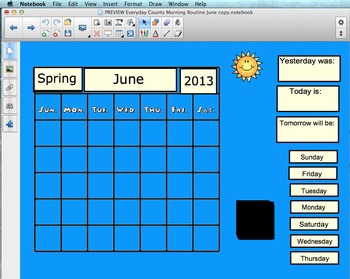
Everyday Counts Math Routine- June
There is a preview available for this product! Can be used to fulfill Common Core StandardsBased off of the Everyday Counts Math program (if you are unfamiliar with the program you can google how to "play" each of the games on the slides.Check out my files for each month!Can be reused year after year!Great for all age levels as well as ELLsPromotes technology use in the classroom as well as fine motor skills.Once your students get the hang of the program, let them be in charge to encourage leade
Subjects:
Grades:
K - 5th
Types:
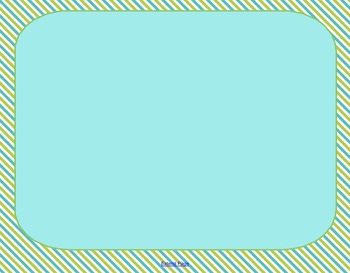
FREEBIE Smart Notebook Backgrounds
Make your notebook presentations more engaging using these framed notebook backgrounds!
Grades:
PreK - 12th, Higher Education, Adult Education, Staff

Integrating Technology for Teachers
Are you looking for a digital presentation tool other than PowerPoint? Are you looking for websites for students to create their own unique products like posters or interactive timelines? Integrating technology is not always easy or practical but these websites and tools provide teachers with a very easy starting point. These are many of my favorite websites and tools that I have used recently and I compiled them because of how easy they are to use!
Grades:
1st - 12th
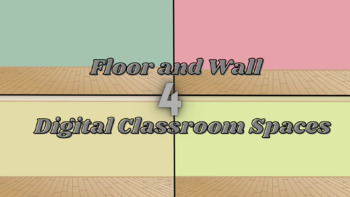
Floor and Wall Digital Space
Be creative with your use of technology in the classroom! One of the resources that really shined during the pandemic is the "Bitmoji Classroom". During the pandemic, we were forced to find all the best ways to use technology. We learned and we adapted. Digital classrooms are a resource we can continue to use both in and out of the classroom. This bundle includes 4 pastel floor and wall backgrounds so that you can customize the perfect digital space for you and your students. This resource can
Grades:
PreK - 12th, Higher Education, Adult Education, Staff
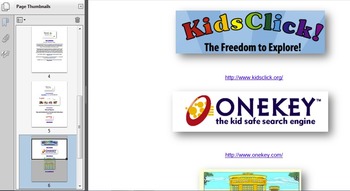
Safer Search Engines for Kids
Included in the seven page pdf are links to over 15 different safe search engines for kids. The pictures are optimized with hyperlinks. Also, directly below the screenshot pics are hyperlinks as well. Please keep in mind there is no such thing as "safe search" just "safer search". The links included can provide some additional security and peace of mind when your young ones are surfing.
Grades:
PreK - 5th
Types:

Bully Bytes, Inc.- (Video Segment) Mission Statement - ONLY!
(Intro to Complete Video - ONLY)
This fun, colorful, and interactive video segment features 3D talking and moving avatar characters reciting the Bully Bytes, Inc. Mission Statement - ONLY! (this is a partial video). Teachers are encouraged to discuss the topic of bullying with their students after downloading the FREE Bully Bytes, Inc. Mission Statement and/or video segment
*The complete video package includes 7 video segments - mission & pledge; bus, cafeteria, playground, school corridor,
Grades:
3rd - 8th, Adult Education, Staff
Types:

Pledge of Allegiance
Whiteboard animation of the Pledge of Allegiance.
Subjects:
Grades:
PreK - 5th
Types:
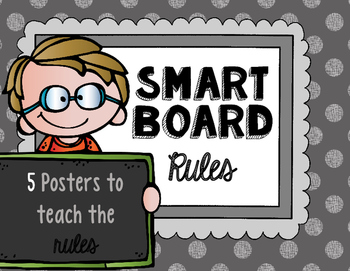
Smart Board Rules POSTERS
What better way to teach your students the do's and don'ts of a Smart Board than to use visual posters. There are 5 posters, one poster in which you choose from two different versions {number of persons you want at the Smart Board at one time}. Included are 4 rules:Clean HandsDon't Look Into the BeamUse Smart Board PenNo more than 2 people/No more than 3 people {two versions}Posters include a TITLE page "Smart Board" RulesDo you like FREE things? If so, don't forget to leave feedback after yo
Grades:
PreK - 6th
Showing 1-24 of 31 results