327 results
Free computer science videos
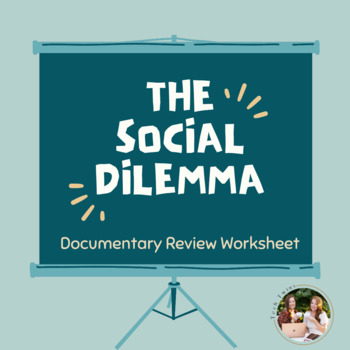
The Social Dilemma- Documentary Review Worksheet
Google, Windows, & Mac-friendly!All documents are editable to meet your classroom needs.The activity can be taught in the classroom or online.Product Details:This is an interactive worksheet for your students to complete before, during, and after watching the Netflix Documentary "The Social Dilemma." This worksheet has them reflect on what they just watched and how it affects their personal lives. Included:Student Video Activity DocumentThanks for checking out this resource; you may also lik
Grades:
8th - 12th
Types:
Also included in: Business Projects & Activities MEGA BUNDLE- Part 1

10 Amazing Tech Videos & Activity
Show these 10 amazing technology videos to your students. Pause after each video to give students time to respond to the questions.• The videos are exciting, quick and definitely grab students’ attention. • They showcase cutting edge technology.UPDATE: This activity has been completely redesigned with new videos and questions!TOPICS1.Scientists Have Created Edible Water2.This Machine is Basically a Roomba for Waterways3.Turn Your Hand Into a Keyboard4.Weird, Wearable Necklace Could be the Futu
Grades:
5th - 10th
Types:
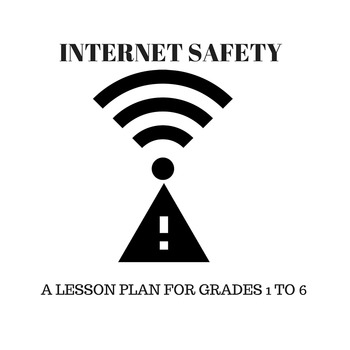
Internet Safety Lesson for Grades 1 to 6
This is a lesson about internet safety that utilizes Youtube videos for whole class engagement. Your students will love the engaging videos that make them dance, sing and think their way to internet safety smarts. Included are thought provoking questions to stimulate discussion, a Blooms' taxonomy analysis of the lesson and activities that utilize comprehension and composition skills. Response activities are scaled for grades 1-2, 3-4 and 5-6.
Subjects:
Grades:
1st - 6th
Types:
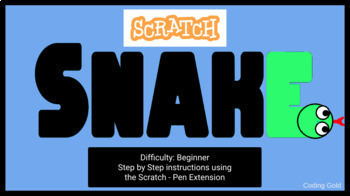
Scratch Coding Project - Make Your Own Snake Game
Want to teach coding but are overwhelmed by where to start? These videos have become the go to for teaching coding at my school.No Scratch experience needed.My students hated coding. They only knew coding as websites where you guided characters through a maze. They loved video games, but didn't see the connection between coding and games.Teaching a year remote I committed to learning Scratch and making it easy and enjoyable. This takes care of all of your coding expectations.This resource gives
Grades:
4th - 8th
6:07
What's a Boom Card?
Have you heard the buzz about Boom? This is the newest digital resource we have for our kids, and you are going to LOVE it! Boom is basically a digital task card. The best part? It's self checking and if you have an account with Boom Learning it will collect data on your kid's accuracy and speed!!Check out all my Boom Cards Don't forget to click the preview so you can give it a try!*********************************************************************************************"Boom Cards play on mo
Subjects:
Grades:
PreK - 1st

Google Slides: How to videos for using the tools in slides
These are some short 1-3 minute video tutorials to help you and your students use the various tools in GOOGLE Slides™. Topics Include:* How to drag and drop pieces and fill in text boxes* How to add video and audio clips* How to mark the text when the text is part of the background * How to use the explore tool* How to use the line tool* How to use the arrow tool* How to use spell check* How to add pictures* How to insert text boxes* How to insert a table* How to use boxes as a highlight tool*
Grades:
1st - 12th, Higher Education, Adult Education, Staff
Types:
18:00
Free Tutorial - How to Set Up and Run a Breakout / Escape Room Game
Looking for a fun way to get your students talking, moving, and collaborating? Look no further!This free tutorial will show you the basics about how to use any of the Breakout / Escape Room Games from my shop! The tutorial covers accessing the files, the structure of the lesson, setup involved with the game, preparing the clues and supplemental files, preparing the physical box, using a Google Form in lieu of a physical box, and the actual running of the game.Video Contents:---------------------
Grades:
Not Grade Specific
Types:
7:10
Stop Motion Tips for the Elementary Classroom How to get started with Animation
Looking to try Stop Motion in your classroom? Here are some tips I discovered while using Stop Motion with grades 2-4. It is simple to do! Get started with the Stop Motion Studio app for free, a device, and some small props! STOP MOTION STARTER KITWant a read to use project - Find the story boards, planning sheets & more in my Stop Motion Animation Starter KitTHE STOP MOTION ANIMATION KIT INCLUDES:Digital & printable versions of planning sheetsDigital slide Show - intro to real animate
Grades:
2nd - 5th
Types:
9:00
Free Tutorial - Digital Breakout Boxes with Google Forms (Video Version)
Looking for a fun way to get your students talking, moving, and collaborating but don't have a breakout box? Look no further!This free tutorial will show you how to create a Google Form that can be used with Breakout Games from my shop! The tutorial covers accessing Google Forms, creating questions, different types of questions, response validation (so your students cannot submit the form with incorrect answers), and formatting the Google Form.Click here to see this information in a free printab
Grades:
Not Grade Specific
Types:
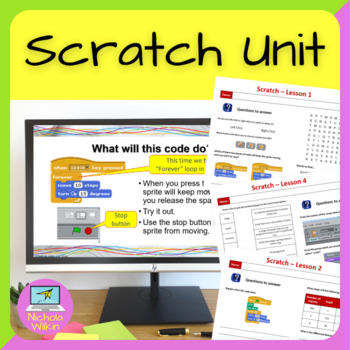
Scratch Beginners Lessons
This is a complete easy-to-follow 6 week unit of work to teach the basics of the Scratch programming language. It includes an attractive PowerPoint presentation for every lesson including fun activities and video clips to teach key skills, placements which can be used if the pupils have to share resources or to stretch the more able students, an easy to use assessment grid and a comprehensive teacher's guide.
Subjects:
Grades:
6th
CCSS:
NGSS:
MS-ETS1-2
, MS-ETS1-4
, MS-ETS1-1
, MS-ETS1-3
15:21
Learn to Code: Lesson 1 Banana Attack!
In Lesson 1, students grade 3-8 will learn the basics of coding by creating a very simple game titled Banana Attack! No experience necessary on the part of students, teachers or parents. Simply play the video and pause at the spots indicated for students to have their chance to code. This first lesson will take 45-60 min to complete. Enjoy!
Subjects:
Grades:
3rd - 9th

Getting Started with TurtleStitch!
This handout was created for my Middle School classes grades 6-8. It givese an overview of creating embroidery patterns in TurtleStitch.org which can later be exported to an embroidery machine. It includes a link to the video tutorial I created as well as some code samples to get started. It does not include a tutorial for exporting to an embroidery machine, but the code written in the tutorial is ready to export if you choose.
Grades:
5th - 12th
Types:
18:09
How to Get Started on Google Classroom
If your school is ready to dive into using Google Classroom, but you're not exactly sure where to start - I'm here to help! This video shows step-by-step how to get started on Google Classroom by creating a class, adding students, and essentially creating an assignment for students. I am not an expert, but wanted to help with the process of a new adventure. If this video helps in any way, please share with a colleague or your team at school.
In this video, I show the resource Techy in Primary -
Grades:
K - 2nd, Not Grade Specific
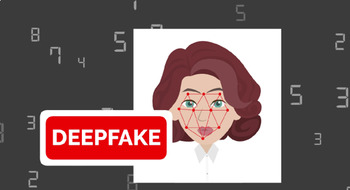
Animation: Detecting deepfakes: how can we ensure that generative AI is used for
Suitable for 14 to 19-year-olds (secondary and high schools, and college), this article and accompanying activity sheet can be used in the classroom or shared with students online. This resource links to KS4/grades 9 & 10 and KS5/grades 11 & 12 Computer science and media studies.It can also be used as a careers resource and links to Gatsby Benchmarks (UK): Gatsby Benchmark 2: Learning from career and labour market information Gatsby Benchmark 4: Linking curriculum learning to careers•
Grades:
9th - 12th
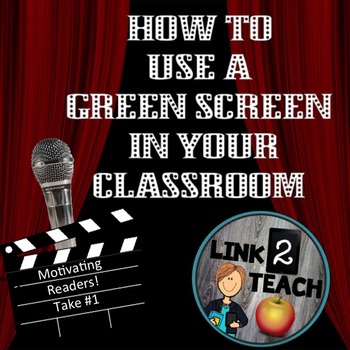
How to Use a Green Screen In Your Classroom
This product shows you the many options available for implementing a green screen in your classroom. Each page is set up as a lesson plan. Further information on how to use apps and more examples of green screen projects can be found on my blog at the link below.
Link2Teach Blog
Thank you so much for stopping by! Be sure to leave feedback to earn yourself some TpT shopping credits. If you like these FREE products and would like to be notified when more are added click the "Follow Me" butto
Grades:
PreK - 12th
12:46
Roblox Studio Obstacle Course - Lesson 5 part 2 FREE
Topcis CoveredThis the FREE 2nd of the two part video explains Changing Brick Color. This will show you how to change the attributes of a part, such as its color using Lua code. Make 5 bricks change colors.
Subjects:
Grades:
9th - 12th

Beat the Tricks! Personal Safety for Kids
Students watch the "Beat the Tricks" Music video. They discuss ways people try to trick kids into dangerous situations. They play a memory game to review the 9 tricks they have learned. Watch the video online at: http://www.netsmartz.org/NetSmartzKids/BeatTheTricks.
Grades:
K - 5th
Types:
6:11
Using Google Classroom on the IPad Distance Learning
The most frequently asked question I receive is “Can you use Google Classroom on the Ipad?”. Like most things that have to do with Ipads, there’s an app for that! There are a few extra steps you’ll need to complete so you kids can use movable pieces on the Ipad, but don't worry, I'll walk you through them. You'll be amazed at how easy it is to use. Get ready to embrace technology with your youngest learners. Let's go digital together.Here is the resource used in this videoGOOGLE Classroom Pig
Grades:
Not Grade Specific
Types:
15:00
How to Secure Your Google Account & How to Spot a Google Doc Fake
In this video you will learn how to spot a Google Doc Fake AND How to Secure Your Google Account in your privacy settings.
Many users are unaware that they are being tracked via GPS and browsing history within their Google Accounts. What if I told you that if you were logged into your Google account with the default settings on, that you are being tracked where you go? Seriously. For example, say you go for a walk in the park. You log into your Google account settings and take a look at your pr
Grades:
PreK - 12th, Higher Education, Adult Education, Staff
Types:
3:56
How to Use a Google Resource on a Promethean Board
Digital resources created with Google Slides can be used in many ways. Students can access digital resources on Chromebooks, iPads, and other types of tablets. Did you know that you can also use them on Promethean boards? This video will show you how!
I have embraced the power of digital learning in my classroom and you can, too.
**Special note - The title slide of the second part of the video has no sound. The sound will continue once the board section of the video continues. The volume in t
Grades:
Not Grade Specific
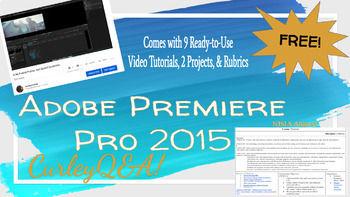
Video Editing - Adobe Premiere Pro CC 2015
Students love to use film resources to visually display their learning and understanding! This resource provides teacher created videos and tutorials on Adobe Premiere Pro CC 2015. This FREE resource includes:*Lesson Plans (NJSLS Aligned with differentiated suggestions)*PowerPoint*Digital Notebook with Answer Key*Links to all tutorials*2 Assignment or Project Ideas*RubricsHey!! Check Out Some Of My Other Products...Thesis StatementsStudent Council FundraiserMaking InferencesLesson Plan Reflectio
Grades:
7th - 12th
Types:
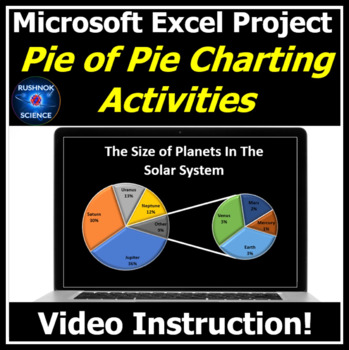
Microsoft Excel Project Pie of Pie Graphing & Charting Activities
In this graphing activity, each student is given an Excel workbook with five spreadsheets. A step-by-step video tutorial will take the students through how to prepare their first Pie of Pie Excel Chart. In this video students will learn beginning and advanced charting skills. Students will then reinforce these charting skills as they complete four additional charts. Spreadsheets are supplied so that students do not have to create them. You can play the video without having to access YOUTUBE.He
Grades:
7th - 12th
22:06
AI CLASS: Mastering Homework with ChatGPT - A Student's Guide
In this dynamic online course, students will dive into the innovative world of artificial intelligence, focusing on how to harness the power of ChatGPT for academic excellence. Throughout 16 weeks, learners will explore various facets of ChatGPT, from basic commands to advanced features, applying these skills to streamline their homework and enhance their learning experience. The course aims to empower students with the knowledge and tools to leverage AI responsibly and effectively in their acad
Grades:
9th - 12th, Higher Education, Adult Education, Staff

Terrible Text; Cyberbullying
Students watch the NetSmartz Teens video "Terrible Text" and discuss different kinds of cyber bullying and its effects. Stream video online at: http://www.netsmartz.org/NSTeens/TerribleText
Grades:
5th - 8th
Types:
Showing 1-24 of 327 results





