448 results
Instructional technology rubric activboard activities
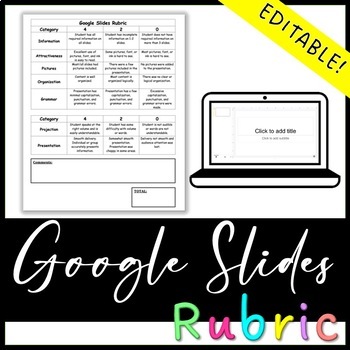
Google Slides Rubric
*EDITABLE*This rubric can be used on a variety of Google Slides presentations. It can be adapted to fit your needs and used at almost every grade level.
Grades:
Not Grade Specific
Types:
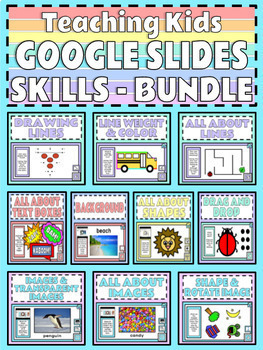
BUNDLE Teaching Kids Google Slides Skills Distance Learning Choice Board Format
This bundle has a variety of activities in a choice board format on Google Slides to help teach students basic skills in Google Slides. These skills are great to know if you are doing assignments, choice boards or any kind of classroom work in Google Slides. I have included a Choice Board which has all of the skills and activities in one document (except All About Lines and Images) that is easy for students to navigate through with linked icons within the slides. I have also included a copy of e
Grades:
PreK - 5th
Types:
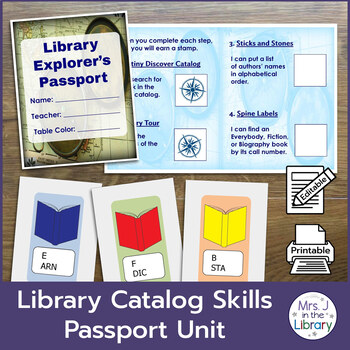
2nd or 3rd Grade Library Catalog Skills Passport Unit
This unit will teach students how to navigate the library and use an online catalog (or OPAC) in an engaging, fun way! It is designed for librarians or library media specialists, though other educators may find it useful to teach about U.S. public or school library and how they are organized.This library skills unit includes many EDITABLE components, including:Library Explorer's Passport printable in 2 versions, with or without Dewey numbers Editable Microsoft PowerPoint .pptx file, andEasy-to-
Grades:
2nd - 4th

Morning News Broadcast
Morning News Broadcast includes all the forms you need to get your elementary broadcast up and running smoothly! This is the packet I wish I'd had when I took my first position as a media specialist. You will find all of the letters/forms you need to communicate with both parents and students as well as tips on how to make your broadcast run efficiently. It includes the following:
• Student Audtion Script
• Broadcast Permission Slip (including student job preference)
• Rubric for Scoring Audit
Grades:
3rd - 6th
Types:
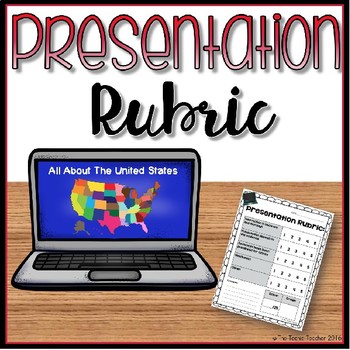
Powerpoint/Keynote/Google Slides Presentation Rubric
This is a quick and easy rubric you can use to grade your students' Powerpoint, Keynote, Prezi, Google Slides, etc. presentations. The rubric grades the following, each worth 5 points:
-Information is accurate and thorough
-Presentation appeals to the audience
-Sentences have been proofread for clarity
-Mechanics
-Other (add what you would like covered in this box before you make copies of the rubric)
25 point total
***************************************************************************
Subjects:
Grades:
Not Grade Specific
Types:

Scratch Coding Project Checklist
This Scratch Coding Project Checklist can be used by students and teachers to self-assess their work. It includes easy to read color-coded images of Scratch tabs to check
drafts and ensure they included blocks from the following categoies:
-motion
-looks
-sound
-pen
-events
-control
-sensing
-operations
Grades:
PreK - 12th
Types:
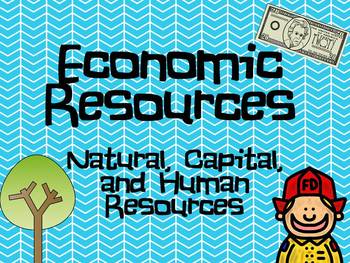
Economic Resources PPT- Natural, Capital, Human Resources Intro
This is a short, but sweet powerpoint to use when you introduce the economics terms of Natural, Capital, and Human resources. There are two slides per type of resource, one slide providing information and examples, and another where you can use the pen tool in ppt. to have students generate examples of each type of resource. If you are looking for something quick and easy, this is just what you need!
Grades:
2nd - 4th
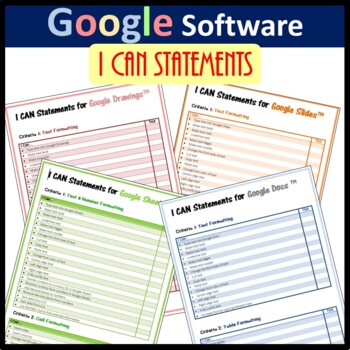
Rubrics Bundle for Google Sheets™, Docs™, Slides™ & Drawings™
Save $3 when you purchase this bundleThis bundle includes all the I Can Statements for Google Sheets, Slides, Docs and Drawings which can be found separately on my store. The I Can Statements documents can be used to tick off each statement when the relevant skills are developed by your students. Each set of I Can statements consist of 3 pages and fall under a number of different categories (see below). Google Sheets I Can Statements fall under the following 6 categories: 1. Text & Number Fo
Grades:
Not Grade Specific
Types:
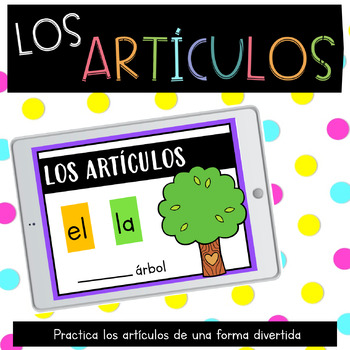
Juego interactivo: los artículos - Distance Learning in Spanish -
Se trata de un juego interactivo y divertido para aprender los artículos. El propio estudiante podrá tener un feedback instantáneo sobre el progreso de su aprendizaje.Mire la "Preview" para más información.¡Qué lo disfrute!Más actividades con Google Classroom:Mi diario de lecturaSílabas trabadasMi diario de escrituraLos antónimosLos elementos del cuentoPalabras con mb y mpSígueme en Mi tienda TPTSígueme en Mi instagramSi tienes alguna pregunta o sugerencia, no dudes en mandarme un mail a ms.more
Subjects:
Grades:
K - 2nd
Types:

Google Form Rubrics
This resource shows teachers how to create, complete and send rubrics to students using Google Forms. This guide utilizes easy to follow step-by-step instructions and screenshots. This allows teachers to mark projects/activities and send results to students directly in Google Drive.Note: This resource does not contain rubrics but rather shows you how to create your own individualized rubrics within Google Forms• The two types of Google Form questions that are effective for creating rubrics are
Grades:
1st - 12th
Types:
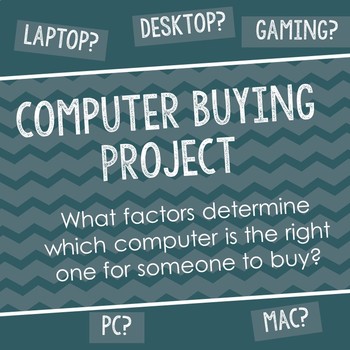
Computer Buying Project
This 3-4 day project teaches students how to determine which computer is best for someone to buy. Students learn about computer components, what they do, computer types, etc. and how they impact the decision to buy a computer. Students conduct an interview, and use that information plus the knowledge about computer components to determine which would be the best computer purchase. Students design a presentation showcasing their research and their final computer choice.This project works well for
Grades:
9th - 12th

Cookie Cutter 3D Printing
Students will learn how to use the FREE online software program Tinkercad to make their own 3D printed cookie cutters. They use the engineering process to guide their instruction. Students test out their products with modeling clay before using real cookie dough! This project is complete with teacher lesson plans, student handouts, and rubric. It hits the NGSS standards for engineering and technology for grades 3-5 and middle school. The only thing you will need is a 3D printer!
Subjects:
Grades:
3rd - 8th
Types:
NGSS:
MS-ETS1-2
, 3-5-ETS1-3
, MS-ETS1-4
, 3-5-ETS1-1
, MS-ETS1-1
...
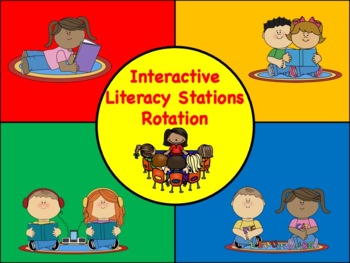
Interactive Literacy Stations Rotation
This is a PowerPoint slideshow with timers that will automatically rotate students through their Literacy Station rotation.The PowerPoint includes four 15 minute station slides, and four 1 minute clean up timer slides that play the jeopardy song. Included are 17 different literacy station icons for you to copy and paste in your rotation schedule.Icons included:Small GroupGuided ReadingRead To Self Read With A BuddyWork On WritingListen To ReadWord WorkIPadComputersABC StationWrite The RoomRead T
Grades:
PreK - 5th
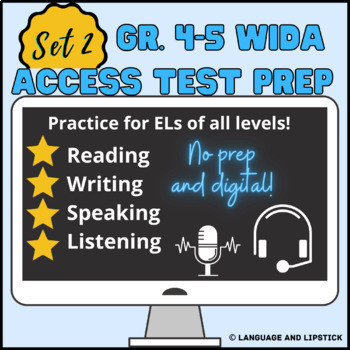
Gr. 4-5 WIDA ACCESS 2.0 ESL Test Prep: Set 2
This *EDITABLE* test preparation package is designed for English Learners in Gr. 4-5 who take an annual language proficiency test to determine their English Language Proficiency level across the four domains. This package includes 4 comprehensive practice assessments that test the language of math, social studies/science, reading, and social language. The tests progress from simpler to more challenging tasks. The format, writing, videos, and images are setup to mirror the overall format of the m
Grades:
4th - 5th
Also included in: Gr. 1-5 WIDA ACCESS 2.0 Elementary ESL Test Prep Bundle: Set 2

Keyboarding Assessment Rubric
This rubric gives you a way to assess your students' typing skills in regard to finger positioning, body ergonomics, and arm and hand positioning. This is a great tool for computer lab technology teachers or elementary teachers providing technology instruction.
Grades:
3rd - 12th
Types:
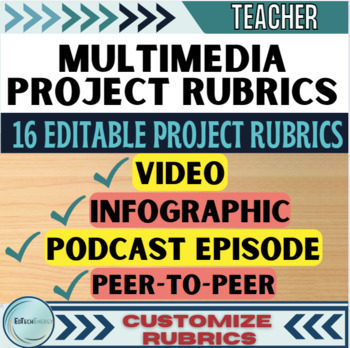
16 Multimedia Project Rubrics for PBL – Video and More – Editable – Secondary
The right rubric provides your expectations right from the start when you introduce the rubric with your summative assessment project to students. This pack is complete with 16 rubrics, in editable Microsoft Word .docx files, so you may use them as is or customize them with your summative assessment expectations!≋ 16 Editable and Customizable .docx Project Rubrics!≋ 16 PDF Printable Project Rubrics!≋ 1–3 P's Peer Review Google Rubric! - Store BESTSELLER!≋ 1–3 P's Peer Review Easel Rubric! - Stor
Grades:
10th - 12th, Staff
Types:
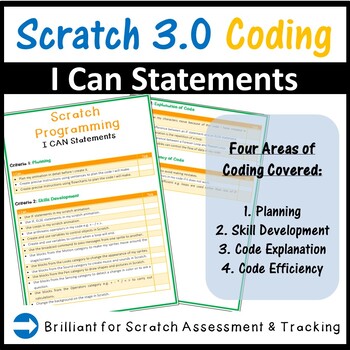
Scratch Rubrics I Can Statements - Computer Science
These set of Scratch Coding I Can statements are perfect to guide your students to develop the necessary skills in Scratch Coding software. The teacher or the student can tick off each "I Can statement" once they have demonstrated evidence for them. I Can statements fall under the following 4 categories: Criteria 1: PlanningCriteria 2: Skills DevelopmentCriteria 3: Explanation of CodeCriteria 4: Efficiency of Code❁❁ Click Here to Follow MeOther Scratch Resources Available on this Store:Scratch 3
Grades:
Not Grade Specific
Types:
Also included in: Middle School Curriculum - Custom Bundle for Alicia
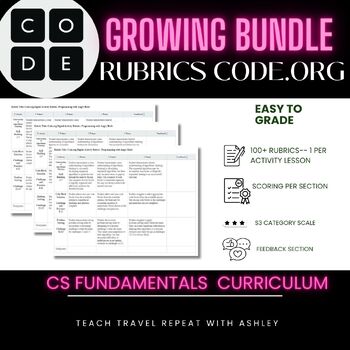
Growing Bundle: Code.org CS Fundamental Courses Rubrics with Feedback
Welcome to my Growing Bundle for Code.org CS Fundamentals Courses Rubrics with Feedback Section! This comprehensive bundle resource is designed to enhance your K-8th grade students' learning experience in the Code.org CS Fundamentals courses. These courses will include the following courses: Pre-Reading Express, Express, and CS Fundamentals A-F. Whether you're a teacher or a homeschooling parent, these 120+ rubrics will help you assess your student's progress and provide valuable feedback on thi
Grades:
PreK - 8th
Types:

MobyMax Powerpoint for Professional Development
I created this powerpoint to explain the MobyMax program to the teachers at my school. Some of the slides have notes. If you print it out in "Note" view, the notes will print out as well. This presentation can be customized to your liking.
Grades:
Not Grade Specific
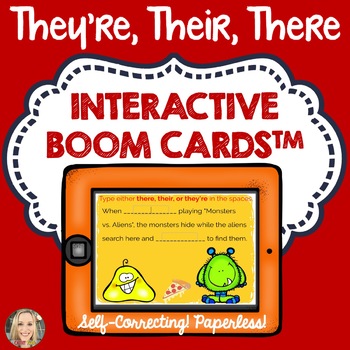
They're, Their, There, Boom Cards™, Homophones, Spelling, Grammar in Context
This fun, interactive flashcards Boom Cards™ deck will have students mastering the difference between their, they're and there, all in context! The slides tell the story of silly monsters who love pizza! Students will love reading about their adventures while typing in the correct spellings of their, there and they're. Self correcting and playable on tablets, computers, Smartboards, and smartphones, this is the perfect fun way to review these pesky homophones! Boom Cards are compatible with
Grades:
1st - 4th
Also included in: Figurative Language, Idioms, Homophones, MEGA BUNDLE, games, task cards
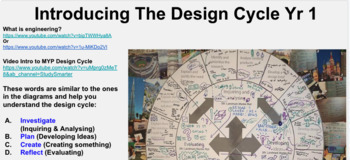
MYP Design Cycle Year 1 Fully Explained (Lesson with activities)
A great lesson to introduce your students to the MYP design cycle. It has many activities for students to practice each section. When working on their design projects it becomes a great reference if they get stuck. It includes a few extras as well including citations review, importance of command terms, and a few links to you tube videos. This took me 20 plus hours to create. Why reinvent the wheel, grab this and your first 5 lessons of design class are all set to go.
Grades:
6th
Types:
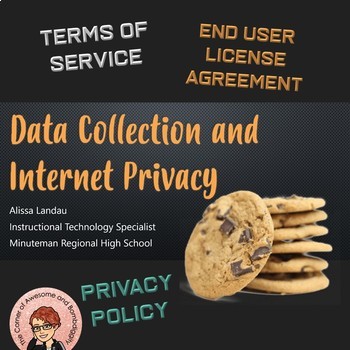
Data Collection and Internet Privacy Hyperdoc
This lesson answers the essential question, "How do websites collect your personal information, and what can you do about it?" This hyperdoc is a PowerPoint presentation, and can be uploaded to Google Drive as a Google Slides presentation. You can use this as a student-paced lesson, while your students navigate through the slides at their own pace, or it can be used as lesson for the whole class - and it's also perfect for partners or small groups. The slides include vocabulary, deeper-thinking
Grades:
9th - 12th, Higher Education, Adult Education, Staff
Also included in: Digital Literacy & Digital Citizenship Bundle
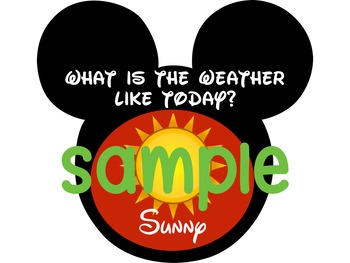
Mouse de Mickey Weather Graphics
Use these graphics for PowerPoint, Keynote, Smartboard files, etc. The ideas are limitless!
Grades:
PreK - 5th
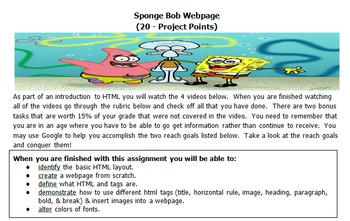
HTML Project 1 - Spongebob
Here is a video preview:
http://www.teachertube.com/video/webdesignspongebobintro-330955
Included are:
- 1 assignment with rubric and links to videos that walk the students through the assignment
- Questions that go with the assignment for students to do some critical thinking
- Finish example of the assignment for you to compare to your students.
In this assignment, you the teacher will be teaching students the very basics of HTML. I designed these assignments for teachers to teach it
Grades:
4th - 12th, Higher Education, Adult Education, Staff
Types:
Showing 1-24 of 448 results

