442 results
Instructional technology word wall activboard activities
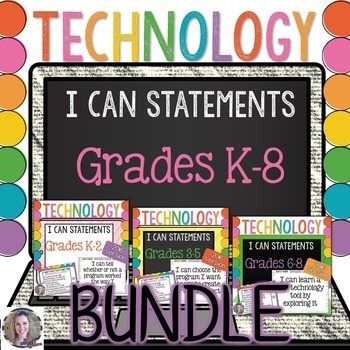
Technology I Can Statements K-8 BUNDLE
Technology I Can Statements for the Computer Lab: K-8 Bundled Set.
Who is this for?
Technology Teachers who teach grades K-8 and use the ISTE Standards
What is included?This amazing resource includes full-sheet I Can Statements posters for the ISTE Standards for students. These are perfect to put up in a computer or technology lab. *As of 9/3/16 this now includes half-page I Can Statements, too! Thanks for your patience with this update. All Seven Standards are on colorful posters to help you or
Grades:
K - 8th
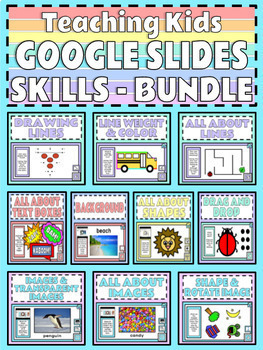
BUNDLE Teaching Kids Google Slides Skills Distance Learning Choice Board Format
This bundle has a variety of activities in a choice board format on Google Slides to help teach students basic skills in Google Slides. These skills are great to know if you are doing assignments, choice boards or any kind of classroom work in Google Slides. I have included a Choice Board which has all of the skills and activities in one document (except All About Lines and Images) that is easy for students to navigate through with linked icons within the slides. I have also included a copy of e
Grades:
PreK - 5th
Types:
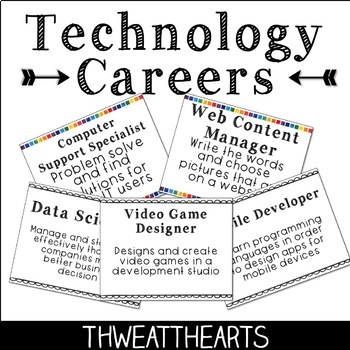
Technology Career Posters
Technology Career Poster Set includes 20 different current careers in technology to inspire students for the future. With both color and black/white copies, it would be great poster to use as a bulletin in a computer lab or classroom -- simply print in color or on colored paper! Also included is an online presentation file with the posters in order to be able to present whole class if using in a lesson.Careers Include: ★ Hardware Engineer★ Data Analyst★ Network Analyst★ Software Developer★ Video
Grades:
Not Grade Specific
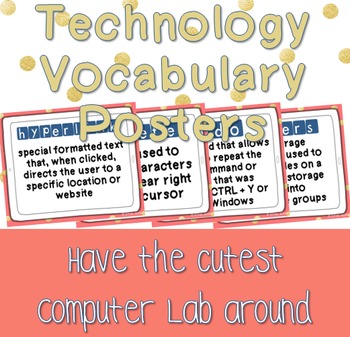
Technology Vocabulary Posters
Technology Vocabulary and Definitions Posters. 140 full-page posters perfect for any computer or technology lab. These cards are provided in 2 formats: photo files to print individually, and as a PDF file of all of the posters. Just print, laminate, and hang.
They pair perfectly with Technology Vocabulary Word Wall Cards, which are half-page cards with just the vocabulary words on them. In my computer lab I keep the word wall cards up all year long and post the definition posters when we are le
Grades:
K - 8th
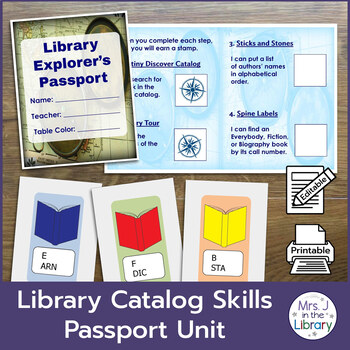
2nd or 3rd Grade Library Catalog Skills Passport Unit
This unit will teach students how to navigate the library and use an online catalog (or OPAC) in an engaging, fun way! It is designed for librarians or library media specialists, though other educators may find it useful to teach about U.S. public or school library and how they are organized.This library skills unit includes many EDITABLE components, including:Library Explorer's Passport printable in 2 versions, with or without Dewey numbers Editable Microsoft PowerPoint .pptx file, andEasy-to-
Grades:
2nd - 4th
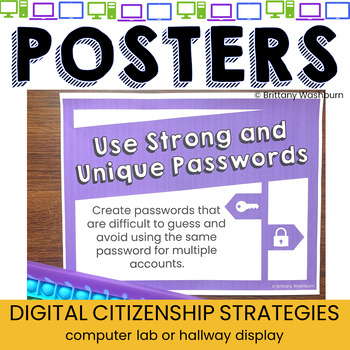
Digital Citizenship Strategies Posters Bulletin Board for the Computer Lab
Teach and review digital citizenship and media literacy strategies with this set of 30 posters that can be used as a bulletin board or display. Stylish yet academic posters, with both color and black and white options. Just print and set up!What is included?1 PDF30 color posters 30 black and white postersPoster content:1. Be respectful online: Treat others with kindness and respect, just as you would in person.2. Protect your personal information: Never share your full name, address, phone numbe
Grades:
Not Grade Specific
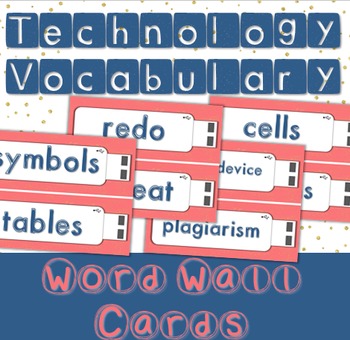
Technology Vocabulary Word Wall
Technology Vocabulary Word Wall Cards. 140 word wall cards perfect for any computer or technology lab. These cards are provided in 2 formats: photo files to print individually, and as a PDF file of all of the cards. Just print, cut, laminate, and hang.
They pair perfectly with Technology Vocabulary Posters, which include these words with the definitions on full-page posters. In my computer lab I keep the word wall cards up all year long and post the definition posters when we are learning each
Grades:
K - 8th
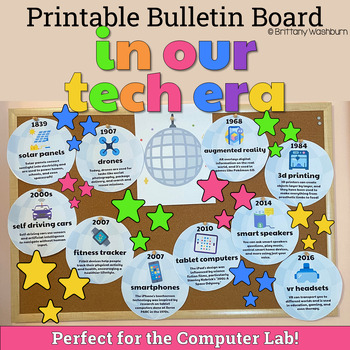
In our Tech Era Bulletin Board about Historical Technology Inventions
Teach your students about the history of technology with this In Our Tech Era themed bulletin board or display. Stylish yet academic posters, with letters to use as a heading. Just print, cut, and set up!What is included?• 10 disco balls with educational descriptions of major technological advancements. Take a look at the preview to see them. • 2 color options of letters for the header in both color and black and white.• Star icons in color and black and white to add to your design (optional).•
Grades:
Not Grade Specific
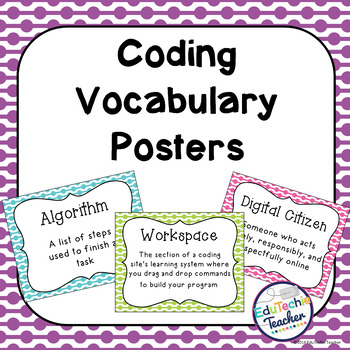
Hour of Code: Coding Vocabulary Posters {46 Coding Vocabulary Terms}
Hour of Code: Computer Coding Vocabulary Posters
These 46 colorful coding posters are a great way to teach your students about computer science and frequently used coding vocabulary. These 46 terms + 1 header page are all of the vocabulary words used in Courses 1-4 from code.org and the Hour of Code activities.
Six brightly colored backgrounds display the words and definitions that are used throughout the Hour of Code and the Code.org Courses. Hang these signs in your classroom or computer l
Grades:
3rd - 11th
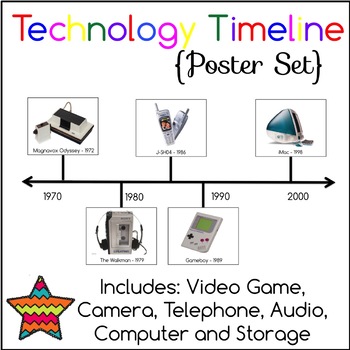
Technology Timeline Posters
Technology Timeline Poster Set incorporates history with technology. Each category (audio, storage, computer, telephone, and camera) includes eight different images and information about the technology to put in order from oldest to newest. Need more information? Check out the preview to see the list of historical technology and pictures this set contains. What's Included:★ Full page pictures★ Quarter page pictures★ Year labelsIdeas for Use:★ Bulletin board ★ Group work for students to put in or
Grades:
Not Grade Specific
Also included in: Custom Bundle for Rosa
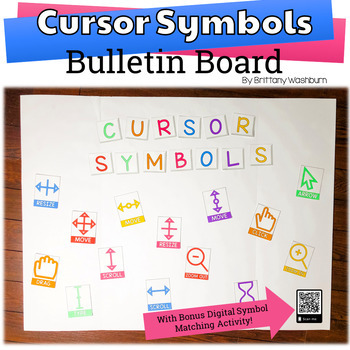
Mouse Cursor Symbols Bulletin Board
Hold your students accountable for navigating a computer independently with this Cursor Symbols bulletin board or display. Stylish yet academic posters, with letters to use as a heading. Just print and set up!What is included?• 19 Cursor Symbols. Take a look at the preview to see them. Icons are provided in both color and black and white to meet your printing needs.• 2 color options of letters for the header in both color and black and white.• BONUS Digital Matching Activity for the Cursor Icons
Grades:
Not Grade Specific
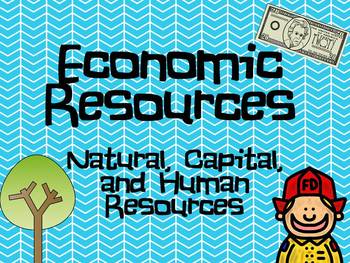
Economic Resources PPT- Natural, Capital, Human Resources Intro
This is a short, but sweet powerpoint to use when you introduce the economics terms of Natural, Capital, and Human resources. There are two slides per type of resource, one slide providing information and examples, and another where you can use the pen tool in ppt. to have students generate examples of each type of resource. If you are looking for something quick and easy, this is just what you need!
Grades:
2nd - 4th
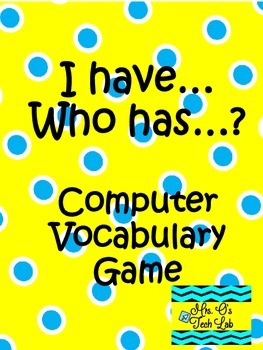
I Have Who Has? Technology and Computer Vocabulary Game
I have…who has? This is a fun game to learn and review computer terms. Thirty technology vocabulary terms and definitions are included: hardware, icon, RAM, URL, browser, chip, download, internet, megabyte, cables, bit, CD-ROM, highlight, maximize, boot, monitor, network, pixels, CPU, software, spreadsheet, virus, backup, cursor, gigabyte, binary, cell World Wide Web, byte, and font.
If you like this resource, you might be interested in:
Computer Parts Posters
Mrs. Os Tech Lab
Grades:
2nd - 12th
Types:
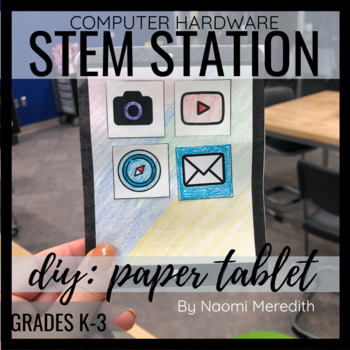
How to Make a Paper iPad | Computer Hardware | Printable & Digital
Learn how to make a paper iPad with this hands-on lesson. Visually supportive printable paper tablet/iPad that students can color, cut and build. Helps them learn the difference between computer hardware and software. Printable & digital options included. ===========================================You and your students will get to enjoy: Paper tablet template Black and white for low-ink printing & Color version 3 days of mini lessons to teach the difference between software and hardware=
Grades:
K - 3rd
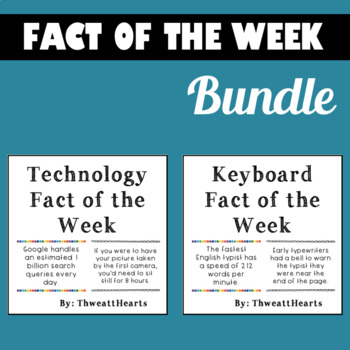
Keyboard and Technology Fact of the Week Bundle
This product includes both current technology facts as well as keyboarding statistics! This would be a great product for a computer lab or STEM classroom to have students learn something new about technology. There are over 50 different facts in this bundle!NOTE: This is a discounted BUNDLED pack of my Keyboarding and Technology Fact of the Week. The pages included in this bundle are the same as the individual ones listed below.Technology Fact of the Week This product includes 36 different facts
Grades:
Not Grade Specific
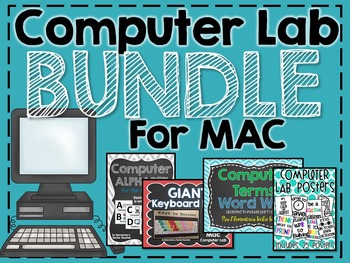
Computer Lab Bundle Pack for Mac
Bundle of computer lab files. Everything you need to decorate your lab. Each file can be downloaded separately from my store, but this bundle will save you money!
Please Note that this is a zip file!
This zip file includes:
1. computer alphabet- A-Z alphabet cards with computer related words for the computer lab. It looks great hanging in the front of a computer lab.
2. Computer Terms- 82 computer terms to be displayed on a bulletin board or on the wall. Each word contains a definition and c
Grades:
PreK - 12th
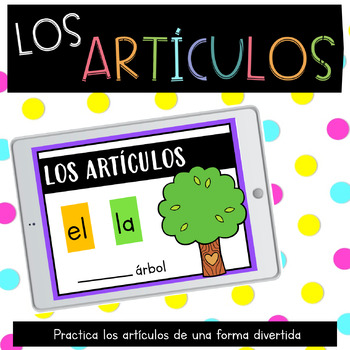
Juego interactivo: los artículos - Distance Learning in Spanish -
Se trata de un juego interactivo y divertido para aprender los artículos. El propio estudiante podrá tener un feedback instantáneo sobre el progreso de su aprendizaje.Mire la "Preview" para más información.¡Qué lo disfrute!Más actividades con Google Classroom:Mi diario de lecturaSílabas trabadasMi diario de escrituraLos antónimosLos elementos del cuentoPalabras con mb y mpSígueme en Mi tienda TPTSígueme en Mi instagramSi tienes alguna pregunta o sugerencia, no dudes en mandarme un mail a ms.more
Subjects:
Grades:
K - 2nd
Types:
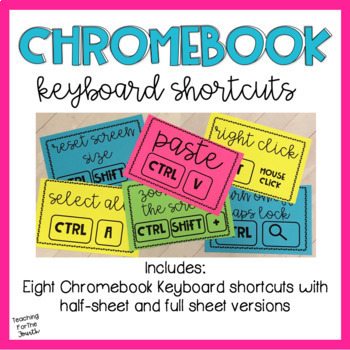
Chromebook Keyboard Shortcuts
This product includes 9 Chromebook Keyboard shortcuts for students to use. There are two versions - one with two keyboard shortcuts per page, and another that is a full page keyboard short cut. There is also a version that is written in a script style font, and another version that is in a serif font. See previews for examples. These could also be printed and blown up as larger posters to hang in the classroom.
Often times in my classroom, I find that my students struggle to know how to copy/p
Subjects:
Grades:
Not Grade Specific
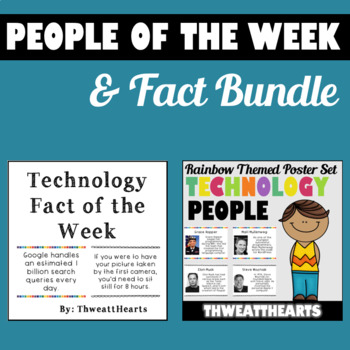
Technology Fact and Important Technology Person of the Week Bundle
Technology Fact and Important Technology Person of the Week Bundle includes both current statistics and technology leaders! This would be a great product for a computer lab or STEM classroom to have students understand who invented a piece of technology or how heavily used social media is. There are 72 different facts total in this bundle!NOTE: This is a discounted BUNDLED pack of my Technology Fact of the Week AND Influential Technology Person of the Week. The pages included in this bundle are
Grades:
Not Grade Specific
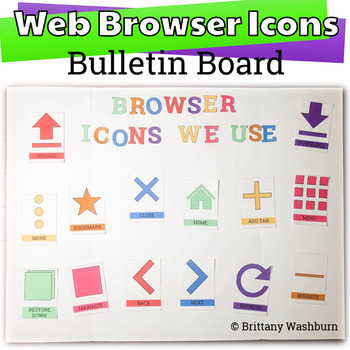
Web Browser Icons Bulletin Board
Hold your students accountable for navigating a web browser independently with this Web Browser Icons bulletin board or display. Stylish yet academic posters, with letters to use as a heading. Just print and set up!Who is this for?Any teacher who uses web browsers often and is sick of telling students which icon to look for to navigate!What is included?• 14 Web Browser Icons. Take a look at the preview to see them. Next and Back are provided in two formats as the browsers keep changing! Icons ar
Grades:
Not Grade Specific
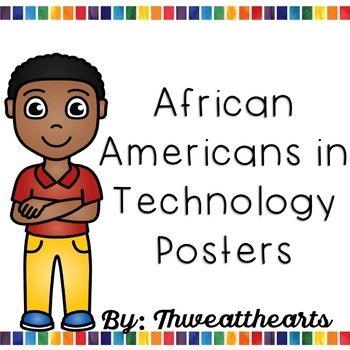
African American Technology Person of the Week
African American Person of the Week includes 36 different facts about current and historical African Americans who are important in technology and stem. With 36 different facts, a new famous African American can be displayed each week of school or day during Black History Month. Included also in a file in order to be able to present whole class using a projector if classroom space isn't available. Related Products → Important Person and Women Fact of the Week Bundle → Important Technology Pers
Grades:
Not Grade Specific
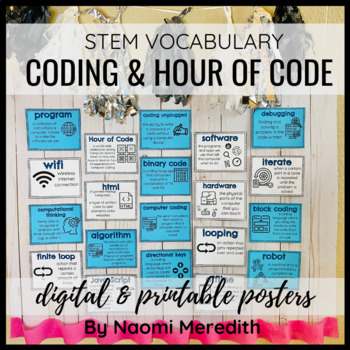
Coding Vocabulary | Hour of Code Vocabulary
Coding vocabulary that is low-ink printing, high-quality and visual support computer coding vocabulary cards to enhance your technology and STEM instruction. Digital file types are also included for #distancelearning===========================================With devices and tools always changing, there are core technology vocabulary words that students should know to build their digital literacy skills.===========================================You and your students will get to enjoy: 22 conten
Grades:
Not Grade Specific
Also included in: Coding Lessons and Hour of Code Activities for Elementary Students K-5
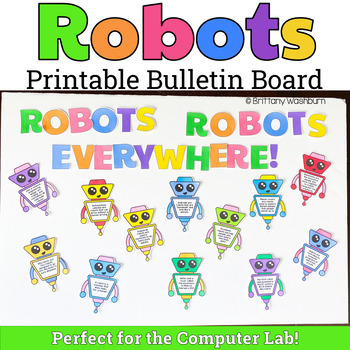
Robots Bulletin Board for the Computer Lab
Teach your students about the history of Robotics with this Robots themed bulletin board or display. Stylish yet academic posters, with letters to use as a heading. Just print and set up!What is included?• 12 Robots with educational descriptions of what robots are and how they've developed over time. Take a look at the preview to see them. Robots are provided in both color and black and white to meet your printing needs.• 2 color options of letters for the header in both color and black and whit
Grades:
Not Grade Specific
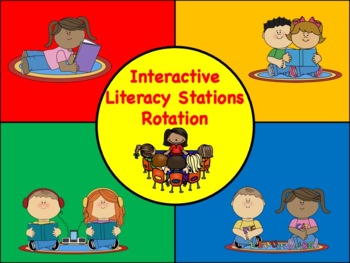
Interactive Literacy Stations Rotation
This is a PowerPoint slideshow with timers that will automatically rotate students through their Literacy Station rotation.The PowerPoint includes four 15 minute station slides, and four 1 minute clean up timer slides that play the jeopardy song. Included are 17 different literacy station icons for you to copy and paste in your rotation schedule.Icons included:Small GroupGuided ReadingRead To Self Read With A BuddyWork On WritingListen To ReadWord WorkIPadComputersABC StationWrite The RoomRead T
Grades:
PreK - 5th
Showing 1-24 of 442 results

