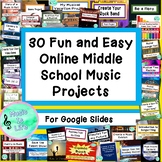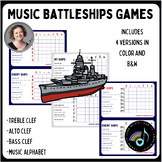56 results
Graphic arts lectures for Google Apps
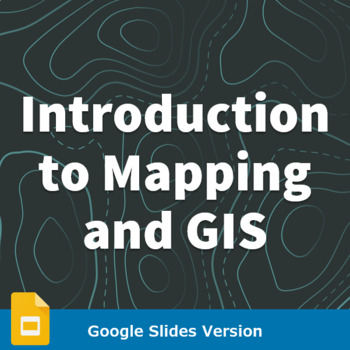
Introduction to Mapping and GIS - Google Slides Version
This editable Google Slides presentation introduces key concepts and considerations in mapping and GIS including:the history of mapping and its use todayan introduction to the benefits of data visualization and mappingtypes of mapsthe science of GIS and leading platformsthe differences between raster and vector dataelements of map layerskey considerations when thinking about creating a mapUse this as part of a unit on mapping, GIS, data visualization, social studies, the visual arts, and more!Th
Subjects:
Grades:
7th - 12th, Higher Education, Adult Education
Also included in: Graphic Design Growing Bundle
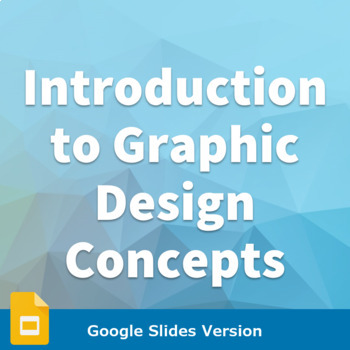
Introduction to Graphic Design Concepts - Google Slides Version
This visually rich and engaging Google Slides presentation will introduce your students to key concepts in graphic design! This resource provides an introduction to the world of graphic design, and outlines key concepts in graphic design, including composition, principles of design, layout components, and visual concepts.This Google Slides presentation is fully editable and can be adapted to your unique teaching needs, if desired. This resource is also available in a PowerPoint and PDF version.
Subjects:
Grades:
Not Grade Specific
Also included in: Graphic Design Growing Bundle
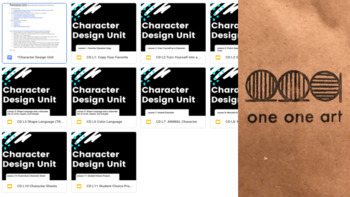
Character Design Art Unit (Google Slides - 11 lessons/assignments)
This Character Design Unit was designed for distance learning through Google Classroom. I used it with a group of 8th graders and the student feedback was GREAT! It works just as well in the classroom.The unit balances lessons practicing rendering & copying with creating & designing. Slides are made so that you can edit the text boxes for your personal teaching needs!By the end of the unit students will have:learned about and utilized Shape Language and Color Languagelearned about and pr
Subjects:
Grades:
6th - 12th
Types:
Also included in: Best-Selling Art Units Bundle (5 Units - 48 Total Lessons)
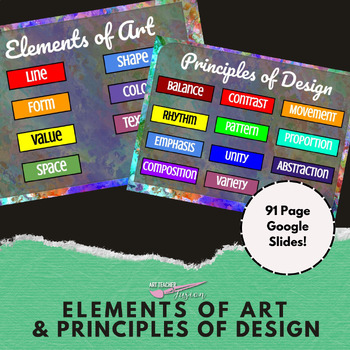
Elements Art & Principles of Design Google Slides
This Google Slide Presentation is a fantastic way to introduce your students to the Elements and Principles of Design! The 91 Page slideshow consists of introductions to all 7 Elements (Line, Shape, Form, Color, Value, Texture and Space) and 11 Principles (Balance, Movement, Contrast, Rhythm, Pattern, Proportion, Emphasis, Unity, Abstraction, Composition and Variety). Slides include tons of Visual Examples, a variety of Definitions for clear understanding, and easy to use buttons that allow you
Subjects:
Grades:
6th - 12th
Types:
Also included in: Elements of Art and Principles of Design Bundle
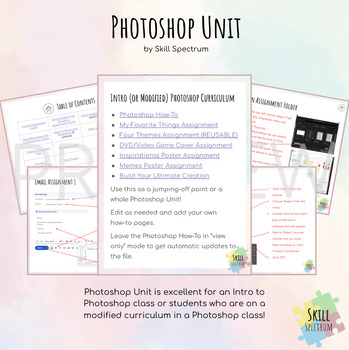
Beginner or Modified Photoshop Curriculum Tool Use and 6 Assignments!
Beginner or Modified Photoshop Curriculum is a great unit for a computer class! There are in-depth instructions on how to use the complex tools on Adobe's Photoshop platform. Change and modify the file as needed or leave in "view only mode" for continuous updates! This is great for special education students on a modified curriculum in an extracurricular Photoshop class. This may be useful for a beginner Photoshop class as well!
Grades:
6th - 12th, Higher Education, Adult Education
Types:
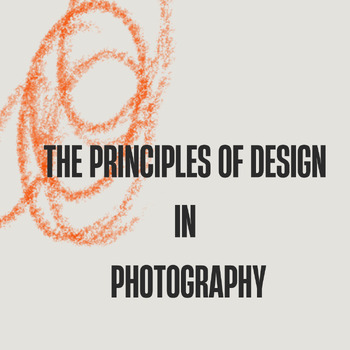
The Principles of Design Photography Lesson
This lesson includes:50 Slides including embedded videosGuided NotesA rubric and critiqueActivities for student engagementArticles for independent study
Grades:
9th - 12th
Also included in: Digital Photography Curriculum
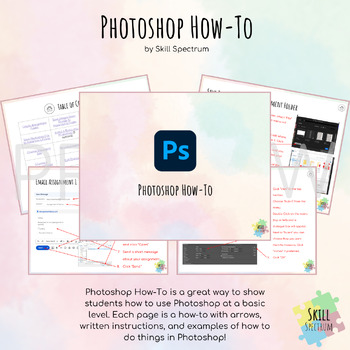
Photoshop How-To: Tool Instructions! CONTINUOUS UPDATES
Photoshop How-To: Beginner or Modified Curriculum is great for a Photoshop Unit in a computer class! There are in-depth instructions on how to use the complex tools on Adobe's Photoshop platform. Leave the file in "view only mode" to receive continuous and automatic updates! This is great for special education students on a modified curriculum in an extracurricular Photoshop class. This may be useful for a beginner Photoshop class as well! Check out assignment ideas with checklists and appropria
Grades:
6th - 12th, Higher Education, Adult Education
Types:
Also included in: Photoshop Unit for Beginner or Modified Curriculum
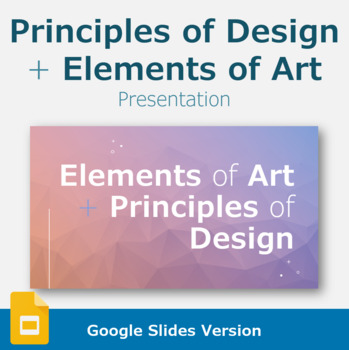
Elements of Art and Principles of Design - Google Slides Version
This visually engaging and fun informative Google Slides presentation will teach your students all about the seven principles of design and the six elements of art!This presentation introduces the elements of art of Form, Shape, Line, Space, Color, and Texture.It also introduces the design principles of Balance, Contrast, Movement and Rhythm, Pattern, Proportion, Hierarchy, and Unity!Also check out the accompanying Elements of Art & Principles of Design Poster Set and the Art Education Growi
Subjects:
Grades:
Not Grade Specific
Also included in: Graphic Design Growing Bundle

Introduction to Graphic Design Concepts Value Bundle - Google Slides Version
This bundle of resources is a comprehensive and engaging introduction to the basics of graphic design!Included in this bundle are six presentations with over 150 informative slides on graphic design concepts, typography, graphic types, and color theory. The introduction to graphic design concepts presentation outlines concepts like visual design composition, layout, the design process, and more.These Google Slides presentations are fully editable and can be adapted to your unique teaching needs,
Subjects:
Grades:
Not Grade Specific
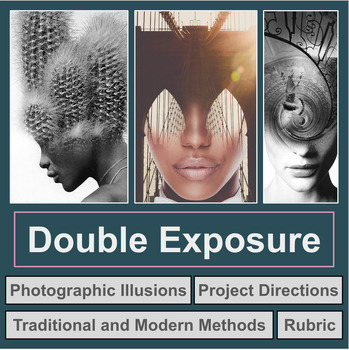
Double Exposure: Computer Graphic or Hands-On Photography Lesson (Google)
This is a great lesson plan for a computer graphics or a hands-on photography course. Included in this resource:Traditional techniquesDarkroom materialsModern materialsDouble-exposure examples createdWhen taking the imagesIn the darkroomUsing photo editing softwareQuiz for self-assessmentProject directions w/ video tutorialsProject completion slides with reflection questionsGrading rubricExtended ActivityThank you for shopping and enjoy!CLICK HERE to view additional resources from my store.CLICK
Subjects:
Grades:
8th - 12th, Higher Education, Adult Education
Types:
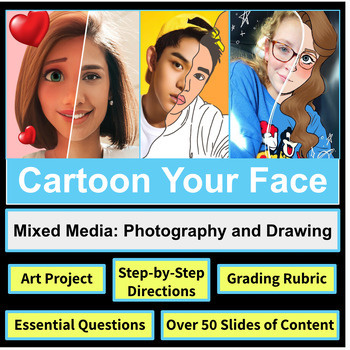
Cartoon Yourself: Hands-On or Computer Graphic Drawing Lesson Plan (Google)
This is a great lesson plan for a computer graphics course or a hands-on multimedia project. Included in this resource:art project with step-by-step directions teacher-guided lesson plan example works of artWork by the cartoonist, Donkeyhotey10 essential questions for focused discussionsMaterial list for both graphic design lesson and hands-on drawing lessonpeer-to-peer support ideasExtension Activity for Students Who Finish Earlya grading rubric. Thank you for shopping and enjoy!CLICK HERE to v
Subjects:
Grades:
4th - 10th
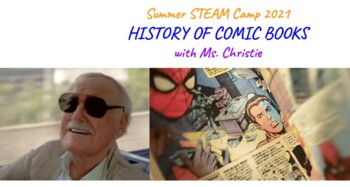
History of Comics (5 Day Crash-Course in Comic Books)
Here is Day 1 of a 5 day sequence that deep dives into Comic Books which I desgined for a Grade 3-8 summer camp. Each lesson includes a lecture-style presentation and student guided note sheet for every topic, which you can make a copy and edit via Google Slides. Presentations are stylized and modern using moving images (GIFs) rather than just photos.There are individual listings for each product as well if you do not want to buy the bundle as a whole.Here are all topics that are covered in sequ
Subjects:
Grades:
5th - 8th
Types:
Also included in: 5-Day Crash Course in Comic Books - BUNDLE (Middle School)
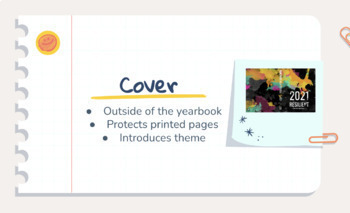
Yearbook Class or Staff Vocabulary Presentation
This is an updated presentation that includes definition for all the necessary yearbook vocabulary and terminology. The presentation is perfect for new yearbook staff members, and a student notes sheet for the vocabulary can be found for free in my shop! The presentation includes examples, individual and partner activities, and links to applicable Youtube videos to demonstrate concepts.A free student note sheet to go with these vocabulary words can be found here:https://www.teacherspayteachers.c
Subjects:
Grades:
5th - 12th
Types:
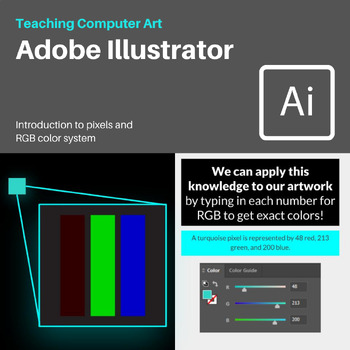
Introduction to Pixels and RGB color system
Have you ever wondered what a pixel actually is and how it works? This slideshow touches on resolution, what a pixel is made up of, RGB codes, and more. This is a great lesson to touch on before opening Photoshop. I spend a day on this topic before introducing Photoshop through Pixel Art (project coming soon).
Grades:
9th - 12th
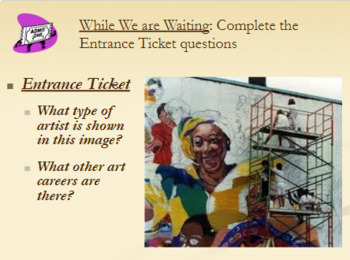
27 Art Careers Presentation (Google)
This 34 slide presentation covers 27 different art careers. I use this presentation to help students understand how the skills gained in art courses can help prepare them for college or a career. There are entrance and exit ticket questions to help spark discussion and self reflect. The careers covered in this presentation include:• Muralists• Painter• Sculptor• Set Designer• Art Director• Tattoo Artist• Culinary Artist• Cake Decorator• Layout Artist• Makeup Artist• Graphic Designer• Architect•
Grades:
3rd - 12th, Higher Education, Adult Education
Types:
Also included in: A Year's Worth of Art (Google Apps)
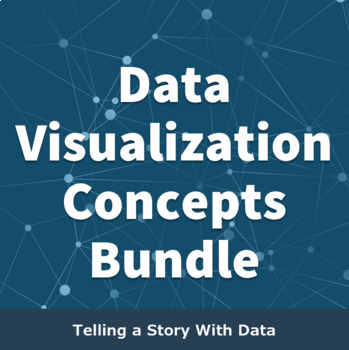
Data Visualization Concepts Bundle - Telling a Story with Data
This bundle introduces your students to the exciting world of data visualization! Teach your students how to tell a story with data with this comprehensive set of engaging and visually rich presentations that outline data visualization, mapping, design principles, layout creation, and more! Best practices, suggestions, and top tools are all discussed alongside the history and importance of data visualization.
Subjects:
Grades:
Not Grade Specific

Color Theory: Art and Science of Color
This is a Google slide deck that will focus on what certain colors signify (anger, sadness, money, etc.) and how color effects are emotions. This deck is primarily focused towards digital design and how logo colors are used to influence the consumer. This would be an awesome slide deck to incorporate with PearDeck as it has many participation slides.Total of 21 slides
Subjects:
Grades:
9th - 12th
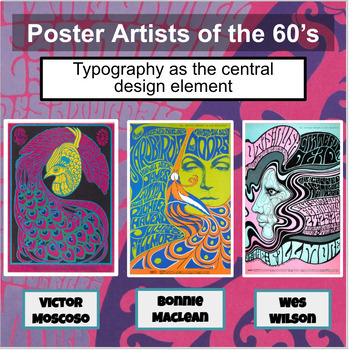
Poster Artists of the 60’s: Typographic Art (Google)
Explore the art of the 60's through music festival posters.Think: In what ways did artists of the 60s blur the boundaries between different art forms, such as visual arts, performance art, and multimedia installations?Learn about the art of Victor Moscoso, Bonnie MacLean, and Wes Wilson.Thank you for shopping and enjoy!CLICK HERE to view additional resources from my store.CLICK HERE to follow me!
Subjects:
Grades:
4th - 12th
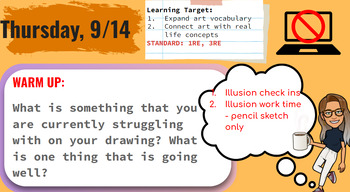
Visual Arts: Illusion Drawing Project SLIDES - Daily Warm Ups & Agendas
This slideshow includes daily warm up questions and agendas to follow along with the illusion drawing project. This slideshow can be a daily resource for both students and teachers as you post interactive questions for students. Slides include daily goals and objectives, daily agendas, example images.
Subjects:
Grades:
6th - 12th, Higher Education, Adult Education, Staff
Also included in: Visual Arts: Optical Illusion Drawing - Unit Lesson Plan Resources

Superheros and Villians (5 Day Crash-Course in Comic Books)
Here is Day 2 of a 5 day sequence that deep dives into Comic Books which I desgined for a Grade 3-8 summer camp. Each lesson includes a lecture-style presentation and student guided note sheet for every topic, which you can make a copy and edit via Google Slides. Presentations are stylized and modern using moving images (GIFs) rather than just photos.There are individual listings for each product as well if you do not want to buy the bundle as a whole.NOTE - This lesson also contains a compare/c
Subjects:
Grades:
5th - 8th
Types:
Also included in: 5-Day Crash Course in Comic Books - BUNDLE (Middle School)

Intro to Photoshop
Getting started in Photoshop is exciting as well as confusing. Use this Google Slide presentation to help your students understand the very basics of this photo editing software.Slides 2 - 6: What is Photoshop and the learning objectivesSlides 7 - 16: Exploring the Photoshop workspaceSlides 17 - 21: How to search for good quality images onlineSlides 22 - 25: How to open and save a file in PhotoshopSlides 26 - 31: Getting started with basic selection tools
Subjects:
Grades:
9th - 12th
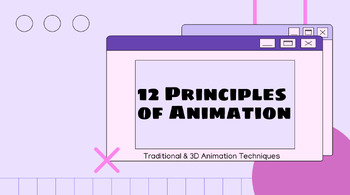

Introduction to Logo Design and Typography
Learn how colors, fonts, and effects can impact how we remember logos!The first presentation is a quick introduction to a famous work of art that shows how we are psychological manipulated by famous brands to remember their logos.The second presentation includes typography vocabulary and techniques for creating a logo design. Ex. font families, alignment, formatting, kerning & leading, effects and creating contrast!Lesson Suggestion: Using PIXLR or Google Drawings, have students come up wi
Subjects:
Grades:
7th - 10th
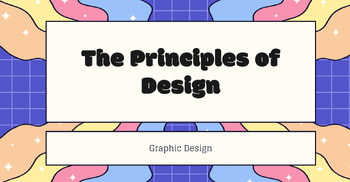
Showing 1-24 of 56 results