359 results
8th grade computer science homeschool curriculum activboard activities
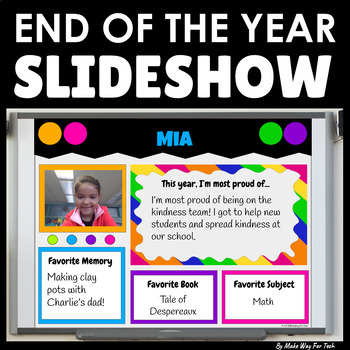
End of the Year Slideshow Template Google Slides | PowerPoint | Bulletin Board
Celebrate with this STUDENT-CREATED end of the year slideshow template in Google Slides (or easily convert to PowerPoint)! Perfect for your end of the year party or celebration. Each student customizes a slide to showcase what they're most proud of and their favorite memories from the year. The teacher can customize the cover of the slideshow and add class photos from the year as well. It's one less thing YOU have to create end of the year! Let your students! They love it.How can this slideshow
Grades:
PreK - 8th
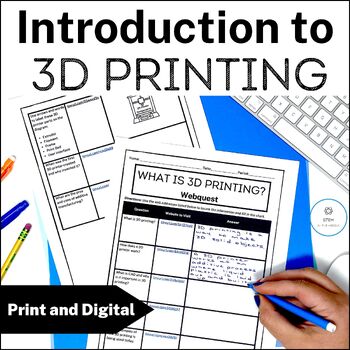
Introduction to 3D Printing Activities and 3D Printer Parts Functions Lesson
So, you're teaching 3D printing... Now what? These intro to 3D printing activities will help you start your 3D printing unit strong by teaching the basic 3D printer parts and concepts. Your students will explore misconceptions, learn about the history of 3D printers, and identify common printer parts and functions through a class discussion, a webquest, and a puzzle activity.Looking for more Intro to 3D printing activities? Grab the bundle here and SAVE!First, you’ll explore your students' prior
Grades:
6th - 8th
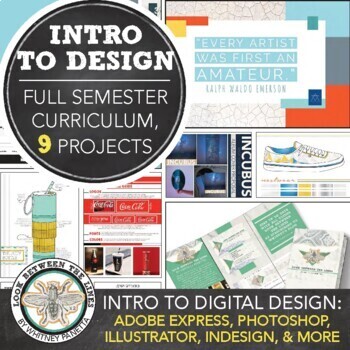
Art Curriculum Intro to Graphic Design for Middle School Art & High School Art
Do you need a ready-to-use graphic design art curriculum for a middle school art course or high school art course? This introduction to design, graphic design, digital art, or media tech curriculum is designed for middle or high school art students and includes every single thing you need for every single day of class for an entire semester. Rather than worrying about planning and prepping, focus on helping your students and guiding them in their designs. You won't have to plan a single day wit
Grades:
7th - 12th, Higher Education, Adult Education
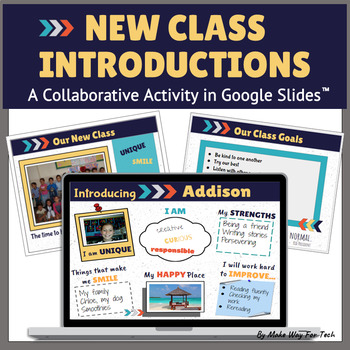
All About Me Poster | Back to School Bulletin | First Day of School Activities
An "All About Me Book" alternative where students actually learn about their classmates! In this community building digital resource, students work as a class to create a back to school Google Slides presentation, introducing each student through their own digital poster. (Printable for a Back to School Bulletin Board, too!)Your class will all work on ONE Slides presentation, with each student personalizing their own slide with their strengths, what they want to improve this year, what makes the
Grades:
2nd - 8th
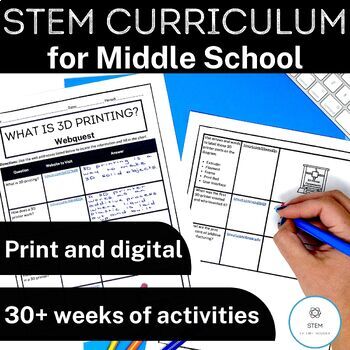
Middle School STEM Curriculum with Lessons, STEM Challenges, and Projects
Are you looking for a middle school STEM curriculum to engage and inspire your students? Check out this bundle for 30 weeks of STEM lessons, activities, and projects designed to make your life easier and help your students develop their foundational skills and knowledge in STEM. This bundle includes instructional materials and activities for teaching the engineering design process, robotics, computer science, and 3D printing. You’ll also receive over 20 STEM challenges to keep your students on t
Grades:
6th - 8th
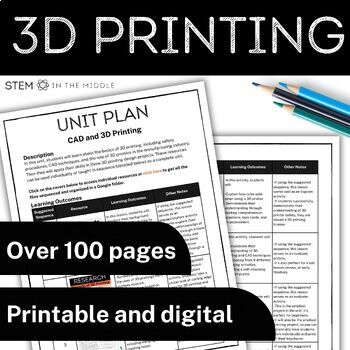
3D Printing Unit CAD Projects and Activities for Middle School STEM Technology
3D printing is awesome in middle school STEM classes, but it can be overwhelming to introduce your students to new technology. This complete unit will engage and amaze your students as they learn the fundamentals of CAD and 3D printing. The bundle includes over 100 pages of resources that can be used individually where they fit best within your STEM course or taught in sequence as a 4-week 3D printing unit. Grab these lessons today to get back your nights and weekends while knowing your students
Grades:
6th - 8th

Animate A Story (Scratch Coding Project)
In this project, students will animate a story. This story could be anything. It could be an original creative piece they've written. It could be a story you're reading in class. It could even be a movie or moment in history that connects with their interests or topics/themes you're currently learning. Students will get to experience the connections between technology and writing, as they dive into computer programming and animation of their stories. Specific skills students will develop are: -
Grades:
5th - 12th
Also included in: Creative Coding Adventures: 4 Interactive Scratch Projects Bundle
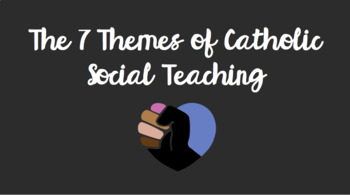
7 Themes of Catholic Social Teaching Lesson and Quiz
Included in this purchase:-7 themes of Catholic Social Teaching Powerpoint (PPT and PDF)-Student handout for written response and teacher rubric (PDF and editable Word doc)-Quizlet link: Link to quizlet flashcard set to help students study for Quiz.-Quiz document (PDF and editable Word doc): choose from version with or without word bank.
Grades:
6th - 12th

A Timeline Lesson of the History of Computers & Related Technology
An fun, interesting way to introduce your students to computer evolution. Appropriate for grades 6th through 10th (regular and home school education, special education with modifications). With this lesson, students will be able to create a timeline visual of the evolution of computers and related technology. Using the handouts of 36 main event tiles, the students cut the tiles apart, create a timeline covering the 1800's to the present, and place the tiles on the timeline poster. This can be a
Grades:
6th - 9th

Introduction to Podcasting: A Digital Music Unit
There are 4 main units in their course and that move from simply introducing podcasts to creating and publishing your own. It's intended for use with Google Classroom or other online platforms and is perfect for at-home or remote learning. Full of video tutorials, screenshots, and other "how-to's" it makes it easy for both the student AND the teacher to master this content.I taught this unit as a 5 week daily elective for 7th & 8th graders but it can be easily modified to suit your needs. Th
Grades:
6th - 12th
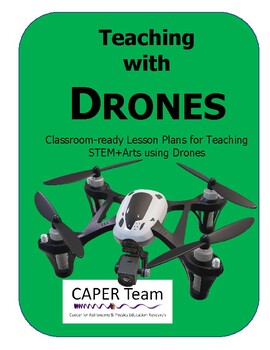
Let's Fly Drones: An 8-Module Comprehensive iDRONE Learning Curriculum
Let’s Fly Drones! Educators are often looking for innovative ways to better teach interdisciplinary STEM and creative arts—or STEAM—concepts. This comprehensive, ready-to-go drone teaching lesson plan kit provides flight mission tasks for beginning pilots to learn and practice the skills they need to use their drones to support learning core concepts. Topics include safe & legal flight; flight controls; physics of flight; aviation weather, flight operations, drone racing, precision flight, c
Grades:
3rd - 11th
CCSS:
NGSS:
3-5-ETS1-1
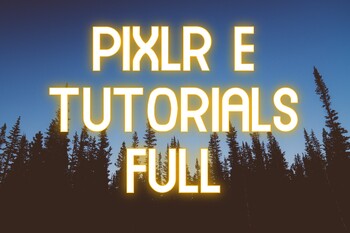
PIXLR E Full Tutorials, Free program, Chromebook friendly
10 Lessons to teach students how to use the free photo editing tool called PIXLR E!- Step-by-step instructions - students can work independently- Easy to use PDF file with hyperlinks to jump between the lessons and table of contents- Photos of how to use tools for clarity- Original starting files included (hyperlinks are in the lessons but some users reported issues opening links in the past).- Teacher guide included (new this year)- Fun for students and easy for teachers- Works on PCs and Chrom
Grades:
6th - 12th, Higher Education, Adult Education
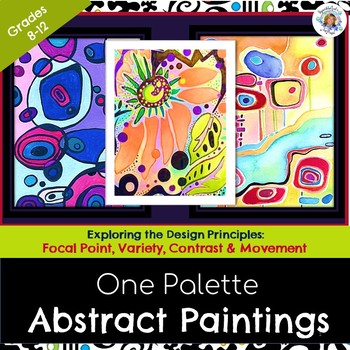
One Palette Abstract Painting Focal Point Middle School High School Visual Arts
"A Pretty Palette Makes a Pretty Painting!" It also saves Paint! One Palette Abstract Paintings! Add this to a Middle School and High School 2-D Visual Art Unit⭐This is a painting lesson that teaches 3 ways to create beautiful abstract paintings in a limited color scheme. Students will be taught how to create a focal point and visual path of movement in abstract artwork. Clear instructions with a diagram explain how to assist students to mix a lovely color scheme with tint, shades, and tones in
Grades:
8th - 12th, Adult Education
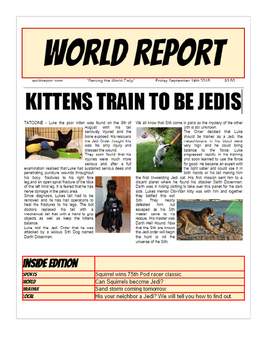
Project Based Learning Create a Newspaper using Google Docs Distance Online
In this project you will get step-by-step instructions with pictures on how to use Google docs to create a Newspaper. Google docs can simulate Microsoft Word in many ways I teach you how in this week long lesson plan.I also have Google Docs ProjectsGoogle Slide Animal PresentationGoogle Slides Founding Fathers Facebook Project with TemplateRosa Parks Research template Google Presentation or PowerPoint w/ RubricGoogle Docs Tri Fold Famous Person Brochure Lesson Martin Luther King, Jr. ThemeGoogle
Grades:
5th - 12th
CCSS:
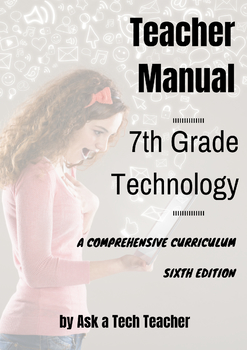
7th Grade Technology: A Comprehensive Curriculum
Eighth in a series designed to teach technology by integrating it into classroom inquiry. The choice of hundreds of school districts, private schools and homeschoolers around the world, this nine-volume suite is the all-in-one solution to running an effective, efficient, and fun technology program for kindergarten-eighth grade (each grade level textbook sold separately) whether you're the lab specialist, IT coordinator, or classroom teacher.The 32-week 7th-grade technology curriculum is designe
Grades:
7th - 12th
Types:
Also included in: K-8 Technology Curriculum Bundle
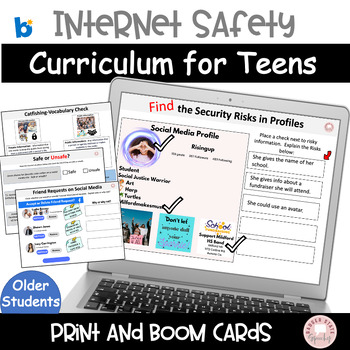
BOOM Print No Print Cybersecurity Cyber safety Curriculum Online
A print and no print online safety, cybersafety curriculum for high school students in general education or those with mild cognitive disabilities to improve cybersmarts! In this product you will receive: a 99 slide deck of Boom cards and a 107 page pdf. The product is organized as follows: slides/pages with a teaching/instruction focus that also contain vocabulary reviews and knowledge checks per area. If you have limited teaching time, this might be the way to go. The second part of the
Grades:
8th - 11th
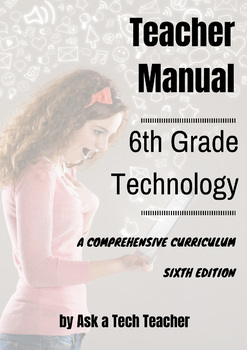
6th Grade Technology: A Comprehensive Curriculum
The choice of hundreds of school districts, private schools and homeschoolers around the world, this nine-volume suite is the all-in-one solution to running an effective, efficient, and fun technology program for kindergarten-eighth grade (each grade level textbook sold separately) whether you're the lab specialist, IT coordinator, or classroom teacher. The 248-page 32-week 6th grade tech curriculum is designed with the unique needs of middle school technology IT classes in mind. The 32-week te
Grades:
6th - 9th
Types:
Also included in: K-8 Technology Curriculum Bundle
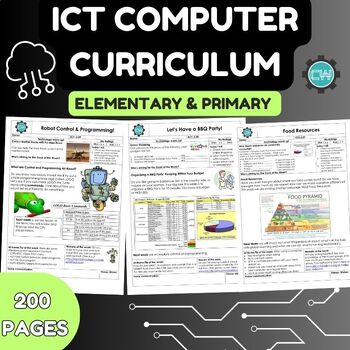
ICT Computer Curriculum
Introducing our exciting Computer Curriculum designed specifically for Primary and Elementary students! Dive into the world of technology with our comprehensive program, packed with 90 engaging lessons spread across 3 levels. Each level contains 3 units, carefully crafted to provide a well-rounded learning experience. Students will explore various aspects of technology, from basic computer skills to coding and digital citizenship. Our curriculum is designed to make learning fun, interactive, and
Grades:
4th - 11th
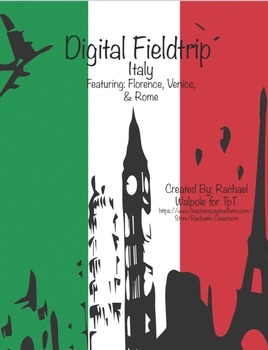
Virtual Field Trip - Italy - Venice, Rome, Florence: Research Project
A fun way to search on Google, take notes from videos and answer questions about the amazing Italy and all it has to offer. What I love most about this project is that it talks about some of the histories of technology and helps covers some of the standards I was having trouble covering in my classroom. Also has the kids type some! Please see samples!
PLEASE LEAVE FEEDBACK/RATE MY PRODUCTS AND FOLLOW ME :) This product is one of my most downloaded products, I'm hoping to get feedback soon
Grades:
4th - 10th
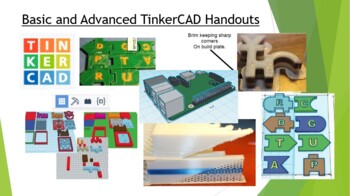
Basic and Advanced TinkerCAD Handouts
3D printing is coming to your classroom! TinkerCAD is a free CAD resource that you can quickly use as a class or individual to produce simple objects for 3D printing!Teachers can set up a class in TinkerCAD to quickly import files, and students can export files to 3D print on the schools 3D printer or at a local library. This set of handouts covers the basic controls of TinkerCAD, as well as the advanced features and design methods for your advanced students. This set of handouts includes dual e
Grades:
6th - 12th, Higher Education, Adult Education, Staff
NGSS:
HS-ETS1-2
, 3-5-ETS1-3
, HS-ETS1-3
, 3-5-ETS1-1
, 3-5-ETS1-2
...
Also included in: TinkerCAD 3D Printing Lesson Bundle
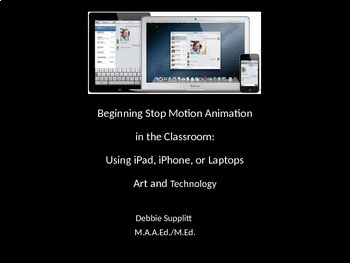
Stop Motion Animation in the Classroom Using Tablets, Smart Phones and Laptops
Updated 10/14/2023 Stop Motion Animation is where Art meets Technology. Students love this unit that is easily outlined, step by step directions, reference materials, resources, and sites, in over 80 + PowerPoint slides converted to PDF resourceUsing "bricks and mini figs" (the L*** word is not to be used due to copyright protection), laptop computers, tablets and smart phones, your class will have a blast creating with Stop Motion Studio. You can also download at TPT, a newly crated list, as of
Grades:
4th - 12th
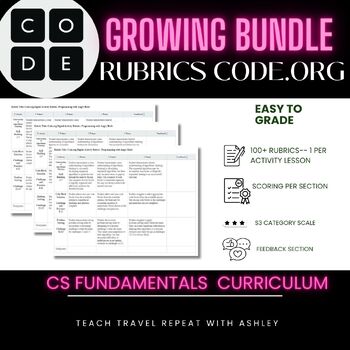
Growing Bundle: Code.org CS Fundamental Courses Rubrics with Feedback
Welcome to my Growing Bundle for Code.org CS Fundamentals Courses Rubrics with Feedback Section! This comprehensive bundle resource is designed to enhance your K-8th grade students' learning experience in the Code.org CS Fundamentals courses. These courses will include the following courses: Pre-Reading Express, Express, and CS Fundamentals A-F. Whether you're a teacher or a homeschooling parent, these 120+ rubrics will help you assess your student's progress and provide valuable feedback on thi
Grades:
PreK - 8th
Types:
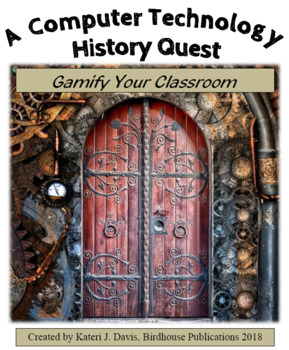
Computer Technology History Quest Unit, Gamify Your Class
Want a fun, unique way to teach the history of computers? This technology history unit is designed to gamify instruction in which the students drive the pacing and the tasks chosen. Students work towards mastering the objectives of the unit which give them an overall picture of how computer technology has evolved, and who the influential tech people and companies were. Digital tools such as Google docs and EdPuzzle are utilized. Perfect for flipping your classroom.All the tasks are tied togethe
Grades:
7th - 10th
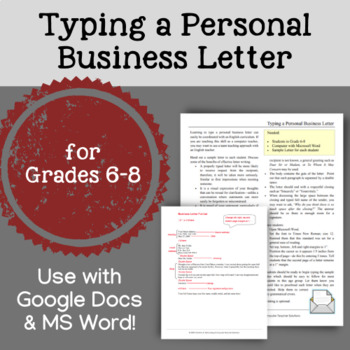
Typing a Personal Business Letter (for Google Docs or MS Word)
Objective: Students learn the skill and importance of typing a proper personal business letter.For use in Google Docs & MS Word.Find me on Facebook Page, Instagram, and Pinterest for insights, tips, resources & product ideas you will love!© Christina Gill-Lindsey/K-8 Learning. All rights reserved worldwide.Permission is granted to copy pages specifically designed for student or teacher use by original purchaser or licensee. The reproduction of any part of this product is strictly prohibi
Grades:
6th - 12th
Showing 1-24 of 359 results









