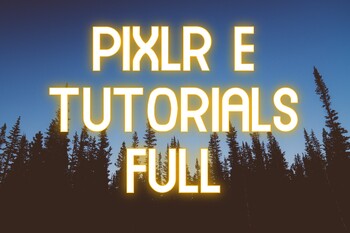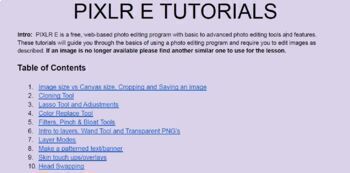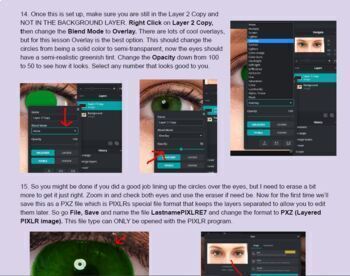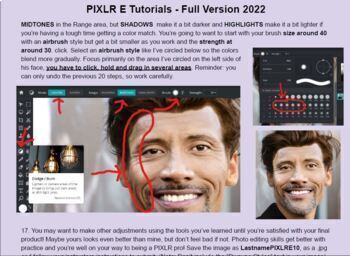PIXLR E Full Tutorials, Free program, Chromebook friendly
HS Business Whiz
23 Followers
Grade Levels
6th - 12th, Higher Education, Adult Education, Homeschool
Resource Type
Formats Included
- Zip
Pages
44 pages
HS Business Whiz
23 Followers
What educators are saying
This was very user friendly for my photojournalism students to use and they had a lot of fun with the assignment!
Good directions! My students were able to follow along easily. Would be great to use with a substitute.
Description
10 Lessons to teach students how to use the free photo editing tool called PIXLR E!
- Step-by-step instructions - students can work independently
- Easy to use PDF file with hyperlinks to jump between the lessons and table of contents
- Photos of how to use tools for clarity
- Original starting files included (hyperlinks are in the lessons but some users reported issues opening links in the past).
- Teacher guide included (new this year)
- Fun for students and easy for teachers
- Works on PCs and Chromebooks
- Will take most students 6-7 days to complete all 10 lessons (45 minute period assumption)
Lessons include:
- Image size vs Page size; Cropping and Saving an Image
- Cloning Tool
- Lasso Tool and Adjustments
- Color Replace Tool
- Filters, Pinch & Bloat Tools
- Intro to layers, Wand Tool and Transparent PNG’s
- Layer Modes
- Make a patterned text/banner
- Skin touch ups/overlays
- Head Swapping
Total Pages
44 pages
Answer Key
Does not apply
Teaching Duration
1 Week
Report this resource to TPT
Reported resources will be reviewed by our team. Report this resource to let us know if this resource violates TPT’s content guidelines.