117 results
8th grade computer science tools for common core activboard activities
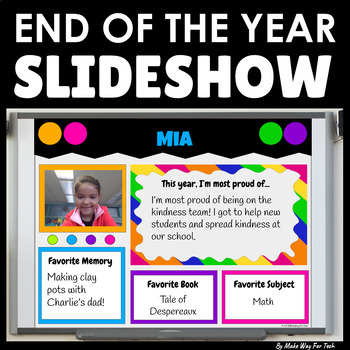
End of the Year Slideshow Template Google Slides | PowerPoint | Bulletin Board
Celebrate with this STUDENT-CREATED end of the year slideshow template in Google Slides (or easily convert to PowerPoint)! Perfect for your end of the year party or celebration. Each student customizes a slide to showcase what they're most proud of and their favorite memories from the year. The teacher can customize the cover of the slideshow and add class photos from the year as well. It's one less thing YOU have to create end of the year! Let your students! They love it.How can this slideshow
Grades:
PreK - 8th
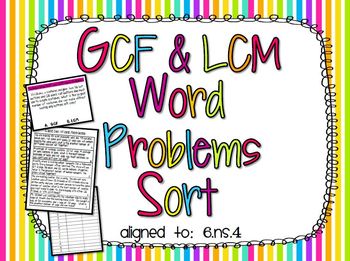
Categorizing and Solving GCF and LCM Word Problems
This bundled lesson includes a PPT (saved as a PDF) for introducing analyzing and categorizing GCF and LCM word problems. In my classroom, I use CPS (clickers) and the students vote on which type {GCF or LCM} word problem is being shown. Then, we solve he 4 example problems.
At the end of the whole group lesson, there is a model example of the Formative Assessment categorizing activity.
During "work" time, your students will first categorize the (15) word problems into LCM or GCF. Then, the
Subjects:
Grades:
4th - 8th
Types:
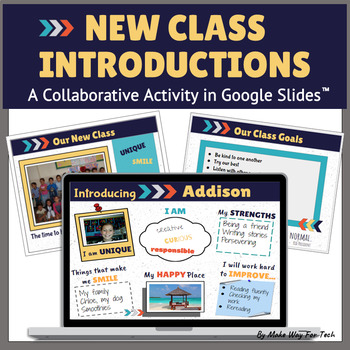
All About Me Poster | Back to School Bulletin | First Day of School Activities
An "All About Me Book" alternative where students actually learn about their classmates! In this community building digital resource, students work as a class to create a back to school Google Slides presentation, introducing each student through their own digital poster. (Printable for a Back to School Bulletin Board, too!)Your class will all work on ONE Slides presentation, with each student personalizing their own slide with their strengths, what they want to improve this year, what makes the
Grades:
2nd - 8th
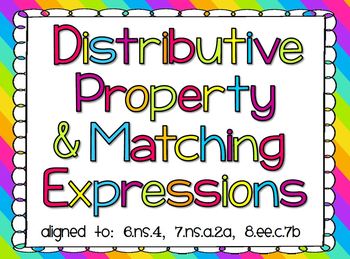
Distributive Property with Equivalent Expressions and Area Models
This bundled lesson includes a PPT (saved as a PDF) for introducing matching area models with equivalent expressions. In my classroom, I use CPS (clickers) and the students vote on which expression is equivalent to the area model shown. Each area model has a matching addition expression {72+ 81}, expanded distributive property expression (9 x 8) + (9 x 9), as well as a distributive property expression in which they must factor out a common factor 9(8+9).
At the end of the whole group lesson, t
Subjects:
Grades:
5th - 8th
Types:
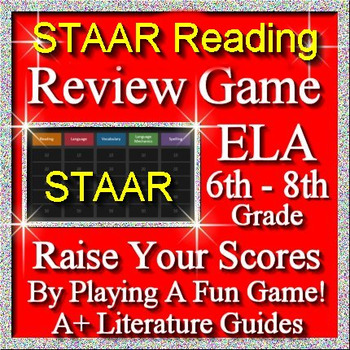
STAAR ELA Reading Review Game I Grades 6 - 8
Quiz style review game for the STAAR test for ELA Reading grades 6 - 8. This game is a fun way to prepare students for this test. It could be played by a single child, or as a whole class review (small groups). Play in PowerPoint, or upload as Google Slides.The types of questions include:ReadingLanguageVocabularyLanguage Mechanics SpellingThe answers to all of the game questions are visible when the questions are clicked. All questions and answers can be edited in Power Point. If you like this
Grades:
5th - 8th
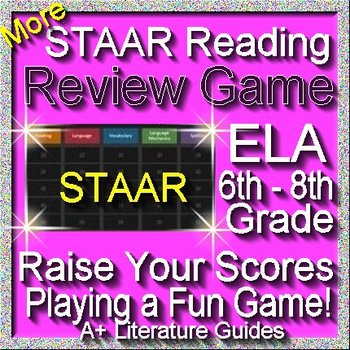
STAAR Reading Review Game VI Grades 6 - 8
PowerPoint quiz style review game for the STAAR test for ELA Reading grades 6 - 8. This game is a fun way to prepare students for this test. It could be played by a single child, or as a whole class review (small groups). The types of questions include:Reading InformationalReading LiteratureVocabularyGrammarUsageThe answers to all of the game questions are visible when the questions are clicked. All questions and answers can be edited in Power Point. ALL QUESTIONS, ANSWERS, AND CATEGORIES ARE F
Grades:
5th - 8th
Types:

Introduction to Podcasting: A Digital Music Unit
There are 4 main units in their course and that move from simply introducing podcasts to creating and publishing your own. It's intended for use with Google Classroom or other online platforms and is perfect for at-home or remote learning. Full of video tutorials, screenshots, and other "how-to's" it makes it easy for both the student AND the teacher to master this content.I taught this unit as a 5 week daily elective for 7th & 8th graders but it can be easily modified to suit your needs. Th
Grades:
6th - 12th
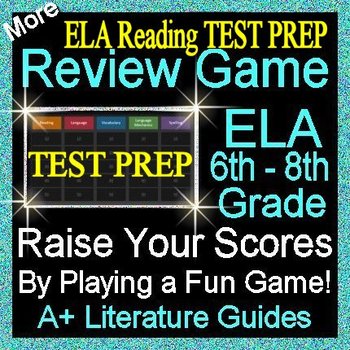
Middle School Test Prep - ELA Review Game
Review language arts skills by playing a fun ELA Reading game! This is a TEST PREP PowerPoint Jeopardy style review game for ELA Reading. It is a teacher led "no prep" game. Perfect for Fridays!The types of questions include:The Elements of PlotTypes of SentencesFigurative LanguagePersuasive DevicesStory ElementsThe answers to all of the game questions are visible when the questions are clicked. All questions and answers can be edited in Power Point. ALL CATEGORIES, QUESTIONS, AND ANSWERS ARE F
Grades:
5th - 8th
Types:
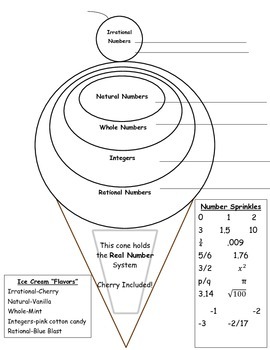
Number System Ice Cream Task
This graphic organizer may be used as an informal pre-assessment, class practice, buddy activity, math notebook notes, or individual note taking for the Real Number System.The task includes a number "Sprinkles" bank. Directions: Students will first 'Sprinkle" the numbers on the ice cream scoops in order to classify irrational numbers, rational numbers, whole numbers, integers, and natural numbers. The students will then color each type of number "Flavor" by referring to the "Flavors" box. Answ
Subjects:
Grades:
5th - 12th
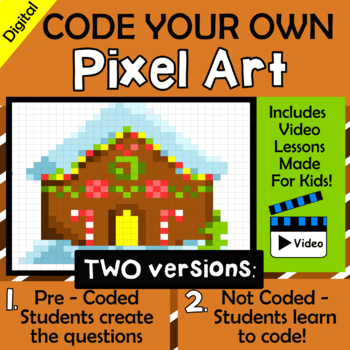
How to code your own pixel art mystery reveal Gingerbread House tech project
Easily teach students to code their own pixel art with this streamlined and kid-friendly digital project! It comes two versions: a pre-coded gingerbread house, and a not-coded version. You as a teacher can use the pre-coded gingerbread house and write your own questions, or use the included videos to teach students to do the coding! They will feel empowered and love having the ownership of their education. The best part is that you and the students get to make your own questions, so it is compat
Grades:
3rd - 12th
Types:
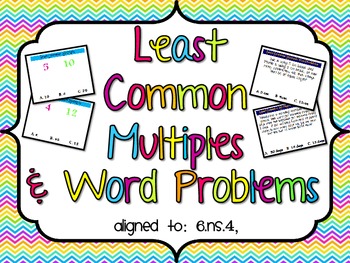
LCM, Word Problems, & Real World Activity
This bundled lesson is a PPT (saved as a PDF) for teaching Least Common Multiples, 1-12. It is aligned to common core stadard 6.NS.4. This lesson includes:
~Finding LCM video link
~LCM Quiz (I have students solve for the LCM, and use CPS
"clickers" to select their answer)
~LCM Word Problems video link (Step-by-Step)
~LCM Word Problem Quiz (I have students solve for the LCM, and
use CPS to select their answer)
~Real World LCM Ho
Subjects:
Grades:
4th - 8th
Types:
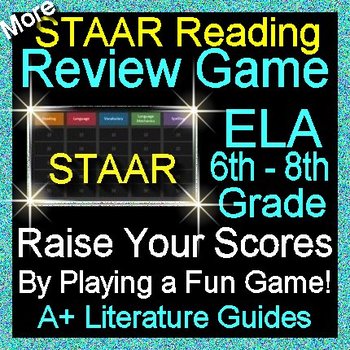
STAAR Reading Review ELA Game VII Grades 6 - 8
PowerPoint quiz style review game for the STAAR test for ELA Reading grades 6 - 8. This game is a fun way to prepare students for this test. It could be played by a single child, or as a whole class review (small groups). The types of questions include:The Elements of PlotTypes of SentencesFigurative LanguagePersuasive DevicesStory ElementsThe answers to all of the game questions are visible when the questions are clicked. All questions and answers can be edited in Power Point. ALL QUESTIONS, A
Grades:
5th - 8th
Types:
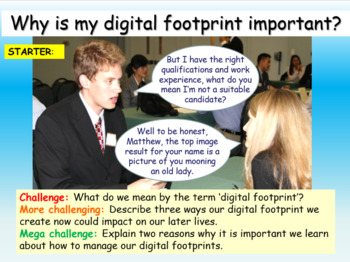
Digital Footprints
One hour, fully resourced Internet Safety lesson which introduces the concept of digital footprints and how our actions on the Internet now can have an impact on our later lives - especially when applying for jobs or in relationships.This resource pack includes an hour long PowerPoint with accompanying worksheets, well differentiated activities, literacy focus tasks, clip tasks with three-way differentiated questions and information sheets. The lesson has been left editable and is filled wit
Grades:
6th - 12th, Higher Education
Also included in: Careers, Employment and Employablity Skills

Did The Jetsons Predict Our Future?
Lesson Plan 1: "Exploring 'The Jetsons': A Futuristic Perspective"Description:Take your students on a journey to the future with this engaging lesson plan inspired by the beloved TV show, "The Jetsons." In just two class periods, middle school students will delve into the concept of futuristic design and technological predictions. They'll analyze how "The Jetsons" envisioned the future and explore how our world today measures up to those predictions. This interactive lesson includes discussions,
Grades:
4th - 12th
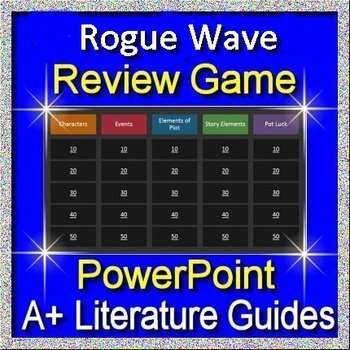
Rogue Wave Review Game - Review the Short Story by Theodore Taylor
This is a Power Point Review Game for the story, Rogue Wave, by Theodore Taylor. This game should be played a day or so before a quiz on the story. This could be played by a single child, or as a whole class review (small groups). For use in PowerPoint, or as Google Slides.The types of questions include Vocabulary, Events, Story Elements, Elements of Plot, and Anything Goes The answers to all of the game questions are visible when the arrows are clicked. They are also fully editable. Follow
Grades:
6th - 8th
Types:
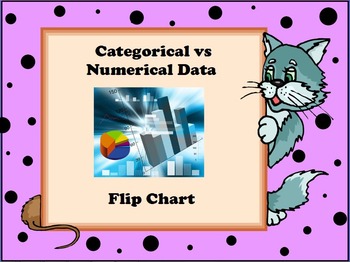
Categorical Data vs Numerical Data Flip Chart
In this flip chart, students will learn the difference between categorical data and numerical data, examples, and key vocabulary. The activinspire flip chart allows the teacher to reveal the information by removing the shapes over the correct information. At the end of the lesson are five questions which the students have to classify as categorical or numerical.
Grades:
5th - 8th
Types:
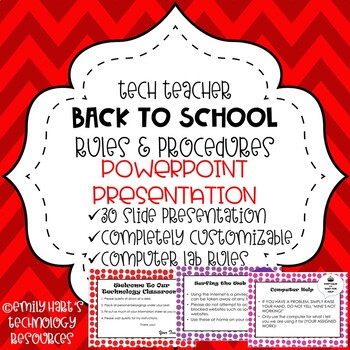
BACK TO SCHOOL: POWERPOINT PRESENTATION - Rules & Procedures Tech Teacher OR Lab
Discuss classroom procedures, rules, expectations, grading policies, emergency procedures etc. in this 30 slide fun PowerPoint. Designed for a technology teacher or a computer lab setting, but customizable for ANY teacher! All PowerPoint slides and text boxes are completely editable and you are able to customize it for your class! Discuss topics such as: class rules, computer lab sign in, bathroom policy, asking for help, and much more!

Online Gaming Dangers
Online safety lesson - online gamingA fully-resourced, detailed, and differentiated 2-hour lesson all about the dangers of online gaming - specifically the amount of time students often spend doing this activity and the dangers of the social side (how anyone can interact with young people through these games).It is well-differentiated with three-level challenges for each task, contains a variety of activities, task cards, an hour-long PowerPoint, an information pack, a clip with questions, a li
Grades:
5th - 8th
Also included in: Healthy Relationships & Social Skills
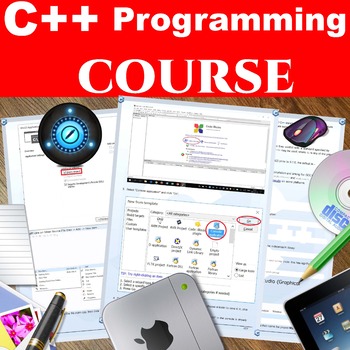
C++ Programming complete Curriculum and study notes for computer science.
This resource is a complete C++ programming lecture and study notes. It covers everything one needs to know about C++ programming beginning from the introduction basics to the more advanced concepts.*************************************************************************************************************Who will this resource suite and benefit? ⭐Teachers and Lectures teaching C++ programming to their educators.⭐Any educator wishing to study C++ programming language⭐C++ beginner students.⭐Stu
Grades:
7th - 12th, Higher Education, Adult Education, Staff
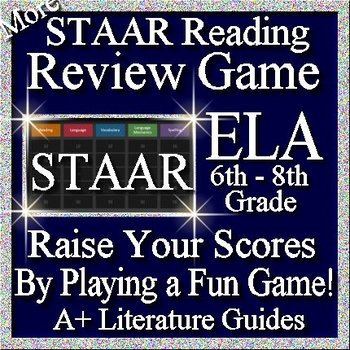
STAAR Reading Review Game VIII Grades 6 - 8
PowerPoint quiz style review game for the STAAR test for ELA Reading grades 6 - 8. This game is a fun way to prepare students for this test. It could be played by a single child, or as a whole class review (small groups). The types of questions include:Reading InformationalReading LiteratureVocabularyGrammarUsageThe answers to all of the game questions are visible when the questions are clicked. All questions and answers can be edited in Power Point. ALL QUESTIONS, ANSWERS, AND CATEGORIES ARE F
Grades:
5th - 8th
Types:
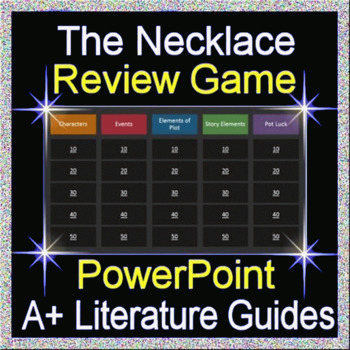
The Necklace Review Game - Test Review Activity for PowerPoint or Google Slides
This is a Power Point review game for The Necklace by Guy de Maupassant. You can also upload the game to Google Classroom as Google Slides for a fun Zoom game.This game should be played the day before a final test on the story. This could be played by a single child, or as a whole class review (small groups). The types of questions include characterization, events from the novel, elements of plot, story elements, and potluck. The answers to all of the game questions are visible when the ques
Grades:
6th - 10th
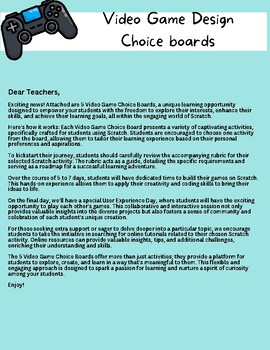
Video Game Design Choice Boards
Exciting news! Attached are 5 Video Game Choice Boards, a unique learning opportunity designed to empower your students with the freedom to explore their interests, enhance their skills, and achieve their learning goals, all within the engaging world of Scratch.Here's how it works: Each Video Game Choice Board presents a variety of captivating activities, specifically crafted for students using Scratch. Students are encouraged to choose one activity from the board, allowing them to tailor their
Subjects:
Grades:
8th - 12th
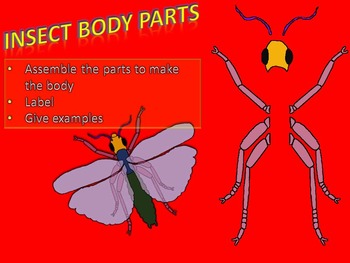
Insect body parts assembling kit
This kit helps the kids to:
• Name the different body parts of the insect
• Recognize the way these parts are connected
• Differentiate between insects based on the number of wings they have, being zero, one pair or two pairs.
This will be done through:
• Interactive presentation where the different body part will appear each on a click. This part will stick properly to the previously shown one. The teacher can lead a discussion describing this connection.
The labeling of each part will then be
Subjects:
Grades:
5th - 10th
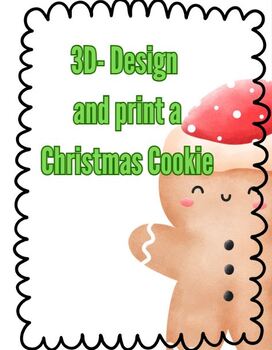
3D Design and Print Cookie Cutters
***ZERO Prep Work***This lesson is totally ready for you to add to your learning management system of choice!Engage your students with this fun, festive lesson on designing and 3-d printing cookie cutters. There is no need for fancy software, you will create these using your web browser but you WILL need a 3D printer to print the cookie cutters!My students spend about three days on designing, printing and testing out their cookie cutters. There is a step by step video struggling students can wat
Grades:
7th - 8th
Showing 1-24 of 117 results








