23 results
Instructional technology outlines for homeschool
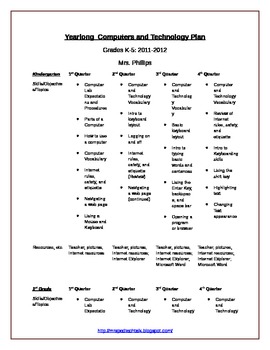
Yearlong Elementary Technology Plan
**One of my BEST SELLING products!**
Yearlong PLAN for teaching computers and technology for Grades K-5
~Includes two different plans: One for K-5 (from 2011-2012) and one for K-4 (from 2012-2013)
Can be easily adapted your classroom's needs; Plan is broken down by skills, quarter, and grade level. This is a PLAN/Outline only!!
Many skills can be completed/taught via links on my Live Binder at: http://www.livebinders.com/play/play/215616
Also, be sure to check out my supplemental product at
Grades:
K - 5th
Types:
Also included in: Elementary Ed Tech: Resource Bundle

Ukulele Program Complete
A comprehensive program from beginner to intermediate.
The program includes
-History
-Notes
-Chords
-Songs
-TAB
and much much more.
Ukulele program is designed to inspire students to want to learn and master the ukulele. Students work can work at their own pace with levels from beginner to intermediate.
This program is designed for standard ukulele tuning (GCEA).
Songs for each level are included. Check out my Beginner Ukulele Powerpoint as well.
Check out my store for complete ukulele
Subjects:
Grades:
K - 12th, Higher Education, Adult Education
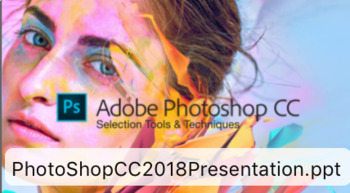
Graphic Design: Beginning Adobe Photoshop CC 2019 Selection Tools and Techniques
This lesson is great for a graphic design or web page design. Included in this lesson are the following:• 14 Slide Powerpoint Presentation • 6 Page Step-By-Step Student Instruction Hand Out• 4 Sample Images mentioned in lesson• Editable Adobe Illustrator Hand Out File [I like to build my Hand Outs in Illustrator ;) ]• Full Lesson Plan with Standards and English Language Learners Strategy Design as well! * Contact Me If You Are Interested in Short 30 Second Videos to Support This Lesson. TPT Onl
Grades:
6th - 12th, Higher Education, Adult Education, Staff

TED-Ed worksheet: How Does Artificial Intelligence Learn?
This is a zip file that contains a Microsoft Word worksheet (along with a PDF version) to accompany the TED-Ed video for "How Does Artificial Intelligence Learn?". Answer key is included as well.By purchasing this file, you agree not to distribute it to other non-students. It is intended for classroom use only, but may be used for distance learning as well as long as it is not made available outside of your students.=====Interested in a 125-worksheet bundle for Psychology TED-Ed videos?=====Int
Grades:
9th - 12th, Higher Education, Adult Education, Staff
Types:
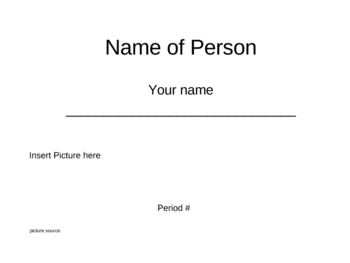
Research Report Biography Template
Fill in the blank biography for a Powerpoint presentation. Sample Powerpoint presentation on a famous person. Easy way to get your students to complete a Powerpoint presentation.
Sample Research report on a famous person
Grades:
3rd - 9th

iMovie Skills Checklist
Included in this product is a Google Sheet that lists the essential iMovie skills needed in order to create an awesome movie for a project.The first column contains the Topic:Getting StartedVoiceoverKen Burns Effect on ImagesTrim and Split (Video) ClipsAdd Text Change Speed of Clip (Must be Video)Add Overlays: Picture in Picture, Cutaway, Split ScreenUsing Green ScreenRemove and Add AudioAdd Background MusicAdd Sound EffectsSave project to your photosThe second column contains the Practiced fiel
Grades:
5th - 12th, Higher Education, Adult Education, Staff

Various iPad & Computer App Instructions
Includes:-Computer and iPad application instructions for: SnapType Pro, Co:Writer US, Co:Writer Universal, iWordQ, Popplet, Voice Dream Reader, Bookshare, Dolphin EasyReader, Claro ScanPen, Tiny Scanner, Adobe Scan, and Adobe Acrobat-Steps to print from an iPad-In black and white and color
Grades:
2nd - 12th, Higher Education, Adult Education, Staff

Prewriting Multimedia Alternative
You can set aside the webs and diagrams for this prewriting assignment. This interactive notebook style prewriting activity asks students to record their thinking through audio recordings, video recordings, and pictures. They can record themselves explaining their plan, they can insert pictures of important book pages or quotes, and they can even insert photos of those good old fashion notes and annotations.This is a zipped file that is only compatible with Mac Pages. Please make sure you have t
Grades:
4th - 12th, Higher Education, Adult Education
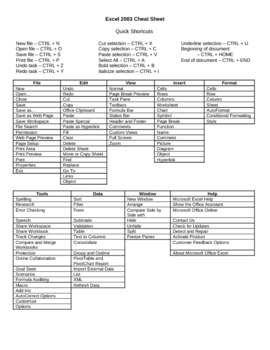
Excel 2003 Microsoft Office Cheat Sheet and Layout
Used for a summer school class on Microsoft Office, I created some general shortcuts as well as tabled all of the overhead titles. Use for quick reference. Also see my Word, Publisher, and PowerPoint Cheat Sheets.
Grades:
2nd - 12th, Higher Education, Adult Education
Types:

Lesson Plan Organizer & HyperDoc
This resource is a great way for teachers to organize their lessons! It works great for all learning styles- in person, hybrid and remote! An editable GoogleDoc is provided, once you make your own copy, so you can modify the headings. Just type in your lesson plan and attach files, images, videos, docs, slides, or any other link! This is also great to share with students so that they can follow a sequence of directions or steps! I hope that you'll find this helpful.
Grades:
PreK - 12th, Higher Education, Adult Education, Staff
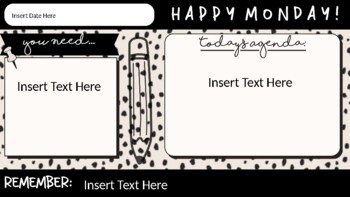
Daily Slides for the Week
This PowerPoint slide is a great way to get your class started each day! Students can reference materials they need for your class hour, see what the plan is for the day, and take the beginning of class to ensure they record any announcements they need from the board.The slide is equipped with text boxes that can be edited OR they can be deleted if you would rather write on the blank spaced with a dry erase marker!There will be more themes and styles to come!If you love the style but need additi
Grades:
5th - 12th, Staff
Types:
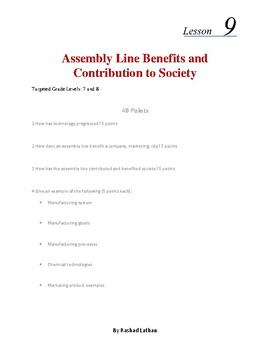
Lesson 9 - Assembly Line benefits and contributions to society
Lesson 9 Assembly Line benefits and contributions to society presentation questions - The STEM Program focuses on project based creativity, imagination, innovation ultimately preparing students for 21st century skills. best utilized with:
STEM Curriculum A Holistic Approach 6th 7th 8th
Internet Safety - Lesson 1
Internet Usage - Lesson 2
Creating Graphs in Excel - Lesson 4
What is STEM -Lesson 5
What is Technology and Science - Lesson 5
TV Window to the world - Lesson 6
Assembly Line benefits a
Grades:
6th - 8th
Types:
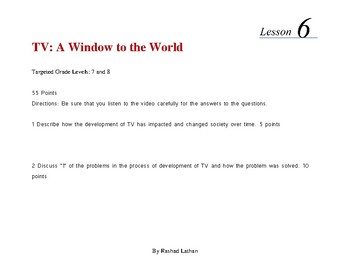
Lesson 6 - TV Window to the World
Lesson 6 TV Window to the World presentation questions - The STEM Program focuses on project based creativity, imagination, innovation ultimately preparing students for 21st century skills. best utilized with:
STEM Curriculum A Holistic Approach 6th 7th 8th
Internet Safety - Lesson 1
Internet Usage - Lesson 2
Creating Graphs in Excel - Lesson 4
What is STEM -Lesson 5
What is Technology and Science - Lesson 5
TV Window to the world - Lesson 6
Assembly Line benefits and contributions to society -
Grades:
6th - 8th
Types:
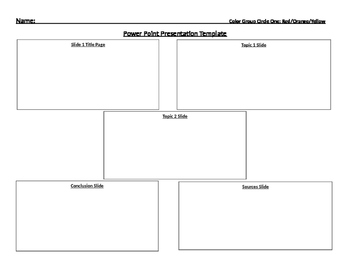
Power Point Slide Template
This can be used for students to pre-plan their Power Point Presentation. I have included a low level, medium level, and a high level. Feel free to edit that works the best for you. :)
Grades:
1st - 7th

Online Course Planner
Need to create a course? Need help organizing your thoughts. Use this template to help you through the brainstorm and planning process.
Grades:
9th - 12th, Higher Education, Adult Education, Staff
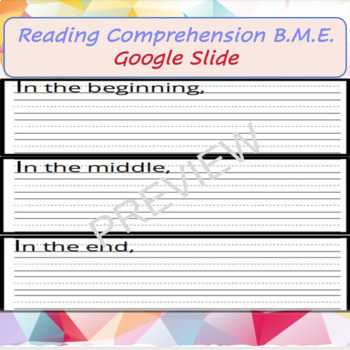
B.(Beginning) M.(Middle) E.(End)Reading Comprehension fill in blank GOOGLE SLIDE
This is a plain and simple Beginning, Middle, and End fill in blank Google Slide for reading comprehension. I use this for students to fill in after reading a story. I have typically used this after guided reading groups where we come up with ideas together but could be used independently.The handwriting lines are made for young learners (K, 1st, and 2nd graders).You can easily use this handy resource to upload to a Jamboard, Seesaw, or assign on Google classroom.
Subjects:
Grades:
1st - 2nd

Digital Literacy - Lesson Plan Outline
Here is a very flexible, but also structured lesson plan for teaching about digital literacy in your middle school classroom. I am hoping for some feedback from my peers. Please let me know if this format is helpful for you or if you prefer lesson plans with word for word scripts. I want to contribute helpful items for you!
Grades:
4th - 8th
Types:
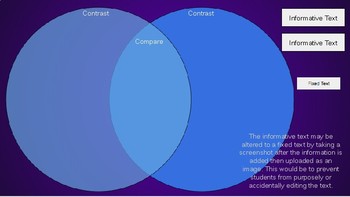
Create Your Own Drag & Drop Digital Venn Diagram
Use this Venn diagram drag & drop template to reduce paper and incorporate technology in your classroom.
Grades:
2nd - 12th, Higher Education, Staff
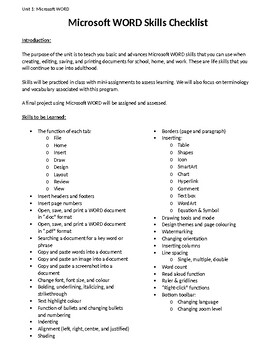
Microsoft WORD Unit Overview
This one-page unit overview and skills checklist identified student expectations during a Microsoft WORD unit in technology and computer classes. This worksheet can be used for teacher planning, and also for students to track their progress by "checking off" skills that they have learned in WORD to meet course requirements. Good for grades 5 and up.
Grades:
5th - 12th, Adult Education, Staff
Types:

Fair Use Chart
These chart is an easy way to check on different issues of Fair Use.
Can be used in conjunction with the Fair Use for Teachers presentation.
Subjects:
Grades:
Staff
Types:

Flipgrid Basics for Educators
This infographic is an excellent resource for educators who are new to Flipgrid. It explains the steps necessary for educators to Get Started, Add a Topic, and Share the Topic with a class. It also provides information on the Discovery section.
Subjects:
Grades:
K - 12th, Staff
Types:

App Project Planning Sheet
Use this planning sheet to have students organize their ideas before using an app on a digital device to create a project.
Grades:
2nd - 12th
Types:
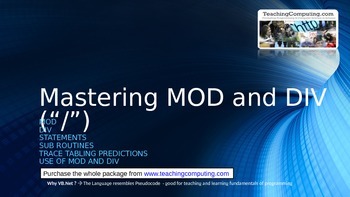
Mastering Trace tabling (and the MOD/DIV operators)
A continuation of a series on trace tabling and how to do it well! Interactive examples provided as well as an explanation of the wonderful workings of MOD and DIV.
www.teachingcomputing.com
This is part of a series and comprehensive package for high schools (US) and UK (KS3, GCSE and A Level old and new spec) to assist in ensuring high quality teaching and learning of computer science/programming. 100s of powerpoints, tutorials, videos, and more.
Please visit www.teachingcomputing.com for th
Grades:
4th - 10th, Higher Education, Adult Education, Staff
Showing 1-23 of 23 results

