29 results
Instructional technology outlines for staff
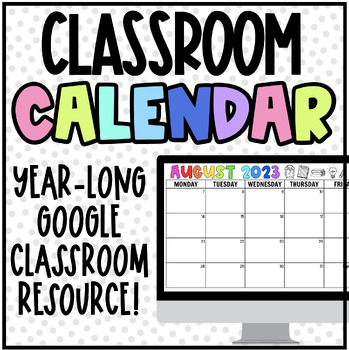
Digital School Year-Long Classroom Calendar | Google Slides
⭐️ NOW UPDATED with the 2023-2024 Calendars!! ⭐️Editable Google Classroom Calendar:I use a calendar every year with my classes and it is beyond helpful in my classroom! Not only for myself to reflect and look at what we’ve done, but it's also helpful for students AND parents! Make sure you check out the previews!Editable parts of the calendar include the font for the days of the week, the font for anything typed within the table for each day (including the date), and rows (if needed for each mon
Grades:
1st - 12th, Staff
Types:
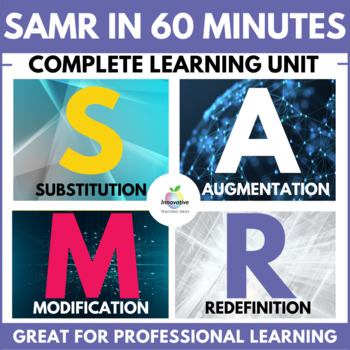
Teach the SAMR Model in an Hour | Professional Development | ICT | Technology
Do you need to teach a group of teachers or students about the SAMR Model of technology implementation in the classroom? And don't know where to start? No Prep required.Well, look no further... This bundle contains everything you need to for a one-hour professional development session about the SAMR model, including word documents, handouts, videos, PowerPoint slides, and professional reading.Whilst this bundle is designed to work 'straight out of the box, it is also COMPLETELY EDITABLE, so if y
Grades:
Adult Education, Staff
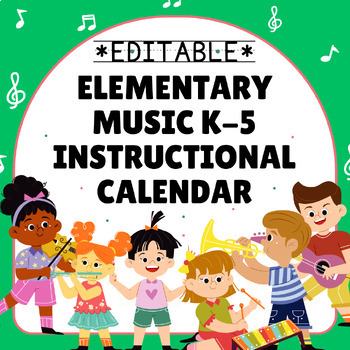
Elementary Music K-5 Instructional Calendar {Editable}
This Elementary Music K-5 instructional calendar is an invaluable tool for music teachers (especially if you're a first-year music teacher and aren't sure where to begin)! For each grade level there are week by week charts including Learning Intentions, Priority Standards (National Core Arts Standards), Concepts/Skills, Vocabulary, and Assessments to give students to meet those priority standards from the first week of school to the last! This a fully completed but editable word file so that you
Grades:
K - 5th, Staff
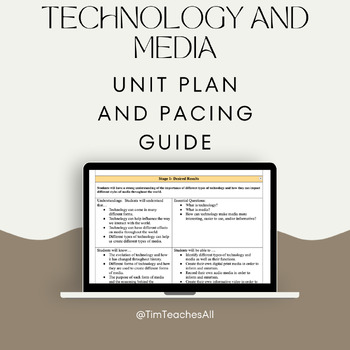
Technology and Media Course Outline/Unit Plan Document
This is the Technology and Media Course Outline! This lays out the 4 units of study that the course contains with a breakdown of each lesson as well as the pacing of each unit!This includes all student "I Can" statements for each objective, as well as all the essential questions that will be answered. This Course Outline is part of a larger course that can also be found in my store! The bundle contains all of the materials for the entire course!
Grades:
2nd - 5th, Staff

iMovie Skills Checklist
Included in this product is a Google Sheet that lists the essential iMovie skills needed in order to create an awesome movie for a project.The first column contains the Topic:Getting StartedVoiceoverKen Burns Effect on ImagesTrim and Split (Video) ClipsAdd Text Change Speed of Clip (Must be Video)Add Overlays: Picture in Picture, Cutaway, Split ScreenUsing Green ScreenRemove and Add AudioAdd Background MusicAdd Sound EffectsSave project to your photosThe second column contains the Practiced fiel
Grades:
5th - 12th, Higher Education, Adult Education, Staff
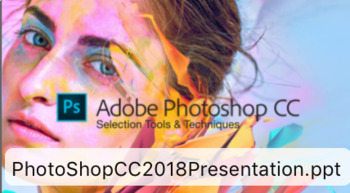
Graphic Design: Beginning Adobe Photoshop CC 2019 Selection Tools and Techniques
This lesson is great for a graphic design or web page design. Included in this lesson are the following:• 14 Slide Powerpoint Presentation • 6 Page Step-By-Step Student Instruction Hand Out• 4 Sample Images mentioned in lesson• Editable Adobe Illustrator Hand Out File [I like to build my Hand Outs in Illustrator ;) ]• Full Lesson Plan with Standards and English Language Learners Strategy Design as well! * Contact Me If You Are Interested in Short 30 Second Videos to Support This Lesson. TPT Onl
Grades:
6th - 12th, Higher Education, Adult Education, Staff

TED-Ed worksheet: How Does Artificial Intelligence Learn?
This is a zip file that contains a Microsoft Word worksheet (along with a PDF version) to accompany the TED-Ed video for "How Does Artificial Intelligence Learn?". Answer key is included as well.By purchasing this file, you agree not to distribute it to other non-students. It is intended for classroom use only, but may be used for distance learning as well as long as it is not made available outside of your students.=====Interested in a 125-worksheet bundle for Psychology TED-Ed videos?=====Int
Grades:
9th - 12th, Higher Education, Adult Education, Staff
Types:

iMovie Skills Checklist
Included in this product is a Google Sheet that lists the essential iMovie skills needed in order to create an awesome movie for a project.The first column contains the Topic:Getting StartedVoiceoverKen Burns Effect on ImagesTrim and Split (Video) ClipsAdd Text Change Speed of Clip (Must be Video)Add Overlays: Picture in Picture, Cutaway, Split ScreenUsing Green ScreenRemove and Add AudioAdd Background MusicAdd Sound EffectsSave project to your photosThe second column contains the Practiced fiel
Grades:
5th - 12th, Higher Education, Adult Education, Staff
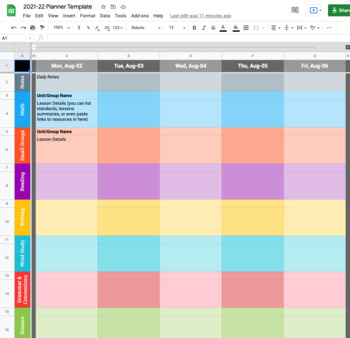
2023-24 Simple Planner (Google Sheets)
Use this spreadsheet to long-range plan with your team or just to keep your teaching life in order (or at least attempt to). All Monday-Friday dates have been labeled and grouped in collapsable columns to easily expand when needed for August 2023 through July 2024. The entire spreadsheet is color-coded to give you the experience of a sick rainbow.
Grades:
Staff
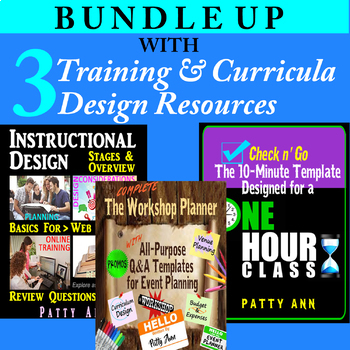
Instructional Coaching - Class Planner - Training Development Quick Templates
Take the time out of class and workshop planning with these templates!3 FANTASTIC TRAINING DESIGN RESOURCES!1) CHECK n GO CLASS CURRICULA TEMPLATEHave a Topic to Teach? No Organized Class Plan Yet? No Problem with this Template!This is a Lesson, Class, Workshop and/or Seminar Planning Template. Comes as an EDITABLE Word Doc. + PDF Printable. Includes > START to FINISH Step Actions! This an awesome checklist for creating engaging group instruction formats.2) WORKSHOP / EVENT PLANNERQUI
Grades:
Higher Education, Adult Education, Staff
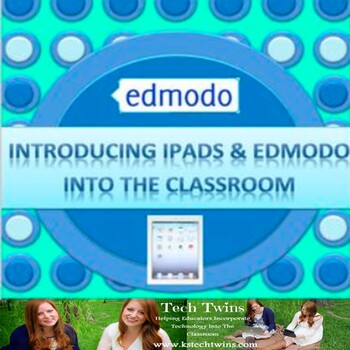
iPad/ Edmodo-Introducing iPads to your classroom and Edmodo
In this product you will find two different topics being covered. These document is what I used to present Edmodo and Incorporating iPads into your classroom. These documents are guidelines to introducing these to fellow staff members or regular people. These documents do not teach you how to present but they do give you an outline, and it also include about 50 different apps to download. Attached are four documents with this product:1 Power Point to introduce Edmodo1 Step by Step list that cove
Grades:
4th - 8th, Staff
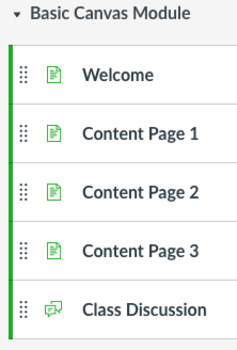
DIY: Basic Canvas Module Starter Material
Download this Canvas starter module material (.zip), extract the IMSCC file, and upload into your instance of Canvas Learning Management System (LMS). Each of the 5 pages: Welcome, Content Page 1, Content Page 2, Content Page 3, and Discussion are ready for your customization! Find directions at the bottom of each page to follow and delete before publishing a polished-looking basic Canvas module to your students!
Grades:
3rd - 12th, Higher Education, Adult Education, Staff
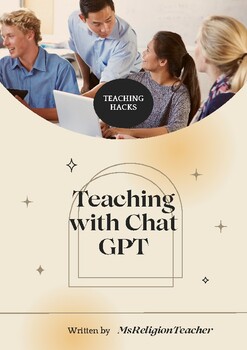
Teaching with ChatGPT E-Book
Have you heard of ChatGPT? Want to get your head around it and learn the basics to utlise in your classroom.If you answered yet then this beginners guide is for you. It will give you an introductory look at how you can use ChatGPT in your classroom and save yourself oodles of planning time!
Grades:
Staff

Various iPad & Computer App Instructions
Includes:-Computer and iPad application instructions for: SnapType Pro, Co:Writer US, Co:Writer Universal, iWordQ, Popplet, Voice Dream Reader, Bookshare, Dolphin EasyReader, Claro ScanPen, Tiny Scanner, Adobe Scan, and Adobe Acrobat-Steps to print from an iPad-In black and white and color
Grades:
2nd - 12th, Higher Education, Adult Education, Staff
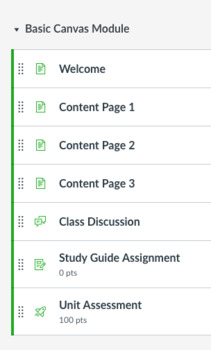
DIY: Detailed Canvas Module Starter Material
Download this Canvas starter module material (.zip), extract the ".IMSCC" file, and upload into your instance of Canvas Learning Management System (LMS). Each of the 7 pages: Welcome, Content Page 1, Content Page 2, Content Page 3, Discussion, Assignment, and 10-question Quiz are ready for your customization! Find directions at the bottom of each page to follow and delete before publishing a polished-looking basic Canvas module to your students!
Grades:
3rd - 12th, Higher Education, Staff

Common Core Standards for Computer Technology K-8
This is an outline of Common Core standards that fit with the Computer Technology Curriculum in NYS. This outline covers k-8 and serves as a template to follow. 2 pages
Grades:
K - 8th, Staff

Lesson Plan Organizer & HyperDoc
This resource is a great way for teachers to organize their lessons! It works great for all learning styles- in person, hybrid and remote! An editable GoogleDoc is provided, once you make your own copy, so you can modify the headings. Just type in your lesson plan and attach files, images, videos, docs, slides, or any other link! This is also great to share with students so that they can follow a sequence of directions or steps! I hope that you'll find this helpful.
Grades:
PreK - 12th, Higher Education, Adult Education, Staff
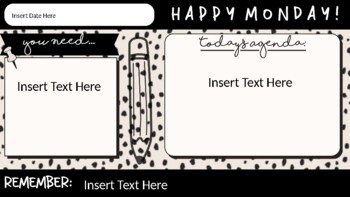
Daily Slides for the Week
This PowerPoint slide is a great way to get your class started each day! Students can reference materials they need for your class hour, see what the plan is for the day, and take the beginning of class to ensure they record any announcements they need from the board.The slide is equipped with text boxes that can be edited OR they can be deleted if you would rather write on the blank spaced with a dry erase marker!There will be more themes and styles to come!If you love the style but need additi
Grades:
5th - 12th, Staff
Types:
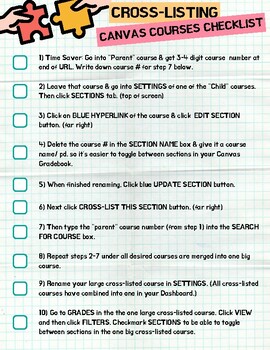
Canvas LMS Checklist- Cross-Listing Classes
I am an Ed Tech Coach that is responsible for helping staff with the Canvas learning management system. This is a checklist I created to help cross-list Canvas courses. Cross-Listing is when several of the same course is merged into one. This process makes it easier and faster to maintain Canvas classes.
Grades:
Higher Education, Staff
Types:
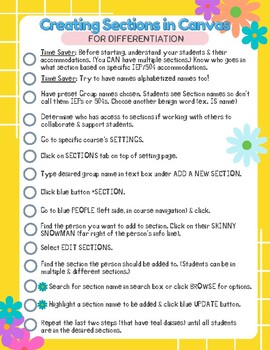
Canvas LMS- Creating Sections for Differentiation Checklist
I am an Ed Tech Coach that is responsible for helping staff with the Canvas learning management system. This is a checklist I created to help create sections in Canvas courses. This makes it easier to deliver services to students or groups of students who receive accommodations and modifications.
Grades:
Staff, Not Grade Specific
Types:

Online Course Planner
Need to create a course? Need help organizing your thoughts. Use this template to help you through the brainstorm and planning process.
Grades:
9th - 12th, Higher Education, Adult Education, Staff
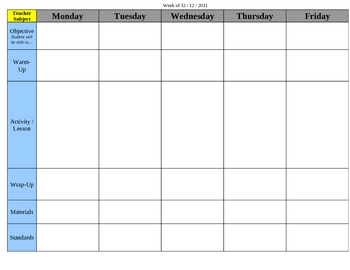
General Purpose Weekly Lesson Plan Template
This is the template I use for my weekly lesson plans. I saw that a lot of people were apparently looking on this site for that kind of thing so I figured I'd upload mine in case anyone wants to use it. Feel free to modify it any way you'd like. Some of the sections are only there because my district requires them, so you might need to add/change some stuff based on what your principals want.
Grades:
PreK - 12th, Staff
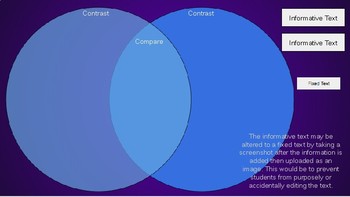
Create Your Own Drag & Drop Digital Venn Diagram
Use this Venn diagram drag & drop template to reduce paper and incorporate technology in your classroom.
Grades:
2nd - 12th, Higher Education, Staff
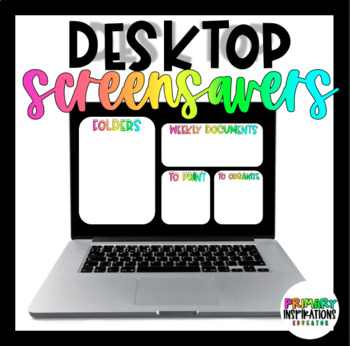
Computer Desktop Screensaver- Desktop Wallpaper
FREEBIE ! Feel like your desktop is always a mess? Click to download this freebie with 3 colorful options: black, white and hot pink! sections include: folders, weekly documents, to print, to organize This desktop screensaver was originally designed for a DELL laptop however if you leave the dimension sizes for your personal computer I can try my best to update the sizes every so often ! Hope you enjoy ! Please leave a rating or comment in the feedback section! It is greatly appreciated !
Grades:
PreK - 12th, Staff
Types:
Showing 1-24 of 29 results

