150 results
Instructional technology games for homeschool

Introduction to Coding in Python - 35 LESSONS | Computer Science & Programming
Unlock the full potential of your students with this engaging, exciting, and interactive Python coding course! This resource includes 35 lessons that will help your students develop fluency with computer science and computational thinking. And the best part? The preparation has already been completed for you, so you can jump right in! With easy-to-follow lessons, activities, assignments, and quizzes that reinforce key concepts, your students will become confident coders in no time. Take a look
Grades:
6th - 10th
Types:
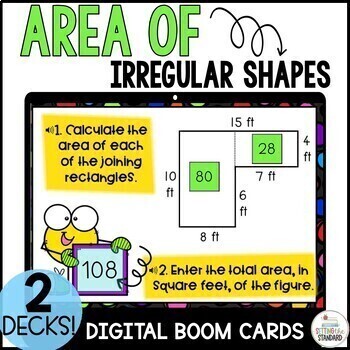
Area of Irregular Figures and Composite Shapes 3rd Grade Math Boom Cards
Are you looking for a digital activity designed to teach students how to calculate the area of composite or irregular figures? Check out these NO prep, self-checking, interactive, digital Boom Cards that are fun for students and a huge time saver for teachers! This 3rd-grade AREA Bundle includes the following 2 sets of math Boom Cards focused on calculating the area of composite shapes (rectilinear figures):★ 20 Digital Task Cards that will give students practice with calculating the area of irr
Grades:
3rd
Types:
CCSS:
Also included in: Boom Cards Area Bundle
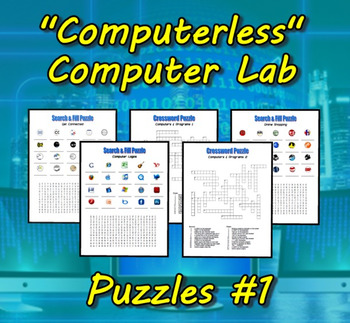
"Computerless" Computer Lab Puzzles #1
You are a computer teacher and you've just been told the computer lab will be unavailable for a week for online testing. Nevertheless, you are still expected to teach computers in the cafeteria. What do you do? Buy these five puzzles in *.pdf format and you're all set! Included are two crossword puzzles, three search & fill puzzles and answer keys. These puzzles are also excellent for when you are out for the day and you expect a "non-technical" substitute!
Computer Lab Titles and Software
Grades:
6th - 10th
Types:
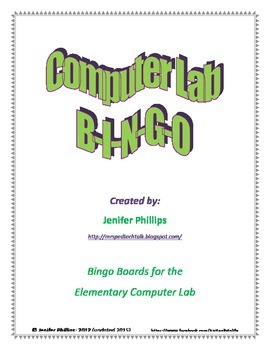
Computer Lab Bingo
**One of my BEST SELLING products!**This product includes 26 different Bingo boards for the Elementary Computer lab. This could be used at any grade level, but is definitely appropriate for the lower elementary. Also included are a call sheet and bingo markers. The boards include both pictures and words. There are 16 squares on each board, one of which is marked as a FREE spot.*Updated: 11/4/15*
Grades:
K - 6th
Types:
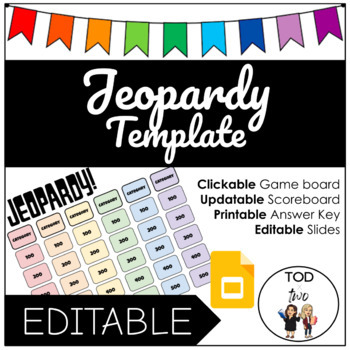
EDITABLE Rainbow Jeopardy Template for Google Slides | DISTANCE LEARNING
This editable Google Slides Jeopardy template will save you a lot of time in making a fun game for your kiddos. It has 6 categories with 5 questions in each category. You can use this template for everything (ex. review, homework, speech games)! It is linked to different slides in the same presentation. You can use pictures or videos to enhance your questions and there is an answer key slide for you to fill and print for yourself. The scoreboard is editable so students can come up with their own
Grades:
PreK - 12th, Higher Education, Adult Education, Staff
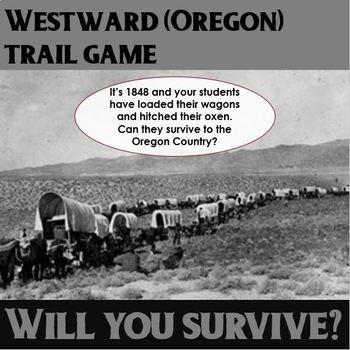
Westward (Oregon) Trail Game
This worksheet goes along with the online version of the game Westward Trail. Students use the worksheet to get an idea of the variety of decisions and issues that arise while pioneers tried to get to Oregon on the Oregon Trail. I am not affiliated with the web site in anyway. I just created this worksheet for my students to fill out while they played the game. The sheet asks the students to list several problems they encountered along the way and how they solved them. They finish by writin
Grades:
5th - 9th
Types:
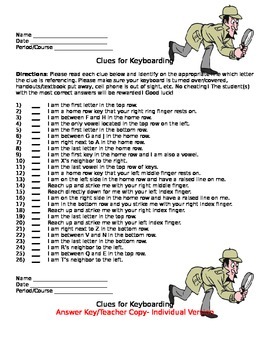
Keyboarding- Clues for Keyboarding- Memorizing the Keys Activity/Game
Keyboarding- Clues for Keyboarding- Memorizing the Keys Activity/Game
Note: Thumb nail images very messed up. Each activity/answer key is on its own separate page- not starting on the same! 6 pages altogether. Will be perfect when download.
This download that is a Word document contains 3 versions of the same activity. Students will be given a list of 26 clues (one for each letter of the alphabet) and they need to identify what letter key the clue is referring to. Examples of clues include: I
Grades:
4th - 12th, Adult Education
Types:

Fry Sight Words Kindergarten PowerPoint Game 1-100
This Fry Sight Words Kindergarten PowerPoint Game is perfect for Kindergarten and First Grade. In teams, students find fry sight words that match their game board. The first team to match all their sight words wins. This game is aligned with Fry’s first 100 sight words. 25 sight word games included. Have fun in your Kindergarten or First Grade classroom with the Sight Words Match PowerPoint game!If you like this game you might also like Monster Sight Words*Bundle up and save 25%.This game is als
Grades:
PreK - 1st
CCSS:
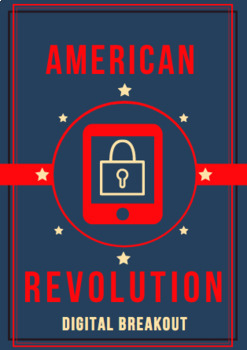
Distance Learning: American Revolution Digital Breakout / Escape Room
:::::DISTANCE LEARNING FRIENDLY! NO PREP!:::::Looking for a digital breakout covering The American Revolution? If so, then this is the document for you! All you need is connection to the internet! This breakout is on a Google Form, using response validation.A digital breakout has students find a series of online clues to unlock "locks." Breakouts are a great way to increase student engagement in the 21st century. The 4Cs are incorporated as students must collaborate, communicate, create, and thi
Grades:
5th
Types:
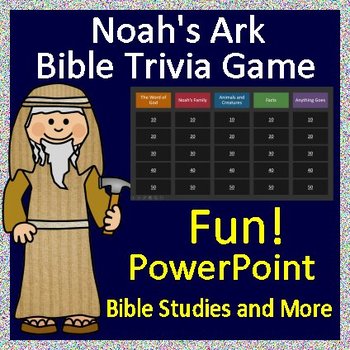
Noah's Ark Game - Quiz Style Review Game for PowerPoint or Google Classroom
This is a Quiz style review game for Noah's Ark General Knowledge. It is for kids of all ages. This could be played by a single person, or as a whole class review (small groups). The answers to all of the game questions are visible when the questions are clicked. All questions and answers can be edited.The game is in PowerPoint, but you can simply upload to your Google Drive as Google Slides, and share with your students using Google Classroom. A Google link has beed asdded for ease of use.Play
Grades:
2nd - 7th, Adult Education
Types:
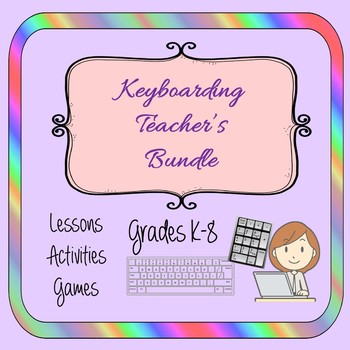
Keyboarding Teacher's Bundle
Keyboarding Teacher's Bundle includes 8 sold separately activities, speed and accuracy drills, games, Typing Club, Bingo, and holiday keyboarding games. Sold individually the price is $34.95 - save $10 with this bundle. Keyboarding Activities for Keyboarding & 10-Key Number PadAre you looking for something a little different to encourage your students to keyboard faster and more accurately? These activities and games are for students in grades 6 – 8 to improve their overall keyboarding speed
Grades:
K - 9th
Types:
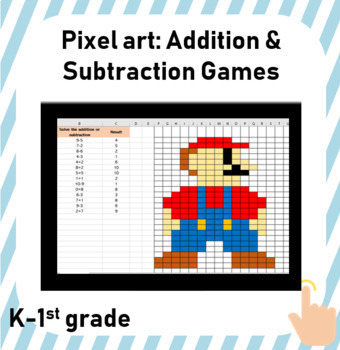
FREEBIE: Addition & Subtraction Pixel Art │Math Games
Hey! Enjoy this freebie with your students. A super quick digital game to practice addition and subtraction within 10. This Google Sheets (spreadsheets) file will require students to solve addition and subtraction problems. After every correct answer, a part of a mystery picture will be revealed. Students will automatically know if their answers are right or wrong.A fun way to engage your students! ⭐This resource is a Google Sheets file which includes one page with 14 exercisesCheck the preview
Subjects:
Grades:
K - 2nd
Types:
CCSS:
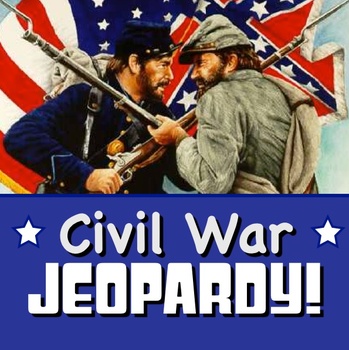
Civil War Jeopardy - A Fun Review Game
This Jeopardy-style game is an effective and fun way to review the key aspects of the US Civil War. It is well-suited to be played with U.S. History students in middle school and high school. It's also a great way to show your administrator how well you incorporate technology in your classroom!
The .zip file includes instructions on how to play the game in your classroom so that EVERYONE is involved with each question! The game itself is an .html file that plays easily in your computer's b
Grades:
6th - 12th

Keyboarding- Typing Games- Battle of the Brains Trivia Game
Keyboarding- Typing Games- Battle of the Brains Trivia Game
This is a fun activity to do with students in a keyboarding/typing class to help students build their typing speed.
In this download there are two lists of 20 trivia questions- general questions that cover all subject areas that a middle/high school student should be able to answer. There is also an answer key for each set of trivia questions. The directions for each game are as follows: Below are 20 trivia questions that cover many d
Grades:
6th - 12th, Adult Education
Types:
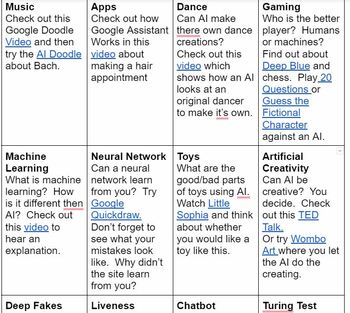
Artificial Intelligence Choiceboard
Do you teach technology once a week? Just want to talk about the ethics of AI (Artificial Intelligence) with a group of students? If you need a quick way to introduce the concept of artificial intelligence this choice board has several quick links to a variety of sources. Fantastic discussions have come from some of the tools that students can test during a single 40-minute period. Originally this was created for upper elementary students, however, I've had many teacher friends modify for mi
Grades:
3rd - 8th
Types:
CCSS:
NGSS:
3-5-ETS1-3
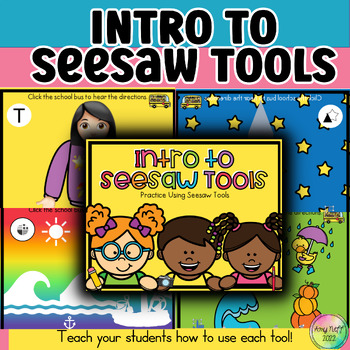
Introduction/How to Use Digital Seesaw Tools for Back to School K-6th Grade
Perfect for Back to School!!!Intro to Seesaw ToolsWe all know that elementary students need specific directions on any technology program before letting them loose! This product contains a Seesaw activity for each tool. These activities are so fun and engaging! They are a great review for back to school if the students have used Seesaw previously. Audio and video directions are included in every activity! This Product Includes Intros for: -Text Box/Typing: use emojis to add to pictures and type
Grades:
PreK - 6th, Staff
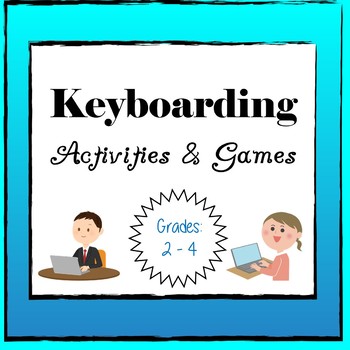
Keyboarding Activities & Games
Add these fun activities and games to your keyboarding lessons! As a K-8 Computer teacher, I understand the importance of teaching students to learn to touch type. These activities and games are a perfect addition to your keyboarding curriculum. Whether you are a Computer teacher or classroom teacher, Keyboarding is a Skill for Life and it is so important to teach kids to Touch Type. The games and activities DO NOT require actual Keyboarding Software.Keyboarding – A Skill for Life – PowerPoint p
Grades:
2nd - 4th
Types:
Also included in: Keyboarding Teacher's Bundle
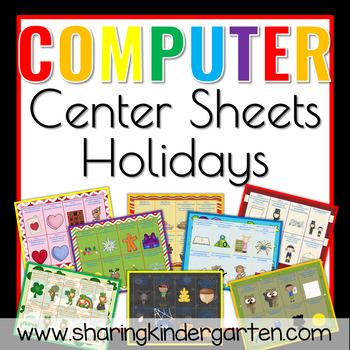
Computer Center Sheets {Holidays}
How do you manage a student computer center in your classroom without actually sitting next to a student? How can you guide their play on set topics, get them to specific activities and videos to play? What do you do when they click off the activity they are on? ARE YOU Frustrated? Are your students MORE frustrated?Updated made on 6/12/19.This pack has the answer to your computer center needs in a lower elementary school classroom or computer lab. I have figured out an AWESOME trick that is goin
Grades:
PreK - 1st, Staff
Types:
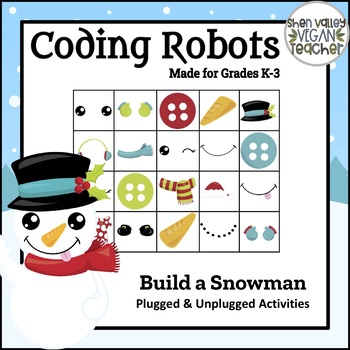
Coding for Kids - Bee Bot™️ - Winter Build a Snowman
This product is designed to be used with a programmable BEE BOT™️ robot, however, other coding robots can be used.Students will determine the parts of the snowman on the task card, then code the ROBOT (BEEBOT) to each snowman part. I have provided "parts" cards for students to use to help them code to each part. You can also have students build their own snowman and code to each part. I have included full-size snowman templates (you will need to copy, cut, and laminate)Each square should be cut
Grades:
K - 3rd
Types:
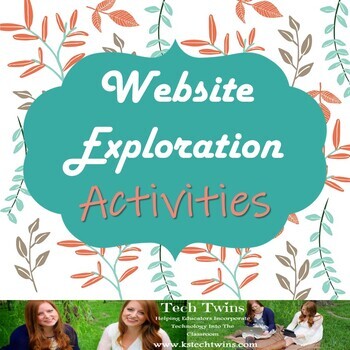
Website Exploration *14 Activities!!*
*Recently Updated!*· Can be taught in the classroom or online· Google, Windows, & Mac friendly!· All documents are editable to meet your classroom needs.This bundle includes 12 worksheets that take 1 class period to complete.These are worksheets that have students explore educational websites. As a technology teacher, it is essential that my students have the skills to learn to navigate and explore different websites. These worksheets are created to have students spend about 20+ minutes on a
Grades:
4th - 12th
Also included in: Technology Exploration Projects Bundle
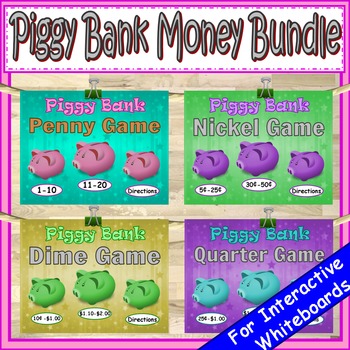
Money Penny, Nickel, Dime, Quarter PowerPoint Game Bundle
Money Penny, Nickel, Dime, Quarter PowerPoint Game Bundle: This Money PowerPoint Game Bundle includes four interactive PowerPoint games. These games help students practice counting pennies, nickels, dimes, and quarters.
*Get this bundle and save 25%.
Included are:
1) Money Penny PowerPoint Game
2) Money Nickel PowerPoint Game
3) Money Dime PowerPoint Game
4) Money Quarter PowerPoint Game
50% off for the first 48 hours September 9th to September 10th.
****************************************
Subjects:
Grades:
K - 2nd
CCSS:
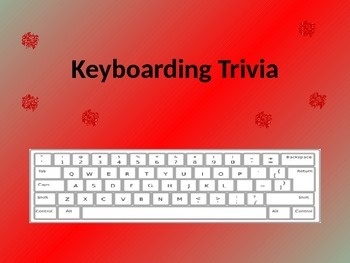
Keyboarding- Keyboarding Trivia- PowerPoint Game (Review of Keys on Keyboard)
Keyboarding- Keyboarding Trivia- PowerPoint Game (Review of Keys on Keyboard)
Note: Thumb nail images messed up. Background not over text. Ugly gray color is white. See preview.
This download is a fun PowerPoint review game called Keyboarding Trivia. Students can be put into small groups. There are 30 slides that contain trivia questions related to the keys on the keyboard. Entrance effects are on the text so before proceeding to the next slide the answer will be revealed. Questions also enter
Grades:
4th - 12th, Adult Education
Types:
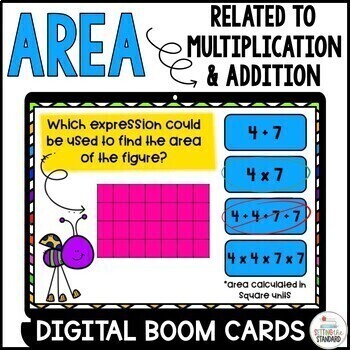
Area Related to Addition and Multiplication 3rd Grade Math Boom Cards
Are you looking for a digital activity designed to teach students how to calculate the area of a figure using multiplication or repeated addition? Check out these NO prep, self-checking, interactive, digital Boom Cards that are fun for students and a huge time saver for teachers! This 3rd-grade set of Boom Cards will give your students practice with identifying the expression needed to calculate the AREA of a rectangular figure.In this unit you will find:★ 24 Digital Task Cards will give studen
Grades:
3rd
Types:
CCSS:
Also included in: Boom Cards Area Bundle
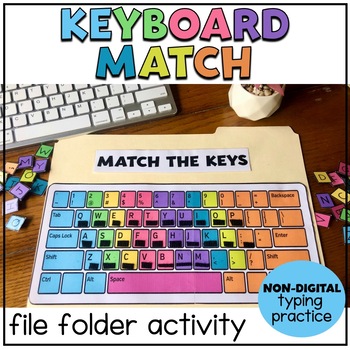
Keyboard Matching File Folder Activity non-digital typing practice
In this file folder activity, students will MATCH individual letter keys to their places on the keyboard. This is a great way to incorporate technology instruction in a non-digital format! With this activity, students will gain strong foundational keyboarding skills. Prepare for strong typing skills WITHOUT screen time.What is included in this File Folder Keyboard Activities PDF:THREE (3) activity options:standard keyboard (uppercacse letters)Chromebook keyboard (lowercase letters)MIX & MAT
Grades:
K - 1st
Types:
Showing 1-24 of 150 results

