1,011 results
Instructional technology lessons for homeschool

Google Drive Lessons & Activities Bundle
These Google Drive resources contain lessons, screenshots, activities, marking schemes, tips and instructions for using Docs, Slides, Sheets, Drawings and Forms within Google Drive. You will receive most of these resources in both editable and PDF formats.Save over 40% by purchasing this bundle!The following is a suggested order for lessons/activities in this bundle. However, you may choose to do them in another order if you wish…1. Files, Folders and Sharing within Google Drive2. Google Docs3.
Grades:
6th - 12th
Types:
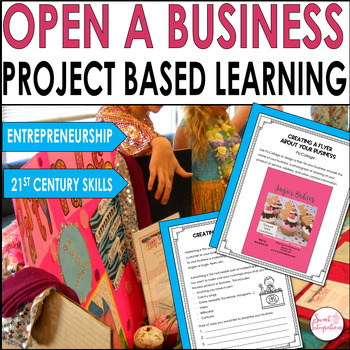
Economics Unit and Entrepreneurship - Project Based Learning Open a Business
Prepare your future entrepreneurs with this Project Based Learning Entrepreneurship, Economics unit for upper elementary students. Students learn about local businesses and how they can build their own small businesses with a business plan and marketing. This Open and Run a Business PBL unit includes differentiation, problem-solving, collaborative learning, technology, research, and 21st-century learning skills. This comprehensive economics and entrepreneurship unit focuses on grades 3-5. (Sixt
Grades:
3rd - 5th

Introduction to Coding in Python - 35 LESSONS | Computer Science & Programming
Unlock the full potential of your students with this engaging, exciting, and interactive Python coding course! This resource includes 35 lessons that will help your students develop fluency with computer science and computational thinking. And the best part? The preparation has already been completed for you, so you can jump right in! With easy-to-follow lessons, activities, assignments, and quizzes that reinforce key concepts, your students will become confident coders in no time. Take a look
Grades:
6th - 10th
Types:

Middle School Technology Lesson Plans | High School Tech DOUBLE BUNDLE STEM PBL
This Distance Learning bundle includes the first TWELVE technology lessons we have available in our store.*NEW!! Get our FULL Middle and High School Technology Curriculum Here!Middle school and high school students LOVE these lessons! We developed these lessons for a project-based working environment and works great with any Project Based Learning or STEM goals. We give you the option to have as much or as little instruction time while giving your students the maximum working environment.Made fo
Grades:
1st - 12th, Higher Education, Adult Education
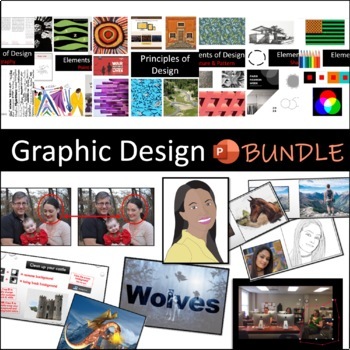
Digital / Graphic Design Curriculum (Semester long)
Semester course covering digital / graphic design skills:Elements and Principles of Design, Adobe Photoshop CC, Adobe Illustrator CC, Adobe InDesign CC, Adobe Premiere Pro CC, Adobe After Effects. These are step-by-step lessons with culminating assignments for students to practice their new skills. All files are editable.View a full outline of the course and an in-depth blog about the bundle.Download my Free Resources for Digital Design.Also available in Google Slides format.*Adobe CC is require
Grades:
8th - 12th
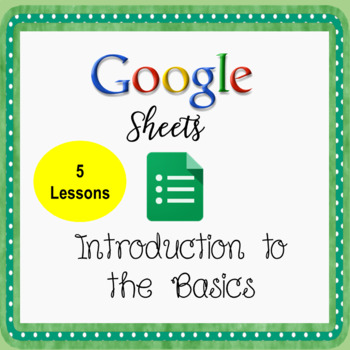
Introduction to Google Sheets Lessons - Introduction to The Basics Google Sheets
UPDATED 4/13/22: Google has changed some features in Google Sheets. I have updated the following: Auto Fill using the check mark, creating a calculation using the = sign to complete the calculation, adding advanced sorting options, and creating a chart. BOTH directions and screen shots have been updated. ALSO, THERE ARE NOW EDITABLE ANSWER KEYS. UPDATED 2/21/24: New Google Sheets WindowGoogle Sheets - The Basics includes 6 lessons to teach students the basic operations of Google Sheets and crea
Grades:
5th - 7th
Types:
Also included in: Computer Technology Curriculum Complete Unit Google Lessons 5th Grade
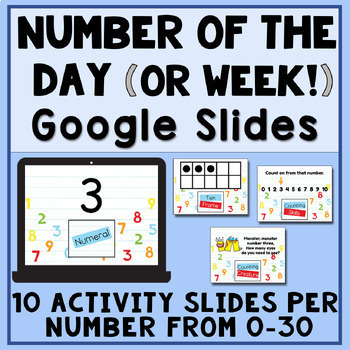
Number of the Day Set Morning Meeting- Digital - Google Slides - SONGS INCLUDED
Stop scrolling! You just found the EASIEST and MOST FUN way to review numbers and number concepts DAILY during your Morning Meeting! Each slide asks for an ACTIVE RESPONSE from the whole class, such as stomping, jumping, or showing fingers for each number. Make this part of your morning meeting, and your students' scores will RISE because what you do daily tends to STICK! This is a happy, positive morning routine that your students will look forward to, and there is ZERO PREP. Just open the
Subjects:
Grades:
PreK - K
Types:
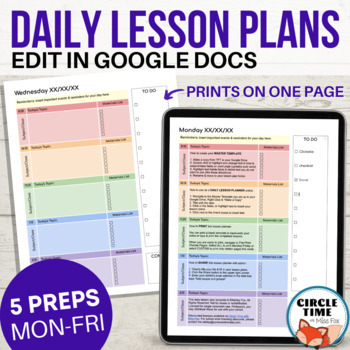
EDITABLE Daily Lesson Plan Template for Google Docs, 5 Subject Printable Planner
Simple & clear daily lesson planner with 5 subjects/preps. EASY to use and fully editable in Google Docs, this template features 1-page planners for Monday-Friday with space for lesson planning, materials checklists, clickable to-do list, and daily reminders.You receive:Copy link via TPT to make a copy to your Google DriveEditable Google Doc, 5 pagesMonday - Friday templates (all in one file with easy navigation in document outline)Instructions for use on the first pageThis planner looks cle
Grades:
PreK - 12th
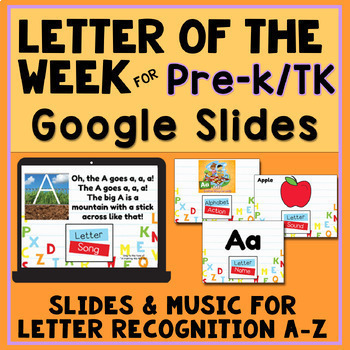
Letter of the Week Set for PreK/TK - Digital - Google Slides - Heidi Songs
Are you looking for an easy way to review the alphabet and letter sounds daily? You found it! This gives children MUSICAL, ACTIVE, and FUN daily review for letter recognition, including recognizing them written in various fonts. There are ten different quick activities for each letter to help you keep things moving and hold your students' attention. This slide deck will make a great part of your Morning Meeting! These slides work well for both in-person and remote learning.This Pre-K/TK version
Grades:
PreK - K
Types:

Computer Technology Course Bundle - Google Classroom - Online Distance Learning
MIDDLE SCHOOL COMPUTER TECHNOLOGY COURSE - GOOGLE DRIVEClick here to see a very thorough preview with actual resources included for you to preview!Why purchase this course? First of all, I include FREE LIFETIME UPDATES!!! That's right, FREE! I work diligently to update the links in the assignments, refresh assignments to meet new and evolving technology changes, and I also add in NEW assignments and share them to you for FREE! As the price of the course has increased over the past several years
Grades:
6th - 8th
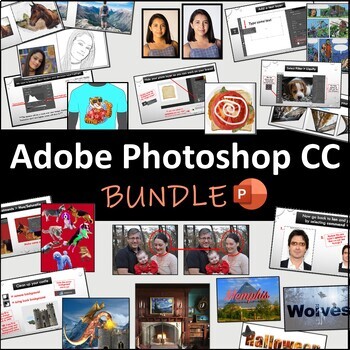
Adobe Photoshop CC: 14 Lessons BUNDLE (PowerPoint)
Lesson 1 - Make a Collage *FREEBIE*, Lesson 2 - Formatting Text, Lesson 3 - Building Layers, Lesson 4 - Fantasy Landscapes, Lesson 5 - Face Morphing, Lesson 6 - Distressed Textures (Vintage), Lesson 7 - Turning Photos into Art, Lesson 8 - Photo Manipulation, Lesson 9 - Text Tricks, Lesson 10 - Animations, Lesson 11 - Room Enhancement, Lesson 12 - Portrait Correction, Lesson 13 - Head Swapping, Lesson 14 - Touch-up Tools Step-by-step lessons for students to follow along and learn Photoshop skills
Grades:
9th - 12th
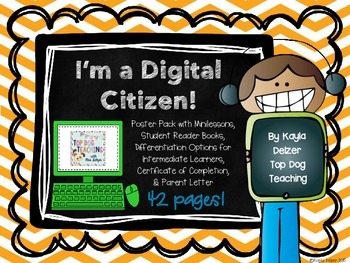
I'm a Digital Citizen! Digital Citizenship Poster Pack with Minilessons
As 21st century teachers, is it imperative that we are teaching digital citizenship skills to our students as soon as we give them devices. Their digital footprint follows them everywhere they go, whether they know it or not. This product will help you teach your students exactly what they need to know to be safe, respectful, and responsible while on devices or online.
This product meets the following ISTE student standards (from iste.org):
Students understand human, cultural, and societal iss
Subjects:
Grades:
1st - 6th
Types:

Spreadsheets Activities Bundle for Microsoft Excel - Computer Applications
Are you looking for a fun Spreadsheets and Activities Bundle for Microsoft Excel? This Microsoft Excel lesson plans bundle has it all. It can be used to teach youngsters the very basics and intermediate skills of spreadsheet software through the delivery of each lesson. The spreadsheet activities and exercises provided in this bundle can also be used as excellent resources for consolidation work or even mini tests. Topics in this bundle include: Introduction to Excel SpreadsheetsCalculations in
Grades:
5th - 8th, Staff
Types:
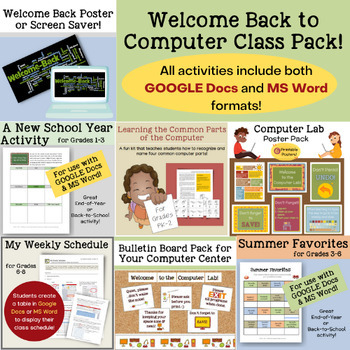
Welcome Back to Computer Class Pack!
SAVE, SAVE, SAVE! You save $7.75 on this bundle of back-to-school goodies! Bought separately, you would pay $19.75 for all of these items.This pack contains files and links to both GOOGLE Docs and MS Word activities:* 4 back-to-school activities to keep students in grades PK-8 busy *Welcome Back Screensaver/Poster for your Computer Lab* Bulletin Board Pack for Your Computer Lab*Computer Lab Poster Pack (6 printable posters including Friendly Computer Lab Guidelines). The activities include:LEAR
Grades:
K - 8th
Types:
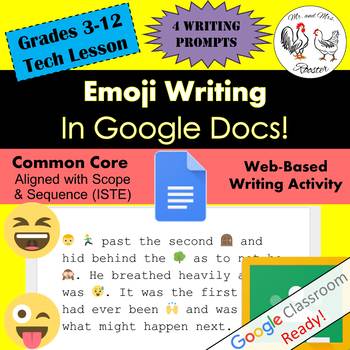
Emoji Writing in Google Docs Writing / Technology STEAM Lesson Plan Grades 3-12
Get your students excited about writing in Google Docs with this dual-approach lesson! In this lesson, students of all grade levels can enjoy writing a short story based on their skill level and then turn it into an emoji-fied story! Tutorials, story samples, emoji examples, and emoji differences are all included! Emoji writing has never been this fun! Made for use with:PCMacChromebookAll resources are organized for assigning through Google Classroom!*This lesson has an optional post lesson:Emoj
Grades:
3rd - 12th, Higher Education
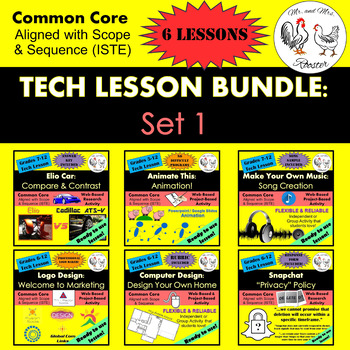
Middle School Technology Lesson Plans | High School Tech STEM BUNDLE: Set 1
This bundle includes the first SIX technology lessons we have available in our store.Middle school and high school students LOVE these lessons! We developed these lessons for a project-based working environment and works great with any Project Based Learning or STEM goals. We give you the option to have as much or as little instruction time while giving your students the maximum working environment. Ready-to-post directions make these lessons a BREEZE assigning and preparing. Using Google Classr
Grades:
5th - 12th, Higher Education, Adult Education
CCSS:
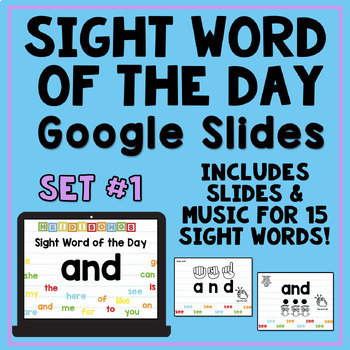
Sight Word of the Day For Google Slides (Digital) - Set 1 | Heidi Songs
Are you looking for a way to make daily sight word review more fun and interactive? Would you like to reach the children in your class that are active, musical learners? This Sight Word of the Day digital product bundle contains a set of Google Slides activities for 15 basic sight words! This is perfect for our youngest learners in Kindergarten, PreK, and First Grade. Each sight word slide deck includes eight slides with one unique sight word song, plus six quick activities to help children
Subjects:
Grades:
PreK - 1st
Types:
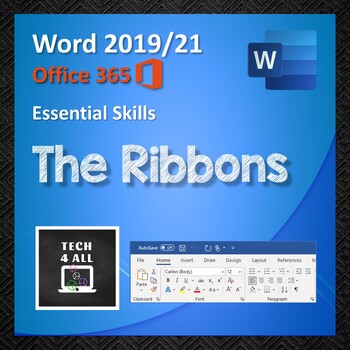
The Ribbons in Microsoft Word
An ideal starter lesson for learners who are novices with Word or who need revision of Word at the start of a semester. A great hands-on start in 'ready to go Word documents' about learning how to use the ribbon commands to help the learner increase skills and Word knowledge about how Word works. This is an ideal starter for skills practice for MOS certification exams.Pre-Requisites: Word navigation skills, good mouse skills and the ability to copy, cut and paste. The learner needs good reading
Grades:
5th - 8th, Adult Education
Types:
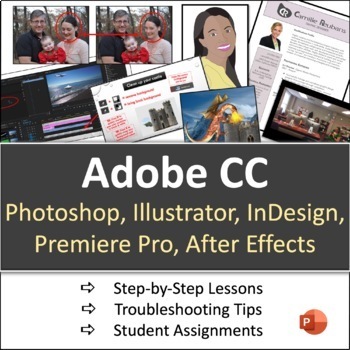
Adobe CC Lessons: Photoshop, Illustrator, InDesign, Premiere Pro, After Effects
All of my Adobe CC Lessons in one big discounted bundle. (Photoshop, Illustrator, InDesign, Premiere Pro, and After Effects). Lessons feature step-by-step directions with lots of screenshots. Each lesson culminates with an independent activity for students to complete. All files of this PowerPoint version are editable. Click here for Google Slides version. *Adobe CC is required to complete these lessons* Other Lessons Elements and Principles of
Grades:
9th - 12th
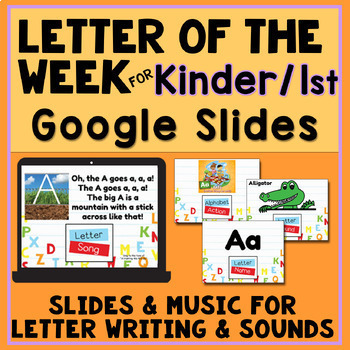
Letter of the Week Set for K/1st Grade -Letter Formation- Google Slides
Are you looking for an easy way to review the alphabet daily PLUS proper letter formation at the same time? You found it! This gives children MUSICAL, ACTIVE, and FUN daily review for letter sounds, learning how to write the letters correctly, and also recognizing those letters in various fonts. There are ten different quick activities for each letter to help you keep things moving and hold your students' attention. This slide deck will make a great part of your Morning Meeting! These slides w
Grades:
PreK - K
Types:
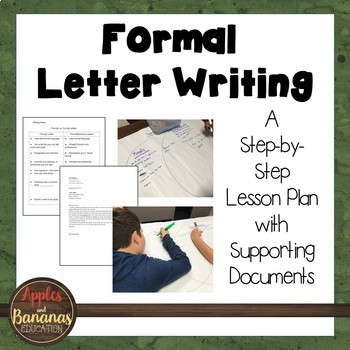
Formal Letter Writing - Business Letters
Help your students learn how to write formal (business) letters with this engaging, real-world writing project. Editable Google Doc documents and non-editable PDF versions are included, as well as a step-by-step lesson plan. Your students will be guided while writing letters of compliment or letters of complaint to local businesses. Our students loved this writing project!
This product contains:
Links to Google Doc Documents and Rubric (1 page)
Lesson Plan with Pictures (5 pages)
T-chart - Fri
Grades:
5th - 8th
Also included in: Custom Bundle for Viet
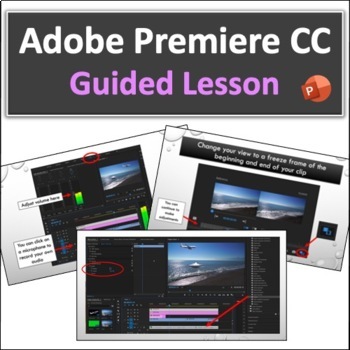
Adobe Premiere Pro: Guided Lesson
Overview of how to use the program with detailed screenshots. Students combine three elements: a video of a beach scene, a UFO filmed on a green screen, and an image of an airplane. All the media is included in the download. The lesson culminates by requiring students to add another image to the video that moves using keyframes and to add another green screen video. A link to my website for copyright-free media is included. Students can use this site as a resource for finding media to download f
Grades:
9th - 12th

Full Year Technology Lessons - For Middle or High School Technology. Curriculum!
This is a whole year of lessons to use in your Middle or High School Technology class!This will save you hours and hours! Reclaim your weekends!This bundle will not only save you the burden of choosing what to technology to teach, but you will look like a pro as you enter the classroom with high-quality resources!There are presentations, plans, activities, videos, assessments, rubrics, and so much more!Lesson 1 – Technology IntroductionUnit 1 – Scratch – Drag and Drop CodingUnit 2 – Canva – Digi
Grades:
5th - 12th
Types:
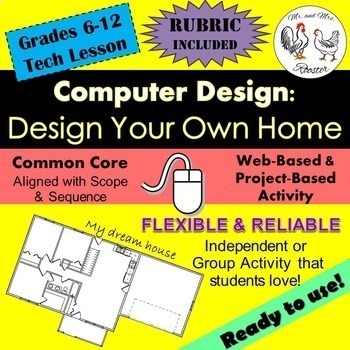
MS and HS Tech Lesson - Design Your Own Home!
Design Your Own Home is a fun, project-based activity introducing students to architecture and home design.Made for use with:PCMacChromebookAll resources are organized for assigning through Google Classroom!In this activity, students will explore and design a digital floor plan for their dream home! They will be required to place specific objects and layout, but the rest is up to their own creativity!Students in middle through high school can spend up to two 45-50 minute class periods working on
Grades:
6th - 12th, Higher Education, Adult Education, Staff
CCSS:
Also included in: Middle and High School STEM and Technology Curriculum
Showing 1-24 of 1,011 results

