172 results
Instructional technology bulletin board ideas for homeschool
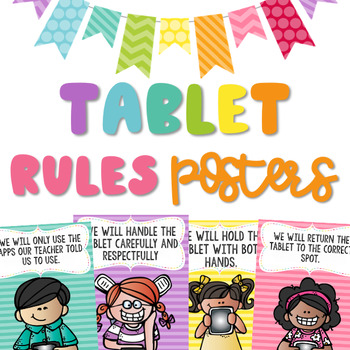
Technology Rules Posters | For: Tablet, Ipad, Chromebook, & iPod
Technology Rules Posters | For: Tablet, Ipad, Chromebook, & iPodRules include various options so you can use as many or as little as you want! To save ink, I recommend printing multiple pages per page (2 per page) to get the posters half a page! :) To see how I printed them 2 two a page and made a collage to fit the needs of my classroom….Click HEREColor & back/white options Rules Include (This is example with TABLET)We will hold the tablet with both handsWe will keep food and drinks awa
Grades:
PreK - 7th
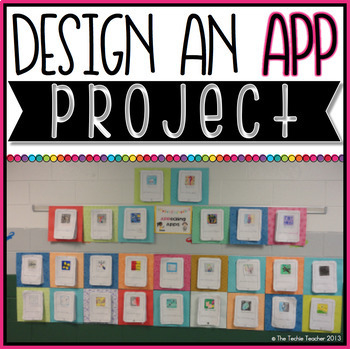
Design an App Writing Project
This is a creative UNPLUGGED writing project that challenges students to design their own app. It makes a really cute bulletin board!
Students design an app using crayons, makers or colored pencils on the outside of a paper iPad (cover page). They will attach their writing to the back of the iPad. They should write an explanation of their app and how it will help others. A grading rubric is included.
What else is included?
★ Brainstorming Graphic Organizer
★ Project Cover Page in the shape of
Subjects:
Grades:
2nd - 5th
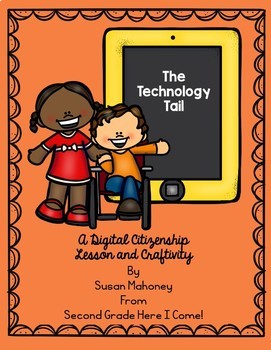
The Technology Tail- A Digital Citizenship Lesson and Craftivity
Digital citizenship is crucial when students are working online. The Technology Tail is a great book to teach the importance of digital citizenship. This booklet and craftivity complement the book and are a great reinforcement of the rules and importance of the written word online.
Subjects:
Grades:
2nd - 6th
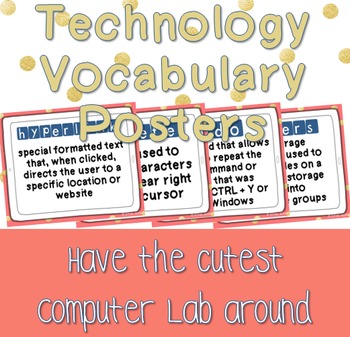
Technology Vocabulary Posters
Technology Vocabulary and Definitions Posters. 140 full-page posters perfect for any computer or technology lab. These cards are provided in 2 formats: photo files to print individually, and as a PDF file of all of the posters. Just print, laminate, and hang.
They pair perfectly with Technology Vocabulary Word Wall Cards, which are half-page cards with just the vocabulary words on them. In my computer lab I keep the word wall cards up all year long and post the definition posters when we are le
Grades:
K - 8th
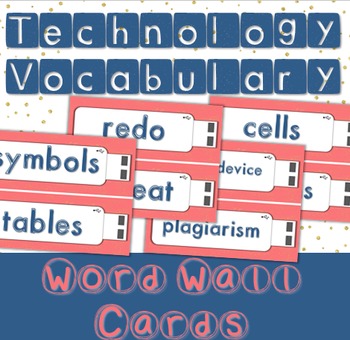
Technology Vocabulary Word Wall
Technology Vocabulary Word Wall Cards. 140 word wall cards perfect for any computer or technology lab. These cards are provided in 2 formats: photo files to print individually, and as a PDF file of all of the cards. Just print, cut, laminate, and hang.
They pair perfectly with Technology Vocabulary Posters, which include these words with the definitions on full-page posters. In my computer lab I keep the word wall cards up all year long and post the definition posters when we are learning each
Grades:
K - 8th
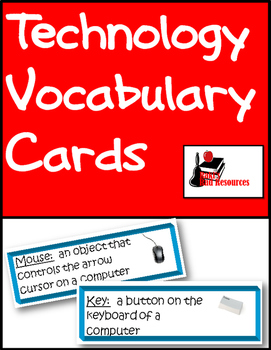
Technology Vocabulary Cards
Like all subjects technology skills come with a certain amount of vocabulary that students need to understand in order to complete assignments. These vocabulary cards give kid-friendly definitions and color pictures for 56 different technology terms. These cards can be laminated and hung on a bulletin board, or placed on an O-ring at the computer to help guide students through technology directions. This coordinates with my Technology Vocabulary Presentation.Vocabulary words included are: mou
Grades:
1st - 5th
Also included in: Technology Integration Bundle
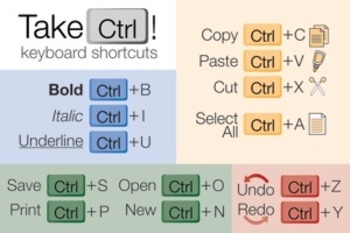
Keyboard Shortcuts Poster (Control Key) for Windows
"Take Control" of keyboard shortcuts with the Ctrl key (for Windows/Chromebooks)!
Here's a PDF and a high-resolution JPEG of a keyboard shortcut poster that will complement your computer lab (or classroom in a 1:1 laptop/computer environment).
If you have Macs as well as Windows/Chromebooks, please check out the "Keyboard Shortcuts Poster (Command ⌘ Key) for Mac Computers" poster—identical, but for the Command (⌘) key on Mac computers:
https://www.teacherspayteachers.com/Product/Keyboard-Shor
Grades:
PreK - 12th
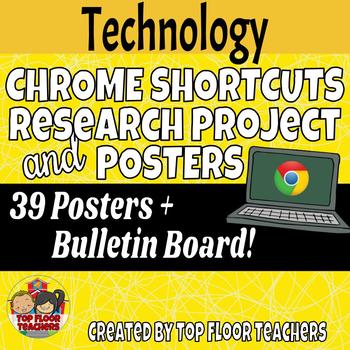
Chromebook Shortcuts
If you are 1:1 with Chromebooks, this resource has everything you need to help teach your students shortcuts. We include visual posters for 39 different shortcuts. There are also helpful bookmarks, bulletin letters, and a mini research project that allows students to find out the shortcuts on their own.
The following shortcuts are included in this resource:
Open a new window
Open a new window in incognito mode
Open a new tab
Go to other tab
Reopen a closed tab
Open a file in the browser
Sign o
Subjects:
Grades:
3rd - 12th
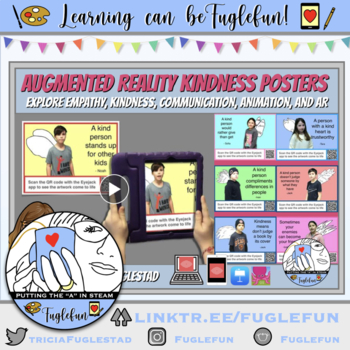
Augmented Reality Kindness Posters Lesson
This eBook is a detailed lesson guide to take you through every step of creating an augmented reality kindness poster with your students:Craft a unique kindness messageCreate a graphic design for the background (using Keynote, template included)Film before green screen (tips and examples included)Animate flipbook style wings (tutorial and drawing guides included)Layer all together in the Green Screen App by Do ink (tutorial included)Set up Augmented Reality using Eyejack App (tutorial included)V
Grades:
2nd - 12th, Higher Education, Adult Education, Staff
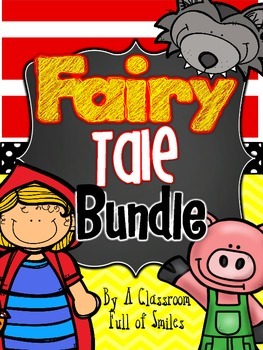
Little Red Riding Hood and The Three Little Pigs Craft and iPad Project
Included:
Point of View Posters (black line available)
Character traits list
High interest story of the Three Little Pigs. Amazing for close reading
Comprehension questions for the above story
Character traits thinking map
Point of view interactive sheet for comparing The Three Little Pigs to The True Story of the Three Little Pigs
Point of view paragraphs. Great to use as an assessment
Story planning sheet for your students’ original story according to the point of view of the character they c
Grades:
2nd - 5th
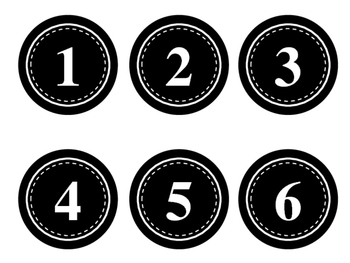
Numbers Labels/Tags (Computer Monitors, Desks, Calendars...Black & White)
These are black and white circle design numbers labels/tags. Included are numbers 1-35. Perfect for computers, desks, calendars, bins and more. Just print on cardstock, cut, laminate and display!
***************************************************************************
Earn TPT credit to use on future purchases! Just go to "My Purchases" on your account. Next to each purchase you will see a "Provide Feedback" button. Click the button to give a quick rating and leave a comment for the prod
Grades:
PreK - 12th
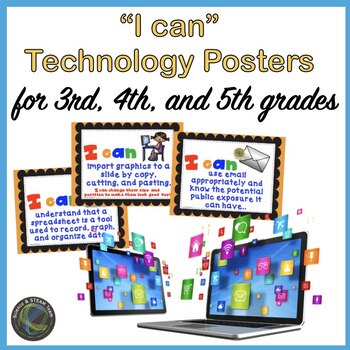
Computer Education I Can Statement Posters for K through 5th Grade
These 29 Computer Education "I Can" statement posters are based on the ISTE National Educational Technology Standards. This BUNDLE INCLUDES the I can statements from KINDERGARTEN THROUGH 5th GRADE. The skills introduced get more complex as the grades increase. The posters are color-coded according to grade as well as a key for the statements. There is a page that has an excerpt from the Early Learning and Educational Technology Brief which was written in October of 2016 by the US Department
Grades:
2nd - 5th
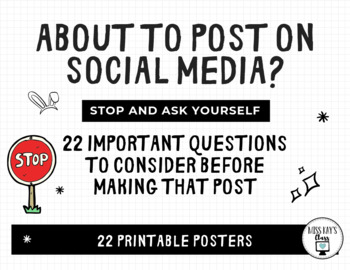
Social Media: 22 Questions to Ask Before Posting - Digital Citizenship Posters
These 22 posters contain questions that everyone should be asking themselves before posting to social media. Great for middle and high school classrooms, and great starting points for discussion!Check out one of my lesson plans that goes with these posters: What Would These People Think About Your Post? Interactive Social Media Lesson
Grades:
4th - 12th, Higher Education, Adult Education, Staff
Also included in: Social Media Bundle
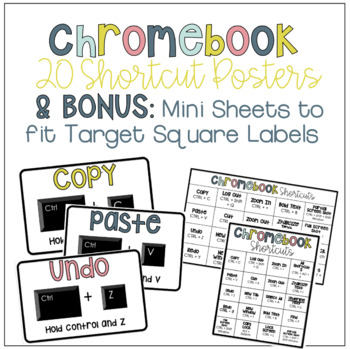
"Boho" Chromebook Shortcut Posters {5 sizes! includes TARGET pocket size)
Help students learn 20 Chromebook shortcuts with these posters. Display these posters around the room or on a bulletin board. This zipped folder includes20 full-size shortcut posters (in color and black & white20 half-size (two to a page) posters (in color and black & white)Half-page mini-posters for desks/personal items (in color and black & white)Mini posters (four to a page) for desks/personal items (in color and black & white)Smaller Mini posters (four to a page) for desks/pe
Grades:
PreK - 12th, Higher Education
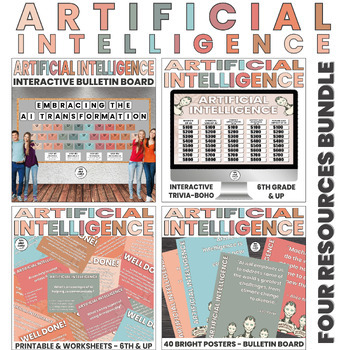
Artificial Intelligence Bulletin | Posters | Game | Decor | BOHO BUNDLE
Artificial Intelligence Bulletin | Posters | Game | Decor | BOHO BUNDLE includes 4 different resources: bulletin board, posters, and the printable and digital versions of this game which is an exciting and dynamic resource designed to ignite curiosity and deepen understanding of the captivating field of artificial intelligence.NOTE: THIS IS THE BRIGHT VERSION OF THIS BUNDLE THAT CAN ALSO BE FOUND IN BOHO COLORS HERE:Artificial Intelligence Bulletin | Posters | Game | Decor | BRIGHT BUNDLEBOTH RE
Grades:
6th - 10th
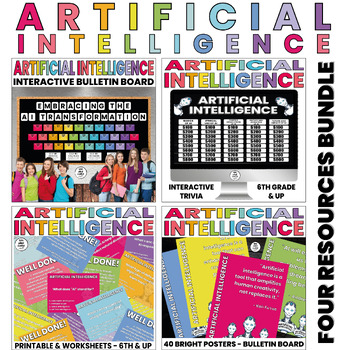
Artificial Intelligence Bulletin | Posters | Game | Decor | BRIGHT BUNDLE
Artificial Intelligence Bulletin | Posters | Game | Decor | BRIGHT BUNDLE includes 4 different resources: bulletin board, posters, and the printable and digital versions of this game which is an exciting and dynamic resource designed to ignite curiosity and deepen understanding of the captivating field of artificial intelligence.NOTE: THIS IS THE BRIGHT VERSION OF THIS BUNDLE THAT CAN ALSO BE FOUND IN BOHO COLORS HERE:Artificial Intelligence Bulletin | Posters | Game | Decor | BOHO BUNDLEBOTH RE
Grades:
6th - 10th
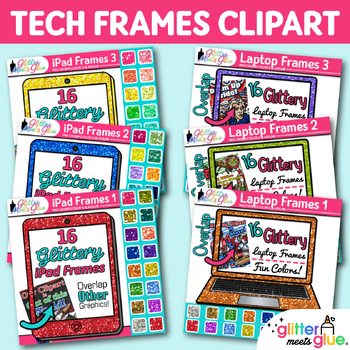
IPad & Laptop Frame Clipart Bundle: 98 Glitter Page Border Clip Art Images PNG
Promote internet safety, technology literacy, and digital citizenship with this huge bundle of clipart. Design digital interactive notebook lessons for your 1:1 classroom environments. Create computer lab posters with the lab rules listed on an iPad, laptop, or desktop computer. Decorate your computer lab bulletin board in style. Overlap these laptop frames onto other images like artwork to create a sparkly bulletin board display.WHAT IS CLIP ART?Clip art (or "clipart") are digital images that c
Grades:
PreK - 12th
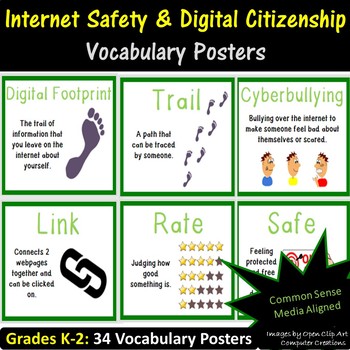
Internet Safety Common Sense Media Aligned | Computer Lab Classroom Decor
Internet Safety & Digital Citizen Vocabulary Posters for the Computer Lab. These 34 Posters contain Internet Safety & Digital Citizenship keywords and are aligned with the K-2 Common Sense Media Curriculum. Perfect for any Computer Lab.Why Use This: The wording of each keyword has been simplified so it is understandable by young learners. These are perfect to display in the computer lab to make reference to whilst teaching the curriculum. With this resource you will receive the posters i
Grades:
K - 2nd, Staff
Also included in: Coding, Internet Safety and Technology - Computer Lab Classroom Decor
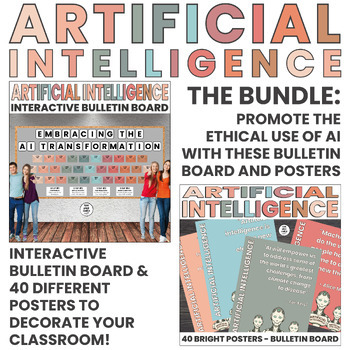
Artificial Intelligence Bulletin Board | Posters | Decor | BRIGHT BUNDLE
Artificial Intelligence Bulletin Board | Posters | Decor | BRIGHT BUNDLE includes bulletin board and 40 posters of this exciting and dynamic resource designed to ignite curiosity and deepen understanding of the captivating field of artificial intelligence.NOTE: THIS IS THE BOHO VERSION OF THIS BUNDLE THAT CAN ALSO BE FOUND IN BRIGHT COLORS HERE:Artificial Intelligence Bulletin Board | Posters | Decor | BRIGHT BUNDLEBOTH RESOURCES HAVE THE SAME INFORMATION, BUT DIFFERENT COLOR PALETTE VERSIONS HA
Grades:
6th - 10th
Types:

Basic Computer Task Icons/Keyboard Shortcuts
Use these posters in a computer station or bulletin board to remind students of basic computer task icons. Selected shortcuts/icons are the most commonly used in universal word and presentation software.
Try removing posters after posting in an viewable area and use to review each icon's task.
Grades:
1st - 12th, Adult Education, Staff
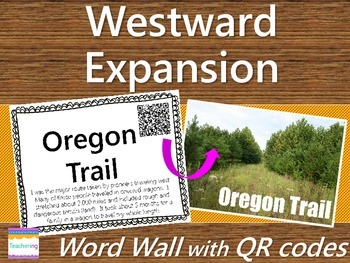
Westward Expansion Word Wall {with QR Codes}
Incorporating IMAGES helps ✨ support & engage ✨ our ELLs and visual learners, and this word wall for Westward Expansion is a simple (& no color ink required) way to do that! These cards use ▚ QR codes ▞ to link to labeled photos representing each vocab term and also include a definition of each vocabulary word.
Students love taking control of their learning and referring to the word wall to refresh their memory about new Westward Expansion vocabulary. By scanning the QR codes with any
Grades:
3rd - 6th

Elementary Ed Tech Word Wall
Over 40 Computer and Technology words for an Elementary Word Wall, perfect to incorporate into a regular classroom or a computer lab. Simple pictures are also included with each word.
Also includes: Alphabet Letters for the Wall!
Updated: 7/17/17
Grades:
PreK - 6th
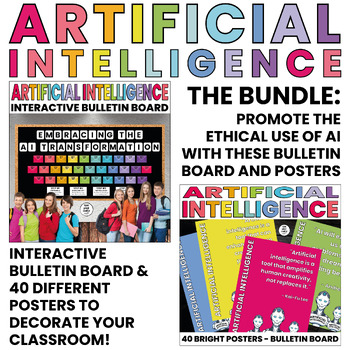
Artificial Intelligence Bulletin Board | Posters | Decor | BRIGHT BUNDLE
Artificial Intelligence Bulletin Board | Posters | Decor | BRIGHT BUNDLE includes bulletin board and 40 posters of this exciting and dynamic resource designed to ignite curiosity and deepen understanding of the captivating field of artificial intelligence.NOTE: THIS IS THE BRIGHT VERSION OF THIS BUNDLE THAT CAN ALSO BE FOUND IN BOHO COLORS HERE:Artificial Intelligence Bulletin Board | Posters | Decor | BRIGHT BUNDLEBOTH RESOURCES HAVE THE SAME INFORMATION, BUT DIFFERENT COLOR PALETTE VERSIONS HA
Grades:
6th - 10th
Types:
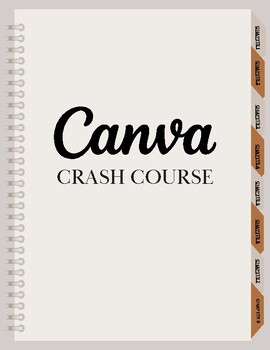
Canva Crash Course
Discover the easy way to use Canva. This guide is perfect for anyone who wants to create amazing things like presentations, lessons, review sheets, infographics, etc.
Grades:
PreK - 12th, Higher Education, Adult Education
Showing 1-24 of 172 results

