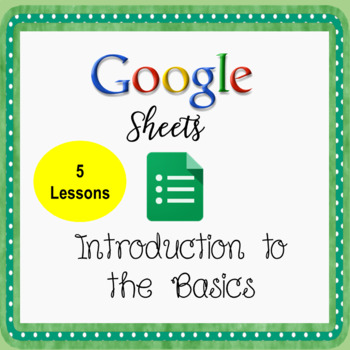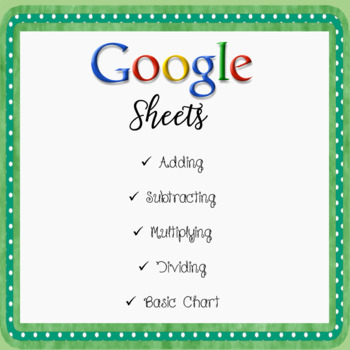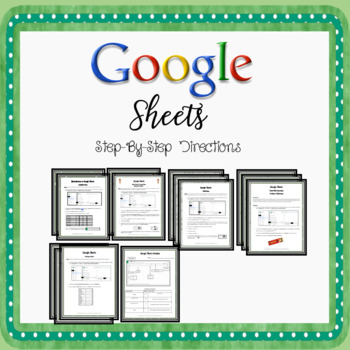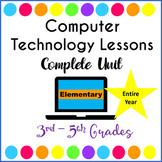Introduction to Google Sheets Lessons - Introduction to The Basics Google Sheets
- Zip
- Google Apps™

What educators are saying
Also included in
- An entire year of WEEKLY Computer Technology Lessons & Activities for 5th Grade. This bundle includes Computer Technology Lessons for Google Drive apps for a WEEKLY Computer Class or for classroom teachers wanting to teach Google Apps on a weekly basis.Each lesson/activity is approximately 35 miPrice $100.56Original Price $105.85Save $5.29
- An entire year of WEEKLY Computer Technology Lessons & Activities for Grades 3 - 5. This bundle includes Computer Technology Lessons for Google Drive apps for a WEEKLY Computer Class or for classroom teachers wanting to teach Google Apps on a weekly basis.Each lesson/activity is approximately 30Price $302.67Original Price $318.60Save $15.93
Description
UPDATED 4/13/22: Google has changed some features in Google Sheets. I have updated the following: Auto Fill using the check mark, creating a calculation using the = sign to complete the calculation, adding advanced sorting options, and creating a chart. BOTH directions and screen shots have been updated. ALSO, THERE ARE NOW EDITABLE ANSWER KEYS.
UPDATED 2/21/24: New Google Sheets Window
Google Sheets - The Basics includes 6 lessons to teach students the basic operations of Google Sheets and creating a chart. Each printable lesson includes step-by-by step directions. By the end of 6 lessons students will be able to add, subtract, multiply, divide, and create a chart. Each lesson is approximately 30 minutes for the lesson and a 5 – 10-minute introduction/demonstration via the Smartboard. Lessons include answer keys.
Technology Standards:
1.c - Students use technology to seek feedback that informs and improves their practice and to demonstrate their learning in a variety of ways.
6.c - Students communicate complex ideas clearly and effectively by creating or using a variety of digital objects such as visualizations, models or simulations.
Use as Distance Learning by sharing the directions sheets with students. All directions sheets are step-by-step for new learners.
Lesson 1 – Students learn to add, merge cells, copy a formula and use spellcheck.
Lesson 2 – Students will create a spreadsheet using the Sum Function.
Lesson 3 – Students edit and add data to the spreadsheet created in Lesson 2. Topics include multiplying, merging cells, using the fill handle to copy a calculation, currency formatting, applying fill color and increasing decimals.
Lesson 4 – Students will learn to subtract and sort data in a spreadsheet.
Lesson 5 – Students will learn to subtract and divide. Students will also sort, decrease decimals, and analyze data by answering a question.
Lesson 6 – Creating a Basic Chart – Students will learn how to create a basic chart, which includes a chart title, data labels, and moving the chart to its own sheet.
Add the Google Sheets Skills Practice Workbook Lessons
Also Available: Spreadsheet Calculation Posters & Reference Guide
Add these Spreadsheet Posters for your classroom!
Your students might also Enjoy:
Spreadsheet & Chart Projects - 12 Monthly Themes
Google Sheets Applied Calculations
Google Slides - Zoo Projects Animations & Transitions