26 results
Middle school problem solving music resources for Microsoft OneDrive
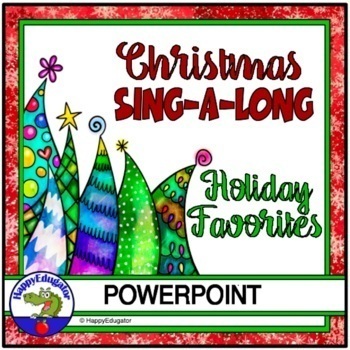
Christmas Sing Along Favorites PowerPoint with Music
Christmas Sing-Along. Use this fun animated PowerPoint to sing ten favorite Christmas carols to celebrate the holidays. You need to click through the words as the included music plays through the slides. The music is set to begin automatically on the first slide for each song, then you click to forward slides through the song lyrics. You get an editable PowerPoint, so you can add songs or lyrics as you desire for your classroom use or adjust other aspects you may wish to change. This digital res
Grades:
3rd - 6th
Also included in: Christmas Activities BUNDLE - Fun ELA Resources Grades 4 - 7
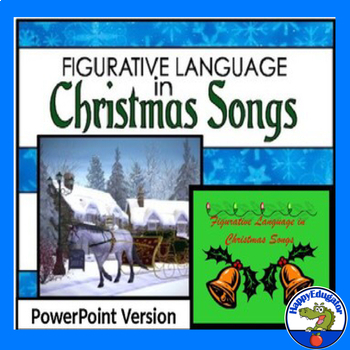
Figurative Language in Christmas Songs Activity PowerPoint Version
Christmas Activity: Identify figurative language in Christmas songs. Digital resource. Students read through the lyrics of different winter tunes and Christmas songs and identify types of figurative language, such as metaphor, simile, personification, hyperbole, or idiom. Lyrics have examples highlighted in different colors, so they can try to figure out the color code. Includes a chart they can fill out as they go through the songs. Each song has a snowflake link to a music video of the song. Y
Grades:
5th - 8th
Also included in: Christmas Activities BUNDLE - Fun ELA Resources Grades 4 - 7
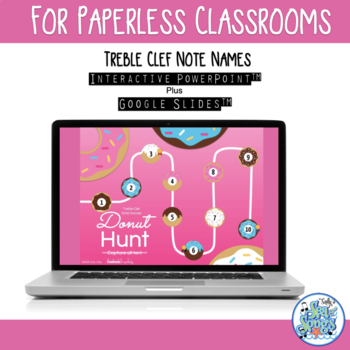
Treble Clef Note Names - Donut Hunt Self-Checking Digital Games
Gamification enhances student interest! This resource features both a self-checking interactive PowerPoint AND a Google Slides version that can be used for whole group instruction & review, small group music centers, or shared to individual devices for students to work at their own pace. Ten rounds of 3 questions each. "Congrats" slides indicate the successful completion of the round.You must have PowerPoint installed on each device to use this resource if you wish to use the PowerPoint vers
Subjects:
Grades:
3rd - 6th
Types:

Distance Learning Recorder Karate Belts - Digital Badges
What are digital badges?Digital badges are awarded to students in the same way that you would award a physical achievement in a face-to-face class setting. Instead of cutting yarn or printing stickers, you can send the badges to the students digitally. There are several ways to store and collect the digital badges. How do I use digital badges?There are a couple of different options for awarding digital badges;You can send the badge image file to each student as they meet your performance criteri
Subjects:
Grades:
3rd - 6th

Menu Math Tax Tip Discount Activity
Students will use this menu math activity to practice tax, tip, and discount when given table orders. Tax and tip rates vary from 5% to 20%.This activity includes 12 table orders, a restaurant menu, and a receipt-style recording sheet. You can either give students the interactive digital table orders (see video preview), print the table orders and place them on tables around the room or give them the recording sheet with the table orders filled in!⭐Tax, Tip, and Discount Notes and Practice⭐⭐️Con
Subjects:
Grades:
6th - 8th
Types:
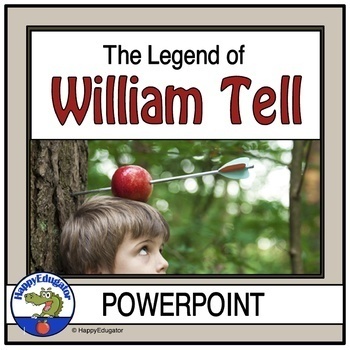
The William Tell Legend PowerPoint
A 19-slide PowerPoint on the legend of William Tell. Engage students in reading the story, learning vocabulary, and understanding legends. Defines the term legend. Has 7 vocabulary words students should know for reading comprehension of the text. After they read, students decide whether they believe the story is fact or fiction. Good discussion for determining what makes a legend. At the end, students learn William Tell really existed in the 1300's, but that is all we know for sure. They will e
Subjects:
Grades:
3rd - 6th
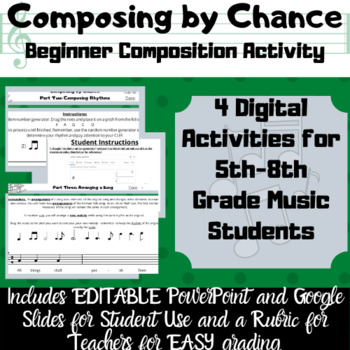
Composing by Chance for Beginners Digital Music Lessons for Middle School
Using PowerPoint/Google Slides, this ready-to-go digital activity (NO material prep needed) is designed to scaffold composition instruction for upper elementary and middle school students in a fun and engaging manner that guides students deliberately towards independent composition later. This product includes:- Teacher Guide- Instructions for Students- 4 Digital Activities (Designed for Distance Learning) in PowerPoint and Google Slides (You pick which fits best for your needs)- 2 RubricsFor P
Subjects:
Grades:
5th - 8th
Types:
Also included in: Composing by Chance Unit Bundle Digital Music Lessons for Middle School
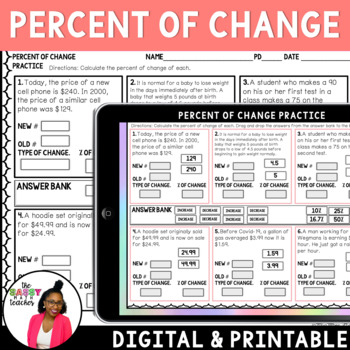
Percent of Change Digital Activity
Students will use this activity to practice calculating Percent of Change with real-life examples! This activity includes 12 questions and is self-checking!⭐Percent of Change Notes and Practice⭐⭐️Consumer Math Guided Notes⭐️⭐Consumer Math Activity Bundle⭐Includes:A link to the digital activity on Google Slides including student directionsA PowerPoint version of the activity that can be uploaded to your LMS of choicePrintable Version of the Percent of Change ActivityDetailed directions for how t
Subjects:
Grades:
7th - 8th
Types:
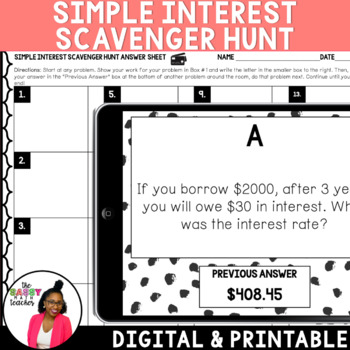
Simple Interest Activity Scavenger Hunt
Students will use this simple interest activity is a scavenger hunt that will get students moving while practicing calculating the interest rate, interest amount, principle and time when given various scenarios.This activity includes 16 questions and is self-checking as students must search for the correct answer at the bottom of their next question, like a carousel.⭐Simple Interest Notes and Practice⭐⭐️Consumer Math Guided Notes⭐️⭐Consumer Math Activity Bundle⭐Includes:A link to the digital act
Subjects:
Grades:
6th - 8th
Types:
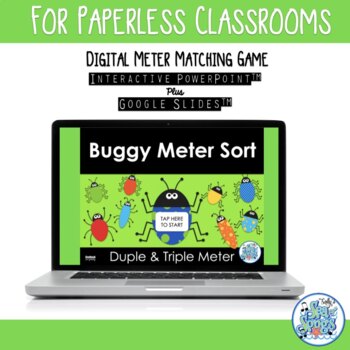
Buggy Meter Duple & Triple Meter Self-Checking Digital Games-Distance Learning
This resource features both a self-checking interactive PowerPoint and also a Google Slides version that can be used for whole group instruction & review, small group music centers, or shared to individual devices for students to work at their own pace. "Ooops" or "Congrats" slides indicate whether students select the correct answer or not. You must have PowerPoint installed on each device to use this resource if you wish to use the PowerPoint. Google Slides version is accessible to any d
Subjects:
Grades:
3rd - 6th
Types:
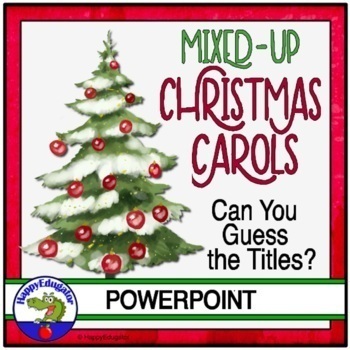
Christmas Carol Mix-Up PowerPoint Game
Mix-up Christmas Carols is a fun no prep Christmas activity to do with your students: Display the digital resource on your whiteboard. Students must figure out the real titles of the Christmas songs from the mixed-up Christmas carols! Can you help Santa’s elves fix the twenty song titles, so Santa can load his playlist on the sleigh? There are twenty Christmas carols with the titles that need to be figured out. Students can check their answers! You get an editable PowerPoint, so you can add thei
Grades:
4th - 7th
CCSS:
Also included in: Christmas Activities BUNDLE - Fun ELA Resources Grades 4 - 7
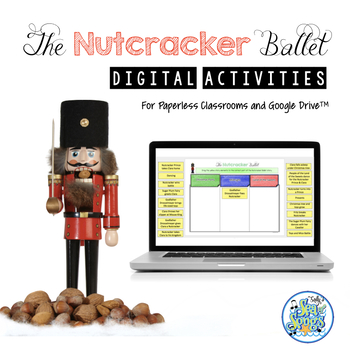
Nutcracker Ballet Digital Activities for Paperless Classrooms
Digital Nutcracker Ballet Digital Activities are perfect for the classroom using Google Classroom, Google Drive, Microsoft OneDrive. Graphic organizers, vocabulary and fact sorting activities help to support students' understanding of the story of the Nutcracker Ballet and will coordinate with your presentation of the story and viewing of the ballet. #musiccrewwinterPaperless activities for Nutcracker Ballet are perfect for the 1:1 classroom, however if you don't have technology for your stude
Subjects:
Grades:
3rd - 6th
Also included in: Nutcracker Ballet Story Activities Bundle

French Musical Instruments Digital BINGO | La musique
This French musical instruments themed digital BINGO game will have your second language learners develop their oral proficiency while learning/reviewing vocabulary words related to les instruments de musique. You can use this BINGO game with your French Immersion class, your Core French class or if you are teaching la musique. BINGO boards with moveable markers were designed for distance/virtual learning but can also be used for in-person literacy centers or during a technology block!How to use
Subjects:
Grades:
2nd - 6th
Types:
Also included in: French Digital BINGO Growing Bundle
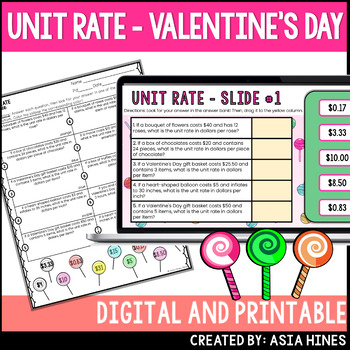
Unit Rate Worksheet
This NO PREP Unit Rate Worksheet (Valentine's Day Themed) is a great way to have your students practice finding unit rates! The best part? The worksheet is self-checking! As students answer the questions, they will look for their answer on one of the lollipops! Once the answer is located, they color it! A printable PDF, a digital Google Slides and Microsoft PowerPoint version is included. Created for any learning platform, Including but not limited to: Microsoft OneDrive & Google Drive users
Subjects:
Grades:
6th - 8th
Types:
CCSS:
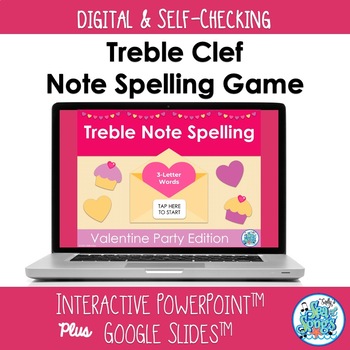
Valentine Party Treble Clef Note Spelling Self-Checking Digital Games
Make treble clef note names review & practice fun with these engaging, interactive digital activities! This 3-letter word note spelling resource features a self-checking interactive PowerPoint AND a Google Slides version that are perfect for reviewing & practicing note names on the treble clef lines and spaces. The versatility of digital resources gives you a low-prep lesson activity for whole group, small group music centers, or shared to individual devices for students to work at their
Subjects:
Grades:
3rd - 6th
Types:

All Levels + Bonus! Lightning Rounds: Music Note Reading Digital Flashcards
I created these flashcards for my own students based on years of helping students learn musical note reading with confidence and accuracy.(Be sure to download the FREE Sample Level in the MusikKeys shop to give these flashcards a try at no cost!) Key features are: - Answer cards contain the name of the note, the location on a keyboard, and an audio file of the correct note in the correct octave that plays automatically.- Buttons on each card invite the student to move on if they got the note cor
Subjects:
Grades:
1st - 12th, Higher Education, Adult Education

Level 3 Music Note Reading Digital Flashcards
I created these flashcards for my own students based on years of helping students learn musical note reading with confidence and accuracy. Be sure to download the FREE Sample Level in the MusikKeys shop to try out these flashcards at no cost!Key features are: - Answer cards contain the name of the note, the location on a keyboard, and an audio file of the correct note in the correct octave that plays automatically.- Buttons on each card invite the student to move on if they got the note correct,
Subjects:
Grades:
1st - 12th, Higher Education, Adult Education

Level 2 Music Note Reading Digital Flashcards
I created these flashcards for my own students based on years of helping students learn musical note reading with confidence and accuracy!Key features are: - Answer cards contain the name of the note, the location on a keyboard, and an audio file of the correct note in the correct octave that plays automatically.- Buttons on each card invite the student to move on if they got the note correct, or go back and review if they missed it. - Shuffle function mimics the randomness of physical flashcard
Subjects:
Grades:
1st - 12th, Higher Education, Adult Education
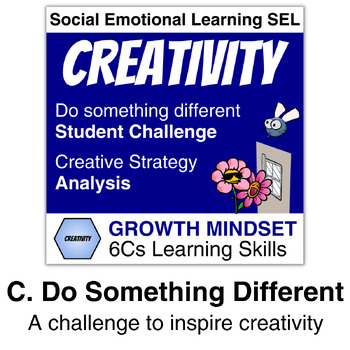
6Cs Creativity C: Do Something Different | Creativity Awareness Activity | SEL
This is Section C. Do Something Different for the 6Cs Creativity Social-Emotional Learning Skills chapter. Want to see exactly what you get before you buy this product?Watch the PREVIEW VIDEO.Look at the PREVIEW PDF.(It is a watermarked version explaining the entire PDF resource.)Find out how to get this resource for LESS THAN $1.00NOTE: This product is designed to be used as part of an entire unit on Creativity and Innovation. This individual product is not meant to be downloaded separately and
Grades:
6th - 9th
Types:
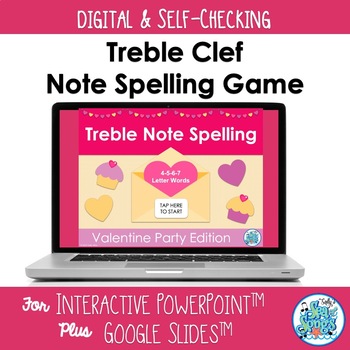
Valentine Party Treble Clef Note Spelling 4-5-6-7 Letters Self-Checking Digital
Make treble clef note names review & practice fun with these engaging, interactive digital activities! This 4-5-6-7 letter note spelling resource features both a self-checking interactive PowerPoint and also a Google Slides version that are perfect for review & practice note names on the treble clef lines and spaces. The versatility of digital resources gives you a low-prep lesson activity for whole group, small group music centers, or shared to individual devices for students to work at
Subjects:
Grades:
3rd - 6th
Types:
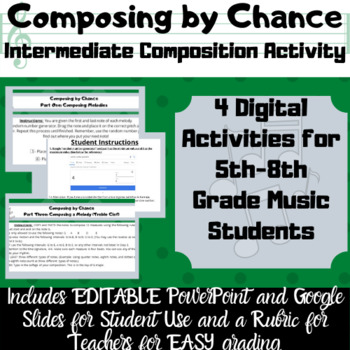
Intermediate Composing by Chance Digital Music Lessons for Middle School
Using PowerPoint/Google Slides, this ready-to-go digital activity (NO material prep needed) is designed to scaffold composition instruction for upper elementary and middle school students in a fun and engaging manner that guides students deliberately towards independent composition later. This product includes:- Teacher Guide- Instructions for Students- 4 Digital Activities (Designed for Distance Learning) in PowerPoint and Google Slides (You pick which fits best for your needs)- PRINTABLE Blac
Subjects:
Grades:
5th - 8th
Types:
Also included in: Composing by Chance Unit Bundle Digital Music Lessons for Middle School

Bitmoji Classroom Music Lounge for Teens Template
Bitmoji Classroom Music Lounge for Teens TemplateA place for EmpowermentAnimated FireplaceLink to 12 YouTube Music videos that are empowering or happy in nature.Link to Pandora (*This is a personal link to my own account, therefore you will have to create your own log in....or change the link)These classrooms can be edited in Google Slides. All you have to do is save a copy. Then, in google slides, click FILE, click MAKE A COPY, click ENTIRE PRESENTATION.Use your own BitmojiPlease see my other

Jazz Improvisation Choice Board
Explore improvisation in Jazz music. This lesson gives students an overview of how improvisation works in Jazz music and allows student choice for exploring it further. This is a virtual lesson but can also be used during face-to-face instruction with 1:1 devices.
Subjects:
Grades:
5th - 9th

Neon Drum set Microsoft Teams Announcement Banner
Neon Drumset Microsoft Teams Announcement Banner
Subjects:
Grades:
5th - 12th, Higher Education, Adult Education
Also included in: (Bundle) Rock Band Microsoft Teams Announcements Banners
Showing 1-24 of 26 results





