32 results
High school instructional technology independent work packets under $5
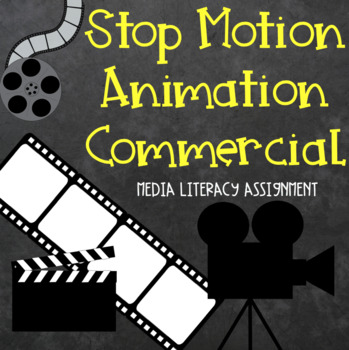
Stop Motion Animation Project - Media Literacy
Stop Motion Animation Commercial ProjectThis project is a ready to print step-by-step guide that allows students to create a Stop Motion Animation commercial as a cumulative task within a media literacy unit. This project is designed for students who are brand new to stop motion animation and film creation. Students will develop their own Stop Motion Animation commercial using the StikBot Studios app, a free app that can be downloaded to most devices. This assignment walks students through each
Grades:
3rd - 10th
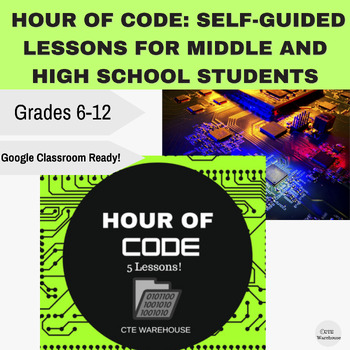
Hour of Code: Self-Guided Lessons for Middle and High School Students
Introduction: Are you looking for a comprehensive, engaging, and easy-to-implement coding curriculum for your middle or high school students? Look no further! Our Hour of Code Self-Guided Lessons provide the perfect solution for introducing programming concepts to students in a fun and accessible way. With five diverse and dynamic activities, students will learn and practice coding across various platforms, languages, and applications.Key Features:Comprehensive Curriculum: Our Hour of Code Self-
Grades:
6th - 12th, Adult Education

3D Croc Charms Tinkercad Project for 3D Printers
In this 3D Croc Charms Tinkercad Project for 3D Printers, students will use the basics of Tinkercad to create a 3D printing file. I consider this lesson to be on an easier level. This could be the first experience students have with Tinkercad. I have successfully used this lesson with students as young as 3rd grade, but works best with middle school students or high school/adult learners as well. This is a perfect project for a coding club or a STEM classroom. You can also use this to teach 3D d
Grades:
5th - 9th
NGSS:
MS-ETS1-2
, HS-ETS1-2
, 3-5-ETS1-3
, HS-ETS1-3
, MS-ETS1-4
...
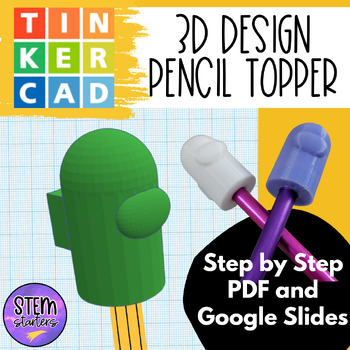
3D Pencil Topper Space Character 3D Printer Design Tinkercad
In this 3D Pencil Topper Space Character 3D Printer Design Tinkercad, students will use the basics of using Tinkercad to create a 3D printing file. I consider this lesson to be on an easy level. This could be the first experience students have with Tinkercad. I have successfully used this lesson with students as young as 3rd grade, but works best with middle school students or high school/adult learners as well. This is a perfect project for a coding club or a STEM classroom. You can also use th
Grades:
5th - 9th
NGSS:
MS-ETS1-2
, HS-ETS1-2
, 3-5-ETS1-3
, HS-ETS1-3
, MS-ETS1-4
...

3D Print Tinkercad Paddle Boat Racer 3D Printing Project Lesson
In this 3D Print Tinkercad Paddle Boat Racer 3D Printing Project Lesson, students will use the basics of Tinkercad to create a 3D printing file. I consider this lesson to be on an intermediate level. I have successfully used this lesson with students as young as 3rd grade, but works best with middle school students or high school/adult learners as well. This is a perfect project for a coding club or a STEM classroom. You can also use this to teach 3D design to yourself!Included in this file:40
Grades:
5th - 9th
NGSS:
MS-ETS1-2
, HS-ETS1-2
, 3-5-ETS1-3
, HS-ETS1-3
, MS-ETS1-4
...
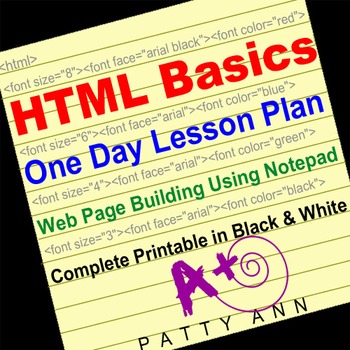
HTML One Day Lesson Webpage Building with Notepad Internet Activity Self-Guided
Need an Interactive Teacher Facilitated HTML One Day Lesson Plan?This Level 1 Resource is Designed for:Self-Guided or Teacher DirectedNO Prep and Ready to Go PrintableGreat for Remote or Class LearningA Basic HTML Activity for BeginnersIncludes Step-by-Step instructionsEasy to Follow and UnderstandUse this lesson as a stand alone assignment or in conjunction with your curricula. Created as a NO PREP printable in black and white.For a comprehensive one semester curricula or supplement, consider t
Grades:
8th - 12th, Adult Education
CCSS:

Canva - Create a Newsletter - Assignment, Project for Students
Looking for a fun and engaging way to teach your students about Canva and creating a class Newsletter? This assignment / project is the perfect solution! Your students will learn how to use Canva to create a visually appealing and informative Classroom Newsletter on a subject of their choice.Save on Bundles:⭐ Canva Bundle - includes Beginners Guide and Student AssignmentsThis assignment comes with a comprehensive grading rubric, which ensures that your students' work will be evaluated fairly and
Grades:
10th - 12th
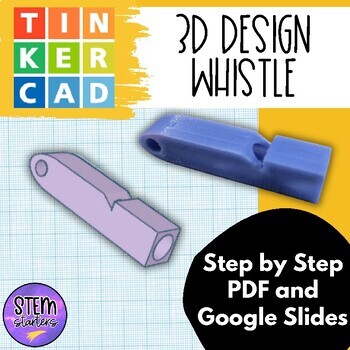
3D Whistle Tinkercad Project for 3D Printers
In this 3D Whistle Tinkercad Project for 3D Printers, students will use the basics of Tinkercad to create a 3D printing file. I consider this lesson to be on an intermediate level. This could be the first experience students have with Tinkercad. I have successfully used this lesson with students as young as 3rd grade, but works best with middle school students or high school/adult learners as well. This is a perfect project for a coding club or a STEM classroom. You can also use this to teach 3D
Grades:
5th - 9th
NGSS:
MS-ETS1-2
, HS-ETS1-2
, 3-5-ETS1-3
, HS-ETS1-3
, MS-ETS1-4
...
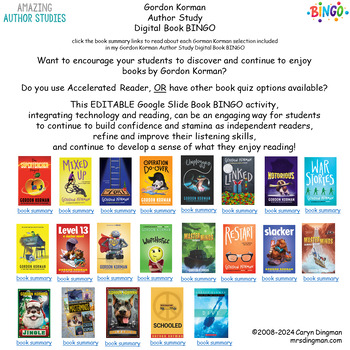
Gordon Korman Author Study Digital Book BINGO
Gordon Korman Author Study Digital Book BINGO with Google Slide Student Book BINGO Boards Want to encourage your students to discover and continue to enjoy books by Gordon Korman? Do you use Accelerated Reader, OR have other book quiz options available? This EDITABLE Google Slide Book BINGO activity, integrating technology and reading, can be an engaging way for students to continue to build confidence and stamina as independent readers refine and improve their listening skills, and continue to
Grades:
4th - 9th

3D Printer Guitar Box Tinkercad Teacher Guide and Student Steps 3D Printing
In this 3D Printer Guitar Box Tinkercad Teacher Guide and Student Steps 3D Printing, students will use the basics of Tinkercad to create a 3D printing file. I consider this lesson to be on an intermediate level. This shouldn't be the first experience students have with Tinkercad. I have successfully used this lesson with students as young as 3rd grade, but works best with middle school students or high school/adult learners as well. This is a perfect project for a coding club or a STEM classroo
Grades:
4th - 9th
NGSS:
MS-ETS1-2
, HS-ETS1-2
, 3-5-ETS1-3
, HS-ETS1-3
, MS-ETS1-4
...

3D Heart Box with Heart Ring Tinkercad Project for 3D Printers
In this 3D Heart Box with Heart Ring Tinkercad Project for 3D Printers, students will use the basics of Tinkercad to create a 3D printing file. I consider this lesson to be on an easier level. This could be the first experience students have with Tinkercad. I have successfully used this lesson with students as young as 3rd grade, but works best with middle school students or high school/adult learners as well. This is a perfect project for a coding club or a STEM classroom. You can also use this
Grades:
5th - 9th
NGSS:
MS-ETS1-2
, HS-ETS1-2
, 3-5-ETS1-3
, HS-ETS1-3
, MS-ETS1-4
...
Also included in: 3D *BUNDLE* Spring Holidays 2 Mini Bundle 3D Printing Tinkercad
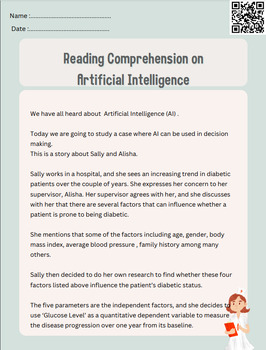
Artificial Intelligence for Middle/ High School -Week-2 ( Activity sheets/Notes)
Introduction to AI : Multiple Regression. This packet includes (i) two Activity Worksheets, (ii) a detailed lecture note and (iii) A sample Python code with a case study example. The Activity sheets can be used by the students to understand in detail the concept of multiple regression through various activities and assessment questions.The Lecture note - explains the concept of Multiple Regression. It also explains the generic steps of multiple regression. It also includes an example using Pyth
Grades:
4th - 12th, Higher Education, Adult Education, Staff
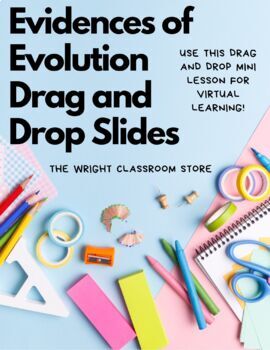
Digital Learning I Evidences of Evolution Drag and Drop
Use this Evolution Drag and Drop Mini lesson for Virtual Learning!Includes: Evidences (Fossil, Genetic Material, Embryology and Comparative Anatomy)Make a copy for YOU!Have your student make their own copies with their name in the file name.They fill out the PPT in edit mode!They'll send you back the link! (make sure its in sharing mode)Easy Grading just watch the presentation they send you back and grade for slide accuracy!************************************************************************
Subjects:
Grades:
6th - 12th, Higher Education, Adult Education, Staff
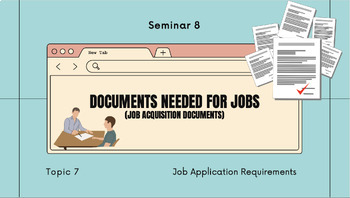
Career Readiness: What Are Employment Documents? Bundle
In regards to education and career preparation, students need to know how to apply for jobs and what other documents they may need in order to obtain the job. This lesson allows students to explore the ins and outs of employment documents and well as learn how to fill-out a job application, create a resume and create cover letter using proper language and text, as well as what includes definitions and examples of what constitutes appropriate or inappropriate content for each document. Also inclu
Grades:
7th - 12th
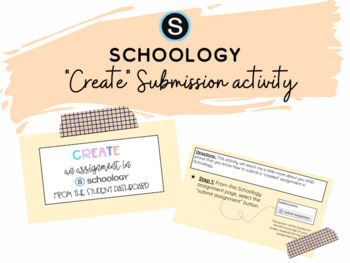
"Create" in Schoology Submissions (Independent mini-project)
In this mini-project you will: A. Show students how to create a submission in SchoologyB. Learn about your students interests and backgrounds through the message they will post**This activity is designed to take about 15-30 minutesIncludes: Teacher how-to video for posting in assignment in SchoologyStep by step directions for students Customizable directionsQuestion promptsHelpful video links and screenshots
Grades:
3rd - 9th, Not Grade Specific
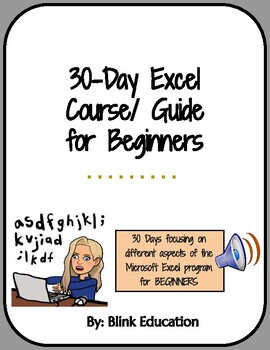
Excel Course/ Guide for Beginners - 30 Days - FOR TEACHERS/ STUDENTS/ ADULTS
Ready to teach or to learn more about Microsoft Excel? Get this 30-Day Course/ Guide and start!This package contains a 30-Day breakdown of basic Excel for beginners, that will help you understand the most common features of the program. This course will help you develop the needed skills for you to complete entry-level Excel projects. Each day has additional notes to give you more information about each new command being covered and where it is located in the program. Follow the course, create y
Grades:
8th - 12th, Higher Education, Adult Education, Staff
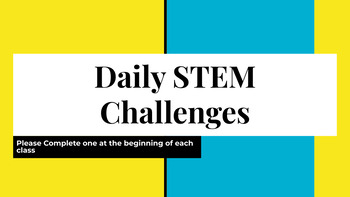
STEM Bell Ringers
This is a packet of twenty morning STEM bell ringers. This is a great way to get your day started. Students can work on critical thinking skills and developing an engineering mindset. This packet will continue to grow as bell ringers are added.
Subjects:
Grades:
6th - 9th
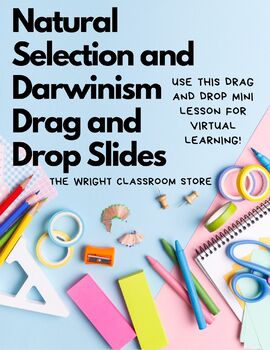
Digital Learning I Natural Selection and Darwinism
Use this Evolution based Drag and Drop Mini lesson for Virtual Learning!Includes: Natural Selection and DarwinismMake a copy for YOU!Have your student make their own copies with their name in the file name.They fill out the PPT in edit mode!They'll send you back the link! (make sure its in sharing mode)Easy Grading just watch the presentation they send you back and grade for slide accuracy!
Subjects:
Grades:
6th - 12th, Higher Education, Adult Education, Staff

Adobe Premiere Pro Crash Course #2-Interviews That Matter Project Workbook
What it is:This is a companion resource for an Adobe Premiere Crash Course Project. It can be used to complete a video project using Adobe Premiere Pro. I would recommend this be used as a second project. Check out the first project in the series for students with no prior Adobe Premiere or video editing experience. It's designed for students to use to organize their workflow and provide an accountability measure for independent work. I use this with 9th through 12th graders students in my TV P
Grades:
8th - 12th, Higher Education
Also included in: Adobe Premiere Pro Crash Course#2-Interviews That Matter Bundle
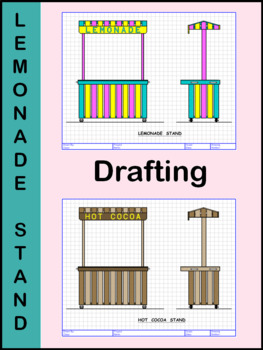
Lemonade Stand Drafting Project: Distance Learning
Lemonade Stand – Hot Cocoa Stand – Girl Scout Cookies StandProject Description and Features: 1. This drafting project can be drawn with traditional drafting tools, basic school supplies or in CAD. 2. The drawing is on a ¼” grid that fits the scale of 1”= 1’-0”. Use the grid as a reference for the scale. The grid spacing is ¼” which represents 3” according to the scale. 3. The drawing contains a Front View and a Right Side View with dimensions. 4. There are two different versions of the dimen
Grades:
6th - 9th
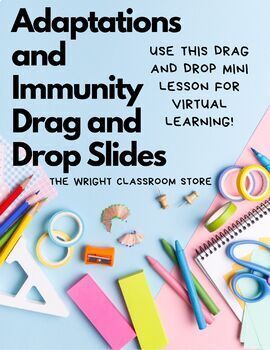
Digital Learning I Adaptations and Immunity
Use this Evolution based Drag and Drop Mini lesson for Virtual Learning!Includes: Immunity (Active vs Passive)Adaptations and SpeciationMake a copy for YOU!Have your student make their own copies with their name in the file name.They fill out the PPT in edit mode!They'll send you back the link! (make sure its in sharing mode)Easy Grading just watch the presentation they send you back and grade for slide accuracy!
Subjects:
Grades:
6th - 12th, Higher Education, Adult Education, Staff
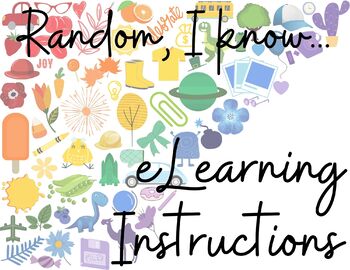
Editable eLearning/Distance Learning Instructions Googles Slides
Looking for an easy way to get eLearning or distance learning instructions posted for your students? Edit this Google Slides presentation to meet your needs and post it in Canvas or Google Classroom! This presentation includes 10 slides you can personalize for your classes and assignments. Once posted in your LMS, your students can click through the slides and follow along with the detailed instructions to know exactly what work to complete for the day and how to submit it.
Grades:
PreK - 12th
Types:

What is Technology?
This is to supplement an introduction to the Technology Systems. Perfect Activity for Distance Learning! The G. Slides presentation can be shared with students to edit as they go over each of the Tech Systems. Using the file, students can work individually or as a group to identify types of images that could go on each of the slides. They will then need to identify positive and negative impacts of each Technology, which will lead to a class discussion. An example of how to use the file is
Grades:
5th - 12th
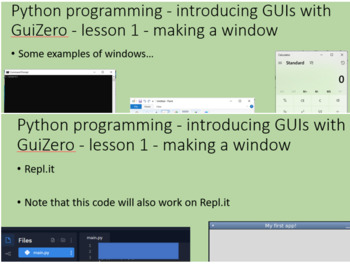
Programming GUIs using Python and GuiZero
Python programming - developing GUI programming skills using GuiZero. A set of lessons with step-by-step guides on creating the various GUI elements of windows - windows, text, buttons and textboxes.Create windows with working buttons and text boxes. Includes PPT notes/lessons with image files, included screenshots provided for teachers to share with students for editing and further development. Suggestions included for extension work.Note that this code will work in most Python editors by insta
Grades:
6th - 12th
Showing 1-24 of 32 results

