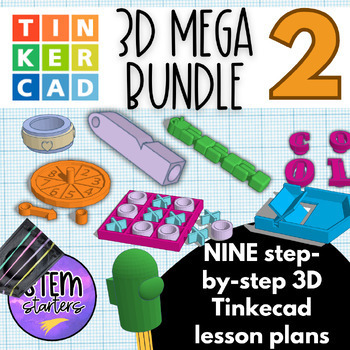3D Printing MEGA BUNDLE 2.0 || 9 Week Curriculum || Tinkercad Step by Step 9
- Zip
- Google Apps™

Products in this Bundle (9)
showing 1-5 of 9 products
Description
In this Tinkercad MEGA Bundle TWO | 9-week curriculum you will receive a 3D Printing Bundle of nine different lesson plans. In each of these lesson plans, students will learn the basics of using Tinkercad to create a 3D printing file. They will not need to be experts. I have successfully used these lessons with students as young as 3rd grade, but works best for middle school students or even high school/adult beginners as well. This is a perfect curriculum for a coding club or a STEM classroom or even teaching yourself to make 3D files.
In this bundle students will learn how to make:
Fidget Spinner Ring
Tic Tac Toe
Pencil Topper
Whistle
Guitar Box
Croc Charm
Articulated Snake / Flexi Snake
Game Spinner
Rubberband boat
Included in this file for EACH of the 9 Lessons:
- Teacher Guide
- Tinkercad Terms and Categories Glossary
- Teacher Slides
- Student Slides
- Student Journal Paper
- Step-by-step instructions (PDF AND Website)
- Video Tutorial
In the teacher guide, you will learn how to introduce this software to students. There is a Google Slides for teachers to introduce the lessons. You can also use the slides to go through this lesson step by step WITH students following along. If you would like your students to have more autonomy or would like to use this as independent lessons, there are step-by-step slides for students, printouts (PDF), website instructions, AND video instructions for students to use as they create their 3D Designs. Once they have created the 3D design in each lesson, they can make tweaks to the design to create their own for each.
You can have students use this lesson to practice with 3D design software, even if you don't have a 3D printer. However, you must have a 3D printer or a way to print out the students' designs if you would like them to have access to the tangible result. If you are looking for an easy-to-use, very inexpensive printer, the Toybox is a great affordable plug-and-play machine that takes very little knowledge to be up and running.
⭐This is one of many resources. Click on the star at the top to follow my store and to receive notifications when new challenges are posted.
More information: