15 results
Instructional technology assessments on sale

Google Form Rubrics
This resource shows teachers how to create, complete and send rubrics to students using Google Forms. This guide utilizes easy to follow step-by-step instructions and screenshots. This allows teachers to mark projects/activities and send results to students directly in Google Drive.Note: This resource does not contain rubrics but rather shows you how to create your own individualized rubrics within Google Forms• The two types of Google Form questions that are effective for creating rubrics are
Grades:
1st - 12th
Types:
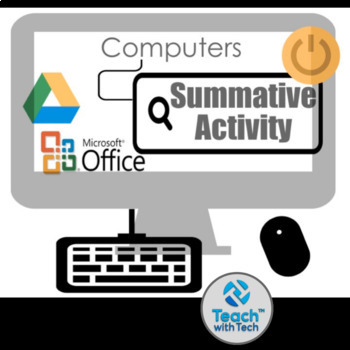
Computers Summative Evaluation Activity Microsoft Office Google Drive
This is an end of year/semester activity to evaluate your students ability to use information technology software (Microsoft Office or Google Drive). It usually takes my students approximately 3 weeks to complete.Students will showcase their word processing, spreadsheet, desktop publishing, presentation software and website design skills.Students will perform electronic research and examine current issues related to the impact of information and communication technology.Specifically, students wi
Grades:
7th - 10th
Types:
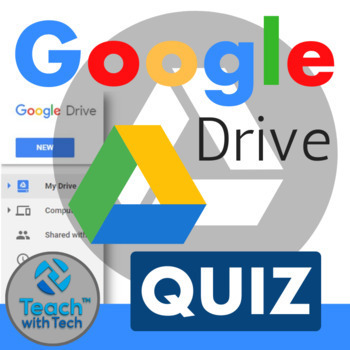
Google Quiz Feature in Google Forms
This guide shows teachers and students how to create Quizzes in Google Forms using easy to follow step-by-step instructions and screenshots.UPDATE: This resource was completely redesigned to match the current version of Google Forms.• You can create a quiz with correct and incorrect answers for questions with multiple choices, checkboxes or drop-down options• Give students quick feedback with auto-marked questions• Useful insight into class performance (Average, Median and Range)TOPICS1. Make a
Grades:
1st - 12th
Types:
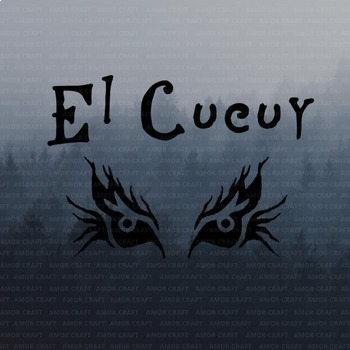
Spooky Spanish Legends-Espeluznantes Leyendas Españolas
SWBAT: Read a story in Spanish about the notorious Spanish Legend: "El Cocuy". This story includes a real testimony from a man who lives in Mexico. This story has unfamiliar words translated to enhance comprehension. The story ends with questions about the story.During class, students will watch a short spooky beginning-level video about "El Cucuy " with Spanish subtitles. This is followed by answering questions. Students may read the story prior to class and have the questions in order to help
Subjects:
Grades:
Not Grade Specific
Types:
CCSS:
Also included in: Bundle: Spooky Spanish Folklore and Legends- "El Cucuy" & "La Llorona"
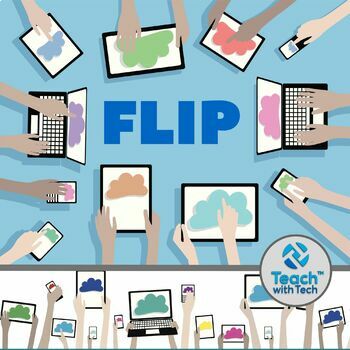
Microsoft Flip Social Learning Guide
"Engage and empower every voice in your classroom or at home by recording and sharing short, awesome videos...together!" This platform (Website and App) has been acquired by Microsoft and all of the features are free! Where social learning happensMake learning fun and engagingEducators create safe, online groups for students to express their ideas asynchronously in short videos, text, and audio messages.Every student has a voiceStudents use it on mobile devices or a desktop equipped with microph
Subjects:
Grades:
Not Grade Specific
Types:

Microsoft Word: Pretest
This pretest can be used to test students on their prior knowledge of different tasks in Microsoft Word.
Grades:
3rd - 6th, Staff
Types:
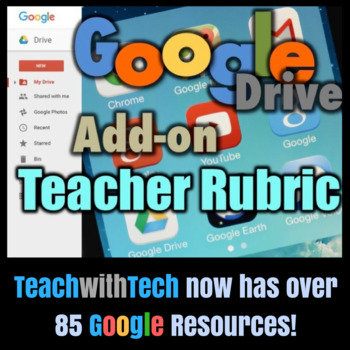
Google Drive Rubrics Add-on Guide
This resource shows teachers how to create, complete and send rubrics to students using an add-on for Google Docs called Teacher Rubrics. This guide utilizes easy to follow step-by-step instructions and screenshots. This allows teachers to mark projects/activities and send results to students directly in Google Drive.Note: This resource does not contain rubrics but rather shows you how to create your own individualized rubrics within Google Docs. This add-on allows you to quickly and efficientl
Grades:
1st - 12th
Types:
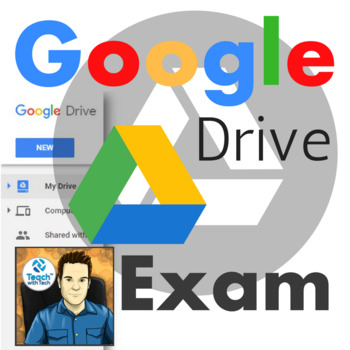
Google Drive Exam
This Google Drive Exam consists of 3 parts1. Google Docs Formatting Assignment2. Google Sheets Spreadsheet and Graphs3. Google Drawings Desktop Publishing PosterThis exam is designed to last 1.5 hours and I have been using it for 3 years This exam includes student exemplars and a marking sheetNote: This resource contains a link to the exam through Google DriveMy students complete a 3 week summative/culminating activity at the end of the course before writing this exam. If you are interested
Grades:
7th - 10th, Adult Education
Types:

Mid-Year Elementary Computer Skills Project
Mid Year Project for Elementary Students; will showcase their computer/technology knowledge and skills; Scoring Guide included
Grades:
2nd - 5th
Types:

Partes del Computador Actividades Libreta Interactiva
En el curso de computación encontramos una de los temas en los que los alumnos necesitan mucho repaso para comprender el porqué algunos dispositivos pertenecen a cuál categoría:
Ideas para usar estas actividades:
1. Durante la discusión del tema los estudiantes pueden tomar nota en las áreas provistas.
2. Otra opción de Asséssment es darles a cortar las hojas de actividad el día anterior así en la medida que se trabaje la discusión de los temas, ir completando las actividades.
3. Se puede ut
Grades:
5th - 12th, Higher Education, Adult Education, Staff

Elementary Typing Goals
This includes a rubric for keyboarding/typing tests for grades 2-5. It includes both goals for accuracy as well as WPM (words per minute).
BUNDLE it with other ED TECH products at: http://www.teacherspayteachers.com/Product/Elementary-Ed-Tech-Resource-Bundle-1412385
Subjects:
Grades:
2nd - 5th
Types:
Also included in: Elementary Ed Tech: Resource Bundle

Super Speedy Typers: Typing Tracker
Charts, Displays, Goals, and Certificates for the Elementary Computer Lab; Rubrics and Links also included
Grades:
3rd - 5th
Types:
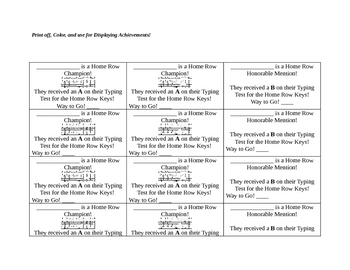
#pumpkin2021 Home Row Typing Champs!
This document includes resources to print and use for a Home Row Typing Achievement display. It also includes links to typing practice/tests over the home row, as well as links for printable certificates.
Grades:
2nd - 6th

Components and Function of Computers Vocabulary and Quiz RAM CPU PCs
Computers are becoming a great and greater portion of classrooms and educational experience. In this technology centered lesson for Junior High (Middle School), students will watch a TED-ED approved video breaking down the components inside computers and learn what makes them work.
Students will answer questions while watching the video to deepen their understanding and into their notes. Then they can be given a quiz which is also included in this lesson.
Grades:
6th - 9th
Types:

Elementary Microsoft Word Project #1
This is the follow up project to my Microsoft Word pretest (separate item). It has the rubric included as well. There is also a supplemental Power Point that goes with this (separate item).
Grades:
4th - 6th
Types:
Showing 1-15 of 15 results

