10 results
Instructional technology projects on sale
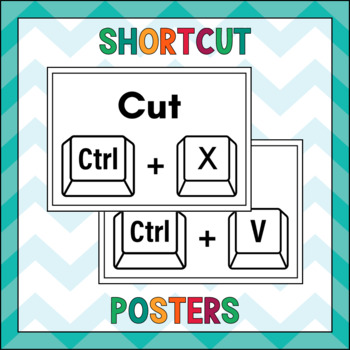
Computer Skills - Keyboard Shortcuts Class Posters - Room Decor
Computer Skills - Keyboard Shortcuts Class Posters - Room DecorYou'll get 10 posters that you can use for class activities or as room decor. Students will be able to easily practise keyboard shortcuts while having fun!It'll be a useful resource during your class that will boost your teaching efficiency!------------------------------------------------------------------------------------------------------Thank you for stopping by!You can contact me with questions about this product. Thank you for
Grades:
1st - 12th
Types:

Microsoft Word: Pretest
This pretest can be used to test students on their prior knowledge of different tasks in Microsoft Word.
Grades:
3rd - 6th, Staff
Types:
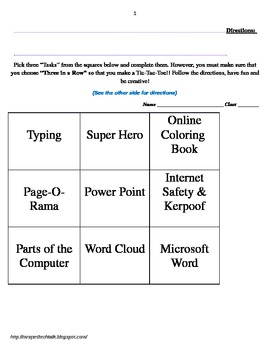
Tic-Tac-Toe Tasks: Computer Lab Style! (Distance Learning)
Students will choose three “Tasks” from the squares shown and complete them, so that they make a Tic-Tac-Toe!!
Directions and links for each task are included; Great review activity for Computer and Internet skills!
Note: Update-Kerpoof no longer exists. Try one of these instead: http://askatechteacher.com/2014/04/17/do-you-miss-kerpoof-try-these-alternatives/
BUNDLE it with other ED TECH products at: http://www.teacherspayteachers.com/Product/Elementary-Ed-Tech-Resource-Bundle-1412385
Grades:
3rd - 6th
Types:
Also included in: Elementary Ed Tech: Resource Bundle

Mid-Year Elementary Computer Skills Project
Mid Year Project for Elementary Students; will showcase their computer/technology knowledge and skills; Scoring Guide included
Grades:
2nd - 5th
Types:
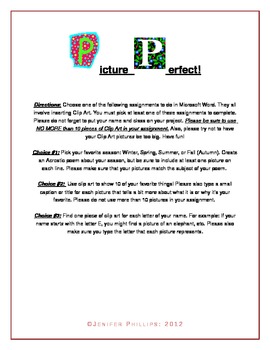
Fundamentals in Word
A Microsoft Word unit for Elementary students. This unit focuses on basic skills such as changing the font style and color and inserting clip art.
Projects, scoring guides, and how to guides are included.
Grades:
2nd - 5th

Intro to Microsoft Word
Rubric and Directions for Microsoft Word "All About Me" assignment; this assignment helps to introduce students to Microsoft Word skills
Grades:
2nd - 3rd
Types:

Elementary Microsoft Word Project #1
This is the follow up project to my Microsoft Word pretest (separate item). It has the rubric included as well. There is also a supplemental Power Point that goes with this (separate item).
Grades:
4th - 6th
Types:
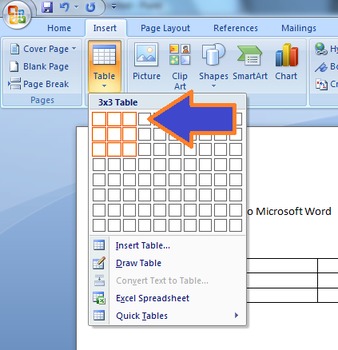
Inserting a Table into Microsoft Word: Assignment
This includes step by step directions on how to insert a table into Microsoft Word, as well as a simple assignment to go along with it; Scoring Guide is also included
Grades:
3rd - 5th
Types:

How to Insert a Chart: Microsoft Word
This step by step tutorial shows you how to create and insert a simple chart into Microsoft Word; simple enough for upper elementary students
Grades:
4th - 6th, Adult Education, Staff
Types:

Making Interactive Digital Pictures with Video Photo Text content on Thinglink
I wrote a guide for teachers to walk students through the process of creating Thinglink enhanced photos. These interactive images are great for presentations or school projects. This is a great tech skill in the classroom to enhance their ability to work with multimedia and the internet.
Try my TOP 7 Middle School History Resources in my HaugerHistory TPT Store!
https://www.teacherspayteachers.com/Product/10-Week-Course-Jr-High-Middle-School-Technology-Computer-Science-Unit-Plan-3596868
6. Co
Grades:
6th - 9th
Types:
Showing 1-10 of 10 results

