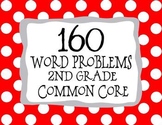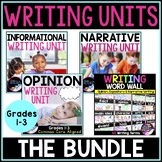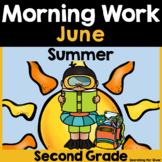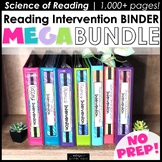87 results
2nd grade library skills interactive whiteboards
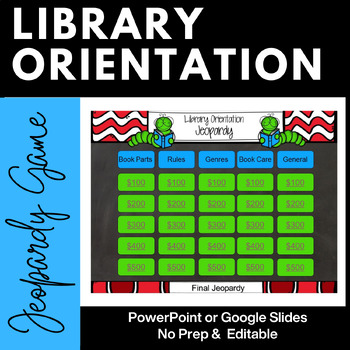
Library Orientation Jeopardy
***Updated to include Google Slides version ***Library Orientation Jeopardy is an easy way to make library or media center orientation fun! A great way to introduce students to the library or media center, this interactive game includes 25 questions and answers in the following five categories:Book CareRulesGenresBook PartsGeneralEverything you review during orientation is covered and the slides are completely editable if you need to change any questions or answers.Simple and fun to play - your
Subjects:
Grades:
2nd - 5th
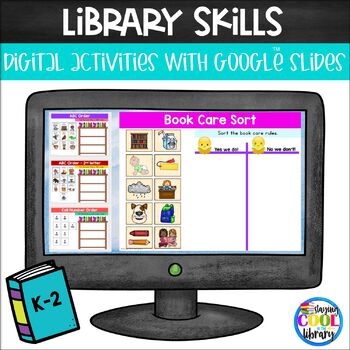
Library Skills Activities K-2 for Google Slides
Review library skills with your K-2 students with this digital paperless resource. Students will work directly in Google Slides or Microsoft OneDrive to complete the activities. This is a fun, interactive way for students to practice different library skills. #tptdigitalWhat is included⇒ Teacher directions – includes the access links and instructions on how to use this in your library or classroom⇒ Instructions for using this resource with Microsoft OneDrive⇒ 2 Google Slide files
Subjects:
Grades:
PreK - 2nd
Also included in: Library Skills Activities for Google Slides BUNDLE | K-5
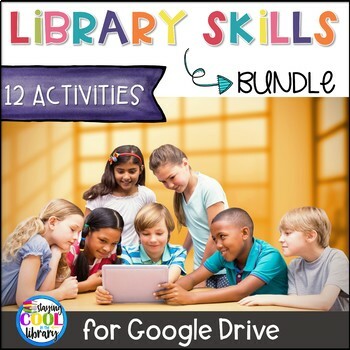
Library Skills for Google Drive - BUNDLE
If you are an elementary librarian who uses Google Apps then this bundle is for you! Purchasing this digital bundle will give you 12 different digital library skills products to use with your students from K-6. There is a wide variety of skills and topics covered in this resource!They include:Dewey Decimal SystemCall numbersFiction and nonfictionDictionary skillsGuide wordsReference materialsGenresReading response with graphic organizersAlphabetical orderParts of a bookBook careAnd much more!! S
Grades:
K - 6th
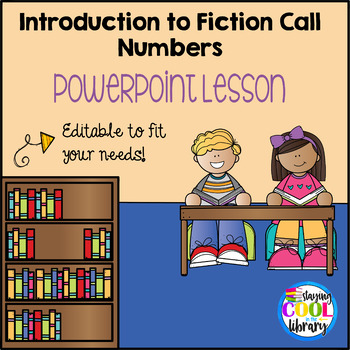
Introduction to Fiction Call Numbers PowerPoint Lesson - Editable
This is an editable PowerPoint lesson to introduce students to fiction call numbers, specifically easy fiction call numbers. All you have to do is click in the text boxes and edit the text. This is a fun and engaging way to teach and review library skills.Suggested grade levels: 1st and 2nd (these are the grades I have used this lesson with). There are a total of 12 slides. On several of the slides you have to add your own text and call numbers. Since libraries use different types of call
Subjects:
Grades:
1st - 3rd
Types:
Also included in: Library Skills Print MEGA Bundle
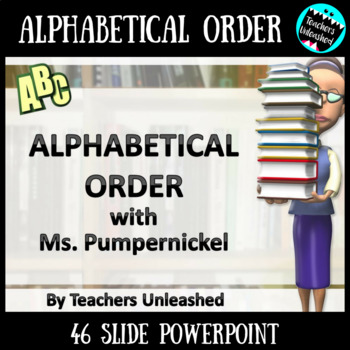
Alphabetical Order PowerPoint Lesson
Alphabetical Order with Ms. Pumpernickel - PowerPoint and Test Prep
This 46 slide PowerPoint will give your students the basics of alphabetizing to the first, second, and third letter. Within the presentation, students will have the opportunity to learn through guided practice, independent practice, and test prep questions. The test prep slides contain a mixture of alphabetizing to the first, second, and third letter, as well as titles of books. Students will get a kick out of Ms. Pumpernic
Grades:
2nd - 4th
Also included in: Dictionary Skills PowerPoint Bundle
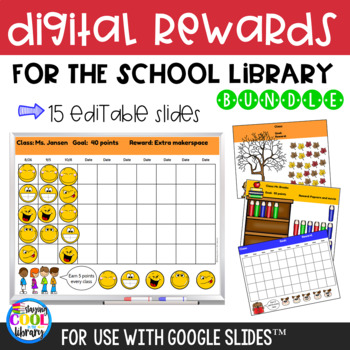
Digital Rewards for the School Library
These digital rewards are perfect for any librarian who is looking for a way to implement a whole-class rewards system with their students. It is made to use with Google Slides. It is a very flexible system that can be used with multiple classes and grade levels. You simply choose a slide for each class, assign a goal and award points.You can buy this bundle in two separate files: Digital Rewards for the School Library for K-2Digital Rewards for the School Library for grades 3-5What is included⇒
Grades:
PreK - 5th
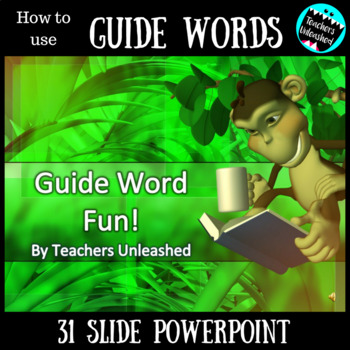
Guide Words PowerPoint Lesson
Guide Word Fun!
This 31-slide PowerPoint Presentation will offer guidance through the understanding of dictionary guide words, and how they aid students in study skills. Students will learn what guide words are, how they are used, and will practice using their alphabetizing skills in several ways. As a finale, students will be given test prep style practice and two extension activities.
Students will need to know how to alphabetize to the third letter for this presentation.
************
Subjects:
Grades:
2nd - 5th
Also included in: Dictionary Skills PowerPoint Bundle
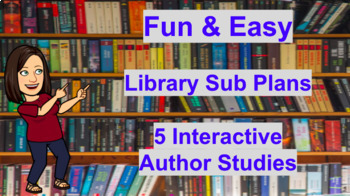
K-3 Library Sub Plans - 5 Fun / Easy / Interactive Author Studies
This resources includes 5 Author Studies (5 days of sub plans).One author study = one library lesson plan. Each google slide has 30+ minutes of work available for the students. It can be a powerpoint lesson or assigned as a google slide. This resource is great for virtual and hybrid learning (use as an assignment)as well as in-person learning (display on whiteboard).1- Mo Willems = read aloud, author experiment, virtual library, directed drawing 2- Aaron Blabey = meet the author, read alouds, th
Subjects:
Grades:
K - 3rd
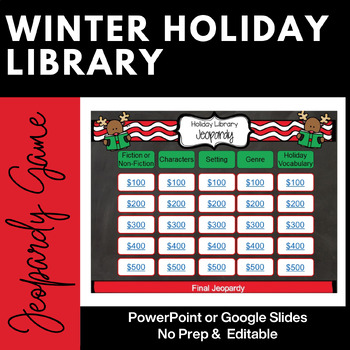
Holiday Library Jeopardy - PowerPoint and Google Slides Edition
Holiday Library Jeopardy is an easy way to review library information while having fun! A great way to reinforce media center skills and encourage discussion about reading, this interactive game includes 25 questions and answers in the following five categories:Fiction or Non-FictionCharactersSettingsGenresHoliday VocabularyThe slides are completely editable if you need to change any questions or answers.Simple and fun to play - your students will LOVE this game!Make sure and check out my other
Grades:
2nd - 5th
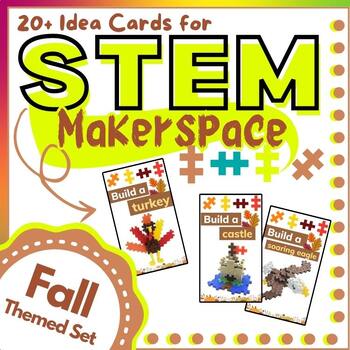
FALL SPECIAL Plus Plus Blocks STEM BIN Challenge Cards for Maker Space
Plus Plus blocks are simple manipulatives with an endless possibility for creativity. However, students can get stuck when they first sit down and look at them. They are constantly asking what they can do with them!?No need to be able to read, each card comes with an image to demonstrate the build visually!__________________________________________________________Why not update your Plus Plus Block bins with these incredibly adorable Fall Themed Idea Cards!These Plus Plus Block challenge cards a
Subjects:
Grades:
K - 9th
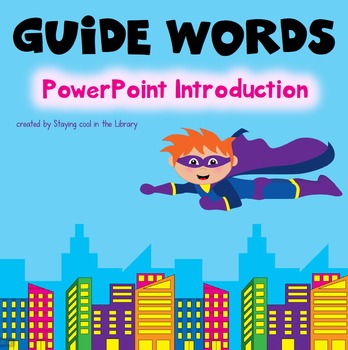
Guide Words PowerPoint Introduction
This is a simple PowerPoint lesson to introduce your students to guide words. There are 17 slides. First students learn what guide words are and where to find them on a dictionary page. Then there are some practice questions to help students find guide words on a dictionary page and to identify what words would be on the same page as a certain set of guide words. Please download the preview as it shows every page of the file.Please note: this is NOT an editable file. You will not be able t
Grades:
2nd - 4th
Also included in: School Library Curriculum - YEARLONG MEGA BUNDLE
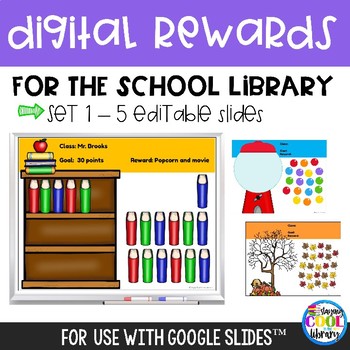
Digital Rewards for the School Library - Set 1
These digital rewards are perfect for any librarian who is looking for a way to implement a whole-class rewards system with their students. It is made to use with Google Slides. This is Set 1. This set will work best for younger grades (kindergarten, first grade, and second grade). But you can use them with whatever grade you wish.
It is a very flexible system that can be used with multiple classes and grade levels. You simply choose a slide for each class, assign a goal and award points.
This
Grades:
PreK - 5th
Also included in: Library Skills Primary Bundle K-2
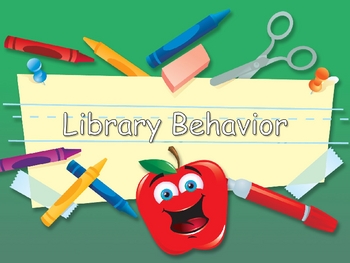
Library Behavior for Primary Students
This is an interactive library behavior and rules Powerpoint presentation for Preschool, Kindergarten, 1st, and 2nd grades. It is great for use on a Smartboard. You could even modify it for other uses. My students love the sounds in this presentation.
Find more resources at ElementaryLibrarian.com/
Subjects:
Grades:
PreK - 2nd
Types:
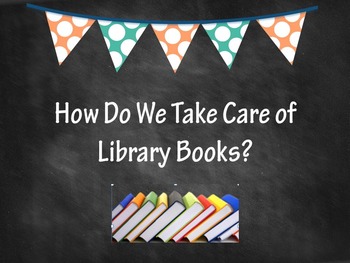
How Do We Take Care of Library Books
This powerpoint lesson teaches students how to take care of their library books. On each slide students will see a photo. They will decide what the photo has to with taking care of library books. After all the photos/discussion, students will watch a short video clip on "Taking Library Books Home". Extension: Students will sort scenarios into "What to Do" and "What Not to Do" groups (this could be done whole group or printed off and completed individually. At the end there is are a few addition
Subjects:
Grades:
K - 3rd
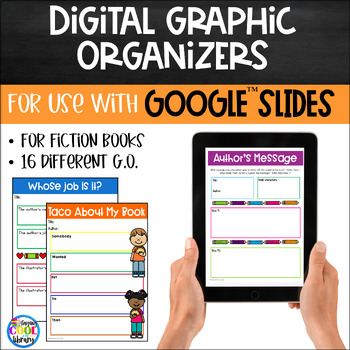
Digital Graphic Organizers for Google Slides: Fiction Book Reading Response
This is a set of 16 digital graphic organizers that can be used with any fiction book. Students will work directly in Google Slides. This is a fun, interactive way for students to respond to their reading. They can be completed independently or collaboratively. List of graphic organizers: ⭐ The Cause and Effect Path ⭐ Story Elements ⭐ Book Comparison ⭐ Author's Message ⭐ Main Idea ⭐ Prediction ⭐ Lesson Learned ⭐ Making Connections ⭐ Retell Roundup (beginnin
Grades:
1st - 3rd
Also included in: Fiction Graphic Organizers Bundle - Digital and Print Reading Response
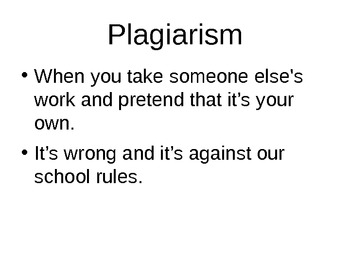
Plagiarism, Is it Right?
This is a non linear Power Point Presentation to introduce plagiarism to students. The presentation includes four senarios that students can answer. Each answer is linked to a specific slide. When the correct answer is selected the teacher should click to reveal sub questions about the senario. Use small red arrows to advance to the next group of questions. Teach children responsible use of information. A good lesson to use before starting a research project. Best if used with a SMART board or o
Grades:
2nd - 5th
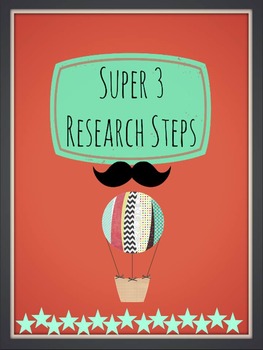
Super 3 Research Skills
This lesson introduces the Super 3 Research Skills to students in grades k-2. The Super 3 Research Skills are a condensed version of The Big 6--which is used for older students. The steps are 1. Plan 2. Do 3 Review. This lesson introduces the steps and then as a whole group, goes through each step using whatever topic the class chooses.
I have included a printable self-assessment rubric for students to use for the "Review" step of The Super 3.
This lesson will take at least 2 thirty-minut
Subjects:
Grades:
K - 2nd
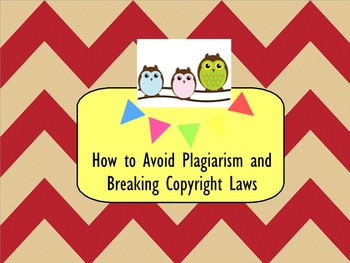
Avoiding Plagiarism by Paraphrasing and Citing Sources
This lesson would follow a lesson introducing copyright and plagiarism. In this lesson, students will learn two ways to avoid breaking the law by plagiarizing: Paraphrasing and Citing Sources.
Subjects:
Grades:
2nd - 4th
Types:
CCSS:
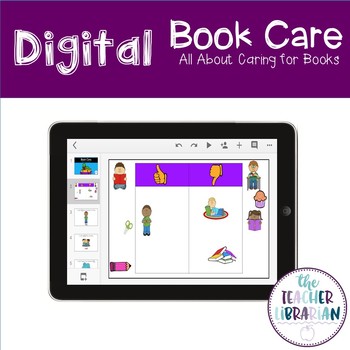
Digital Google Slides Book Care Activity *Distant Learning*
Are you trying to amp up your tech savvy classroom or library?Here is a simple Google Slides Book Care sorting and small book activity.For my Library Friends, this is a great library center for the lower grades. Just have it ready on an iPad or Interactive Whiteboard for the students to work with.In this activity students drag the correct picture to the thumbs up or thumbs down for book care. There are also slides with one sentence and picture for book care. Students drag the word to the empty
Subjects:
Grades:
PreK - 2nd
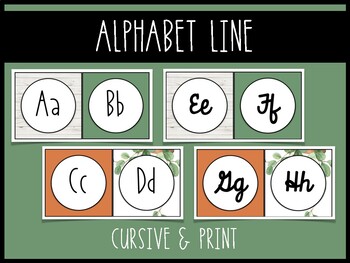
Plant Themed Alphabet Line - Print and Cursive
Decorate your plant/shiplap themed classroom with this alphabet! 4 Sets Included1. Print - Font AG Frinally2. Cursive - Font KG Always a good time3. Print - Font KG Penmanship4. Print - Font KG Penmanship LinedPart of a larger decor bundle, get it here!Plant Themed Decor SetLet’s Connect! Follow me on InstagramPlease feel free to message me or email me at teachingandcardigans@gmail.com if you have any questions or concerns about a product!!Please remember to leave a review for TpT credits!Terms
Grades:
K - 5th
Also included in: Plant Themed Classroom Decor Pack - Editable
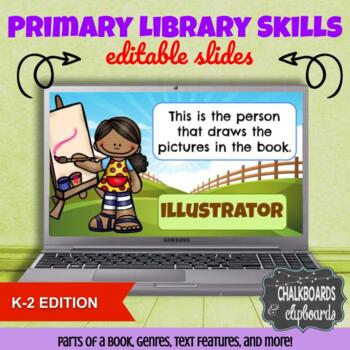
Primary Library Skills
Introduce students to the core components of a book: Parts of a book, Genres, Book Makers, Title Page, and Text Features. This Google Slide lesson has 34 highly illustrated slides that endeavor to introduce students to all the parts of a book, starting with the front cover, ending with the back cover, and discussing everything in-between. Each slide poses a question and clickable answer.Fiction or Non-fiction:* fiction* non-fictionParts of a Book:* cover* spineBook Makers:* author* illustrator*
Subjects:
Grades:
K - 2nd
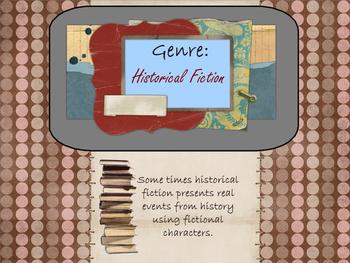
Historical Fiction Genre
This Smartboard lesson is an introduction to the historical fiction genre. It was created for elementary students by a second grade teacher turned elementary library media specialist.
This lesson explains the term genre and describes the characteristics of the historical fiction genre. Students will view several examples of historical fiction texts and will be given a few activities to complete after a historical fiction read aloud.
I would love for you to rate this product and view my oth
Subjects:
Grades:
1st - 5th
CCSS:
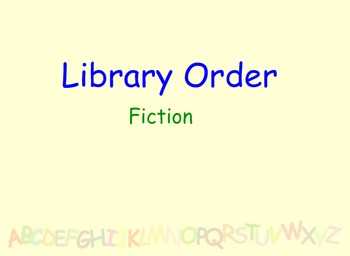
Library lesson - Alphabetical Order
This SMART Notebook file will help you teach how fiction books are arranged in the library. Students will practice arranging books in alphabetical order. There are four work pages, in which the ordering of books gets more difficult as it goes. This file is editable so you will be easily able to make more pages to fit your lesson needs. Please see my free file "Library lesson - Dewey Decimal System" for an example of how students place books in order. Michele Green
Grades:
1st - 6th
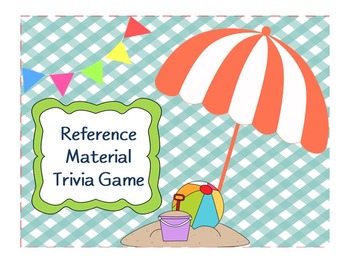
Reference Materials Trivia Game
Here you will find fifteen trivia questions to help students review reference materials. The reference tools reviewed are:
Dictionary
Thesaurus
Atlas
Encyclopedia
Students will get a question that asks them where to look to find specific information. They will decide if it is a dictionary, thesaurus, atlas, or encyclopedia.
Subjects:
Grades:
1st - 5th
Types:
Showing 1-24 of 87 results