50 results
Adult education library skills resources for Google Apps
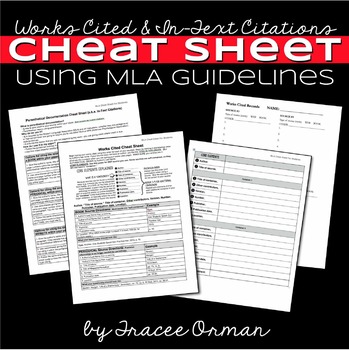
MLA Citations - Works Cited Cheat Sheet for Students Editable 9th Ed
A quick and easy reminder of how to write in-text and works cited citations. This editable handout covers the basics in a simplified way. It is not meant as a replacement for using a handbook, but an easy-to-copy resource students can keep in their notebooks or folders.UPDATED to include the 2021 MLA 9th edition changes.This handout simplifies the hardest part for students: documenting their sources.Common Core State Standards: The CCSS require students to cite sources. This will be a helpful ai
Subjects:
Grades:
6th - 12th, Higher Education, Adult Education
Types:
Also included in: Custom Bundle for Jen W.
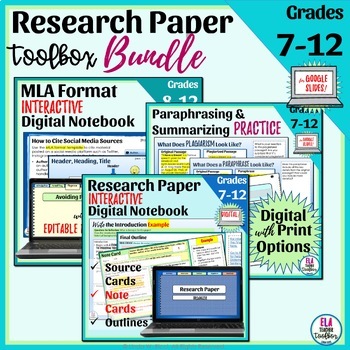
Research Paper Bundle: Note Cards, Outlines, MLA 9th Edition | Digital
Make writing a research paper manageable for both you and your students with these easy-to-use digital resources!Digital Source CardsNote CardsGraphic OrganizersOutlines for Every Paragraph of the PaperInteractive Guide to MLA Style 9th EditionHow to Cite SourcesHow to Avoid PlagiarismHow to Paraphrase, Summarize, and QuoteParaphrasing and Summarizing Practice Exercises & Answer Key⭐ No more loose note cards! Manage every step of the research paper online. ⭐These resources will save you time
Grades:
8th - 12th, Higher Education, Adult Education
Types:
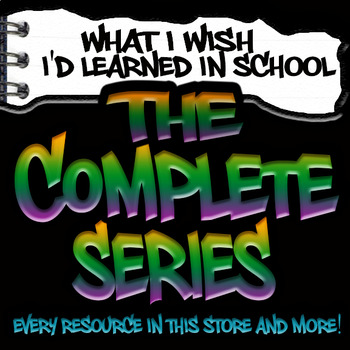
Complete Series Bundle 23-24
This Bundle includes every resource in "What I Wish I'd Learned in School" as well as every future resource.*BONUS: Master Table of Contents to help you organize the content. **NOTE: "free" products are included as links on the Table of Contents page. DIGITAL LITERACYDigital Literacy Unit (1 Week) 1 - Lesson Plan: Introductory Slide1 - Energizer/Exit Ticket1 - About Teacher/IA Slide - Model1 - About Me Student Slide2 - Lesson Plan: Google Docs Pre Assessment2 - Energizer/Exit Ticket2 - Google D
Grades:
7th - 12th, Higher Education, Adult Education
Types:

Academic Research | Library databases | bias sources | Introduction Presentation
Do you want to teach your students how to research effectively? Do you want them to know the difference between using Google and search engines vs. library databases? Two products included!1- A detailed information presentation (see what is included below)2- Fill in the blank guided notes sheet3- Answer key for the guided notes sheet In this presentation you will find: Engaging topical questions to hook students, like- What is Cardi B’s net worth?Explore Google and search enginesReliability and
Grades:
9th - 12th, Higher Education, Adult Education
Types:
CCSS:
Also included in: What is Art? Argumentative Essay + Academic Research Presentation
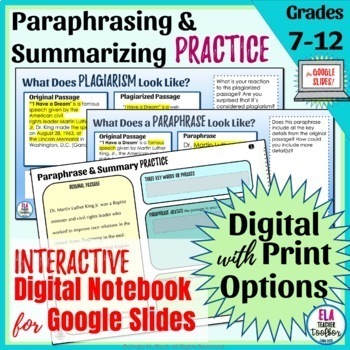
Paraphrase and Summarize Practice Activities | Avoiding Plagiarism | Digital
Your upper middle and high school students will learn a practical strategy and practice paraphrasing and summarizing. Students will learn to recognize plagiarism and practice an effective strategy for synthesizing information. No more Synonym Word Salads! This easy-to-use Digital Interactive Notebook is both a teaching tool and a convenient reference tool for you and your students.This Product includes an Editable Easel Assessment that your students can use for practice and review, or you can us
Grades:
8th - 12th, Adult Education
Also included in: Research Paper Bundle: Note Cards, Outlines, MLA 9th Edition | Digital
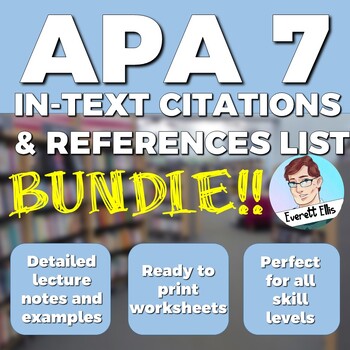
APA 7 References List and In-Text Citation Notes and Worksheets Bundle
This bundle is the perfect resource to both introduce your students to the format of the APA references list and in-text citations, and to provide them with easy-to-follow notes as they create their own authentic references as part of their research assignments.This lesson provides:Thorough lecture notes covering the main concepts found in every APA reference and detailed examples for all common print and media references.Thorough lecture notes covering the big ideas of parenthetical and narrati
Subjects:
Grades:
9th - 12th, Higher Education, Adult Education
Types:
CCSS:

Fake News / Catfish / Fake Phone Numbers / VoIP / Reverse Image Searches
Included is a self-created lesson plan and TWO quizzes on how to identify fake news / fake phone numbers (including VoIP). Students will have fun with this lesson because they will: learn how to identify fake news articles AND fake phone numbers.Many students watch the reality show "Catfish". This lesson shows students: how to complete a reverse image search on photoshow to identify fake phone numbers using two online websitesBy purchasing this item, you will receive a Google Drive folder that c
Grades:
7th - 12th, Adult Education, Staff
Types:
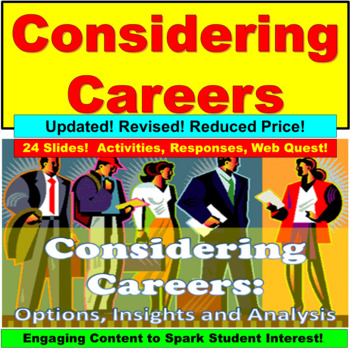
Career Choices Digital Lesson for avid learners
Totally updated and revised! Now Google Slides compatible. The product includes 24 slides, web quest, article, written response, sharing, research, and more! Looking for a new, interesting unit? Start with careers. Students generally like to think about their writing in terms where they can relate. This PowerPoint gives teachers the beginnings of discussions to build their own writing unit around to create papers, discussion and presentations. Included notes, in class activity, and elemen
Grades:
6th - 12th, Higher Education, Adult Education
Also included in: The Entire Year for avid learners: College Readiness
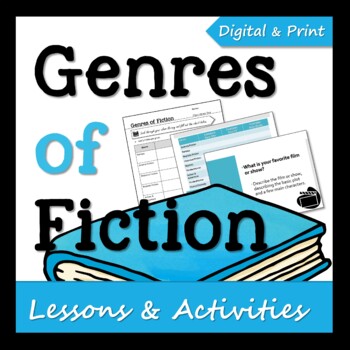
Genres of Fiction Unit of Study - Digital - Distance Learning
**Now includes Digital version and activities for Google Apps! **Over 80 pages of slides and activities!Start the year by studying Genre of Fiction! I begin each school year by introducing or reviewing Genres of Fiction because it serves as the perfect introduction to any fiction unit. Or, use this resource to introduce other units and/or topics!Genre study provides a great opportunity to launch discussion and/or lessons for:- Framing literature study- Previewing the texts you will be reading a
Grades:
5th - 12th, Higher Education, Adult Education
Also included in: Genres of Fiction Unit of Study Bundle - Digital - Distance Learning

Get Your Students Organized Using Google Keep
Help your students get organized using the FREE Google Keep App today. If you're tired of your students underperforming because they forget to do assignments, or can never seem to find their work? If you answered yes, then this is the best $4 you will ever spend! Use this step by step guide to help your students stay organized using the Google Keep app. This tutorial provides Teachers with step by step instructions on how they can use the Google Keep functionalities for their students and them
Grades:
3rd - 10th, Adult Education, Staff
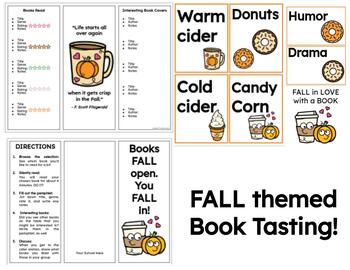
FALL themed Book Tasting
Have you had hosted a book tasting?! It is a great way to introduce students to new genres while keeping them fully engaged! This product is fun FALL THEMED book tasting! Great for the beginning of the year, a fun way to get students reading right away! Students can have some candy corn, cider, and/or donuts to go along with this activity!This product includes 18 slides:InvitationsPlacematsBook genres/categories"Treats" signs for cider/donuts/candy corn, etc.Rating brochures (2 options!)- Detail
Subjects:
Grades:
PreK - 12th, Higher Education, Adult Education, Staff
Types:
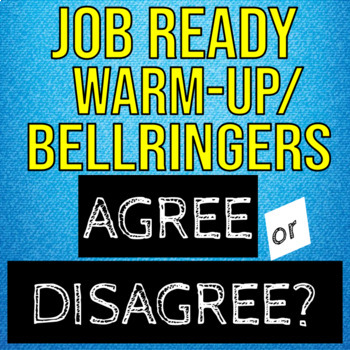
Job Ready Agree/Disagree Google Slides Activity - Special Education High School
Students love this warm-up activity!NOTE: are you teaching about jobs and careers? This is included in part of a larger unit, Intro to Jobs and Careers. Buy the bundle and save! 25 thought provoking questions that will be irresistible conversation starters for your students.This is especially useful if you have a vocal, opinionated class. Project a statement on the board and students move to the "AGREE" or "DISAGREE" side of the room depending on their stance. Then, they share out why they agree
Grades:
7th - 12th, Higher Education, Adult Education
Types:
Also included in: Complete Series Bundle 23-24
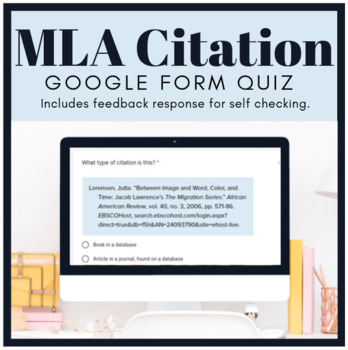
MLA Citation Quiz
A quick 10 question quiz to test students' understanding of MLA citations. Questions include identifying the different elements in a MLA Citation including title, source, author, database etc. These citations were gathered from https://style.mla.org/works-cited-a-quick-guide-book/ which has more explanations about MLA style. Includes feedback response for self checking.Opens in Google Forms.
Subjects:
Grades:
4th - 12th, Higher Education, Adult Education
Types:
Also included in: Ultimate Elementary School Library Resource Bundle- 84 products!
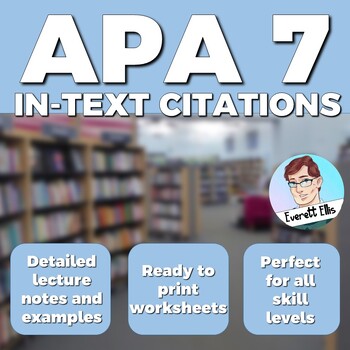
APA 7 In-Text Citation Notes and Worksheets
This is the perfect resource to both introduce your students to citing information in APA format, and to provide them with easy-to-follow notes as they create their own authentic citations as part of their research assignments.This lesson provides:Thorough lecture notes covering the big ideas of parenthetical and narrative citations. From sources with many authors to no listed authors, your students will have an easy resource to refer to whenever they have questions. Five different printable wor
Subjects:
Grades:
9th - 12th, Higher Education, Adult Education
Types:
CCSS:
Also included in: APA 7 References List and In-Text Citation Notes and Worksheets Bundle
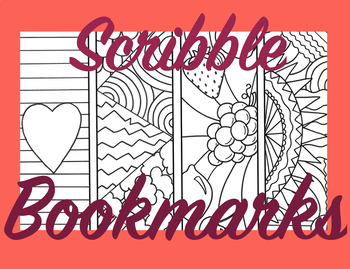
Scribble Bookmarks
Why not a little scribble in between? Your Students will love it, as well as you! Happy March! :)
Subjects:
Grades:
PreK - 12th, Higher Education, Adult Education, Staff
Types:
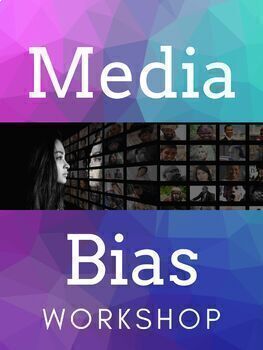
Research Skills and Media Bias Workshop - Handout - (Distance Learning)
This 40-60-minute editable Google Doc lesson is an engaging, eye-opening workshop to help students understand how to evaluate sources and understand media bias for research they are doing. It's ideal for high school students but can easily be adapted for middle school students.This workshop produces great conversations around media, language, and research and can be used as a springboard for in-depth research work, media units, annotated bibliographies, or units about truth, propaganda, or rheto
Grades:
7th - 12th, Higher Education, Adult Education
Types:

Google Workspace / Google For Education - Skills (Interactive Lessons)
Included in this product are:Google Workspace Interactive Lessons - Slideshow (Part 1) - [52 slides]Google Workspace Interactive Lessons - Slideshow (Part 2) - [34 slides]Google Workspace Skills - ChecklistThis product is great for schools that are new to Google Workspace tools OR for teaching students how to use Google Tools.This product is great for staff who need to teach Google Workspace Professional Development OR Computer Education / Computer Technology Teachers who needs to to teach thei
Grades:
3rd - 12th, Adult Education, Staff

Black Excellence: Digital Museum Exhibit Research Project
It is essential that both our students of color and their white peers recognize Black Excellence in all genres and areas of expertise. For too long, traditional American curriculum has ignored the majority of Black innovators and influencers throughout our history.This project asks students to exercise their research abilities to inform the creation of a digital museum exhibit about their chosen example of Black Excellence.*This project can be completed in the classroom and/or with hybrid studen
Grades:
7th - 12th, Higher Education, Adult Education
Types:

Tech-Exploratorium - Build a Website: Project Based Learning + RUBRIC
The following are the Learning Objectives for this assessment.1. Obtaining genuine knowledge (i.e. terminology, trends) of emerging technologies2. Learning fundamental principles in the field of educational technology3. Gaining skills in working with others in a group4. Developing creative capacities (research, writing, designing, etc.)5. Developing skills in public speaking and in writing6. Learning how to research and use web-based resources for answering questionsDirections:Create a web-based
Grades:
9th - 12th, Higher Education, Adult Education
Types:
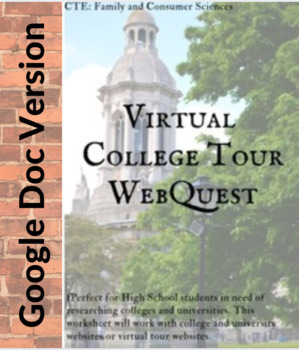
Virtual College Tour Web Quest (Google Doc Version)
Perfect activities for middle and high school students in need of researching colleges and universities. This form can be used with any college or university website or virtual tour website (such as campustours.com). I use this with my AVID 10th graders, but it can be used for any CTE (Career and Technical Education) or other applicable course. It is also great for a college research project.This is the Google Doc Version, if you would like the PDF version CLICK HERE!Also, check out this Busines
Grades:
7th - 12th, Higher Education, Adult Education
Types:
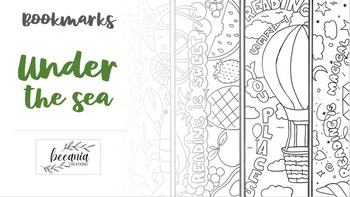
Bookmark Under The Sea
Miscellaneous Bookmark, printable, colorable Under the seaReading is sweetReading takes you placesReading is magical
Subjects:
Grades:
PreK - 12th, Adult Education, Staff
Types:
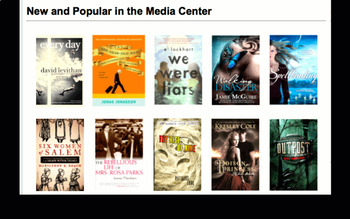
Animated Books Display (Slideshow) for School Libraries / Classrooms
Feature your library’s brand new books or a specific genre collection with this Animated Book Covers display. The display is made on Google Slides – yes, Google Slides. It is a slideshow with preset animations on each book cover.This animated books display can be featured on your classroom or school library website to feature new books that you school has purchased or to showcase a specific set / genre or books. After you download the Google Slides file, make sure you have a folder of your book
Grades:
PreK - 12th, Higher Education, Adult Education, Staff
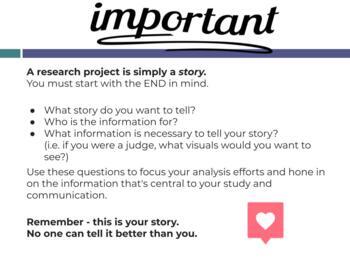
Quantitative & Qualitative Research Questions / Triangulation - Google Slides
Included in this product is a Google Slides slideshow of 18 slides that discuss:quantitative and qualitative research questionswhat makes a good and bad research questionexamples of quantitative research questionsexamples of qualitative research questionshow to narrow a topic into a research questiontriangulationtriangulation exampleslayout of research (chap 1, chap 2, etc.)important points about your research
Subjects:
Grades:
11th - 12th, Higher Education, Adult Education

Creating a Google Site
Step-by-step directions for creating a New Google Site...
Includes a Word document you can edit by adjusting the document according to your expectations. You can also use this as a generic guide to get students started.
The directions also include a corresponding student checklist. As they complete a step on the direction list, they sign off on their own checklist. Once completed, the document is given to the teacher. The teacher then reviews the student's website and signs off on the checklis
Grades:
2nd - 8th, Adult Education
Types:
Showing 1-24 of 50 results

