38 results
Elementary robotics projects $5-10
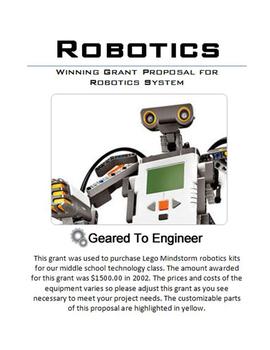
Grant: Winning Proposal for LEGO Mindstorm Robotics Kits
This is a winning grant proposal to purchase LEGO Mindstorm Invention System robotics kits to use for science, physics, technology and engineering activities. A state electrical cooperation awarded $1500.00 for this grant in 2002. This proposal is customizable and can be adjusted to compensate for the variations in prices and costs of the equipment so please adjust this grant as you see necessary to meet your project needs. The customizable parts of this proposal are highlighted in yellow. The R
Subjects:
Grades:
4th - 12th

3D Print a Flexi Animal: A Step-by-Step Tinkercad Tutorial
OverviewIn this step-by-step tutorial your students (or you) will learn to create a flexi animal using Tinkercad. (Tinkercad is a free online program for designing 3D printable objects.) The fun thing about the flexi (aka. articulated) animals is that they actually print with the hinges in place. There is no post processing. Students may create whatever animal (or other shape) they desire and will learn how to add the hinges.You will receive the tutorial in 3 different formats. There is a Video
Grades:
5th - 12th, Higher Education, Adult Education
Types:
Also included in: 3D Print Your Own School Supplies: Level 2 Bundle

3D Print Your Own Toy Car: A Step-by-Step Tutorial
In this step-by-step tutorial your students (or you) will learn to create a toy car using a program called Tinkercad. The tutorial can be printed as a booklet, viewed as a YouTube video, or viewed step-by-step online. Students may create the car exactly as pictured or create their own inspired car designs.OverviewDo you have a 3D printer but aren't quite sure what to do with it? Are you looking for ready-to-go projects to teach your students valuable 3D design / CAD skills? Do you need creative,
Grades:
3rd - 12th, Higher Education, Adult Education
Types:
Also included in: 3D Print Your Own Toys: Level 1 Bundle
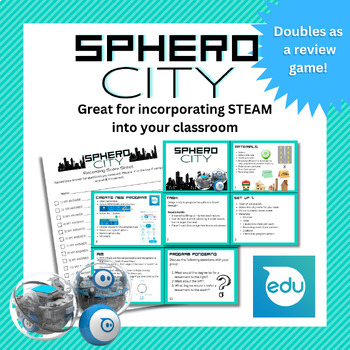
*NEW* Sphero City Builder: Learn Robotics and Programming Through City Design
Sphero City Builder: Learn Robotics and Programming Through City DesignLooking for a fun and engaging way to introduce your students to the world of robotics and programming? Look no further than this comprehensive resource pack! With Sphero City Builder, your students will learn how to build a city and program a Sphero robotics ball to travel down the roads they create.This pack includes:Step-by-step instructions for building a miniature city using simple materialsTips for creating a functional
Subjects:
Grades:
4th - 8th
Types:
NGSS:
MS-ETS1-2
, 3-5-ETS1-3
, 3-5-ETS1-1
, MS-ETS1-1
, 3-5-ETS1-2
...
Also included in: Sphero Bundle #3
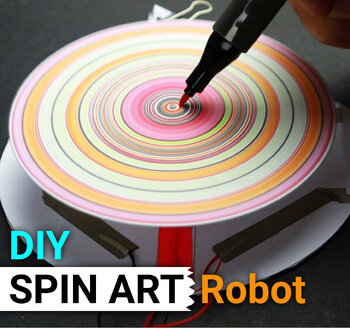
Paper Circuit: DIY Spin Art Robot - Creative Electronics STEAM Activity
Kids can unleash their creativity with this spin art machine while getting hands-on with circuits, motors, and switches. It's a unique blend of art and electronics, perfect for classrooms, makerspaces, and libraries. There are no tools required! All circuits are made using conductive tape, making this a hassle-free STEM and STEAM activity!Try out different effects using markers or liquid colors on the Spin Art Robot!Update: New Stress-Free Workshop webpage (details below)!This project is fun for
Grades:
3rd - 6th
Types:
Also included in: Creative Electronics STEAM Activity Bundle - 3 Simple Paper Circuits

3D Print Your Own Truck Using a Simple Circuit | A Tinkercad Tutorial
In this step-by-step tutorial students learn how to create a truck that actually moves using a simple battery circuit. This is a fun and meaningful project for learning about circuits and electricity. The tutorial is broken down into two parts, so you can choose whether you want students to only design the truck base (the part necessary for it to run) or whether you want them to also add a customized cab and trailer. Students (and adults, too) love racing their cars against one another.OverviewD
Subjects:
Grades:
5th - 12th, Higher Education
Types:
NGSS:
HS-PS3-2
, HS-PS3-3

3D Print Your Own Fidget Spinner: A Step-by-Step Tutorial
Learn how to create a 3D-printable fidget spinner using a program called Tinkercad. Discover how to personalize and design your fidget spinner. Find out how to choose the number of "arms" your fidget spinner has. In this step-by-step tutorial your students (or you) will expand their 3D design skills. The tutorial shows you everything from how to open the program to how to slice your final design.OverviewDo you have a 3D printer but aren't quite sure what to do with it? Are you looking for ready-
Grades:
4th - 12th, Higher Education, Adult Education
Types:
Also included in: 3D Print Your Own Toys: Level 1 Bundle
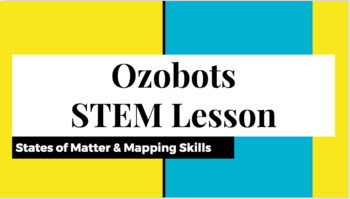
Ozobots STEM Lesson with States of Matter & Mapping
This is a complete lesson on STEM lesson for incorporating using Ozobot Robots to teach States of Matter ; Mapping Skills.
Objectives:
Integrate Ozobot, coding, and the states of matter.
Use coding to make connections to what they were learning in class, the states of matter, which is about the movement of molecules to form a liquid, solid and gas.
Students will construct a map that has a map of the school that has a key, compass rose, and title
Students will use ozobot to guide the class
Subjects:
Grades:
K - 8th

VEX VRC/IQ Engineering Design Notebook Outline
This PDF is a descriptive outline that details the information competitive robotics teams can use to develop their team engineering design notebook. Also embedded in the document are links to example engineering notebooks, RECF's Engineering Notebook & Team Interview Rubrics, a decision matrix template (along with a link to a video explanation), and helpful tips!
Subjects:
Grades:
5th - 12th
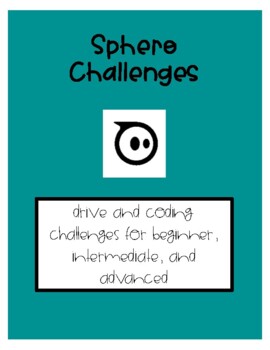
Sphero Challenges
If you have spheros....this is for you!The I have a sphero, now what beginer getting started guide.You can use this immediately! Minimal materials needed.3 Challenge Levels (Beginner, Intermediate, Advanced) Tip: Start with beginner and work in order*2 Sphero Options (Drive Mode or Program Mode) Tip: Start with drive mode, and once students can do this try the activities in the Programming Mode*3 Formats (Whole Page, 4 Per Page, Picture) Tip: whole page (this would be great to print out and lami
Grades:
3rd - 6th
Types:
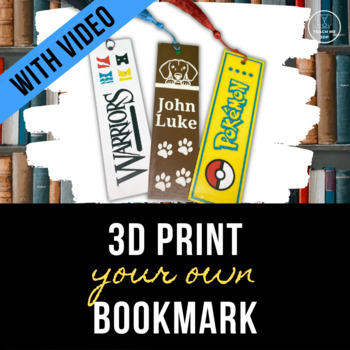
3D Print Your Own Bookmark: A Step-by-Step Tutorial
Do you have a 3D printer but aren't quite sure what to do with it? Are you looking for ready-to-go projects to teach your students valuable 3D design / CAD skills? Do you need creative, engaging STEM activities? Then Teach Me 3DP Tutorials were designed for you.OverviewIn this step-by-step tutorial your students (or you) will learn to create a bookmark using a program called Tinkercad. (Tinkercad is a free online program for designing 3D printable objects.) Students will learn to use tex
Grades:
3rd - 12th, Higher Education, Adult Education
Types:
Also included in: 3D Print Your Own School Supplies: Level 1 Bundle
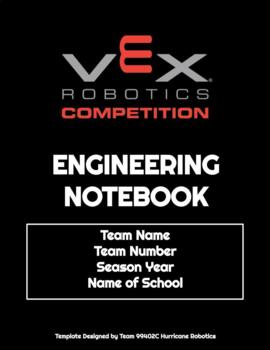
VEX VRC/IQ Robotics Engineering Notebook Template
A PowerPoint Template to use for VEX Robotics and VEX IQ Competition Engineering Design Notebooks. The template is set up as a Portrait 8.5 x 11 inch slideshow that includes the following:VEX VRC Cover PageVEX IQ Cover PageDecision Matrix TemplateOrthographic Graph Paper Template PageTable of Contents (3 Blank Ready to Use & 1 Template Page)Team Member Information Slide50 Numbered Entry Pages (each page sequentially numbered & includes Title, Page #, Entry Box, Signature/Witness Box, &am
Subjects:
Grades:
5th - 12th
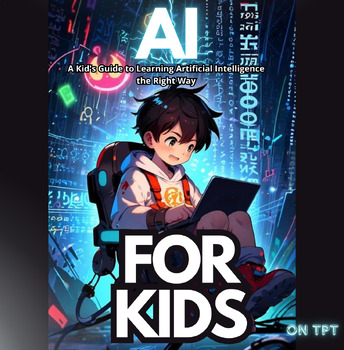
AI: A Kid's Guide to Learning Artificial Intelligence the Right Way
Dive into the captivating world of artificial intelligence with "AI: A Kid's Guide to Learning Artificial Intelligence the Right Way"! Embark on an exciting journey as we unravel the mysteries of AI, from understanding the basics to exploring advanced concepts. Perfect for curious minds and budding tech enthusiasts, this eBook provides a comprehensive yet kid-friendly introduction to the fascinating realm of AI. Discover engaging chapters that cover everything from the fundamentals of AI to bu
Subjects:
Grades:
K - 12th
Types:
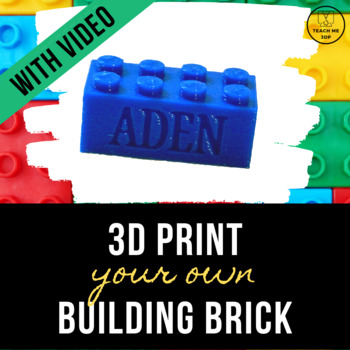
3D Print Your Own Building Brick: A Step-by-Step Tutorial
In this step-by-step tutorial your students (or you) will learn to create a building brick using a program called Tinkercad. The tutorial can be printed as a booklet, viewed as a YouTube video, or viewed step-by-step online. The brick will work with standard building bricks and can be personalized or left plain. OverviewDo you have a 3D printer but aren't quite sure what to do with it? Are you looking for ready-to-go projects to teach your students valuable 3D design / CAD skills? Do you need cr
Grades:
4th - 12th, Higher Education, Adult Education
Types:
Also included in: 3D Print Your Own Toys: Level 1 Bundle
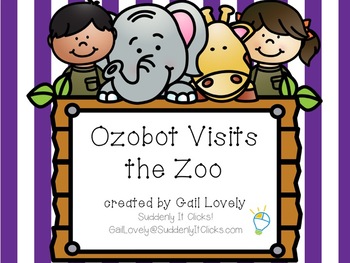
Ozobot Visits The Zoo
Combine coding with Ozobots and learning about animals into a fun exploration. The culminating project is an interactive map of a zoo or other habitat with pathways for Ozobot robots to use to explore the animals and enclosures created by your Kindergarten through 4th grade students. This product will provide you with a progression of skills in using Ozobot robots with your students and incorporating content, in this case science and the study of animals, together in an easy, fun way. With your
Subjects:
Grades:
K - 4th
Types:
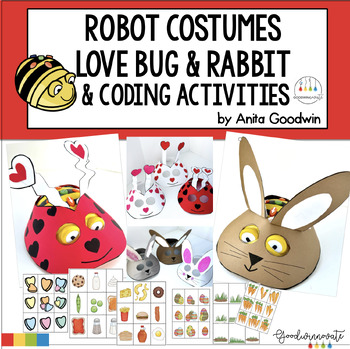
Love Bug And Rabbit Costume and Coding Activities
This is a love bug and rabbit costume for a Beebot robot and some coding activities that are used with a clear Beebot mat. It includes cards to cut out and put under a clear Beebot mat and instructions for how students will use the cards to do a coding acitivity/game. There are 6 different coding activities for each costume for a total of 12 coding activities.Collect the Hearts easier and harder versionHeart Beat Match MakerCarrot CrunchCrunchy Carrots/variation of Crunchy CarrotsMatchy Matchy/v
Grades:
K - 2nd
Types:
Also included in: Robot Costumes and Coding Activities Bundle
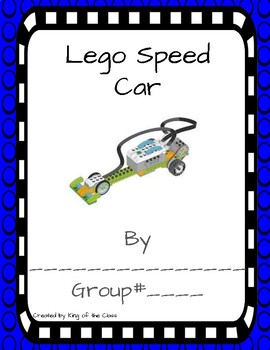
Lego WeDo 2.0 Speed Race Car
This is a print and go activity! Working with the Lego WeDo 2.0 kits is an engaging hands-on STEAM activity! The kits themselves are highly motivating and captivating. I created these packets to provide students structure, guidance, and accountability while constructing these incredible creations!You could organize this activity in several ways. Some possible suggestions are to have students work in groups all on the same task or in centers. The packet includes one building background page, 3 ta
Grades:
3rd - 12th
Types:
Also included in: Lego Wedo 2.0 Guided Projects Lab Sheets Bundle
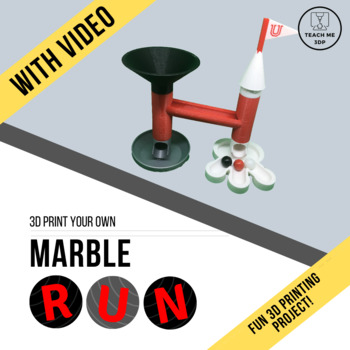
3D Print Your Own Marble Run: A Step-by-Step Tutorial
Create your very own 3D printable marble run! Mix and match pieces! Design your very own flag to top it off! In this tutorial your students (or you) will start with 4 bases, 4 middle pieces and 4 tops for the marble run. You can pick and choose which ones you would like to print. Then you will learn how to design your very own flag using Tinkercad. This tutorial shows you everything from how to open the program to how to slice your final design.OverviewDo you have a 3D printer but aren't quite s
Grades:
3rd - 7th
Types:
Also included in: Make It Move (and learn about Physics): 3D Printing Megabundle
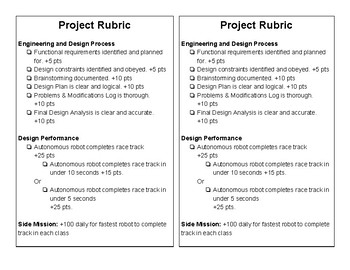
STEM Robotics Engineering and Design Challenge - Robot Racer
COPY SAVER FORMAT!!! Each copy should be run double stapled then use the paper cutter to slice it in half. You will only need to make one copy of the E & D process pages for every two students. I know this helps me keep my copy count low and they fit perfectly in my kids' composition books. I use this as an introductory project in my robotics classes. The students build robots of their own design and race them to the wall and back down a two meter race track. Its a lot of fun and a great way
Grades:
5th - 12th
Types:
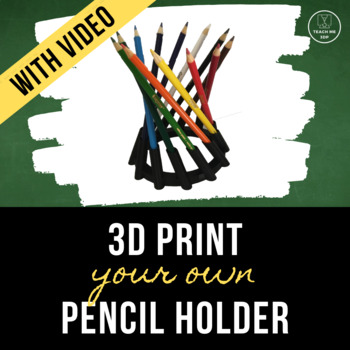
3D Print Your Own Pencil Holder: A Step-by-Step Tutorial
Do you have a 3D printer but aren't quite sure what to do with it? Are you looking for ready-to-go projects to teach your students valuable 3D design / CAD skills? Do you need creative, engaging STEM activities? Then Teach Me 3DP Tutorials were designed for you.OverviewIn this step-by-step tutorial your students (or you) will learn to create a hyperboloid pencil holder using a program called Tinkercad. (Tinkercad is a free online program for designing 3D printable objects.) The pencil holder fit
Grades:
5th - 12th, Higher Education, Adult Education
Types:
Also included in: 3D Print Your Own School Supplies: Level 1 Bundle
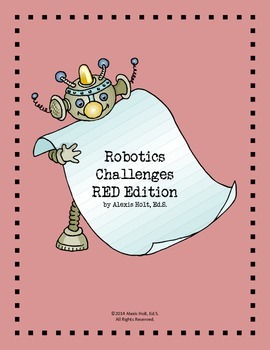
Robot Challenge Cards- SET of 5 (Red Edition)
~BRAND NEW ITEM~
This ***SET of 5*** robot challenges is designed for any beginning to intermediate robotics class or club using LEGO® MINDSTORMS® NXT or EV3 robots.
The challenge cards included are designed to offer participants real-world problems to solve while learning the basics of robotics!
Each challenge could take up to a week to complete. Print the challenges on card stock and laminate for durability. The testing fields/templates could be enlarged onto poster paper and laminat
Subjects:
Grades:
4th - 12th
Types:
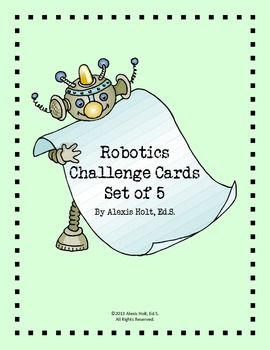
Robot Challenge Cards- SET of 5 (Green Edition)
This ***SET of 5*** robot challenges is designed for any beginning to intermediate robotics class or club using LEGO® MINDSTORMS® NXT or EV3 robots.
The challenge cards included are designed to offer participants real-world problems to solve while learning the basics of robotics!
Each challenge could take up to a week to complete. Print the challenges on card stock and laminate for durability. The testing fields/templates could be enlarged onto poster paper and laminated or recreated us
Subjects:
Grades:
4th - 12th
Types:

LEGO EV3 Sensors Project - Avoid The Bots
This document gives directions for students to start learning how to use and program the sensors on their EV3 robot as well as a rubric for how they will be assessed on the project. This is designed for students who have build the educator bot; the build that comes with the LEGO EV3 for Education kits, but students can improvise their builds if they have more experience.The general premise is that they will learn how to program the sensors to avoid running into other robots in the arena. Last
Grades:
5th - 8th
Types:

3D Print a Rip 'n Spin Toy: A Step-by-Step Tutorial
Learn to 3D print something that can do more than sit on a shelf! This rip 'n spin toy is both fun to design and fun to play with. In this step-by-step tutorial your students (or you) will learn to create a toy that allows you to pull a rip cord and send the flying disc spinning high into the air.You will receive the tutorial in 3 different formats. There is a YouTube video that walks your students (or you) through the process step-by-step. The Booklet format is a .pdf file designed to be printe
Grades:
5th - 12th, Higher Education, Adult Education
Types:
Also included in: 3D Print Your Own Toys: Level 2 Bundle
Showing 1-24 of 38 results

