380 results
7th grade instructional technology activities $5-10
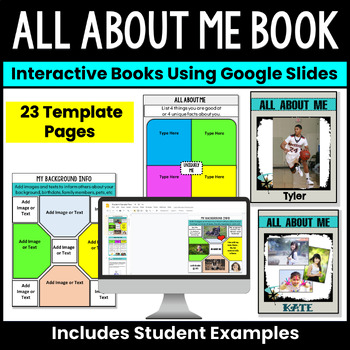
All About Me Book - Google Slides Project - Middle School ELA - High School
The All About Me eBook is the perfect back to school project or getting to know you activity for middle and high school students! Allow your students to create and innovate with this All About Me project designed for teens and tweens! The All About Me eBook project will provide you with an opportunity to personalize student learning, foster a sense of classroom community, and will help you, as a teacher, build relationships with your students!Teachers can implement this project at any point duri
Grades:
7th - 10th
Types:
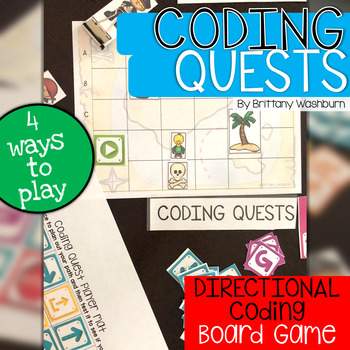
Coding Quests Directional Coding Board Game
Bring hands on learning into your computer science and technology education with Coding Quests board games.
This board game practices Directional Coding language while students move their pirate characters through a path filled with obstacles. Can they collect their treasures safely?
4 levels of play and 3 additional ways to play, which includes using with coding robots if you have them. Plus extras if you want to take the challenge up a notch.
Table of Contents:
2: Standards Addressed through
Grades:
2nd - 8th
Types:
Also included in: Coding Quests Board Games BUNDLE (Hour of Code)
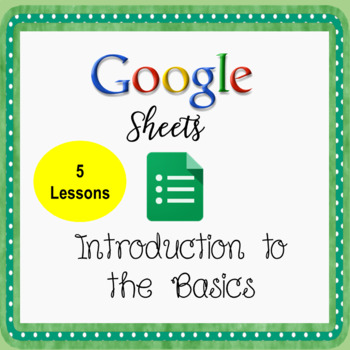
Introduction to Google Sheets Lessons - Introduction to The Basics Google Sheets
UPDATED 4/13/22: Google has changed some features in Google Sheets. I have updated the following: Auto Fill using the check mark, creating a calculation using the = sign to complete the calculation, adding advanced sorting options, and creating a chart. BOTH directions and screen shots have been updated. ALSO, THERE ARE NOW EDITABLE ANSWER KEYS. UPDATED 2/21/24: New Google Sheets WindowGoogle Sheets - The Basics includes 6 lessons to teach students the basic operations of Google Sheets and crea
Grades:
5th - 7th
Types:
Also included in: Computer Technology Curriculum Complete Unit Google Lessons 5th Grade

Inside The Computer A Build & Learn Activity (Digital & Print) Computer Hardware
Teach students about the insides of a computer with this STEM activity in Technology and Computer Science lessons! Students are expected to build the inside of a computer as well as learn about each component. Why not also take a look at Inside The Computer Giant Display as classroom decor for your computer lab!The following key terms are covered: MotherboardPower SupplyHeat Sink CPURAM ChipNetwork Interface CardHard Disk DriveMotherboardThis resource comes in 2 formats: Paper based (PDF) Digita
Grades:
5th - 12th
Types:
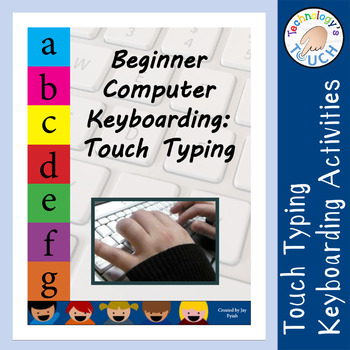
Beginner Computer Keyboarding Skills - Touch Typing Practice
An important technology skill students must learn is touch typing. This packet includes 20 touch typing lessons for students to complete using a computer (or tablet with an attached keyboard). There is also a slide show presentation, introduction, handouts, and quiz.All assignments have an example keyboard picture for reference and clear instructions. Errors are easily identified by text alignment. Copy and pasting text will show up as a different color (.doc only) which will aid in keeping stud
Grades:
3rd - 12th, Higher Education, Adult Education, Staff
Types:
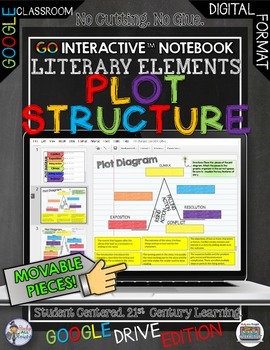
Plot Diagram, Story Map, Google Drive Paperless Digital Notebook
PLOT DIAGRAM, STORY MAP, PLOT PYRAMID, PLOT CHART PUZZLE. Digital Notebook Google Edition Literary Elements Plot StructureGet ready for your technology infused 21st century classroom! Your common core lessons will be alive with enthusiasm when you bring digital notebooks to your students. #tptdigitalEducational Technology. Mobile Learning. Google Resource. Digital Classroom. You don't need to be a teacher in a 1:1 classroom to deliver digital content for your lesson plans and curriculum. Using a
Grades:
4th - 12th, Staff
Also included in: ELA Bundle for Google Drive and Digital Notebooks
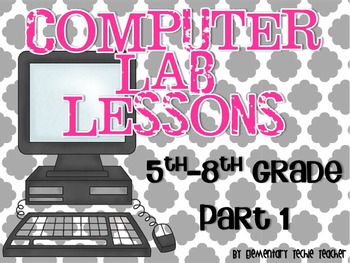
Computer Lab Lessons Part 1
Same Great Lessons, New cover page!!!As a first year computer teacher, I struggled to find good lessons that fit my students’ needs. Until this year, my school did not have a computer teacher. These students needed to start with the basics. These lessons were created specifically to teach my 6th-8th grade students the basic skills they need. Some activities can be used in 5th grade.This lesson pack includes 10 Lessons and 3 vocabulary list. Microsoft Word Lessons1. My Favorites Activity- Great f
Grades:
5th - 8th
Types:

Listening to Podcasts and Creating a Podcast from Start to Finish
Have you noticed your students are LISTENING to information now more than ever before? Podcasting is a new genre of literacy students will need to learn how to navigate and understand. Digital Media Literacy is here to stay!This complete guide to podcasting begins by immersing students in the genre of podcasting by listening and noticing what makes a podcast effective and impactful. Students begin to notice sound effects and ways the authors work to entertain, evoke emotion, inform, or persuade.
Grades:
4th - 9th
Types:
Also included in: Podcasting with Kids Starter Pack
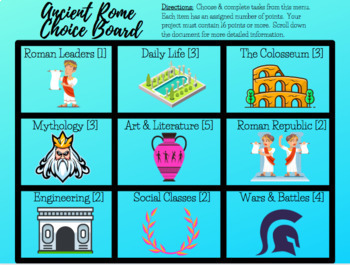
Distance Learning: Digital Ancient Rome Choice Board Menu Project
:::::DISTANCE LEARNING FRIENDLY! NO PREP!:::::This product includes a menu of nine ranked and varied activities that can be used as a formative or summative assessment. Activities are assigned points, students choose their activities to add up to 16 points or more. Read the information below and view the preview for a more detailed look! Each activity includes its own description page.Includes grading rubric.Topics Covered:LeadersDaily LifeColosseumMythologyArtLiteratureRepublicEngineeringSocia
Grades:
6th - 9th
Types:
Also included in: Distance Learning: Digital Ancient Greece and Ancient Rome Choice Boards
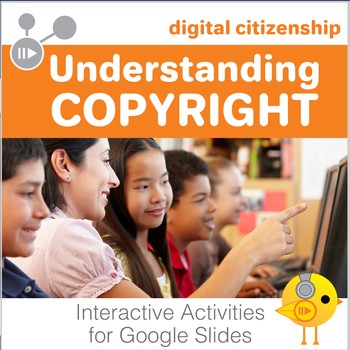
Digital Citizenship - Understanding Copyright
Teaching upper elementary and lower middle school students the “ins and outs” of Copyright can be a daunting task! Understanding Copyright will do the work for you by presenting a comprehensive look at:What Copyright is along with a brief history, Examples of what works can and cannot be copyrighted, Differences between Plagiarism and Copyright Infringement, andWhat Public Domain, Creative Commons and Fair Use are.Your students will:Take a ten question Pre-Test to assess their current knowledge,
Grades:
3rd - 7th
Also included in: Custom Bundle for Alyssa F.
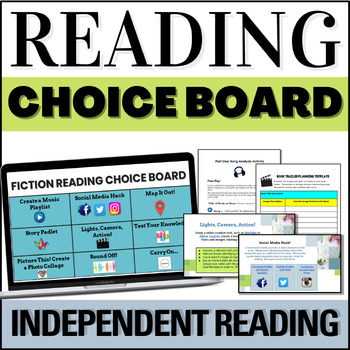
Independent Reading Choice Board Activities for ANY Story or Book
Reading choice board activities put students in the driver’s seat! This independent reading choice board also provides accountability and an assessment that can be used with any story, book, or novel. Students benefit from the differentiation in difficulty levels and personalization of activities that align with their own learning styles! Students assume more responsibility when they have choice options!Seeking ways to evaluate independent reading? This reading choice board is the perfect way to
Grades:
7th - 10th

EDITABLE Google Slides Templates
Looking to revamp your teaching materials?? These organized, colorful templates will help you create beautiful, engaging and fun activities, worksheets and teaching slides!
Grades:
PreK - 12th, Higher Education, Adult Education, Staff
Types:
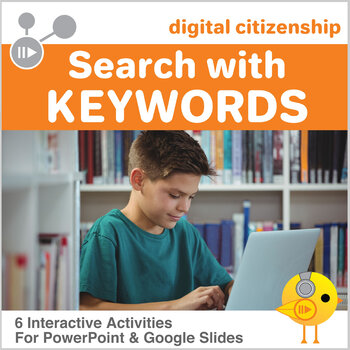
Digital Citizenship - Search the Internet Using Keywords
Have you ever tried to conduct research for a project with your kids and ended up frustrated because they had little or no idea of how to gather information online? Despite being members of the first generation of digital natives, the ability of conducting an effective internet search is one of our students' greatest weaknesses! They must be able to navigate and search for information quickly and efficiently. They also need to find age appropriate content. This Google Slides/Microsoft PowerPo
Grades:
4th - 8th
Also included in: Digital Citizenship Big Bundle - 14 Digital Interactive Modules

Google Drawings using Shapes to make Video Game Characters BUNDLE
• This bundle of activities includes screen shots and step-by-step instruction bubbles to show students how to make Video Game Characters / Trading Card Characters using Shapes in Google Drive Drawings• This is a fun activity that allows students to learn more about Google Drive Drawings while creating pictures• It also includes a simple marking scheme and student exemplarsTopics/Skills Covered in this bundle of activities• Finding the Shape Button • Using a Variety of Shapes• Moving / Rotating
Grades:
1st - 8th
Types:

Digital Escape Room - Trapped in Space! - Computer Hardware | Software Theme
Wake up! You're late for school! You rub your eyes and realize that you are in an alien spaceship! Trapped in Space is an online digital escape room that highlights the relationship between computer hardware and software and is presented in 360° view! Your students will feel like they are on the ship as they "move around" as they search for a way to get back to Earth. There are twelve areas to explore, but only six have the information they need. They will view websites, pictures, and video
Grades:
4th - 7th
Types:
Also included in: Custom Bundle for Kari J.
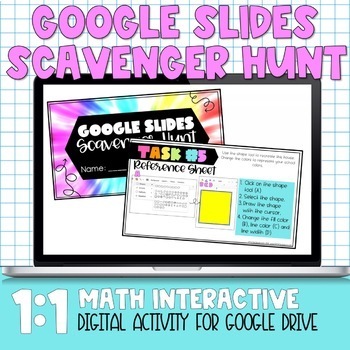
Google Slides Scavenger Hunt
Google Slides Scavenger Hunt for Distance LearningThis product is a Google Slides product- students can complete it digitally. This product is perfect for helping your students get familiar with using Google Slides in a fun and engaging way. It is also a perfect "Get to Know You" activity. Included in this product:12 Google Slides Tasks- Each slide asks students to create something while practicing using essential Google Slides Tools. There is a reference sheet to go with each task that walks st
Subjects:
Grades:
4th - 10th
Types:
Also included in: Google Docs and Slides Scavenger Hunt Bundle
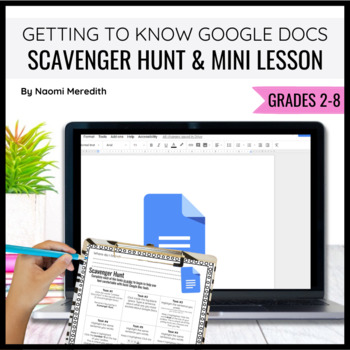
Getting to Know Google Docs | Mini Lesson & Scavenger Hunt | Editable
Google Docs Scavenger Hunt and mini lesson and for students to learn the basics. Fully editable to meet your class needs. Print or share digitally. ______________________________Hey friend!Teaching new technology can be overwhelming and exciting. Sometimes the hardest part is slowing down and figuring out where to even begin! I totally feel ya’ and I am here to take that pressure off of your plate. As you already know, teaching technology to kids is a step-by-step process. You have to start sl
Grades:
2nd - 8th
Also included in: Getting to Know Google Drive, Docs, Slides and Forms | Editable BUNDLE
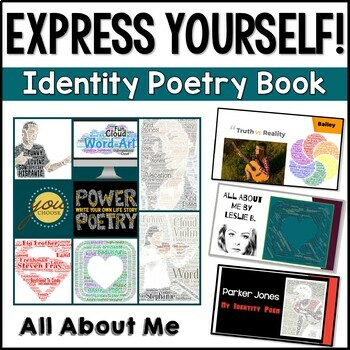
Identity Poetry Writing Unit Activity - Middle School ELA - High School English
Enhance your poetry unit with this fun and modern self-identity poetry writing book project! This also serves as a great all about me back to school activity. The materials also thematically align with identity and self-identity cultural studies.Project DescriptionStudents first select and write two Identity Poems based on three poetry writing prompts with supporting examples. Using their poems to generate a word list, students will then create word clouds about themselves using the dynamic fre
Grades:
7th - 10th
Types:
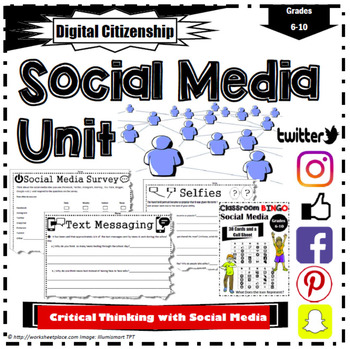
Social Media Critical Thinking Activities
Digital Version for the Google Classroom HereSocial media teaching activities and games. These lesson activities focus on critical thinking and the use of social media. It includes a variety of printable activities to make the user think about their digital footprint, moral issues, online safety, ethical responsibilities, the do' and don'ts along with the negative consequences associated with negative posts. An excellent link to social emotional learning as well.Includes: Surveys, Activities for
Grades:
6th - 10th
Types:
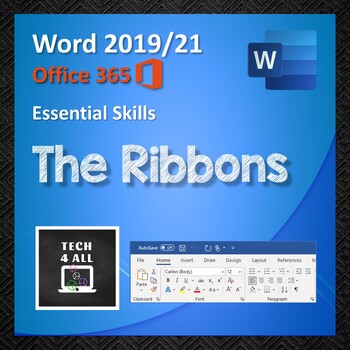
The Ribbons in Microsoft Word
An ideal starter lesson for learners who are novices with Word or who need revision of Word at the start of a semester. A great hands-on start in 'ready to go Word documents' about learning how to use the ribbon commands to help the learner increase skills and Word knowledge about how Word works. This is an ideal starter for skills practice for MOS certification exams.Pre-Requisites: Word navigation skills, good mouse skills and the ability to copy, cut and paste. The learner needs good reading
Grades:
5th - 8th, Adult Education
Types:
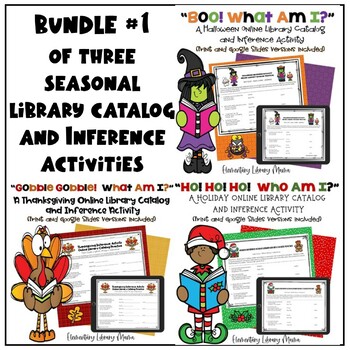
Bundle #1 of Three Holiday Online Library Catalog and Inference Activities
Updated to include a Google Slides™ option for Distance Learning for each resource in this bundle!Important: This product is also part of a huge discounted elementary library product bundle you can purchase here:Huge Elementary Library Product Bundle!BUNDLE AND SAVE $!This bundle contains three online library catalog/inference activities suited for Halloween, Thanksgiving and Christmas. You can find the descriptions for these products here:Halloween Library Online Catalog and Inference Activit
Grades:
3rd - 8th
Types:
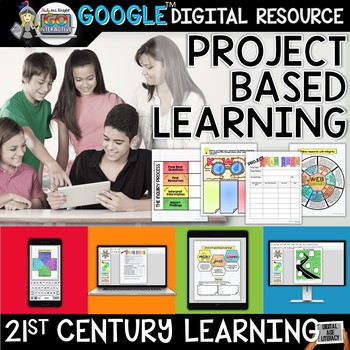
Project Based Learning Activities Digital Notebook for Google Drive
For any subject. Do your students know how to engage in problem-solving? PROJECT BASED LEARNING PAPERLESS ACTIVITIES DIGITAL NOTEBOOK FOR GOOGLE DRIVE
What is Project Based Learning? (with answer key)
The essentials of Project Based Learning (with answer key)
Project Based Learning Group roles student reflection
Project planning
KWL
Project team work PBL task sheet
The planning process
Your Project Based Learning Driving Question (Frayer model)
Interactive- The Inquiry Process (with answer ke
Grades:
7th - 12th
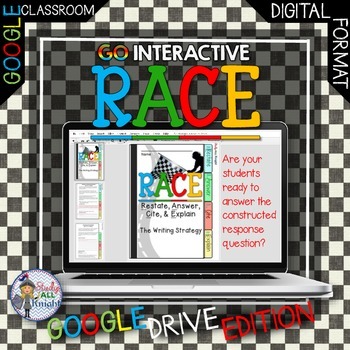
R.A.C.E. Writing Strategy Digital Notebook, Google Drive
Digital Notebook Google Edition - R.A.C.E Writing Strategy Get ready for your technology infused 21st century classroom! Your common core lessons will be alive with enthusiasm when you bring digital notebooks to your students. #tptdigitalEducational Technology. Mobile Learning. Google Resource. Digital Classroom. You don't need to be a teacher in a 1:1 classroom to deliver digital content for your lesson plans and curriculum. Using a teaching text, or instructional web tool - like an online text
Grades:
4th - 12th, Staff
Also included in: ELA Bundle for Google Drive and Digital Notebooks

How To Use Google Slides and Design Challenge 2 in 1 Activity EDITABLE NO PREP
⭐Easy Step by Step instructions for students!⭐Very interactive and focuses on mastery of Google Slides. EDITABLE Teachers slides are also included along with blank slides in case you want to add your own steps to the Design Challenge. Students will MASTER basic understanding of Google Slides with this activity resource while having loads of fun! Students get to design a new look for an ice cream truck using the features in Google Slides. They will have tons of fun coming up with creative ideas f
Grades:
3rd - 8th
Types:
Showing 1-24 of 380 results





