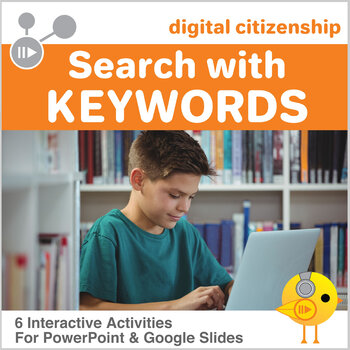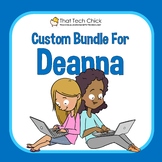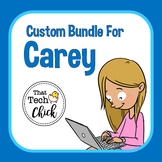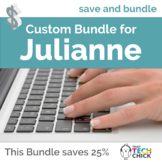Digital Citizenship - Search the Internet Using Keywords
- Zip
- Google Apps™

What educators are saying
Also included in
- Teaching Digital Citizenship to elementary kids is one of the most important and timely topics. This bundle of over 90 activities makes an excellent program that you can use throughout the year. Composed of FOURTEEN Digital Citizenship modules, you'll have everything you need in a digital formatPrice $69.53Original Price $77.25Save $7.72
- Deanna's bundle includes all of the Digital Citizenship Modules, all of the Digital Escape Rooms plus a variety of Google Earth activities.Price $80.00Original Price $100.00Save $20.00
- Please don't hesitate to email me at nancy@thattechchicktpt.com if you have any questions or problems.Thank you so much!Price $49.88Original Price $66.50Save $16.62
- Thank you so much! Please contact me at nancy@thattechchicktpt.com if you have any questions.*Please see individual products listed for complete descriptions and previews.Price $54.00Original Price $74.00Save $20.00
- Thank you for your purchase!Please email me at nancy@thattechchicktpt.com if you have any questions!Price $23.00Original Price $28.75Save $5.75
- Thank you so much! Please don't hesitate to email me at nancy@thattechchicktpt.com if you have any questions or issues!NancyPrice $91.17Original Price $130.25Save $39.08
- Thank you so much!Please email me at nancy@thattechchicktpt.com if you have any questions.Price $29.00Original Price $36.25Save $7.25
- Thank you so much for your purchase!If you have any questions or run into a problem, please email me at nancy@thattechchicktpt.comNancyPrice $28.18Original Price $40.25Save $12.07
- Thank you for your purchase! Please do not hesitate to contact me at nancy@thattechchicktpt.com if you have any questions.Thanks again!NancyPrice $48.18Original Price $64.25Save $16.07
Description
Have you ever tried to conduct research for a project with your kids and ended up frustrated because they had little or no idea of how to gather information online? Despite being members of the first generation of digital natives, the ability of conducting an effective internet search is one of our students' greatest weaknesses! They must be able to navigate and search for information quickly and efficiently. They also need to find age appropriate content. This Google Slides/Microsoft PowerPoint activity is also part of the Digital Citizenship Big Bundle.
You will receive:
- Detailed teacher's directions which include product links and how to manage the Google files
- Microsoft PowerPoint version
- Link to an Google Slides document
- Teaching suggestions
Activities in this product include:
- Use the first few slides for a springboard to a discussion about searching the internet. Give your students a topic such as “caring for a hamster,” and let them tell you how to search for information.
- Slide 4 gives examples of different browsers/search engines.
- Slide 5 presents a short video on how search engines work. Students must double click to get the video to run in edit mode. There is also a link to the video provided.
- Slides 6 and 7 discuss what keywords are.
- Slide 10-11 guides students through three keyword searches on popular ice cream flavors.
- Slide 12-13 demonstrates how keywords need to be specific. Students will conduct two searches to find out information about Commodore Perry and will see that “hits” also contain information about Katy Perry because their keywords aren’t specific enough.
- Slide 14-15 allows students to select a topic and create three separate keyword searches for it.
- Slide 16 is linked to a self grading, multiple choice quiz on keyword searching.
- Slide 17 links to Common Sense's game, Search Shark where players must select keywords.
- Slides 18-20 have directions, "how to" video, and Certificate recognizing your students as "Keywords Wizards."
This activity is a no prep and paperless which is a win-win for teachers! Your students will love working with online interactive resources!
Please note that this activity is not editable because I ahere to the Terms of Use of the stock photo sites that I have paid subscriptions to as well as the clip artisits that I purchase from.
You can view the companion products here:
Thank you for looking!
Follow me by clicking on the Green Star so you will be the first to know about new products and sales! I also have a newsletter signup at the top of my store's main page. Signup and you will receive tech tips, free items, and TPT sales.
Due to the Terms of Use of the font/clip artists and stock photo websites that I have purchased from, this product is not editable. Thank you for understanding.
Copyright 2021 by Nancy Williams, That Tech Chick
- This purchase is for one license to use in your classroom only. Please do not share this resource with co-workers, etc. You may purchase additional licenses at a discount.
- Use the resource for personal, educational, and instructional use only. This means you can use resources for your own personal purposes, your individual study, and teach your students only.
- You may not use any resource, in part or whole, for commercial purposes. This means you can’t sell it, use it for advertising or marketing purposes, or use it in any other way in connection with a business or profit-making activity. You can not purchase this resource to use as content on sites such as Outschool and other similar services.
- Except as permitted above to deliver resources electronically to permitted recipients, you may not post or otherwise make any Resource available on any website, application, email, shared drive, or other sites or services, unless it is a password protected elementary, middle, or high school server.
- Violation of these terms is subject to the penalties of the Digital Millenial Copyright Act.