121 results
7th grade instructional technology printables $5-10

Literary Devices Notebook Pages
Literary Devices Notebook Pages
Includes:
★20 pages you can use over and over again.
★Comes with teacher notes and answer key
Plot diagram (interactive notebook pages)
Cause and effect
Characters
Characterization
Inference and schema (with external links for an activity)
Author’s purpose
Sarcasm (with external links for an activity)
Main idea
Irony
Peer editing
Point of view
Idioms
Please provide me with really appreciated feedback!
Come Together! Connect with Me!
Study All Knight Blog
Stu
Grades:
6th - 12th, Staff
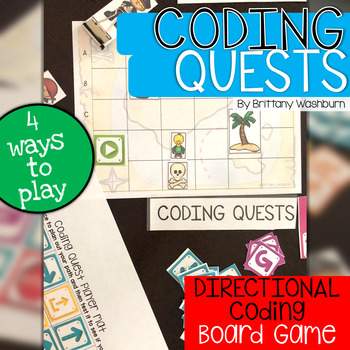
Coding Quests Directional Coding Board Game
Bring hands on learning into your computer science and technology education with Coding Quests board games.
This board game practices Directional Coding language while students move their pirate characters through a path filled with obstacles. Can they collect their treasures safely?
4 levels of play and 3 additional ways to play, which includes using with coding robots if you have them. Plus extras if you want to take the challenge up a notch.
Table of Contents:
2: Standards Addressed through
Grades:
2nd - 8th
Types:
Also included in: Coding Quests Board Games BUNDLE (Hour of Code)

Computer Lab Word Wall Classroom Decor
This file contains 50 computer terms to be displayed on a bulletin board or the wall. Each word contains a definition and clipart.
Grades:
2nd - 12th
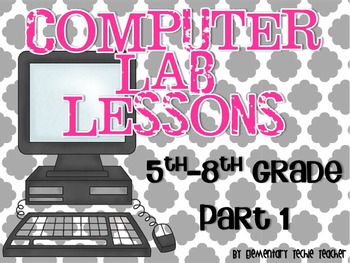
Computer Lab Lessons Part 1
Same Great Lessons, New cover page!!!As a first year computer teacher, I struggled to find good lessons that fit my students’ needs. Until this year, my school did not have a computer teacher. These students needed to start with the basics. These lessons were created specifically to teach my 6th-8th grade students the basic skills they need. Some activities can be used in 5th grade.This lesson pack includes 10 Lessons and 3 vocabulary list. Microsoft Word Lessons1. My Favorites Activity- Great f
Grades:
5th - 8th
Types:
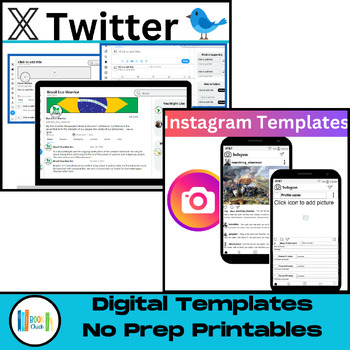
UPDATED Instagram and Twitter Template PowerPoint and Google Slide Pack
Using the concept of social media is a great way to interest and engage your students. There are so many uses for the Instagram and Twitter Template. Use it with reading to have students highlight a character. Use it with social studies to focus on a historical person or event. Use it with science and have students record their information from an animal or landform point of view.The Instagram and Twitter template allows students to add text and pictures but will keep the design locked so that t
Grades:
3rd - 9th
Types:
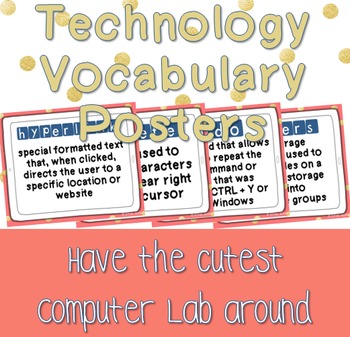
Technology Vocabulary Posters
Technology Vocabulary and Definitions Posters. 140 full-page posters perfect for any computer or technology lab. These cards are provided in 2 formats: photo files to print individually, and as a PDF file of all of the posters. Just print, laminate, and hang.
They pair perfectly with Technology Vocabulary Word Wall Cards, which are half-page cards with just the vocabulary words on them. In my computer lab I keep the word wall cards up all year long and post the definition posters when we are le
Grades:
K - 8th
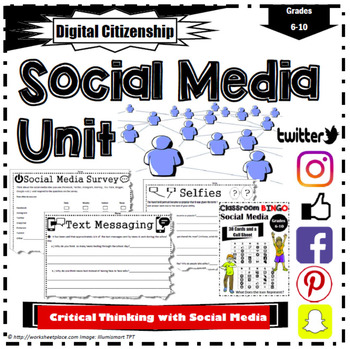
Social Media Critical Thinking Activities
Digital Version for the Google Classroom HereSocial media teaching activities and games. These lesson activities focus on critical thinking and the use of social media. It includes a variety of printable activities to make the user think about their digital footprint, moral issues, online safety, ethical responsibilities, the do' and don'ts along with the negative consequences associated with negative posts. An excellent link to social emotional learning as well.Includes: Surveys, Activities for
Grades:
6th - 10th
Types:
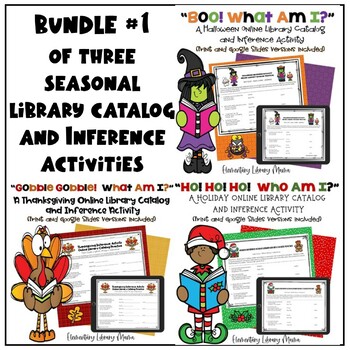
Bundle #1 of Three Holiday Online Library Catalog and Inference Activities
Updated to include a Google Slides™ option for Distance Learning for each resource in this bundle!Important: This product is also part of a huge discounted elementary library product bundle you can purchase here:Huge Elementary Library Product Bundle!BUNDLE AND SAVE $!This bundle contains three online library catalog/inference activities suited for Halloween, Thanksgiving and Christmas. You can find the descriptions for these products here:Halloween Library Online Catalog and Inference Activit
Grades:
3rd - 8th
Types:
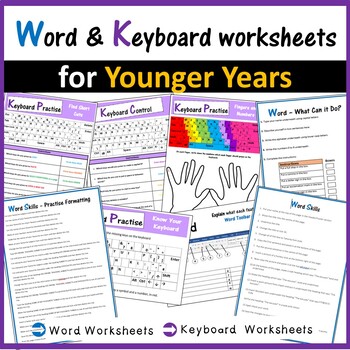
Microsoft Word & Keyboard Worksheets - Computer Skills
A set of simple worksheets that allow young students to become familiar with the capabilities of Microsoft Word and the Computer Keyboard. These sheets are available to buy individually on my store or they can be purchased in bulk here too.Benefits for you: Rating this product allows you to collect credits for money off towards your next TPT purchase. Follow me for more Technology & Computer Science resources as well as future offers. Terms of Use: Created by Bal Borde, Copyright © Computer
Grades:
2nd - 7th
Types:
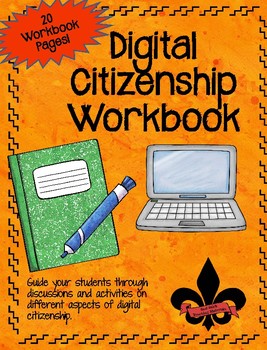
Digital Citizenship Workbook
This Digital Citizenship Workbook contains 20 different pages for students to work on to develop digital literacy and citizenship. Topics/Activities include:
My Digital Life I
My Digital Life II
Finding Balance in Your Digital Life
Your Digital Footprint
Planning Your Future Digital Footprint
Online Safety Assessment
Online Safety
What is Phishing?
Play it SMART Online Info
Play it SMART Online
Do You Overshare?
Cyberbullying
Know your Tools
Information Literacy
Super Sleuth
Super Sleuth QU
Grades:
5th - 12th, Staff
Types:
Also included in: Digital Citizenship, Ditigal Literacy, and Technology Activities Bundle
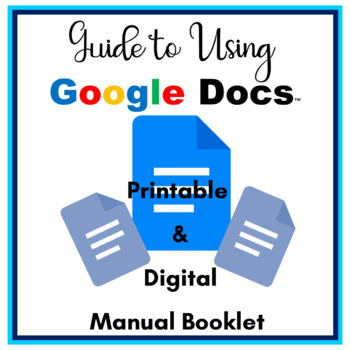
Guide to Using Google Docs - Google Docs How-To Manual - How to Use Google Docs
How do I do this in Google Docs? How many times have your students asked you how to do basic formatting in Google Docs? Here is the answer - Guide to Using Google Docs! A printable and digital how-to manual for students. The perfect reference manual for Computer Labs, Classrooms, Libraries, and Media Centers. Students feel more accomplished when they look up how to do a task and learn on their own.Tasks show the Toolbar icon or Menu clicks, Step Directions, and Shortcut Keys (for most tasks). Pr
Grades:
3rd - 8th
Types:
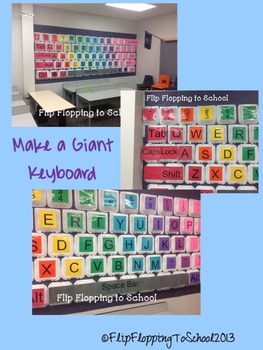
Giant Keyboard Project
Make your own Giant Keyboard!
Perfect for all age groups and computer classes or labs. Help students recognize the keys on the keyboard and which keys go with which finger!
Included:
-Directions
-Pictures of my Giant Keyboard
-Color Version:
PDFs for each color section & Symbols
Red
Orange
Yellow
Green
Blue
Purple
Magenta
Pink
Gray
-Black & White Version:
PDFS of each color group and symbols
-Right and Left handprints with color coded fingers to go with the keys.
Please review m
Grades:
PreK - 12th, Staff
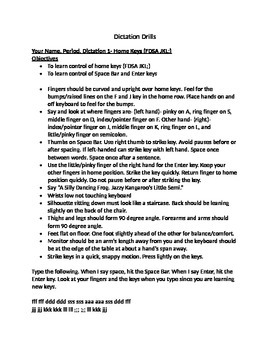
Keyboarding- Typing- Dictation Drills
Keyboarding- Typing- Dictation Drills
This is a 18 page document that contains 20 dictation drills that cover all the letters, numbers, symbols, etc. on the computer keyboard. Each dictation drill contains an objective, what fingers to use for each key, where the keys are located, what the keys are used for if applicable (symbol/punctuation keys), and then lines of text to dictate to the students. This document is for teachers to use. At the end of the document there is an evaluation sheet that
Grades:
5th - 12th, Higher Education, Adult Education
Types:
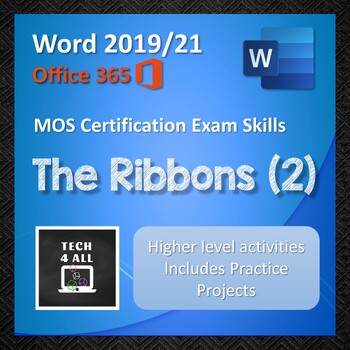
The Ribbons in Microsoft Word (2)
A higher-level set of activities for learning all the aspects of the Word ribbons for the MOS certification exam for Word. There are activities in editable Word documents that take the learner through all aspects of the ribbon commands. There are 2 projects provided for revision of the Word skills similar to the MOS exam. There is also a higher-level icon matchups activity and a Word shortcuts reference. This higher level Word practice requires no preparation from the teacher. All solutions are
Grades:
7th - 12th, Higher Education, Adult Education
Types:

Cookie Cutter 3D Printing
Students will learn how to use the FREE online software program Tinkercad to make their own 3D printed cookie cutters. They use the engineering process to guide their instruction. Students test out their products with modeling clay before using real cookie dough! This project is complete with teacher lesson plans, student handouts, and rubric. It hits the NGSS standards for engineering and technology for grades 3-5 and middle school. The only thing you will need is a 3D printer!
Subjects:
Grades:
3rd - 8th
Types:
NGSS:
MS-ETS1-2
, 3-5-ETS1-3
, MS-ETS1-4
, 3-5-ETS1-1
, MS-ETS1-1
...
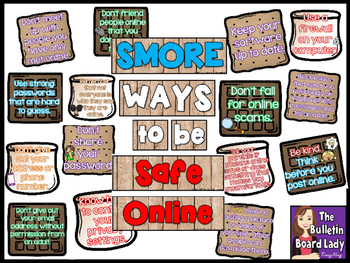
SMORE Ways to Be Safe Online Computer Bulletin Board
SMORE Ways to be a Safe Online -Computer Bulletin Board
This camping themed bulletin board reminds students how to stay safe when working or playing online. This download features 15 things students can do to be safe online presented on a marshmallows, chocolate squares and graham crackers.
Some of the tips:
Don’t fall for online scams.
Don’t give out your address or phone number.
Use strong passwords that are hard to guess.
Tell your parents if someone online says or does something that ma
Grades:
2nd - 8th
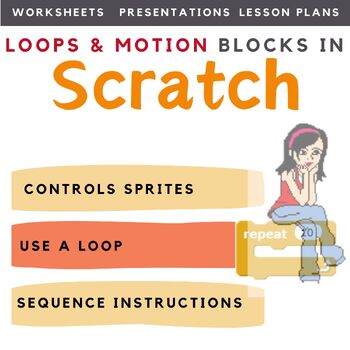
Scratch Coding Lesson Plans (Coding Loops & Motion Commands) | Computer Science
Looking for a way to get your coding classes to actually understand and write their own code in Scratch, rather than just copy out code? This scratch coding lesson plan and its resources teaches students the concepts of loops and how and why they are used. Students learn to create loops and use different types of loops in Scratch in combination with Motion commands. This is an ideal resource for the introduction of Computer Science into the curriculum. ❁❁ Bundle and Save ❁❁Save 63% by purchasing
Grades:
3rd - 12th, Adult Education, Staff
Types:
Also included in: Middle School Curriculum - Custom Bundle for Alicia
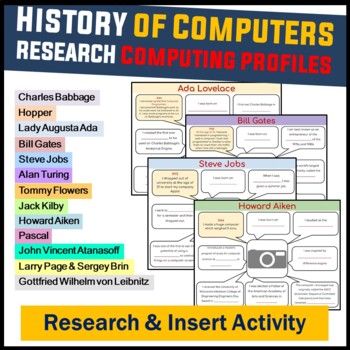
Technology Then and Now: Research Computing Profiles (Find and Insert Answers)
A nice little activity which introduces students to famous people who have contributed towards the development of Technology and Computer Science over time. How to Complete the Activity:Students will need to research their answers to the questions on each character profile and insert their answers into the relevant spaces. Outcome of Activity:On completion of this activity, students will have created a timeline of people's profiles who created or invented something that contributed towards compu
Grades:
5th - 9th
Types:

QR Code Reward Tickets
Want to start your school year in an exciting and motivating way while incoporating technology into your classroom management routine? These QR Code Scannable Reward Tickets (over 35 different types of rewards) will give your class the motivation they need! You and your students will want to be the firsts to use this new incentive! Each reward comes 10 to a page, select and print the rewards that suit your class from the master list. You'll be as excited as the students as they "scan and reveal"
Grades:
PreK - 12th
Types:
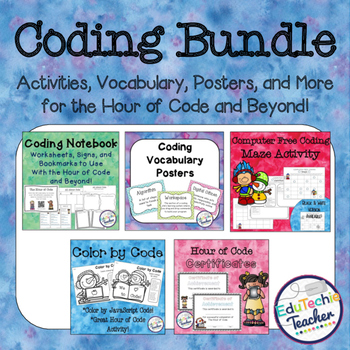
Coding Bundle {Hour of Code Resources- Notebook, Vocabulary, Activities, & More}
Coding Bundle
This Coding Bundle includes five coding resources that are a great way to teach your students about code or to use as extension activities with the Hour of Code. These resources are great to use with any coding program, from the Hour of Code to a longer coding course. This bundle includes: a coding notebook with signs, links, bookmarks, and more, 47 coding vocabulary posters, computer free coding mazes, JavaScript color by code activities to help familiarize students with JavaScri
Grades:
4th - 7th
Types:
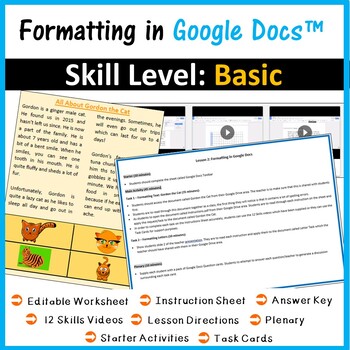
Formatting Lesson for Google Docs™
This lesson is perfect to introduce your students to Google Docs and is suitable for beginners. It comes complete with the following: 1. Starter Activity – Complete the Google Docs Toolbar2. Main Activity which covers the following 3 tasks:Students are expected to format the file called Gordan the Cat according to the set of instructions given. They will also have 12 skills videos to help them. Students are given an example letter which again students will need to format to tailor its appearance
Grades:
4th - 8th
Types:
Also included in: Beginners Skills & Activities Lesson Plans Bundle for Google Docs™
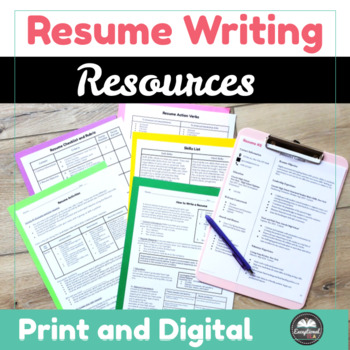
Resume Writing Resources Career Readiness Activity - Editable Template - Google
Get ready to help your students nail their first job application with this resume writing all-inclusive resource – everything you need is right here!Here’s what you’ll get:✅ How to Write a Resume: Step-by-step guidance on crafting the perfect resume that showcases their skills and experiences.✅ Skills List: Discover and highlight their unique strengths with our comprehensive skills list.✅ Resume Action Verbs: Power up their resume with dynamic action verbs that grab attention.✅ Example Resumes:
Grades:
7th - 12th, Higher Education, Adult Education
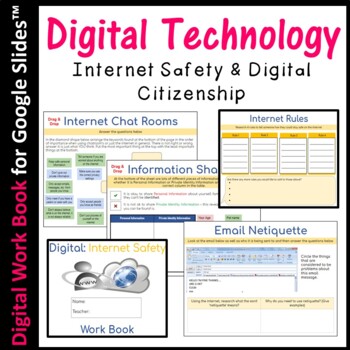
Digital Tech Internet Safety & Citizenship Workbook
This resource also allows students to learn independently. It also comes with an answer key.Use this digital booklet to teach your students about how to stay safe when using the Internet. This work booklet can be used with the internet to find relevant research or just to consolidate students learning.The following Internet Safety topics are covered: • Email Netiquette • Sharing information on line • Private Identity Information and Personal Information • Internet Rules to Stay Safe • Internet S
Grades:
4th - 9th
Types:
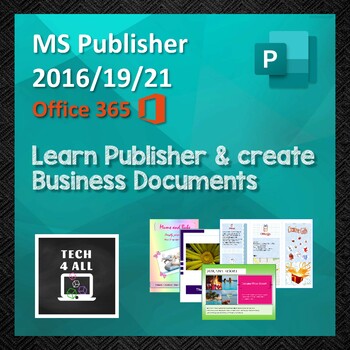
Microsoft Publisher
Learn to make attractive professional looking documents with this MS Publisher unit that could span 4–5 weeks. A Desktop publishing program that is easy to work in to make great documents like flyers, business cards, brochures etc. Publisher instructions are provided via a slideshow along with 2 comprehensive activity booklets and solution booklets for a variety of learning activities. One booklet is for learning and the other is to create appealing documents for a business. There are 4 extens
Grades:
6th - 10th, Adult Education
Showing 1-24 of 121 results





