222 results
7th grade instructional technology internet activities $5-10

How to use GOOGLE SEARCH like a BOSS!! | Research Skills | Digital Citizenship
Teach your students an ESSENTIAL LIFE SKILL of the INFORMATION ERA. Learn how to refine and filter GOOGLE SEARCH QUERIES using PROVEN TECHNIQUES that improve RESEARCH and CRITICAL THINKING SKILLS in 2024. This ❤️NO PREP unit teaches you and your students how to USE GOOGLE SEARCH LIKE A BOSS!This EDITABLE resource comes with all the instructional slides, graphic organizers, and video tutorials you need to make an immediate impact.Learn exactly how to find what you want online, filter out unwant
Grades:
4th - 12th, Higher Education, Adult Education, Staff
Types:
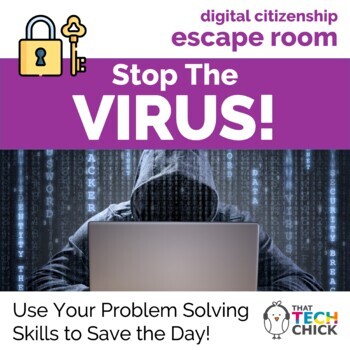
Digital Citizenship Escape Room - Stop The Virus!
Stop the Virus Digital Escape Room will test your students’ problem-solving skills as well as reinforce those important digital citizenship concepts! Based on the premise that your school’s computers have been infected with a virus by a group of mysterious hackers, students will use a school floor plan to search for five clues. Each clue can be found by solving puzzles and decoding encrypted messages. They’ll also view short videos on digital citizenship, play a game, and find clues in cafete
Grades:
4th - 8th
Types:
Also included in: Custom Bundle for Kari J.
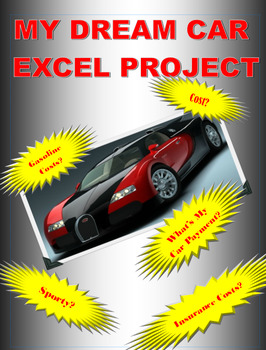
My Dream Car: A Microsoft Excel Project
I found that my students really enjoyed doing this Excel project in Computer Applications. Students will use Excel and its capabilities, to apply formulas and charts to a subject which they find fun and interesting, their dream car. They will choose several cars and will then do a cost analysis of their selected cars. To do this project, they have to select several cars, find cost and fuel economy information on those cars, download pictures of the cars and use Excel to do a cost analysis.
Grades:
7th - 12th
Types:
Also included in: Microsoft EXCEL Activities - 6 PROJECTS!
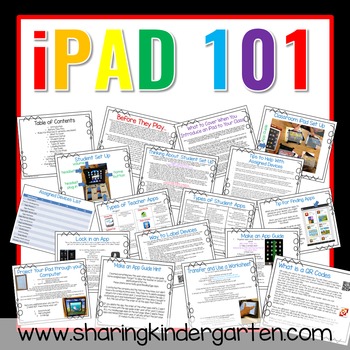
iPad 101
iPad help for those who need to know where to start! This is designed for beginners.
Do you have an iPad or want an iPad for your classroom... but you are not quite sure what to do with it or even where to start!?!
(New tips added on 10/18/15}
I have spent the past 4 school years using and problem solving student use. I have made so many mistakes and learned so much, so I have compiled all the information I learned and created to make technology a success in my classroom HERE for you! You don'
Subjects:
Grades:
PreK - 12th, Staff
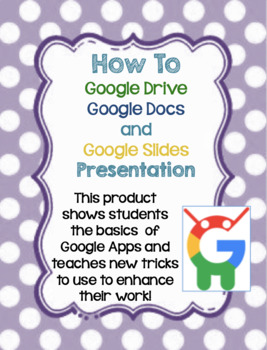
How to Use Google Drive, Docs, and Slides Tutorial Presentation for Beginners
This slideshow is the perfect way to start of the year. It is helpful in showing students how to use the technology they will be using all year long. It gives a step by step guide of how to open and use these applications and the tools that this application uses. The file is EDITABLE so that you can edit the slideshow as needed. It also includes the use of Bitmojis which can be edited to include your own. Enjoy!
Grades:
K - 8th
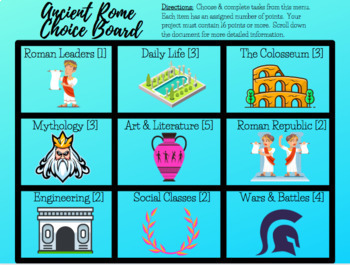
Distance Learning: Digital Ancient Rome Choice Board Menu Project
:::::DISTANCE LEARNING FRIENDLY! NO PREP!:::::This product includes a menu of nine ranked and varied activities that can be used as a formative or summative assessment. Activities are assigned points, students choose their activities to add up to 16 points or more. Read the information below and view the preview for a more detailed look! Each activity includes its own description page.Includes grading rubric.Topics Covered:LeadersDaily LifeColosseumMythologyArtLiteratureRepublicEngineeringSocia
Grades:
6th - 9th
Types:
Also included in: Distance Learning: Digital Ancient Greece and Ancient Rome Choice Boards
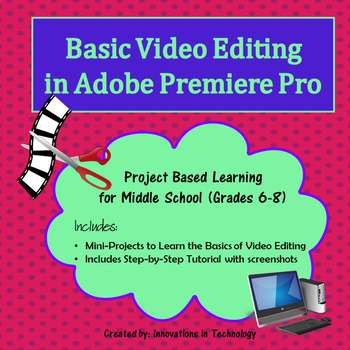
Basic Video Editing in Adobe Premiere Pro | Distance Learning
Basic Video Editing in Adobe Premiere Pro gives students a step-by-step lesson to learn the basic skills needed for video editing: Adding and editing files, working with audio, creating titles, and rendering and saving your project. The lesson provides step-by-step instructions and also includes links to tutorials students can use as they need to complete the lesson. Students create a short project as they follow the mini-lessons and then demonstrate their learning through a short creative p
Grades:
6th - 12th

Digital Escape Room - Trapped in Space! - Computer Hardware | Software Theme
Wake up! You're late for school! You rub your eyes and realize that you are in an alien spaceship! Trapped in Space is an online digital escape room that highlights the relationship between computer hardware and software and is presented in 360° view! Your students will feel like they are on the ship as they "move around" as they search for a way to get back to Earth. There are twelve areas to explore, but only six have the information they need. They will view websites, pictures, and video
Grades:
4th - 7th
Types:
Also included in: Custom Bundle for Kari J.
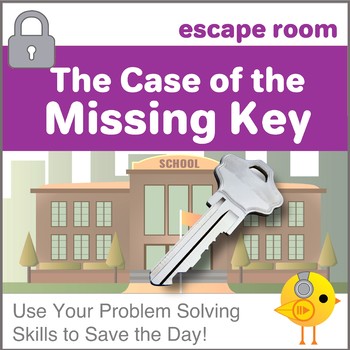
Digital Citizenship Escape Room - The Case of the Missing Key
This online Digital Escape Room activity will test your students’ problem-solving skills as well as reinforce those important Internet Searching Strategies! Based on the premise that the afterschool Computer Club needs to find the school key to lock up after their meeting, students must search the building to find where the custodian hid it. Your students will use a school floor plan to search for five puzzles that must be solved to retrieve the key. They will view short videos on Search Strateg
Grades:
4th - 7th
Types:
Also included in: Custom Bundle for Kari J.
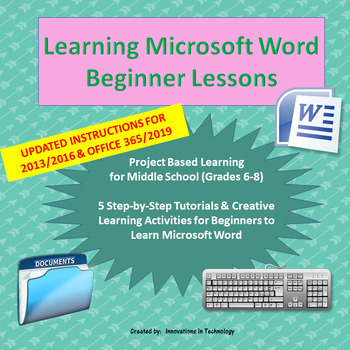
Learning to Use Microsoft Word - Beginner Lessons | Distance Learning
The “Learning MS Word” Beginner Lessons start students with no previous knowledge of Microsoft Word on a path of learning the most important and frequently used commands to give them a quick start. Each lesson has a short, step-by-step tutorial that includes screenshots to walk students through the new tools they will use in the lesson. Then, they are given a creative task to solve, using those skills to create a document. There are five lessons, each taking no more than two (50 minute) class
Grades:
6th - 8th
Types:
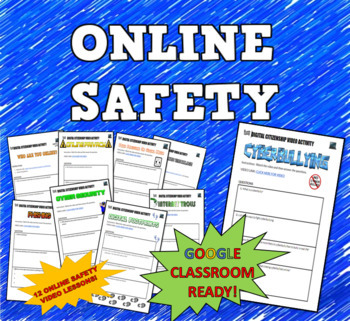
Online Safety, Cyber Bullying, Internet Safety and Digital Citizenship
Make sure your students are safe online!This Internet Safety and Digital Citizenship packet contains 12 lessons. Each lesson has a short 3-5 minute video with questions. There is also an answer key for the 12 lessons. This is Google Classroom ready and already in Google docs! Here are the topics of the 12 lessons: 1. Cyberbullying 2. Too Much Screen Time3. Online Privacy4. Internet Trolls5. Digital Footprints6. Peer Pressure on Social Media7. Talking to People Online (Stranger Danger)8
Grades:
5th - 8th
Types:
Also included in: Online Safety and Digital Citizenship Big Bundle of Internet Safety

How to Use SEESAW for Students - DIGITAL ACTIVITY BUNDLE - Back to School Online
How to use Seesaw for students activities teach students how to explicitly use the various tools that Seesaw offers! This bundle of Seesaw digital activities is perfect for teaching your students how to master all of the tools on Seesaw! There are 7 pages in total that cover a wide range of tools and features and allow your students to practice these in a fun and engaging way! This bundle includes:Text Tool ActivityPhoto & Video Tools ActivityDrawing Tools ActivityGeneral Seesaw Tools &
Grades:
PreK - 9th, Adult Education, Staff

DIGITAL CITIZENSHIP ESCAPE ROOM, BREAKOUT -DIGITAL 360 VR
Take your students on an exhilarating and interactive journey that explores the essential concept of digital citizenship! With 8 immersive virtual reality worlds and 17 thrilling locks, this experience is designed to fully engage their attention. Dive deep into crucial topics such as online safety, netiquette, password security, copyright laws, digital footprints, and digital literacy, all within a fully immersive 360° VR breakout experience. Get ready for an educational journey that will make a
Grades:
4th - 8th
Types:
Also included in: DIGITAL 36O° VIRTUAL REALITY ESCAPE ROOM/BREAKOUT BUNDLE
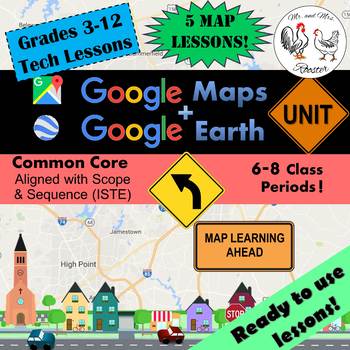
Google Maps Unit Lesson Plan Bundle - STEM Technology Lessons
Google Maps and Google Earth Unit will have your students using Google Maps and Google Earth to the maximum potential! Student and Teacher tutorials are included! (Grades 3-12)Made for use with:PCMacChromebookAll resources are organized for assigning through Google Classroom!In this unit, you and your students will explore the earth using Google Maps, Google Earth, Google My Maps, Street View, Ocean View, Sky and Space View, Time-Travel, Historical Timeline, Sunlight Model, Flight Mode, and go o
Grades:
3rd - 12th, Higher Education, Adult Education, Staff
Types:
Also included in: Middle and High School STEM and Technology Curriculum
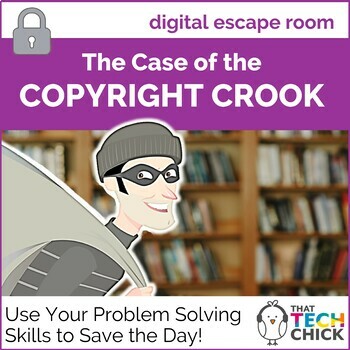
Digital Escape Room - The Case of the Copyright Crook
This online Digital Escape Room will test your students’ problem-solving skills as well as reinforce the importance of respecting copyright and intellectual property. Based on the premise that the sneaky Copyright Crook has stolen all the information about Copyright, Public Domain, Fair Use, and Plagiarism, students will use an interactive floor plan of the school's Media Center to search for five clues. Each clue can be found by solving puzzles and decoding encrypted messages collaboratively.
Grades:
4th - 8th
Types:
Also included in: Custom Bundle for Kari J.

Distance Learning: Digital Ancient China Choice Board Menu Project
:::::DISTANCE LEARNING FRIENDLY! NO PREP!:::::This product includes a menu of nine ranked and varied activities that can be used as a formative or summative assessment. Activities are assigned points, students choose their activities to add up to 16 points or more. Read the information below and view the preview for a more detailed look! Topics Covered:GeographyDynasties (Zhou, Shang, Qin, Han)Chinese WritingThe Silk RoadPhilosophies: Confucianism, Legalism, DaoismThe Great WallTerracotta ArmyL
Grades:
5th - 8th
Types:
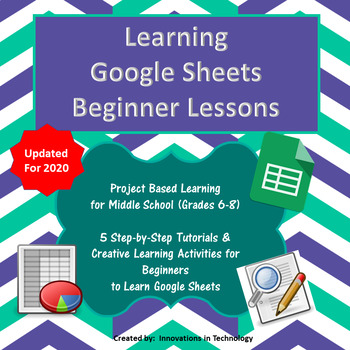
Learning Google Sheets - Beginner Lessons | Distance Learning
Learning Google Sheets - Beginner Lessons start students with no previous knowledge of Google Sheets on a path of learning the most important and frequently used commands to give them a quick start. Each lesson has a short, step-by-step tutorial that includes screenshots to walk students through the new tools they will use in the lesson. Then, they are given a creative task to solve, using those skills to create a spreadsheet. There are five lessons, each taking no more than two class periods
Grades:
6th - 8th
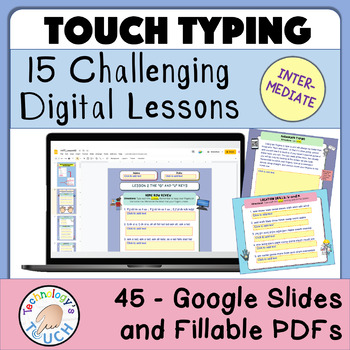
Intermediate Computer Keyboarding : Touch Typing Practice
Learning to touch type is a necessity in today's society. Much of what we do often involve a keyboard in one form or another. Students need to correctly learn this skill or else habits (looking at the keyboard or using a few fingers) form that are difficult to break. Following my Beginning Keyboarding Skills packet, this resource begins heavily on reviews of home row keys then progresses to the most often used outer keys like "shift", "tab", and "question mark". There are 15 multi-slide lessons
Grades:
3rd - 12th, Higher Education, Adult Education, Staff
CCSS:
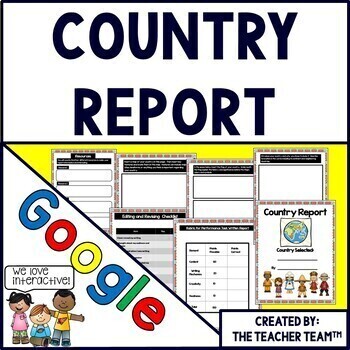
Country Research Project | Country Report | Google Classroom | Google Slides
Engage your students with these colorful Google Slides to have your students learn more about a country that they choose. This Google Classroom resource contains a complete paperless resource to help guide your students as they produce their research report.Templates are included to create, develop, write, edit, present, and assess your students’ Country Report. This report (or performance task) is also designed to not only to learn and explain the new information, but answer some higher level t
Grades:
4th - 8th
Also included in: Country Report Printable and Google Slides Bundle
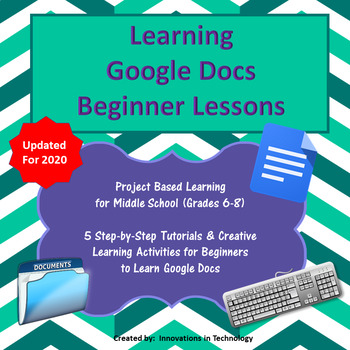
Learning Google Docs - Beginner Lessons | Distance Learning
The “Learning Google Docs” Beginner Lessons start students with no previous knowledge of Google Docs on a path of learning the most important and frequently used commands to give them a quick start. Each lesson has a short, step-by-step tutorial that includes screenshots to walk students through the new tools they will use in the lesson. Then, they are given a creative task to solve, using those skills to create a document. There are five lessons, each taking no more than two (50 minute) clas
Grades:
6th - 8th
Types:

Spring Digital Breakout Bundle: (Break, Derby, Baseball, Easter, Earth Day)
Get your students geared up for spring with this digital breakout bundle. These breakouts are purely digital, no kits necessary! Works through Google Forms! Did I mention that these breakouts are editable?!? Use as is, add, or subtract questions and then post the link through Google Classroom, a class webpage, or as a bit.ly and you're ready to go! All answers can be found beneath the "Short Answer" block of each question in what's known as the "response validation".Learn how my breakouts work w
Subjects:
Grades:
2nd - 8th
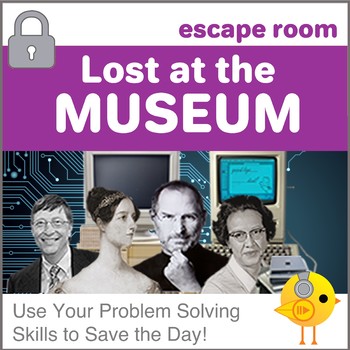
Digital Escape Room - Lost at the Museum!
This online Digital Escape Room activity will test your students’ problem-solving skills as well as increase their knowledge of the history of computer technology. Based on the premise that they have gotten separated from their class during a field trip to the Museum of Computer History. they will use a floor plan to search for five clues that are found in museum exhibits. Each clue can be found by solving puzzles and decoding encrypted messages collaboratively. They’ll also view short videos o
Grades:
4th - 7th
Types:
Also included in: Custom Bundle for Kari J.
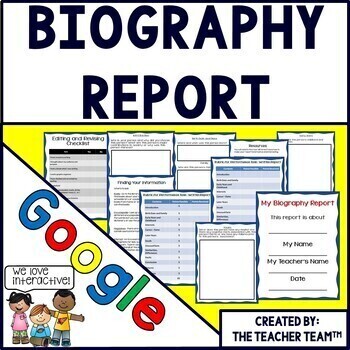
Biography Project | Report Template | Google Slides
Use technology to help students create an engaging digital biography report about anyone in the world! This colorful, Google slides based fun activity is completely paperless and is perfect for Chromebooks, HP Streams, and other devices in a 1:1 classroom.Use these activities to engage students in a Writing Center, small group, or in an independent environment. It's great for homework or when you have a substitute in your class. This resource is also perfect for home school students.Works with
Grades:
3rd - 7th
Types:
Also included in: Biography Report Printable and Google Slides Bundle
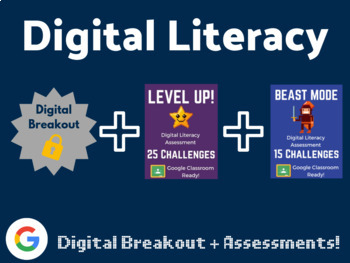
Digital Literacy Bundle (Digital Breakout, Chromebook Activities)
You get not one, but THREE awesome activities that are easily assigned through Google Classroom in this bundle! Internet Safety Digital Breakout:Get your students excited about INTERNET SAFETY with this digital breakout! This breakout is purely digital, no kits necessary! Works through Google Forms! Did I mention that this breakout is editable?!? Use as is, add, or subtract questions and then post the links through Google Classroom, a class webpage, or as a bit.ly and you're ready to go! All ans
Grades:
4th - 8th
Showing 1-24 of 222 results





