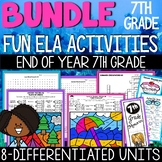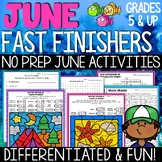44 results
7th grade instructional technology rubric microsofts

Keyboarding Assessment Rubric
This rubric gives you a way to assess your students' typing skills in regard to finger positioning, body ergonomics, and arm and hand positioning. This is a great tool for computer lab technology teachers or elementary teachers providing technology instruction.
Grades:
3rd - 12th
Types:

All About Me - Google Slides Presentation
This is the first project I give my kids at the beginning of the year! Kids love this project because they get to express themselves and get to know other students in the process.
Grades:
3rd - 12th

20% Project Explanation AND Rubrics Project Based Learning
Here is the explanation I am handing out to parents and students. of course, every document in this file will need to be edited to adhere to your classroom, school and district policies. Also, feel free to check out my free preview file which includes this explanation plus the first of the four rubrics for the assignment.
What is the 20% Project?
Simply stated, the 20% Project is an assignment that is modeled after Google’s 20% Time. Google encourages its engineers to spend 20% of their time
Grades:
7th - 12th, Higher Education
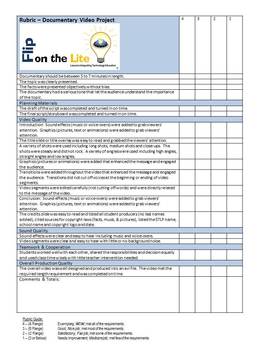
Rubric - Documentary Video Project
This is a rubric created by Flip on the Lite to help teachers score a documentary video project. All categories are taken into consideration and broken down clearly for teachers to easily grade a documentary video project.
Grades:
6th - 12th, Higher Education

Renaissance Unit - Creating a Modern Technology
This project is a great way for students to apply their knowledge about the Renaissance period in a hands on and modern way. It can work as an end of unit project and assessment. This project covers topics related to Social Studies, ELA and Applied Design, Skills and Technology.
Grades:
7th - 9th
Types:

HTML Project #2 - Create your own text website!
In this assignment you get the assignment/project to give students following HTML Project #1 - Spongebob (here is the link - http://www.teacherspayteachers.com/Product/HTML-Project-1-Spongebob-1399384).
In this assignment, the students will be working on creating their very own text website.
I designed these assignments for teachers to teach it WITH 0 HTML EXPERIENCE. 85% of the assignment will have been covered in the previous assignment. The reasoning behind that lies within my core phil
Grades:
3rd - 12th, Higher Education, Adult Education, Staff
Types:
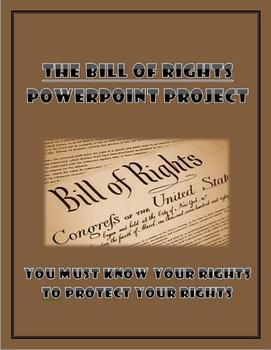
Bill of Rights PowerPoint Project
Students will create a PowerPoint project on the Bill of Rights. Packet includes a detailed rubric on how to design the PowerPoint including a few questions to get the students thinking about their rights.
Grades:
4th - 11th
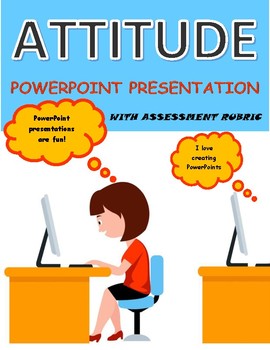
REAL WORLD LIFE SKILLS ATTITUDE POWERPOINT PRESENTATION WITH RUBRIC
Attitude plays a huge role in everyday life, especially the business world. This lesson is to be integrated after students complete the ATTITUDE lesson that is located on the Career Ready Education in the Classroom store. This guides students in assessing their own attitude and realizing that a positive attitude is crucial in all aspects. The rubric provides guidance on how the PowerPoint should be completed. Students appreciate rubrics because they feel organized and understand the requirement
Grades:
3rd - 12th
CCSS:
Also included in: BUNDLE Attitude/Attitude Powerpoint Presentation (EDITABLE)
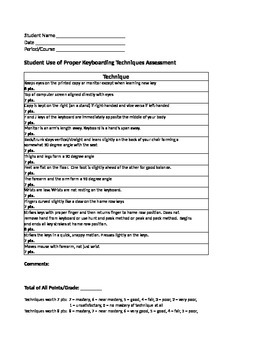
Keyboarding-Typing- Proper Keyboarding Techniques Assessment- Student Use
Keyboarding-Typing- Proper Keyboarding Techniques Assessment- Student Use
Note: Shows 4 thumbnail images but assessment is only 1 page. Everything is neatly on one page- no columns or text is cut off going on to another page! Will look perfectly fine when you download!
This is an evaluation sheet you can use to evaluate whether or not your students have mastered proper computer keyboarding techniques. There are 14 categories to rate them on and each is worth either 7 or 8 pts. The highest poi
Grades:
5th - 12th, Higher Education, Adult Education
Types:

HTML Project 4 - Create Your Own College Site
In this assignment students are tasked with doing research on 3 colleges of their choice. The goal for this assignment is for students to find out key factors about universities that they are looking at including: ACT score, Required GPA, and tuition cost.
This gives students a reality of the expectation of what is needed to get into a good university. After they find their research they are then tasked with creating a multiple page website using their HTML coding skills. They will be devo
Grades:
3rd - 12th, Higher Education, Adult Education, Staff
Types:

Graphic Design Rubric
This rubric saves time when trying to assess students graphic design skills when completing graphic design projects. Can be adapted so students evaluate themselves.
Grades:
6th - 12th, Higher Education, Adult Education
Types:
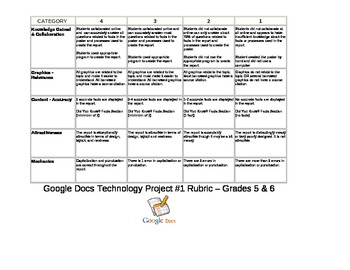
Google Docs Rubric
A rubric for Google Docs - download, customize, and save.
Subjects:
Grades:
5th - 11th
Types:

Stop Motion Movie Project
Students use a still camera to take still pictures of an object, move the object, and shoot another picture. Process continues until students have several hundred photos. They then use video editing software (iMovie or Windows Movie Maker) to put the pictures together and play them at a high rate of speed to simulate motion. Rubric includes links to examples that are posted on YouTube.
Grades:
6th - 12th
Types:
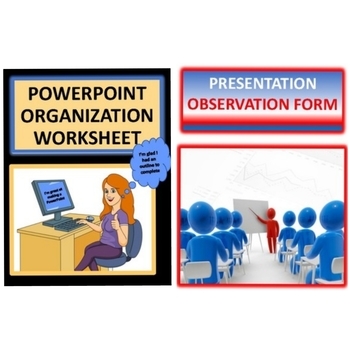
BUNDLE PowerPoint Organization Form/Presentation Observation Form EDITABLE
Incredibly happy you are visiting our store. We work extremely hard to make sure our resources are top notch for you and your students because you are important to us and we feel you are true heroes within the classroom. We value your opinion, so don’t forget to leave feedback for the products that you purchase in order to earn TPT points and FREE products. *****ALL COMMON CORE ALIGNED AND NOW EDITABLE******You WILL NOT believe how these 2 documents will make a huge difference when creating an
Grades:
3rd - 12th

Science in the News Instructions and Rubric
Similar to a current event, Science in the News is a ways for student to use their research, reading and writing skills to learn about the world around us. After finding a current science article online or in the paper, students summarize it, making sure to cite their source several times.
Subjects:
Grades:
3rd - 8th
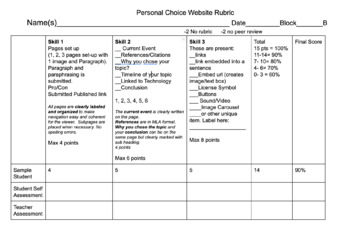
Google Sites: Student Personal Choice/Topic Rubric
Included in this product is a 3-page Google Doc that is a rubric for students creating a Google Site. They get to choose a topic and build a Google Site about it.Rubric includes: Different skill levelspages set upreferences/citationstimelinelinks included in siteembedded links in sentencesbuttonssounds/videosimage carouselsstudents self-assessmentteacher assessment
Grades:
5th - 12th
Types:

Windows Movie Maker Video Basics – Self Assessment Rubric
This is a self assessment rubrics for students to use after they have had time to practice using Windows Movie Maker. This will give you an idea if the students feel comfortable enough to move on and start creating videos on their own using Windows Movie Maker.
ISTE - Nets Standards:
6. Technology Operations & Concepts = Practice It
Grades:
5th - 12th, Higher Education, Adult Education
Types:

Blogging Comments Rubric
Rubric designed to assess students comments on a classroom blog. The rubric explains student expectations and the points/grade earned.
Grades:
5th - 10th
Types:

Classroom Safety Poster Rubric
Rubric used to grade safety posters that were hung up in the classroom. Please, see my classroom safety rules for the basic rules that the students used to develop the posters.
Grades:
3rd - 12th, Higher Education, Adult Education
Types:

Hispanic Heritage Month Project Rubric
Google Drawing Hispanic Heritage Research Project. This is a simple explanation and rubric of requirements.
Grades:
4th - 12th
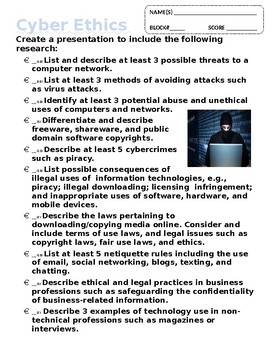
Cyber Crime Ethics Research Rubric
The student will create a PowerPoint, Prezi, brochure or other document from the research related to Cyber Crime and Cyber Ethics by following the rubric provided!Blessings! --Amy
Grades:
7th - 12th

Google Sites Rubric for Students
Use this Google Sites Rubric to set expectations for student-created Google Sites and assess their sites. The rubric is a Google Doc and can be used within an LMS or printed copies for each student. The rubric allows space to add your own descriptions and expectations. It was originally created for use with a Middle School Technology Applications class, but can be used 4th Grade and up.
Grades:
4th - 12th
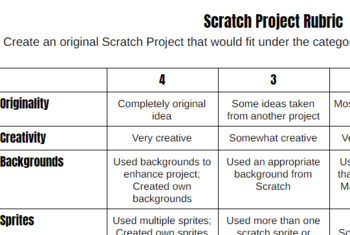
Scratch Project Rubric
Do your students create projects using Scratch at www.scratch.mit.edu? If so, use this easy rubric to help with objective grading! How do you grade creativity? I made this so if there is a question about how they earned their Scratch Project grade...it is in black and white! 2nd page is just a bonus for students...lists 6 Scratch project ideas!
Grades:
3rd - 8th
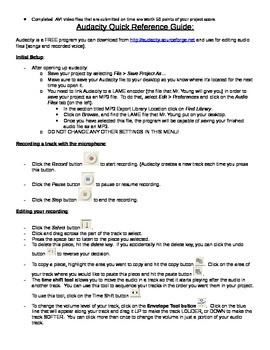
Anthropomorphism Video Project
Students take an inanimate object and give it a voice and a personality. Project is broken into 3 parts; the write-up, the audio file and the video project.
The Woot.com Li'l Checkmates video is an example of the type of video students will create (http://www.youtube.com/watch?v=-Dc2oxnVIuQ).
Instructions for downloading and using Audacity (for creating and editing the audio files) is included, as well as instructions for downloading and using Window's Movie Maker Live for the video editin
Grades:
6th - 12th
Showing 1-24 of 44 results