204 results
Middle school instructional technology homework for staff and administrators

Google Classroom Scavenger Hunt - Intro to Google Classroom
The Google Classroom Scavenger Hunt is a great way to get your students to explore or re-explore the in's and out's of Google Classroom! The Scavenger Hunt asks questions about the Google Classroom platform and provides clues that directs students where to go to find their answer. This is a great resource for anyone who uses Google Classroom with their students or anyone doing remote learning/a blended/hybrid learning model. The instructions and completion pages of this activity are completely c
Grades:
K - 12th, Staff
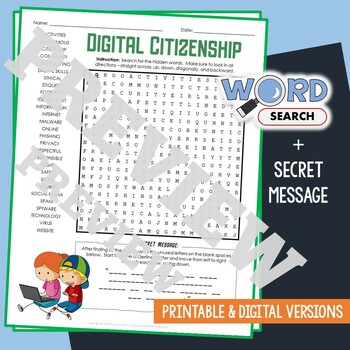
DIGITAL CITIZENSHIP Word Search Puzzle Activity Vocabulary Worksheet Secret Code
Keep your students engaged and happy with this Digital Citizenship word search puzzle. This is a nice puzzle to help improve their knowledge and vocabulary.After searching for all the words, your students can complete the extra activity by solving the secret message using the uncircled letters.The words are hidden in various directions - horizontally across or backward, vertically up or down, diagonally up, down or backward. The words may also intersect which makes the activity more fun and chal
Grades:
4th - 7th
Types:
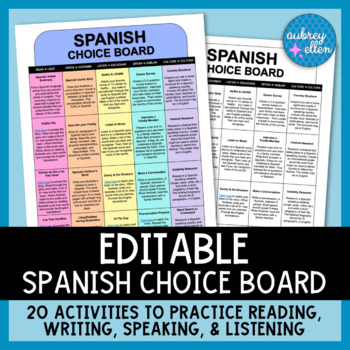
Spanish Choice Board | Digital Classroom | Differentiated Distance Learning
Differentiate your online lessons with this editable Spanish choice board. Includes 20 activities to practice reading, writing, speaking, and listening. Cultural activities are included!TIP: If students are instructed to complete one activity each day (Monday-Friday), this choice board has enough material to last through four weeks!This resource includes:✦ Instructions (full color + black/white)✦ Choice Board (full color + black/white)Excellent for distance learning or emergency sub plans for an
Grades:
7th - 10th
Types:

GarageBand Activity 30 Second Commercial (iOS and Mac)
Teachers! My YouTube Channel has more than 40 videos about music creation on a variety of topics! Please follow for great ideas with video samples, explanations, and hopefully, inspiring music creation suggestions for you and your students.YouTube link for Expressivo's Music Technology videos: https://qrgo.page.link/ZvryBPlease like, share and subscribe with my sincere thanks.-------------This latest GarageBand activity is a project-style approach to learning some basics of GarageBand for iO
Grades:
4th - 12th, Higher Education, Adult Education, Staff
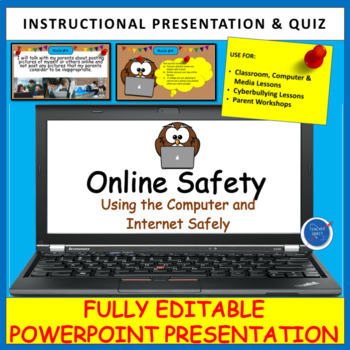
Computer & Internet Online Safety Rules Presentation | Back to School
Looking for an activity to teach students about computer safety? This instructional presentation was designed to help students learn about Internet & Online safety in a student-friendly way! It is a terrific way to share basic preventative steps elementary school students can take to stay safe online. Use the Powerpoint presentation to share 10 safety rules. Each rule comes with a follow-up question making it a great interactive and engaging resource. 22 editable slides are included. This re
Grades:
1st - 6th
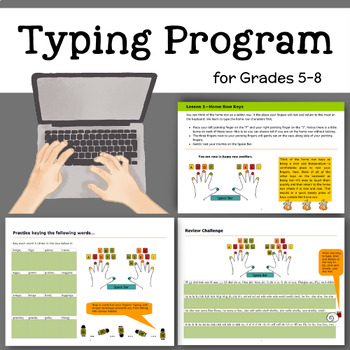
Typing Program for Grades 5-8 by Computer Teacher Solutions
My students love this typing program! This easy to use program works directly in Microsoft Word, so there is no software to download! You can download the preview to see if it works with your version of MS Word! PURCHASING ONE COPY GIVES YOU THE FREEDOM TO USE IT ON ALL COMPUTERS WITHIN ONE CLASSROOM. No licensing fees to pay or expensive software to download. To get started, just copy the files in this program to students’ computers. Students just open each interactive file in Microsoft Word an
Grades:
5th - 8th
Types:
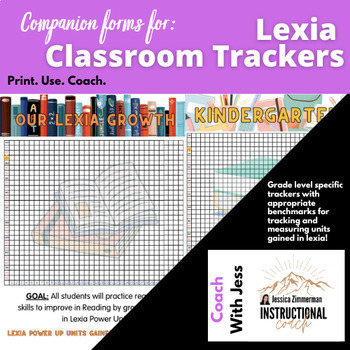
Lexia Core 5 Power Up Units Gained Reading Tracker Classroom Goal Poster
Do you use Lexia Core 5 / Power Up At your school to support student reading skill development?I developed these reading posters for our teachers to track student units gained! Product Teacher Description!"As a K-8 school, all classrooms have a tracker for each teacher. We add their names at the bottom of each tracker and set our goal date! (Usually the end of the year). After using these trackers and posting them in the hallways, our student excitement and accountability for meeting their Lexia
Subjects:
Grades:
K - 8th
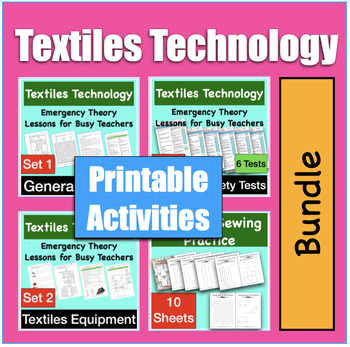
Textiles Technology Bundle
This Resource bundle includes all Textiles resources available in the store currently. It will be added to as additional resources are added to the store. Currently includes activities for:-1. Sewing Machine Practice Sheets2. Textiles Technology Emergency Lessons - Set 1 - General Textiles3. Textiles Technology Emergency Lessons - Set 2 - Textiles Equipment4. Textiles Technology - Set 3 - Safety tests
Subjects:
Grades:
7th - 10th
Types:

Fact and Opinion, argumentative texts for HS, MS, reading comprehension, no prep
Fact and Opinion, argumentative texts for HS, MS, reading comprehension, no prep Do you need a simple approach to teaching Critical Thinking at the High School and College levels?With Artificial Intelligence permeating every facet of our lives, infusing critical thinking into school curriculums is absolutely necessary. This product helps students understand the difference between facts and opinions.This self-contained product about The Socratic Method or Dialectics, widely used in Colleges, Univ
Grades:
7th - 12th, Higher Education, Adult Education
Types:

Introduction to Artificial Intelligence for Educators
AI has hit us as hard as the pandemic! It's time to dig in and learn about this technology so we can assist our students in being career ready. I was contracted for professional development for AI and here is everything you need to know...as of today! As an instructional coach and a veteran English teacher, I created this 70 minute presentation with 71 slides and over 20 links with docs and resources to help you figure out exactly what your 6-12th graders are doing! Feel free to email me with
Grades:
6th - 12th, Higher Education, Adult Education, Staff
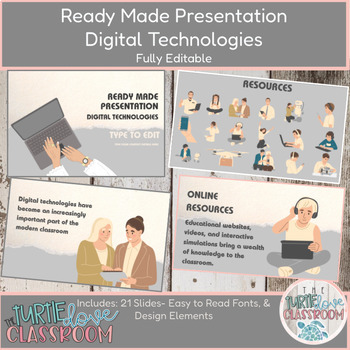
Ready Made Presentation - Digital Technologies - Ready To Edit! Mini Lesson
Ready Made Presentation - Digital Technologies - Ready to Edit! Fully Customizable - 20 Minute Demo LessonThis product includes 21 slides - type to edit and add your details.Also included are digital stickers that you may use for district, campus, classroom, marketing, flyers, and teacher meetings.Save Time, and work Smarter! Ready to Edit, type in your information.This product is available for immediate download as a PowerPoint file.This product also comes with multiple education-themed graphic
Grades:
5th - 12th, Higher Education, Adult Education

Cells Webquest - Plants vs. Animals
http://www.cellsalive.com/cells/3dcell.htm
This is a one-class webquest activity, or can be used as a homework assignment, to identify different aspect of the cell model, and differences between the cells of plants and animals. The above link goes along nicely with it and will take the students through both cell diagrams.
Grades:
4th - 6th
Types:
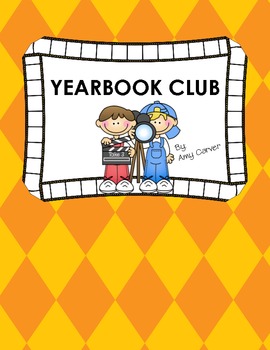
Yearbook Application
Are you looking for an application to recruit yearbook club members. Here is the perfect form! It's just a front and back. It also comes with a yearbook letter for sales.
Subjects:
Grades:
4th - 12th
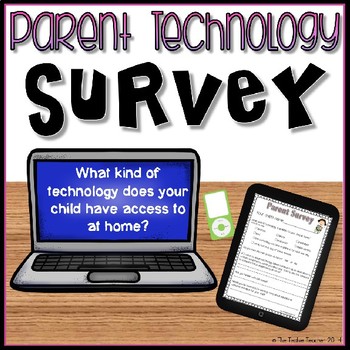
Parent Technology Survey
This is a survey I send home to parents to see which students have access to technology at home and which students need extra support at school. The questions ask what types of devices the kids have access to, whether or not they have internet access at home, if they would be allowed to complete computer based homework as an alternative to written homework and if the parents are familiar with QR Codes.
***************************************************************************
Follow Me so you
Subjects:
Grades:
K - 8th
Types:
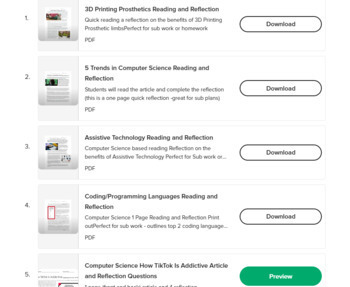
Computer Science Based Readings
Each Page consists of a 1 page reading with a back side of questions for students to respond toEach are about current topics within computer science and/or technology
Grades:
6th - 10th
Types:
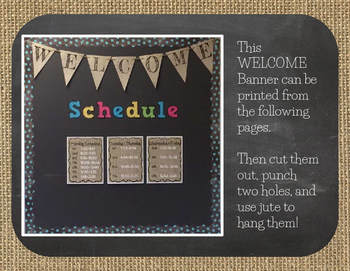
FREEBIE! Back to School Welcome Burlap and Chalkboard Banner/Pennant
Click here for the ENTIRE BURLAP ALPHABET PENNANTS!! This listing is for one digital file (PDF) of the words WELCOME BACK in Black Letters over a Burlap Background. Each letter is on its own page, with outlines for cutting to make your very own pennant for your classroom. The size allows for flawless printing on 8.5 x 11 cardstock. This is also included in my WHOLE COURSE COMPUTER TECH BUNDLE! Click here to view my other products on my TPT storeClick here for MY WHOLE COURSE COMPUTER TECH CURRIC
Grades:
PreK - 12th
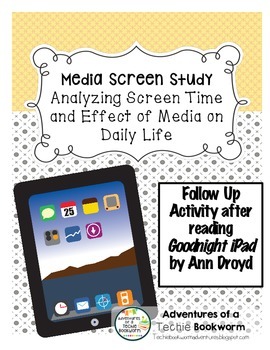
Media Screen Time- Digital Citizenship
Use this document after reading the parody "Goodnight iPad" by Ann Droyd. This handout should get students and parents alike thinking about screen time and the affect of media in our daily lives.
This is a great springboard for discussion.
Use with Screen-free week or digital citizenship lessons.
Follow My Blog: Adventures of a Techie Bookworm
Media Screen Time- Digital Citizenship by Lynnea Urbanowicz is licensed under a Creative Commons Attribution-NonCommercial 4.0 International Licens
Grades:
2nd - 12th
Types:
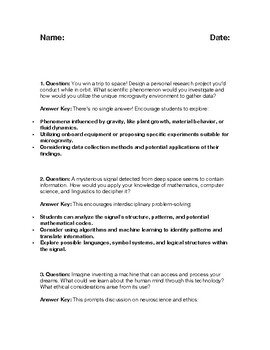
5 Open-Ended STEM Questions (part 4)
5 Open-Ended STEM Questions (part 4)These questions aim to spark creativity, critical thinking, and exploration across various STEM disciplines. They have no single "correct" answer and encourage students to delve deeper into specific areas of interest.AR
Grades:
8th - 12th, Higher Education, Adult Education
Types:
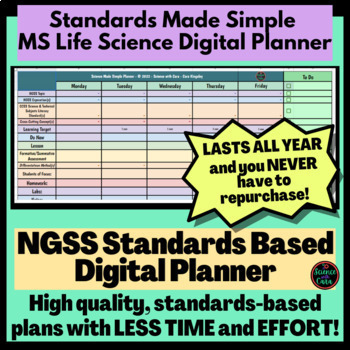
NGSS Middle School Life Science Standards Digital Planner Grades 6-8
Are you a middle school life science teacher and planning with Next Generation Science Standards has you overwhelmed? Are you expected to include CCSS Literacy Standards in your plans too? This Standards Made Simple digital planner is the product for you! Use the power and ease of Google Sheets to effortlessly select the NGSS Topics, Expectations, Literacy Standards, Cross Cutting Concepts, and even differentiation strategies. With space for your to-do list and an accommodations sheet to keep st
Grades:
6th - 8th
Also included in: NGSS Life Science Standards Digital Planner Bundle Grades 6-12
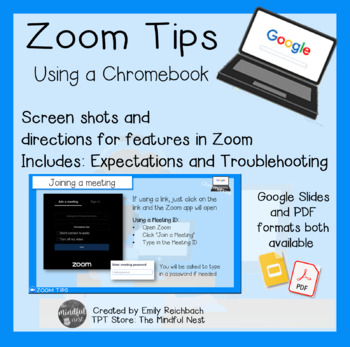
Zoom tutorial for Students ★Distance Learning ★Chromebooks
Use this tutorial to familiarize your students with the Zoom platform on Chromebooks. Graphics, screenshots, and troubleshooting tips are all in this presentation.It can be shared as a PDF, emailed to parents, directly taught during a Zoom lesson, or shared in Google Classroom.This is not editable, as I purchased font licensing for it.This is a pdf of screenshots with directions that I typed. There is a link in the PDF that will prompt you to make a copy of the Google slides for easy viewing an
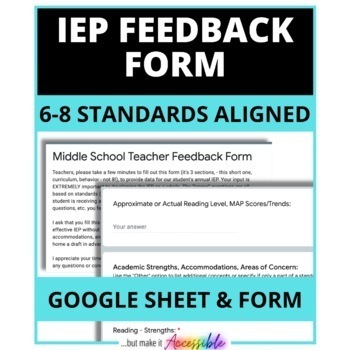
IEP TEACHER INPUT FORM: 6-8 CCSS/NGSS Aligned, Sorting, Strength-Based, EDITABLE
Need a good way to get QUALITY and DATA-BASED feedback from students' teachers for their IEPs? This form asks for strengths and includes all standards 6-8 along with soft skills, executive functioning, behavior, social and emotional, learning styles asked in checkbox form to ensure you get the information you need to write a strong PLAAFP. It has plenty of room for teachers to add comments and specify. You can expand or condense the standards as you would like. You can also add up to 9 teachers
Grades:
6th - 8th
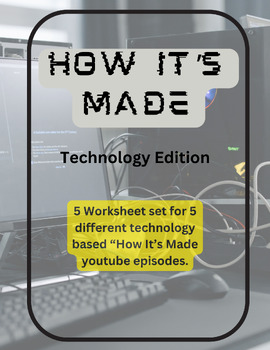
How It's Made :Tech Edition
Welcome to our "How It's Made" exploration! This engaging lesson is designed to introduce you to the fascinating world of manufacturing and production. We'll be using episodes from the popular show "How It's Made" to spark your curiosity and deepen your understanding of everyday technology. Includes video links and QR codes.
Grades:
6th - 12th
Types:
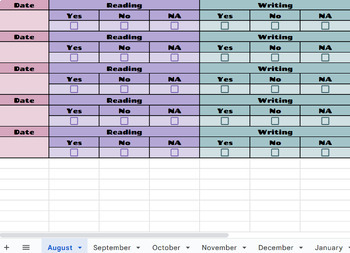
Weekly and Monthly Classwork and Behavior Plan Parent Report with Checkboxes
This is a weekly and monthly classwork/behavior report that parents can log into each week to get a progress report for their child. It includes checkboxes for a fast and easy way for teachers to record data. The yes/no's represent whether or not the classwork for the week was completed by the student and whether or not the classroom behavior was appropriate for the week . It also includes comment boxes in case you need to type something specfic regarding classwork or behavior to notify the pare
Grades:
PreK - 12th, Higher Education, Adult Education, Staff

Sort Hardware & Peripheral Devices Worksheet | Technological Devices Worksheet
A worksheet activity where students will need to sort devices into the correct category - hardware or peripheral devices. Perfect as a formative or summative assessment to measure or test student knowledge from your unit. This resource includes one worksheet with a graph and another page with the various hardware and peripheral devices to be cut and sort - they can be printed in A4 or A3 which makes it suitable for all grades. This activity pairs perfectly with this paper laptop hands-on activit
Grades:
2nd - 6th
Types:
Showing 1-24 of 204 results

