1,153 results
Middle school computer science homework for staff and administrators
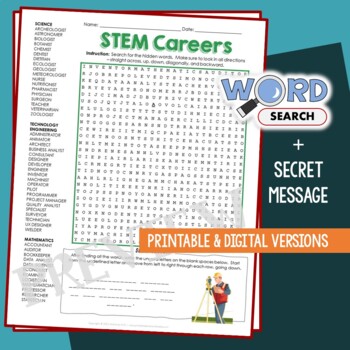
STEM Career Word Search Puzzle Exploration Vocabulary Activity Science Worksheet
#WordSearch Let your students flex their minds with this stem career word search puzzle and help improve their knowledge and vocabulary! After finding all the words, your students can uncover the secret message by writing the unused letters on the blank spaces. They need to start from the underlined letter and move from left to right through each row, going down.The words are hidden in various directions - horizontally across or backward, vertically up or down, diagonally up, down or backward.
Grades:
7th - 10th
Types:
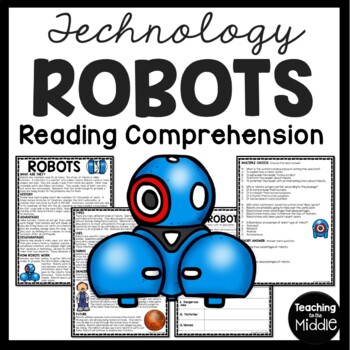
Robots Informational Text Reading Comprehension Worksheet Technology
This article briefly describes robots. 19 questions (matching, description, multiple choice, and short answer) assess students' understanding. This is great for a quick class or homework assignment on a high-interest topic. I've included a color and black and white version, as well as a key. Includes: Article (900-1000 Lexile) 19 questions (matching, description, multiple choice, and short answer) Color and Black and White Versions Key You may also like:Famous Scientists BundleSpace Exploratio
Grades:
5th - 7th
Types:
Also included in: MEGA Science ELA Bundle Custom Bundle for Buyer

Google Classroom Scavenger Hunt - Intro to Google Classroom
The Google Classroom Scavenger Hunt is a great way to get your students to explore or re-explore the in's and out's of Google Classroom! The Scavenger Hunt asks questions about the Google Classroom platform and provides clues that directs students where to go to find their answer. This is a great resource for anyone who uses Google Classroom with their students or anyone doing remote learning/a blended/hybrid learning model. The instructions and completion pages of this activity are completely c
Grades:
K - 12th, Staff

Crash Course Computer Science COMPLETE SERIES - 40 Episode Guides
Distance Learning - #DistanceLearningEpisode Guides for the Crash Course Computer Science YouTube Series!Each guide comes with two versions (with and without timestamps), and a complete answer key.This product easy to use, no-prep product is a perfect last minute lesson plan, review activity, extra "filler" to keep on hand, substitute lesson plan, or homework assignment.Plus it's only 75¢ per episode!-Answer key included for every episode guide-Questions are a variety of formats and vary within
Subjects:
Grades:
6th - 12th, Higher Education, Adult Education
Types:
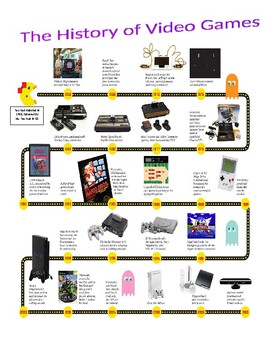
The History of Video Games Timeline Activity (no prep/sub plan)
A simple timeline activity showing the history of video games. A great exercise for practice with timelines. Also a fun sub plan when paired with my other video game history articles! MS Word for easy editing. Included is a PDF version of the document for easy printing!
Grades:
5th - 10th
Types:

Crash Course AI (Artificial Intelligence) COMPLETE SERIES 20 Episode Guides!
Distance Learning - #DistanceLearningEpisode Guides for the Crash Course A.I. (Artificial Intelligence) YouTube Series!Each guide comes with two versions (with and without timestamps), and a complete answer key.This product easy to use, no-prep product is a perfect last minute lesson plan, review activity, extra "filler" to keep on hand, substitute lesson plan, or homework assignment.Easy way to integrate technology and coding into your curriculum with no extra prep!Great STEM resource!Plus it's
Subjects:
Grades:
6th - 12th, Higher Education, Adult Education
Types:
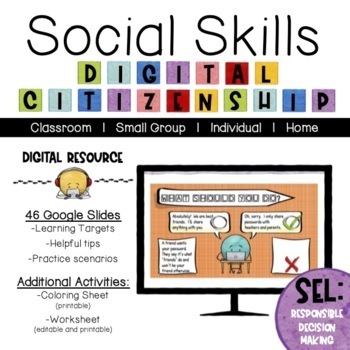
Social Skills: Digital Citizenship | Digital Resource
Stepping into the world of digital technology can be a tricky challenge to navigate. Learning to figure out what is respectful, responsible and safe is essential in becoming a digital citizen. Whether it's a newer concept or looking for a review, this lesson is covers the surface and opens the door to dig a bit further on more challenging topics.This product can be used solo, paired with a book that focuses or opens opportunities to discuss being a digital citizen. Here are some books to cons
Grades:
K - 6th
Also included in: Social Skills: Bundle
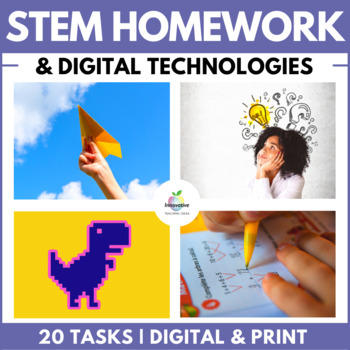
20 STEM HOMEWORK ACTIVITIES | DIGITAL TECHNOLOGIES | DESIGN | STEAM | CODING
Twenty weeks of engaging ⭐STEM / STEAM⭐ independent HOMEWORK tasks are included in this engaging bundle designed for students aged 8 - 12. This is excellent for covering both DIGITAL TECHNOLOGIES and DESIGN AND TECHNOLOGIES. With ABSOLUTELY NO PREP REQUIRED!!All instructions are easy to follow and will involve students completing all tasks at home. Answer sheets included.TASKS INCLUDED✔ Decoding Binary✔ Visual Representation of Recycling data at home✔ Understanding Pixels, bytes and Sprites✔
Subjects:
Grades:
3rd - 8th
Types:
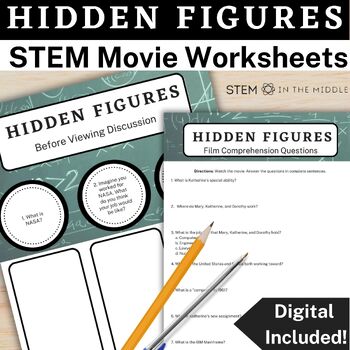
Hidden Figures Movie Guide, STEM Sub Plans and Black History Month Activities
Need an easy sub plan? Maybe a movie day incentive? Keep your students engaged and extend their STEM learning by watching Hidden Figures (2016)!Looking for more engineering movie guides? Grab the bundle and save!All STEM in the Middle Movie Guides include before, during and after questions to keep your students engaged and learning throughout the entire "movie day." This means you are free to catch up on grades, hold conferences, hang out with your students, or take a much needed sick day.This r
Grades:
6th - 9th
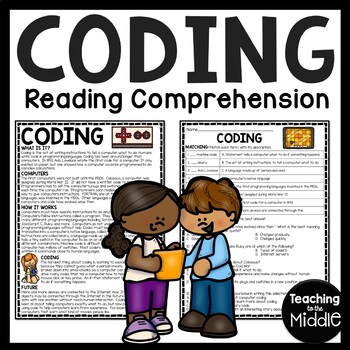
Computer Coding Informational Text Reading Comprehension High-Interest
This article briefly describes computer coding. 12 questions (matching and multiple choice) assess students' understanding. This is great for a quick class or homework assignment on a high-interest topic. I've included a color and black and white version, as well as a key. The ZIP file has a PDF student version for posting on personal sites, such as Google classroom or Canvas, or sending to students through email for distance learning. Please do not post of public sites. (These are NOT editab
Grades:
4th - 7th
Types:
Also included in: MEGA Science ELA Bundle Custom Bundle for Buyer
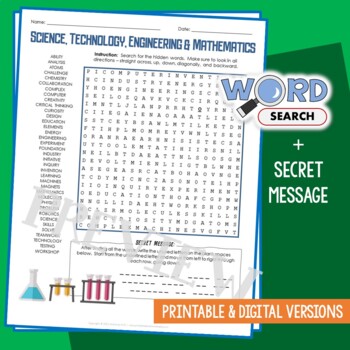
STEM Word Search Science Technology Engineering Math Puzzle Vocabulary Activity
#WordSearch Challenge your students and help improve their vocabulary with this stem word search puzzle! Your students can uncover the secret message by using the unused letters to fill in the blanks. They have to start from the bold, underlined letter and move from left to right through each row, from top to bottom.The words are hidden in various directions - horizontally across or backward, vertically up or down, diagonally up, down or backward. The words may also intersect which makes the ac
Grades:
7th - 10th
Types:

Robotics : Timeline & NASA Webquest (Science / space / STEM / Distance Learning)
ROBOTICS: TIMELINE & NASA (INTERNET ASSIGNMENT)GRADES: 6-10SUBJECT: SCIENCE, STEM, TECHNOLOGY, COMPUTERS, ROBOTICSSPECIFIC WEBSITE: YES! (link provided)DISTANCE LEARNING: YES!This purchase is for a 2-page webquest that is to be used in connection with two specific websites (links and QR codes provided on assignment). The focus on the webquest is: history of robotics (through a timeline) and how NASA uses robotics in space probes. This should be a fun webquest and will give students plenty
Grades:
6th - 10th
Types:
Also included in: SCIENCE WEBQUEST SUPER BUNDLE! (60+ Worksheets / STEM / Internet / SUB)
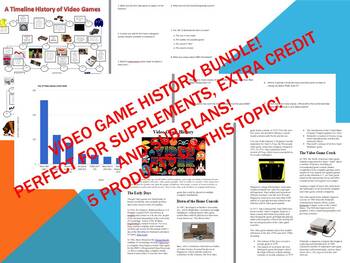
The History of Video Games Bundle
This bundle of activities is a fun way for students o learn about the history of video games! The bundle includes informational readings, a timeline activity, a graphing activity, a crossword puzzle and more! All activities are in MS Word for easy editing. The timeline and graph are also in PDF versions for copying ease. The informational readings are at middle-high school level and may require some teacher support for a few vocab words if used at the elementary level. Have fun!
Grades:
6th - 10th
Types:

Technology Applications Vertical TEKS Checklist (Elementary & Middle)
This TEKS checklist is perfect for the savvy Texas teacher! Keep track of the TEKS you have taught using the handy columns provided. Note dates TEKS were covered, keep data on individual students, or use as a quick reference throughout the year. Let this user friendly checklist save you time and energy so you can focus on what really matters… being the rockstar teacher you are! **These are updated yearly, if necessary, due to changes to TEKS. Improvements have been made to the formatting for eas
Subjects:
Grades:
K - 8th
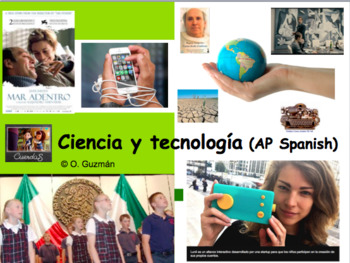
AP Spanish Ciencia y Tecnología | Supplement Bundle activities for UNIT VHL
Over 50 pages worth of learning material to use as a reference for the AP Spanish Language and Culture Unit on Ciencia y Tecnología | Science and Technology.Product Includes:-Bellringers-Images to discuss-Links to videos-Links to articles-Project ideas-Essential information-Summary of the material I covered in this unit for my class.-I used the book Temas as a guide, but created my own activities since I didn't find many of the readings in the book interesting.AND MORE!AP Spanish Language and Cu
Grades:
3rd - 12th, Higher Education, Adult Education, Staff
Types:
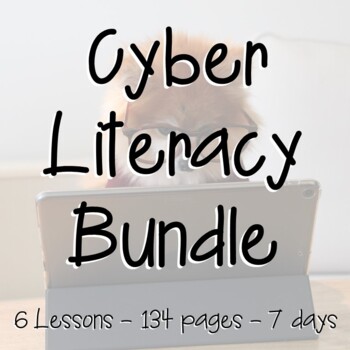
Cyber Literacy Lesson Bundle
This bundle includes 6 lessons covering cyber literacy that should last roughly 7 class periods each lasting 50 minutes. Each lesson includes a PowerPoint presentation with typed instructor notes for you, student notes page with key, and homework work for students to complete. A key is provided when needed for the homework.
Grades:
6th - 12th
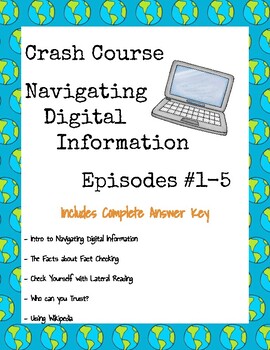
Crash Course Navigating Digital Information Episode Guides (#1-5)
Distance Learning - #distancelearning Episode Guides for highly influential and relevant Crash Course Navigating Digital Information YouTube Series!A "must see" series for every student who is on the internet. Applicable with "real life" solutions for problems that our students are facing every single day.This series has quickly been added to the top of my "Must Squeeze in Somewhere" lesson plans for the year because it is so completely applicable to my students' lives. This is something that th
Grades:
5th - 12th, Higher Education, Adult Education
Types:
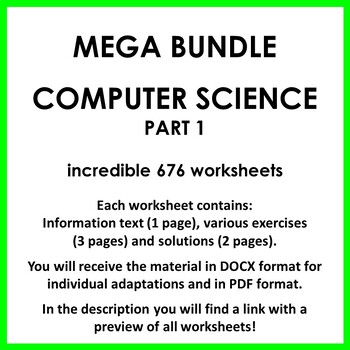
Huge Computer Science Worksheet Bundle
Huge Computer Science Worksheet BundleThis package contains an incredible 4056 pages (676 worksheets) of computer science worksheets at a one-time special summer holidays price.You will receive the worksheet in PDF format for easy printing and in DOCX format for customization.The first 888 pages are visible in the preview. The complete preview you will find here: https://www.about-the-world.org/wp-content/uploads/2024/05/Computer-Preview.pdfHere are some examples of topics:Agile MethodologyAlgor
Subjects:
Grades:
7th - 10th
Types:
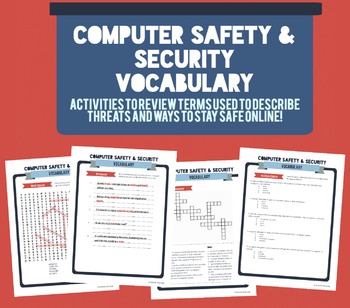
Computer Safety & Security Vocabulary Activity Packet
Online safety & computer security vocabulary!
This activity packet reviews common terms related to different types of computer threats and how we can prevent them. Includes computer safety & security vocabulary terms & definitions, (2) word search, (2) crossword, sentence writing exercise, (2) matching activity, (2) multiple choice quizzes. All activities have answer key / sample responses.
For more vocabulary activities, check out:
-Blogging Vocabulary Activity Packet
-HTML Vocabul
Grades:
5th - 8th
Types:
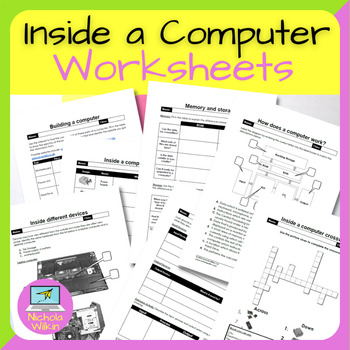
Computer Hardware Worksheets
Here are 8 ready to use worksheets to help students recap how a computer works and the hardware that is commonly found inside a computer. You can immediately use these worksheets with your class, with absolutely no preparation necessary. You even have a separate copy of each handout that contains the answers, making these a brilliant easy to use addition to your teacher toolkit. These worksheets can be printed out or completed on-screen as they comprise of PDF files with editable areas for stude
Subjects:
Grades:
8th
Types:
NGSS:
MS-ETS1-3
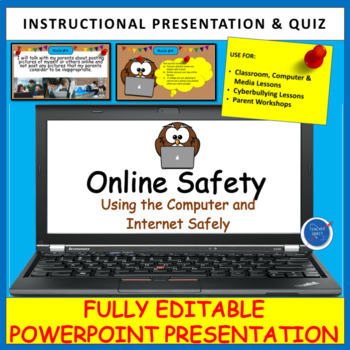
Computer & Internet Online Safety Rules Presentation | Back to School
Looking for an activity to teach students about computer safety? This instructional presentation was designed to help students learn about Internet & Online safety in a student-friendly way! It is a terrific way to share basic preventative steps elementary school students can take to stay safe online. Use the Powerpoint presentation to share 10 safety rules. Each rule comes with a follow-up question making it a great interactive and engaging resource. 22 editable slides are included. This re
Grades:
1st - 6th
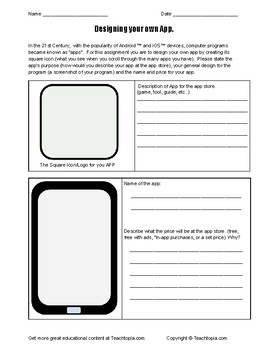
Designing your own app. A computer science activity. Intro to computer science.
Students love apps on android devices, iphones , ipads etc...
Why not get them excited about coding by doing this great assignment?
In this activity students will develop an idea for their own app through creating its logo and basic design.
This introductory computer science activity was created by Jody Weissler for the Teachtopia education network.
Grades:
2nd - 6th
Types:
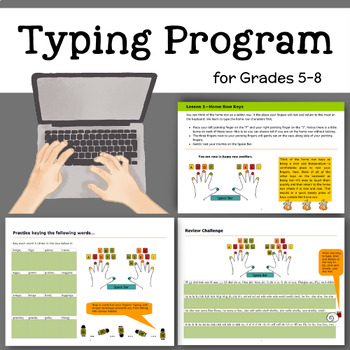
Typing Program for Grades 5-8 by Computer Teacher Solutions
My students love this typing program! This easy to use program works directly in Microsoft Word, so there is no software to download! You can download the preview to see if it works with your version of MS Word! PURCHASING ONE COPY GIVES YOU THE FREEDOM TO USE IT ON ALL COMPUTERS WITHIN ONE CLASSROOM. No licensing fees to pay or expensive software to download. To get started, just copy the files in this program to students’ computers. Students just open each interactive file in Microsoft Word an
Grades:
5th - 8th
Types:
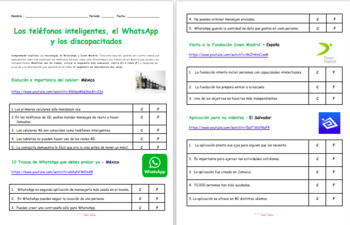
Listening activity: Ciencia y tecnología: Teléfonos inteligentes, WhatsApp y más
Los teléfonos inteligentes, el WhatsApp y los discapacitados Comprensión auditiva: La tecnología, el WhatsApp y Down Madrid. Para esta sección, podrás ver cuatro videos que demuestran cómo han cambiado los teléfonos móviles, cómo usar WhatsApp y una fundación en Madrid que ayuda a los discapacitados. Mientras ves los videos, circula la respuesta más adecuada, cierto (C) o falso (F), y responde de acuerdo a la información que aparece en el video. El segmento se reproducirá dos veces.Este producto
Grades:
5th - 12th, Higher Education, Adult Education, Staff
Types:
Showing 1-24 of 1,153 results





