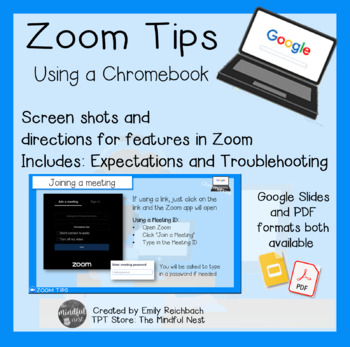Zoom tutorial for Students ★Distance Learning ★Chromebooks
The Mindful Nest
37 Followers

Includes Google Apps™
The Teacher-Author indicated this resource includes assets from Google Workspace (e.g. docs, slides, etc.).
Description
Use this tutorial to familiarize your students with the Zoom platform on Chromebooks. Graphics, screenshots, and troubleshooting tips are all in this presentation.
It can be shared as a PDF, emailed to parents, directly taught during a Zoom lesson, or shared in Google Classroom.
This is not editable, as I purchased font licensing for it.
This is a pdf of screenshots with directions that I typed.
There is a link in the PDF that will prompt you to make a copy of the Google slides for easy viewing and sharing within Google.
★Product comes with 2 formats: Google slides and PDF
★Perfect for Distance learning
★Visuals for young children and/or ESOL
★Great for parents to use as well
Other products to check out!
Total Pages
Answer Key
N/A
Teaching Duration
N/A
Report this resource to TPT
Reported resources will be reviewed by our team. Report this resource to let us know if this resource violates TPT’s content guidelines.