242 results
Middle school instructional technology rubrics for staff and administrators

Google Classroom Scavenger Hunt - Intro to Google Classroom
The Google Classroom Scavenger Hunt is a great way to get your students to explore or re-explore the in's and out's of Google Classroom! The Scavenger Hunt asks questions about the Google Classroom platform and provides clues that directs students where to go to find their answer. This is a great resource for anyone who uses Google Classroom with their students or anyone doing remote learning/a blended/hybrid learning model. The instructions and completion pages of this activity are completely c
Grades:
K - 12th, Staff

Morning News Broadcast
Morning News Broadcast includes all the forms you need to get your elementary broadcast up and running smoothly! This is the packet I wish I'd had when I took my first position as a media specialist. You will find all of the letters/forms you need to communicate with both parents and students as well as tips on how to make your broadcast run efficiently. It includes the following:
• Student Audtion Script
• Broadcast Permission Slip (including student job preference)
• Rubric for Scoring Audit
Grades:
3rd - 6th
Types:

Scratch Coding Project Checklist
This Scratch Coding Project Checklist can be used by students and teachers to self-assess their work. It includes easy to read color-coded images of Scratch tabs to check
drafts and ensure they included blocks from the following categoies:
-motion
-looks
-sound
-pen
-events
-control
-sensing
-operations
Grades:
PreK - 12th
Types:

Cookie Cutter 3D Printing
Students will learn how to use the FREE online software program Tinkercad to make their own 3D printed cookie cutters. They use the engineering process to guide their instruction. Students test out their products with modeling clay before using real cookie dough! This project is complete with teacher lesson plans, student handouts, and rubric. It hits the NGSS standards for engineering and technology for grades 3-5 and middle school. The only thing you will need is a 3D printer!
Subjects:
Grades:
3rd - 8th
Types:
NGSS:
MS-ETS1-2
, 3-5-ETS1-3
, MS-ETS1-4
, 3-5-ETS1-1
, MS-ETS1-1
...

Google Form Rubrics
This resource shows teachers how to create, complete and send rubrics to students using Google Forms. This guide utilizes easy to follow step-by-step instructions and screenshots. This allows teachers to mark projects/activities and send results to students directly in Google Drive.Note: This resource does not contain rubrics but rather shows you how to create your own individualized rubrics within Google Forms• The two types of Google Form questions that are effective for creating rubrics are
Grades:
1st - 12th
Types:
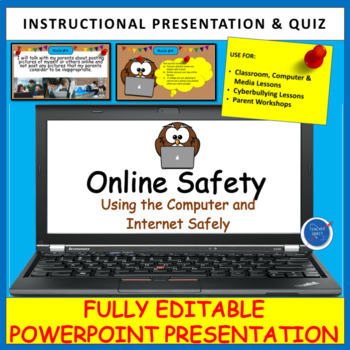
Computer & Internet Online Safety Rules Presentation | Back to School
Looking for an activity to teach students about computer safety? This instructional presentation was designed to help students learn about Internet & Online safety in a student-friendly way! It is a terrific way to share basic preventative steps elementary school students can take to stay safe online. Use the Powerpoint presentation to share 10 safety rules. Each rule comes with a follow-up question making it a great interactive and engaging resource. 22 editable slides are included. This re
Grades:
1st - 6th
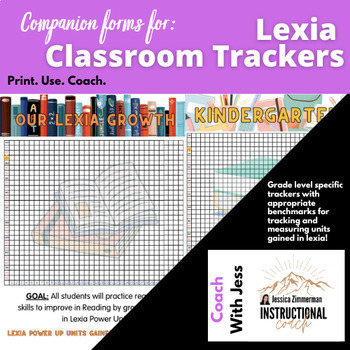
Lexia Core 5 Power Up Units Gained Reading Tracker Classroom Goal Poster
Do you use Lexia Core 5 / Power Up At your school to support student reading skill development?I developed these reading posters for our teachers to track student units gained! Product Teacher Description!"As a K-8 school, all classrooms have a tracker for each teacher. We add their names at the bottom of each tracker and set our goal date! (Usually the end of the year). After using these trackers and posting them in the hallways, our student excitement and accountability for meeting their Lexia
Subjects:
Grades:
K - 8th

Keyboarding Assessment Rubric
This rubric gives you a way to assess your students' typing skills in regard to finger positioning, body ergonomics, and arm and hand positioning. This is a great tool for computer lab technology teachers or elementary teachers providing technology instruction.
Grades:
3rd - 12th
Types:
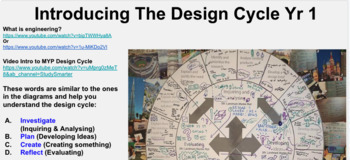
MYP Design Cycle Year 1 Fully Explained (Lesson with activities)
A great lesson to introduce your students to the MYP design cycle. It has many activities for students to practice each section. When working on their design projects it becomes a great reference if they get stuck. It includes a few extras as well including citations review, importance of command terms, and a few links to you tube videos. This took me 20 plus hours to create. Why reinvent the wheel, grab this and your first 5 lessons of design class are all set to go.
Grades:
6th
Types:
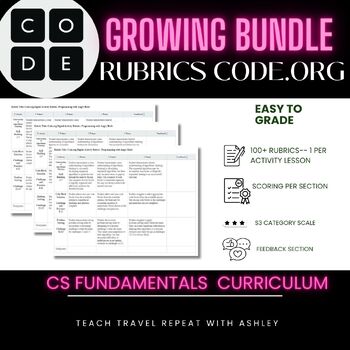
Growing Bundle: Code.org CS Fundamental Courses Rubrics with Feedback
Welcome to my Growing Bundle for Code.org CS Fundamentals Courses Rubrics with Feedback Section! This comprehensive bundle resource is designed to enhance your K-8th grade students' learning experience in the Code.org CS Fundamentals courses. These courses will include the following courses: Pre-Reading Express, Express, and CS Fundamentals A-F. Whether you're a teacher or a homeschooling parent, these 120+ rubrics will help you assess your student's progress and provide valuable feedback on thi
Grades:
PreK - 8th
Types:
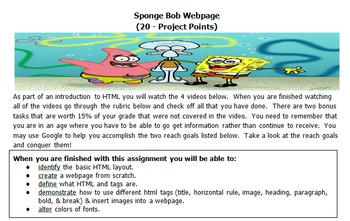
HTML Project 1 - Spongebob
Here is a video preview:
http://www.teachertube.com/video/webdesignspongebobintro-330955
Included are:
- 1 assignment with rubric and links to videos that walk the students through the assignment
- Questions that go with the assignment for students to do some critical thinking
- Finish example of the assignment for you to compare to your students.
In this assignment, you the teacher will be teaching students the very basics of HTML. I designed these assignments for teachers to teach it
Grades:
4th - 12th, Higher Education, Adult Education, Staff
Types:

Coding with the Sphero Robot Obstacle Courses
Looking for a great way to meet your technology standards...look no further! Using the mini-Sphero robots, have students create an obstacle course from recycled materials and then block code or drive the robot through the course...it's that easy! (This lesson plan/rubric can easily be adapted for any robot...Ozobot, Edison and more!)
Grades:
4th - 8th
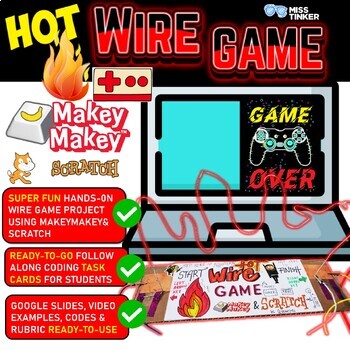
Makey Makey Hot Wire Game and Scratch Coding Task Cards, Google Slides& Video
You are looking for an epic and more intermediate project to use your Makey Makey class kits? The Hot Wire game is an extremely engaging project were students build and design their very own wire track, hook it up to their Makey Makey and program everything in SCRATCH to make it playable. Two game modes to code:Get through the wire track by coding lives. Get through the wire track with a time limit/timer.Students will learn how to use If...then statements in SCRATCH effectively.Hand out the easy
Grades:
5th - 10th, Adult Education, Staff
Types:

Introduction to Artificial Intelligence for Educators
AI has hit us as hard as the pandemic! It's time to dig in and learn about this technology so we can assist our students in being career ready. I was contracted for professional development for AI and here is everything you need to know...as of today! As an instructional coach and a veteran English teacher, I created this 70 minute presentation with 71 slides and over 20 links with docs and resources to help you figure out exactly what your 6-12th graders are doing! Feel free to email me with
Grades:
6th - 12th, Higher Education, Adult Education, Staff
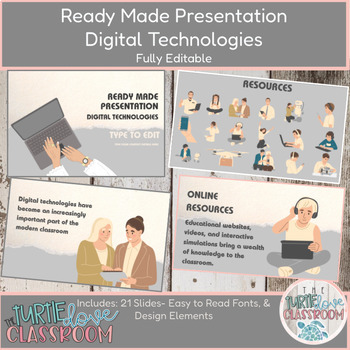
Ready Made Presentation - Digital Technologies - Ready To Edit! Mini Lesson
Ready Made Presentation - Digital Technologies - Ready to Edit! Fully Customizable - 20 Minute Demo LessonThis product includes 21 slides - type to edit and add your details.Also included are digital stickers that you may use for district, campus, classroom, marketing, flyers, and teacher meetings.Save Time, and work Smarter! Ready to Edit, type in your information.This product is available for immediate download as a PowerPoint file.This product also comes with multiple education-themed graphic
Grades:
5th - 12th, Higher Education, Adult Education
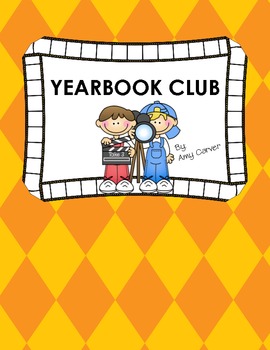
Yearbook Application
Are you looking for an application to recruit yearbook club members. Here is the perfect form! It's just a front and back. It also comes with a yearbook letter for sales.
Subjects:
Grades:
4th - 12th

Fidget Car Challenge (3D Printing Project)
Students will learn how to use the FREE online software program Tinkercad to make their own 3D printed fidget cars. They use the engineering process to guide their instruction. This project is complete with teacher lesson plans, student handouts, rubric and puzzle piece organizer. It hits the NGSS standards for engineering and technology for grades 3-5 and middle school. The only thing you will need is a 3D printer!
Grades:
5th - 8th
Types:
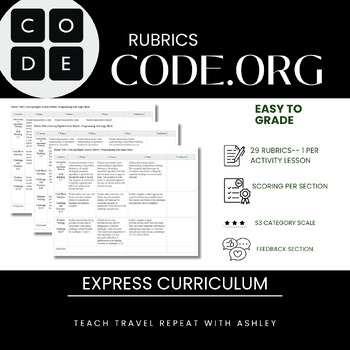
BUNDLE: Code.org Express Course Rubrics for Students with Feedback Section
Welcome to my Code.org Express Course Rubrics with Feedback Section! This comprehensive resource is designed to enhance your students' learning experience in the Code.org Express course. Whether you're a teacher or ahomeschooling parent, these 29 rubrics will help you assess your students' progress and provide valuable feedback. What's Included: 1. Lesson-specific Rubrics: We've crafted detailed rubrics for each lesson in the Code.org Express course. These rubrics are aligned with course objecti
Grades:
4th - 12th
Types:
Also included in: Growing Bundle: Code.org CS Fundamental Courses Rubrics with Feedback

Green Screen Diorama Project
This diorama project is a great way for students to present what they have learned while integrating a fun technology piece!I used this project in my class when learning about California regions. This product is completely editable and can be individualized to fit the content in your classroom!This product includes:-Editable diorama and reporting script directions for students-Example reporting script-Diorama example pictures-Editable grading rubric-Teacher tips and directions for using the gree
Grades:
3rd - 6th

Earth Day Project
Students can create a PowerPoint or Google Slides using the rubric found in the last 2 of 8 slides that includes embedded hyperlinks, researched text, and an Animation interactive table activity plus more, all for the awareness of saving our Earth!
Grades:
3rd - 6th
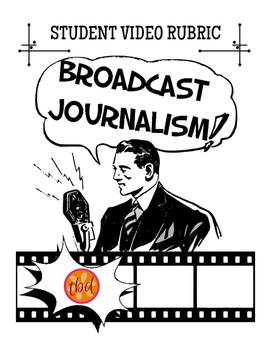
Broadcast Journalism Student Video General Rubric
I've been teaching 7th and 8th grade Television Broadcasting for almost a decade now, and I use rubrics on a daily basis! The rubric is based upon a 4 point grade scale using the modifiers "Advanced", "Proficient", "Basic", and "Below Basic".
Unlike my News Segment Rubric that is more specific, this rubric can be used as a general rubric for any student video or advanced PowerPoint presentation.
Please feel free to contact me with any questions or concerns!
Grades:
5th - 12th, Higher Education, Adult Education
Types:

How a Computer Works | Role Play | STEM | Digital Technologies | Hardware
While every kid loves computers, acting, and creativity, have you ever seen them put all three together? With this no-prep role play, students will learn how computers work and have fun!***************************************************************************While most students grow up constantly using computers in their homes and at school, few actually understand how they are put together and what their components are called. Even fewer have any idea how all of these parts work together to p
Grades:
3rd - 7th
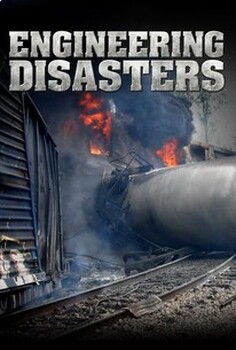
Modern Marvels: Engineering Disasters Project
This product is a multi-day activity and project for students. It uses the History Channel's series, "Modern Marvels." The specific episode used it Season 11 Episode 58 Engineering disasters. The document attached contains a link to the public youtube video of the episode used for this activity. Students will watch the episode and select one of the engineering disasters presented to conduct further research on. Then, they create a presentation based on the rubric in the directions for that disas
Grades:
7th - 10th
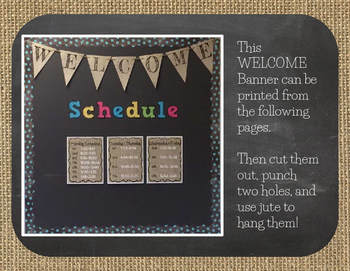
FREEBIE! Back to School Welcome Burlap and Chalkboard Banner/Pennant
Click here for the ENTIRE BURLAP ALPHABET PENNANTS!! This listing is for one digital file (PDF) of the words WELCOME BACK in Black Letters over a Burlap Background. Each letter is on its own page, with outlines for cutting to make your very own pennant for your classroom. The size allows for flawless printing on 8.5 x 11 cardstock. This is also included in my WHOLE COURSE COMPUTER TECH BUNDLE! Click here to view my other products on my TPT storeClick here for MY WHOLE COURSE COMPUTER TECH CURRIC
Grades:
PreK - 12th
Showing 1-24 of 242 results

