22 results
Free computer science resources for Microsoft Publisher
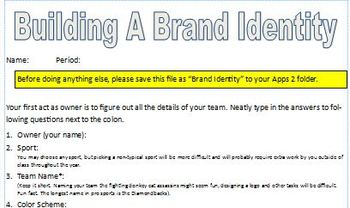
Microsoft Publisher Lesson Plan - Sports Franchise Brand Identity
This Microsoft Publisher Lesson Plan challenges students to create a full brand identity for a sports franchise they invent. This Microsoft Publisher lesson plan includes directions for what Publisher skills to cover with the students as well as detailed worksheets, files and examples for the students to follow. The Computer Master has tried out all of these computer lesson plans and his students love them.
Grades:
7th - 9th
Types:
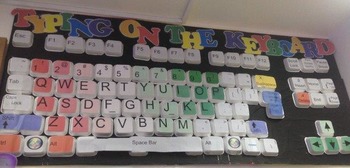
Large 3D Keyboard Display
Premade letters/keys to cut out and print to styrofoam (or other) take away containers to make yourself an XL 3D Keyboard display which everyone loves!!
Print the following pages and cut out around the edges.
Paste onto the bottom of a Styrofoam take-away container.
Some larger keys may need more than one lid. For some of them (like Caps Lock and Tab, I used about one and a half by cutting an edge off and putting 2 together like a rectangle.
Made to look like a Lenovo keyboard in the Middle E
Grades:
PreK - 12th
Types:
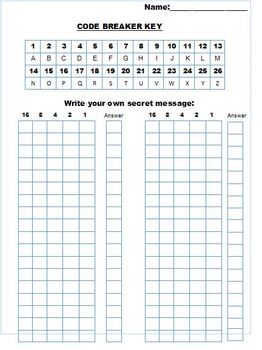
Binary decoding worksheet
Blank template for writing binary code messages with 5 bits. Each bit's numerical value is indicated at the top of the column. Additionally, there is a legend, for decoding the values into a message. A fun way to teach coding for grades 3-5.
Grades:
3rd - 5th
Types:

Colored Chromebook Finger Placement Chart
This is a chart to help students learn which fingers go with which letters on the keyboard of their Chromebook. The chart is color coded so the students can easily remember which finger is which color, and can therefore place the correct fingers on the correct keys.
Subjects:
Grades:
K - 5th
Types:
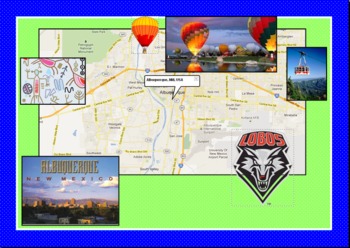
Map My World
This computer technology project is great for Powerpoint, Publisher, or KidPix. It is a good way to introduce Social Studies while teaching students how to insert clip art, insert text box, word art, etc. I read Me on the Map with my students prior to doing this in the computer lab.
Subjects:
Grades:
1st - 3rd
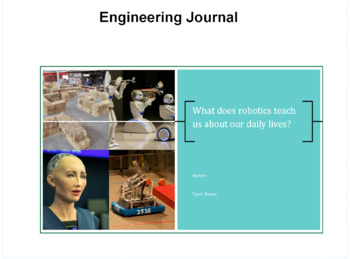
VEX IQ Quick Build Engineering Journal
This journal is designed to expose and introduce students to the process of keeping an engineering journal. Students may use the journal show their design process and to plan, monitor, and reflect on the process of the build and of completing a course. Students are invited to sketch, collect data, and also reflect on the essential question of "What role does robotics play in our daily lives?" There is also a space for students to set goals on the professional skills and reflect on their collabor
Grades:
7th - 9th
Types:
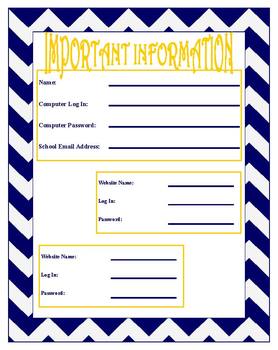
Computer log in and password list for students
This is a two page computer log in and password list for students, my students not only need to know how to log on to the district computers but also end up having to set up accounts with unique passwords and usernames. This list will keep everything together in a nice neat sheet for the students to refer back to.
Grades:
6th - 12th
Types:
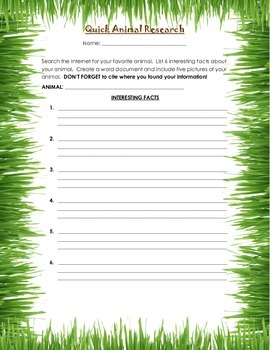
Quick Animal Research (Editable)
This is a quick research activity that helps students build on their use of navigating the Internet, citing sources, and using word document programs. Time of lesson would depend on how much time is given to students to search and work on their document.
Background knowledge of choosing good websites, citing sources, and working with word documents is needed to complete this project.
Feel free to edit the document to best fit your needs.
PDF Version: https://www.teacherspayteachers.com/Produ
Subjects:
Grades:
2nd - 6th
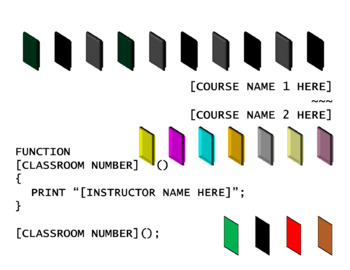
Coding Class Entry Door Template
A 11" by 8 1/2" Microsoft Publisher template file usable for an entry door poster to your classroom. Recommended to be used specifically for Coding/Computer Science courses. This version accepts up to 2 different course titles, as most computer application teachers tend to have at least two different technology curricula to teach. Make sure that you change the instructor name, 2 course names, and a classroom number.
Grades:
K - 12th, Higher Education, Adult Education
Types:
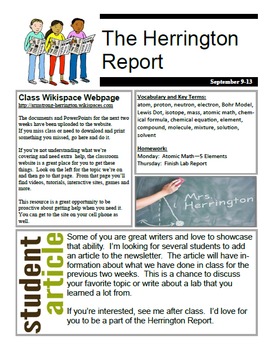
Classroom Newsletter Template Using Microsoft Publisher
This classroom newsletter template can be adapted to fit your needs.
Grades:
Not Grade Specific
Types:
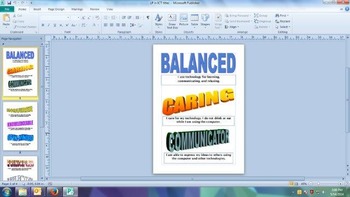
PYP Learner Profile titles in ICT
IB PYP Learner Profile attributes in ICT with colourful Word Art
Grades:
PreK - 6th

Blank Student Project Guide
This fully editable project guide will allow you to add step-by-step instructions for your students on any project they are working on. This gives you the ability to make it very visual for all learners. Side 1 have space for a completes example, vocabulary words, title, "I Can" statements, program logo, standards, and scoring expectations. Side 2 gives you space for each individual instruction you may need.
Check out my other TpT resources to see examples of how I use the project guides in my
Grades:
Not Grade Specific
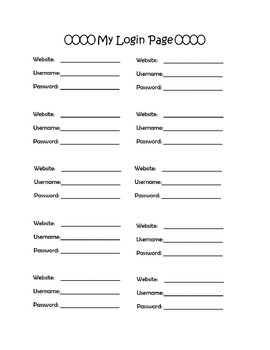
Student Website and App Login Page
This made computer use run smoothly. Students added their usernames and passwords to websites or apps as we got them, so they could pull this out whenever they needed it. Students kept this in a three hole punch folder or binder, and were responsible for their login info. It made managing computer use easy.
Grades:
Not Grade Specific
Types:
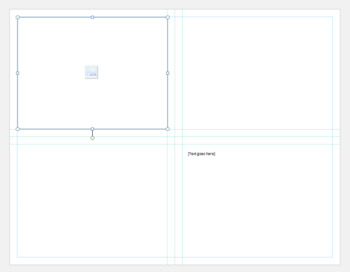
Card Template
A Publisher Template for making landscape-folded cards on 8.5x11 paper. Guidelines are pre-set, text box in place, and appropriately-rotated photo box is placeholding the upper left hand corner. When the photo box is clicked, it prompts the user to upload a photo and allows selection from files or from the in-program Bing image search.
Grades:
3rd - 5th
Types:

Nettiquette
Two A3 posters aimed at reminding students what respectful behaviour looks like online, to THINK before they post and that what they post online stays online. Enjoy.
Grades:
3rd - 12th, Higher Education
Types:
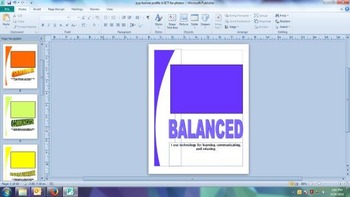
PYP Learner Profile in ICT
Posters promoting the PYP Learner Profile in relation to ICT/ computer class. I have laminated mine, and then printed photos of evidence of these which I blue tack onto the coloured rectangle.
Grades:
PreK - 6th
Types:

Fun Typing Games
These are free fun typing games to keep your students interest up!!
Subjects:
Grades:
4th - 8th
Types:

Birthday Passwords
Students at my school have to convert their birthday into a six number password in order to access eBooks online. This worksheet has made it immensely easier to do this with students.This document is editable in Microsoft Publisher.
Grades:
4th - 9th, Staff
Types:

online use guidelines
I use this document to provide guidelines for my students when it comes to using Blackboard and Edmodo in my classroom. It gives specific details about what the student can and cannot do when using those sites. It is an editable publisher file; I changed the wording to reflect any online program.
Grades:
3rd - 12th
Types:

MS Publisher- internet search Flyer
students will create a 2 page MS Publisher Flyer over the Internet
Grades:
4th - 10th
Types:

Word 2010 Quick Reference Guide (Publisher Format)
This is the same as the pdf document but as a Publisher 2007 file to permit editing.
Subjects:
Grades:
5th - 12th

Showing 1-22 of 22 results





